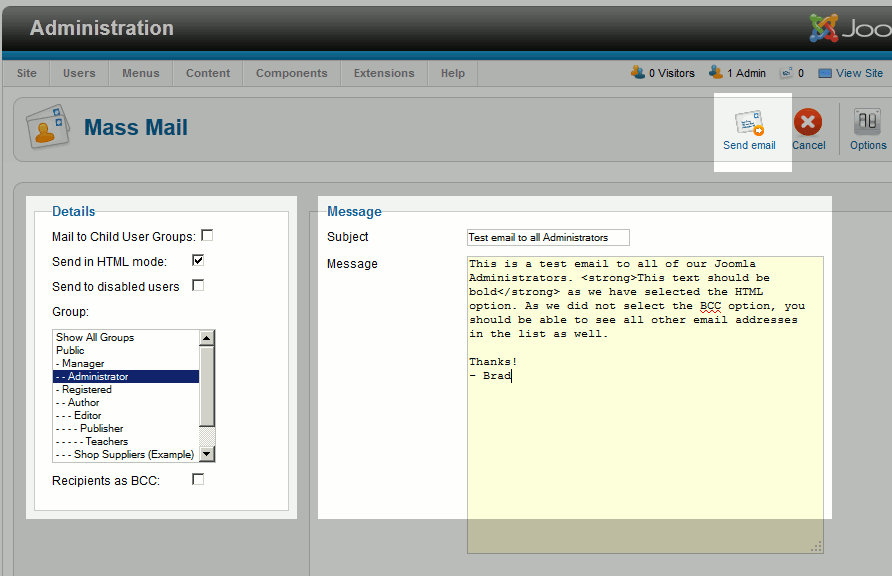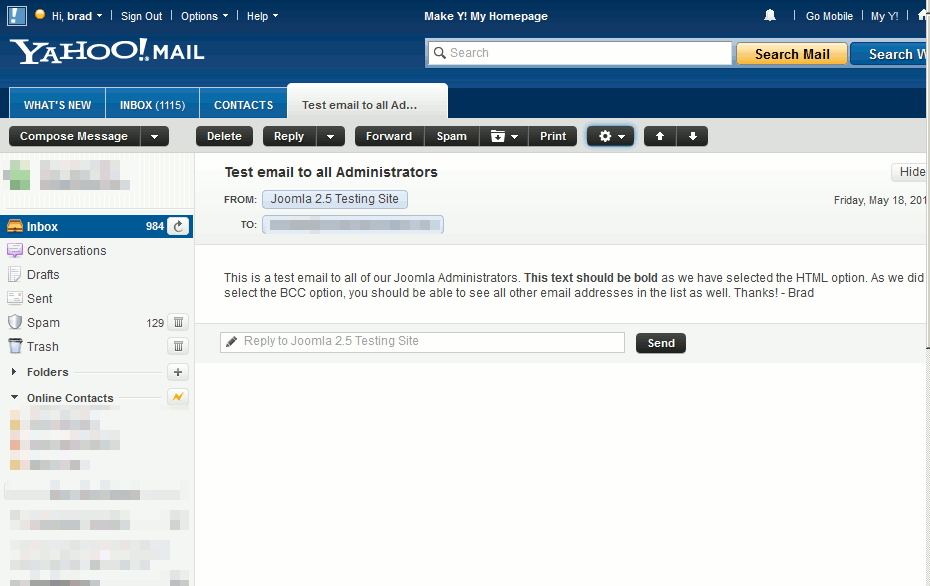Joomla 2.5 includes a Mass Mail feature that you can use to email a particular groups of users. For example, if you wanted to send an email to all website Administrators at once, you can do so using the Joomla 2.5 Mass Mailer.
The Mass Mailer is a good tool when you need to send a quick email to a small group of users, but should be avoided if you’re looking for a tool to run a mailing list from Joomla. When sending a mailing list / newsletter, you need to think about things such how many emails to send at once and how often to send those batches, both features not supported by Joomla 2.5’s Mass Email feature.
To send a Mass Mail in Joomla 2.5:
- Log into your Joomla admin backend
- In the top menu, hover over Users and click Mass Mail Users
- Fill out the information under Details and Message, and then click the Send Email icon in the top right menu.
Mass Mail Details
Mail to Child User Groups By default, the email you send will only be sent to the user group you select. If you wanted to email child groups as well, select this option. For example: – Teachers
— Math Teachers
— Science Teachers
— English TeachersIf you wanted to send an email to all the teachers regardless of the subject they teach, in this example you would select the parent Teachers group and then select the option to Mail to Child User Groups.
Send in HTML Mode If you know HTML code and will use it in your message, select this option to send the email in HTML mode. Send to disable users Disable users won’t be sent your email, so select this option if you would like for them to do so. Group Group shows a listing of all user groups that you have setup. Select which group you would like to send the email to. You can only select one group, however the Mail to Child User Groups setting above may help if you need to send to more than one specific user group. Recipients as Bcc If you don’t want everyone receiving the email to see the email address of everyone else that received the email, select this option. Mass Mail Settings Our Mass Mail has been sent!