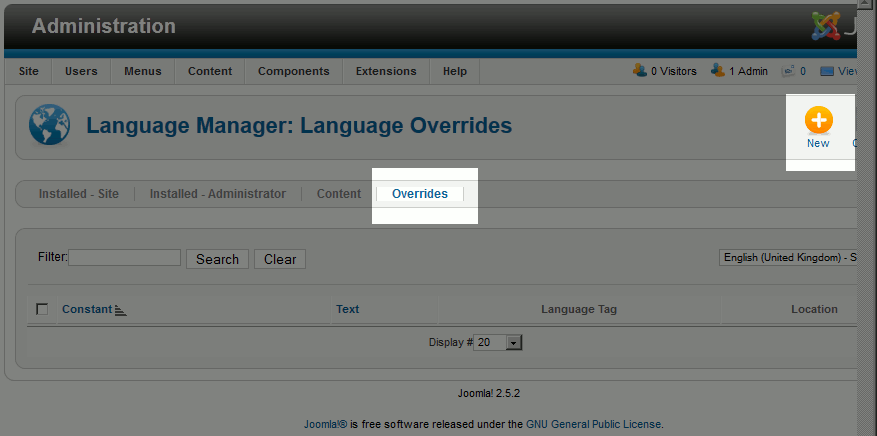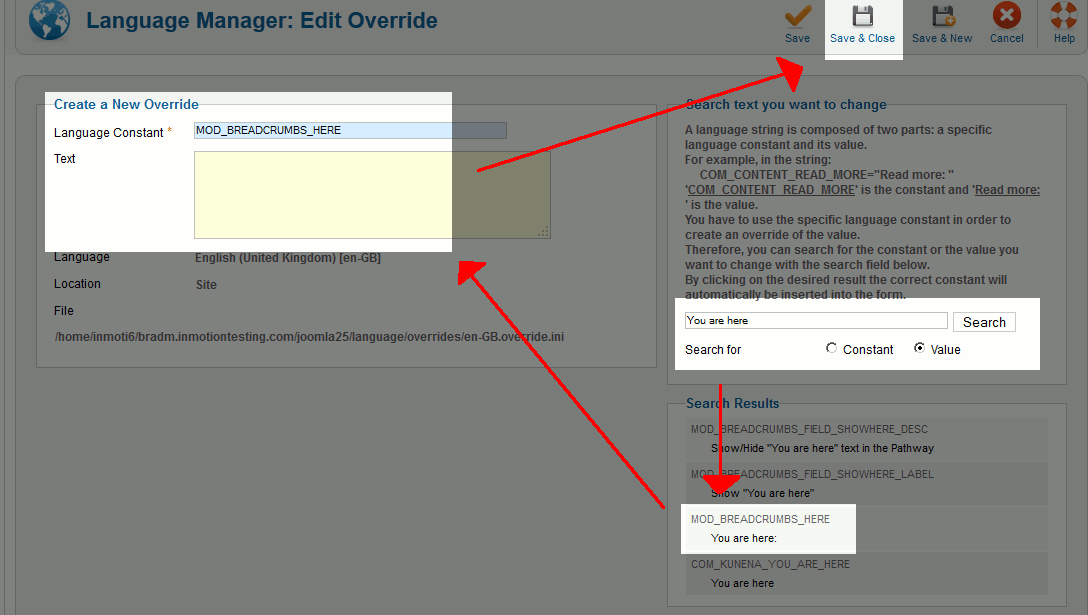Joomla 2.5 has reached its end of life as for 12/31/2014. Please be advised this may be a security risk to your website. You can view more information about the end of life here.
Much of Joomla 2.5 runs off of language files. These language files store values for commonly used words and phrases, and make it easier to change languages in Joomla. For example, if your site is in English, you may have a language “Constant” named HELLO. In English, HELLO equals “hello”. In Spanish, HELLO equals “hola”. If you change languages in Joomla, when Joomla is asked to print the constant HELLO to the screen, it will print either hello or hola, depending on the language you have set.
Joomla includes a new feature called Language Overrides that allows you to easily change these constants. For example, in your site’s breadcrumb trail, it by default says, “You are here”, and then prints the breadcrumb trail. “You are here” is actually a language contstant, and in this tutorial we’ll show you how to change the value of that constant in the event you don’t want it to show or you want to change its value.
To use the Joomla 2.5 Language Override tool:
- Log into your Joomla Dashboard
- In the top menu, hover over Extensions and click Language Manager
- Click the Overrides Tab and then click New

- Under Search text you want to change, type in the text you want to edit. Ensure Value is selected, and then click Search. In our Example, we typed in You are here. In the search results, click on MOD_BREADCRUMBS_HERE, as this is the value we want to change.
- Under Create a New Override, update the text to reflect what you want it to read. In our situation, we don’t want the text to display at all, so we will delete all of the text.

- Click Save & Close in the top right menu
If you followed the exact steps above, the “You are here:” text in the breadcrumb trail will no longer show.
| Before our Language Override | After our Language Override |
|---|---|
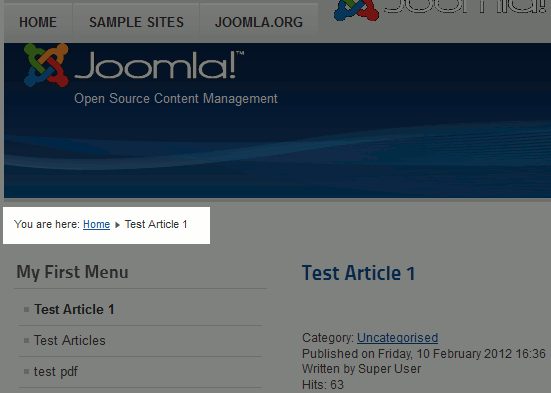 | 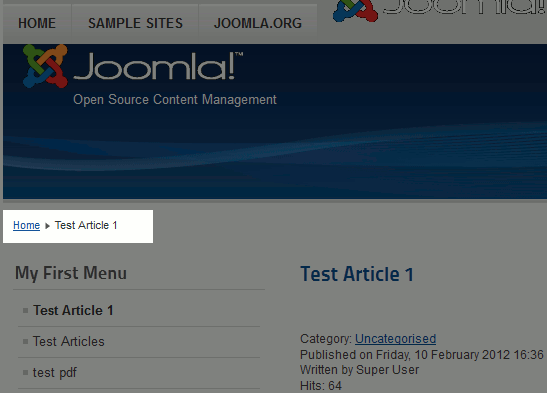 |