Table of Contents
Joomla 2.5 has reached its end of life as for 12/31/2014. Please be advised this may be a security risk to your website. You can view more information about the end of life here.
If your Joomla 2.5 website is not community driven, for example you don’t have a forum or you don’t allow comments on articles, then there is not a need to allow users to register and sign up for accounts. In this article we’ll walk you through the steps of disabling new user registration in Joomla 2.5.
To disable new user registration in Joomla 2.5:
- Log into your Joomla Dashboard
- Click the User Manager icon
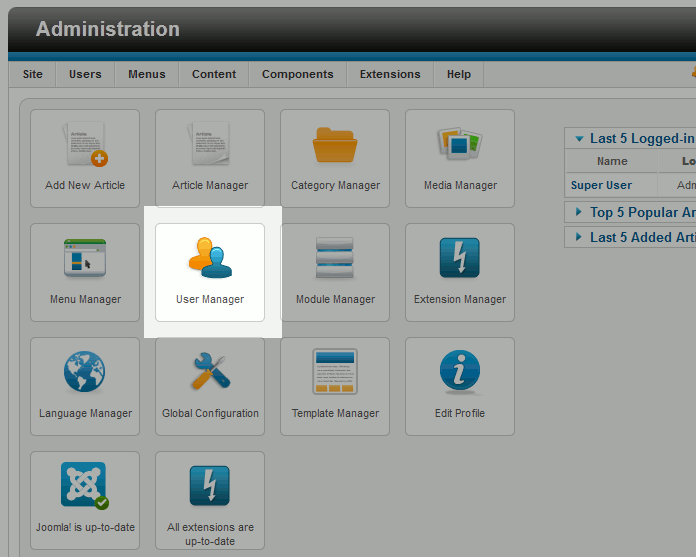
- Click the Options icon in the top right
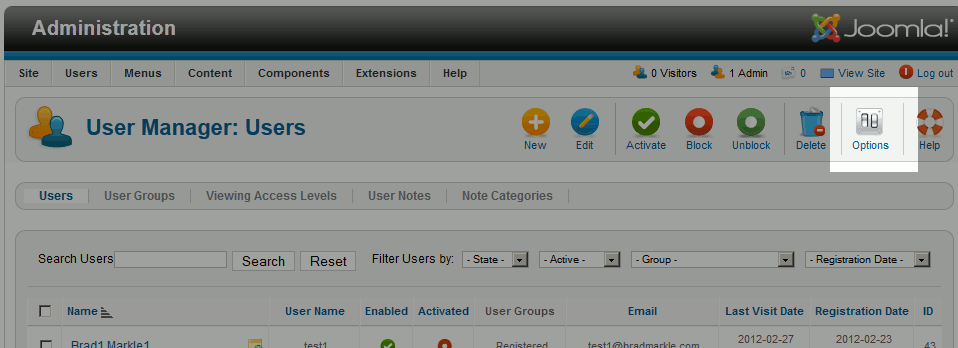
- Under the Component tab, set Allow User Registration to No and then click Save & Close

- You have now disabled user registration! Your Joomla 2.5 website will no longer have the new user registration option.
Before After 

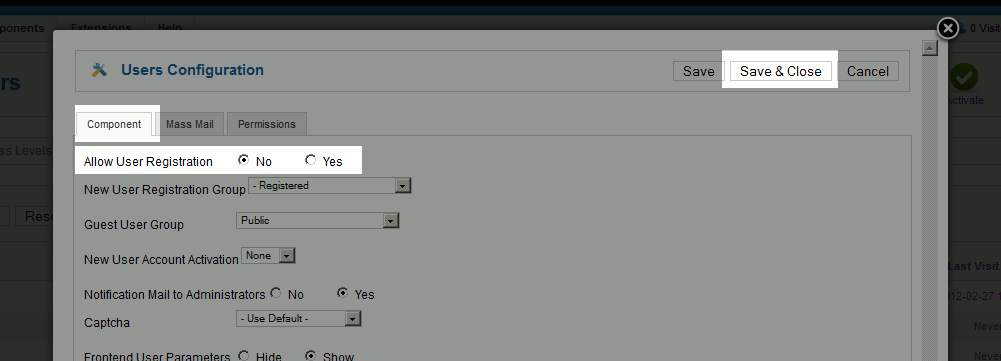

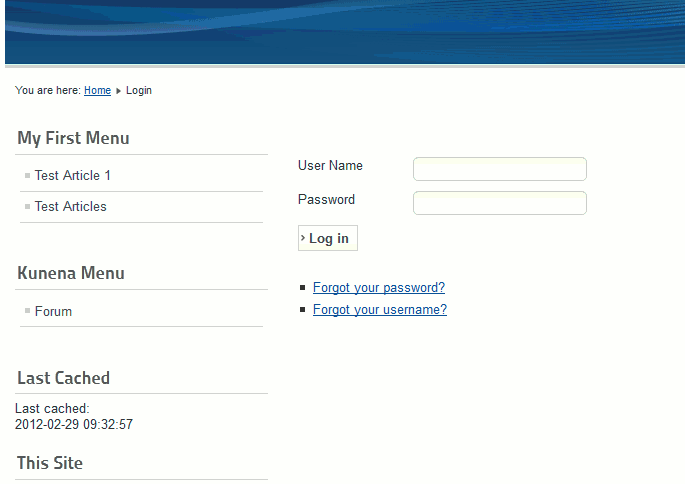
I was bothering that how would i disable the user registeration in my view point. thanks for your valuable suggestion. I will try this procedure for sure and will get rid of my problem.
Very good! I struggled to find it.
Thanks for the tip but what about when using VirtueMart 2.6.6 with a menu link to “Virtuemart account maintenance” annoyingly, the option to register appears! I’ve struggled for hours trying to find a way of disabling it or removing the code in the appropriate file but no luck, would appreciate your help, thank you.
Cheers
You may want to post your question to the VirtueMart forums as they would be able to provide you with the best method to make this change.