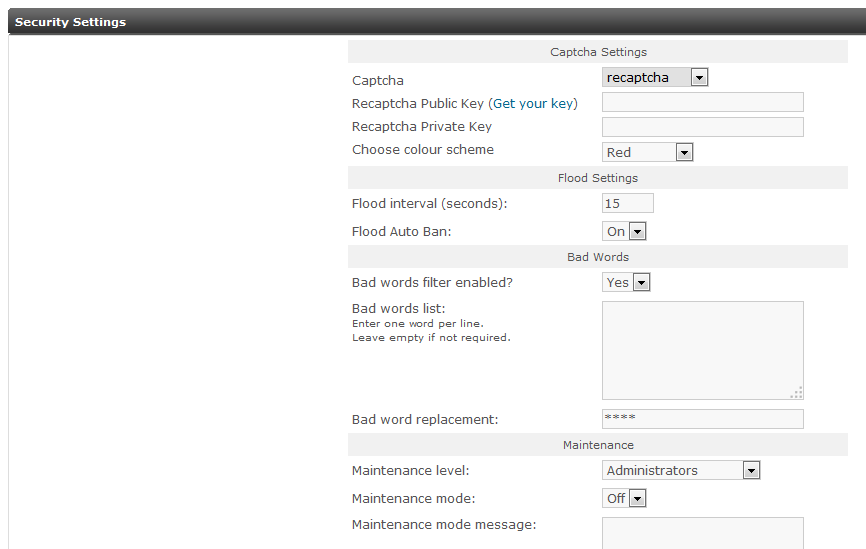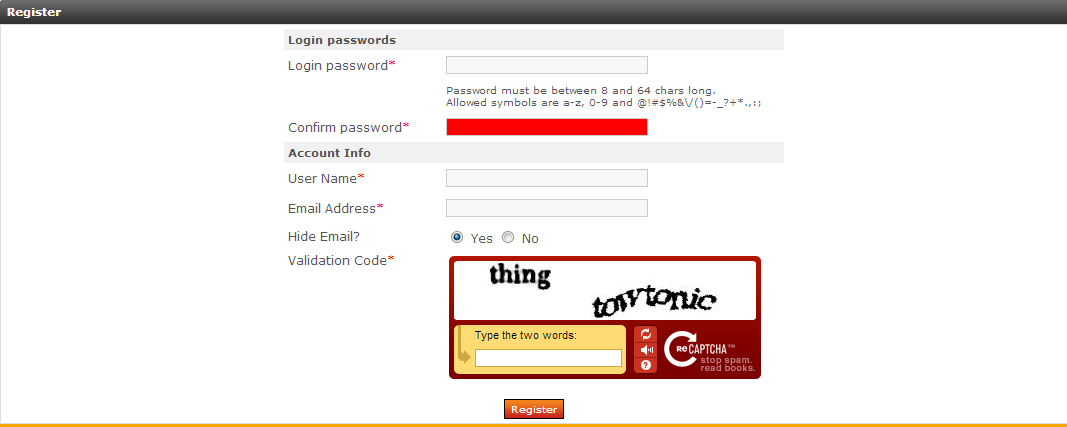Table of Contents
Setting up Recaptcha is a simple matter within PHP-Fusion because it is integrated within the interface. The following tutorial will walk you through setting up Recaptcha in the Security section of the PHP-Fusion Admin Panel.
Adding Repcaptcha in PHP-Fusion
- Login to the PHP-Fusion Admin Panel.
- Click on the Admin Panel Link.
- Click on the SETTINGS tab.
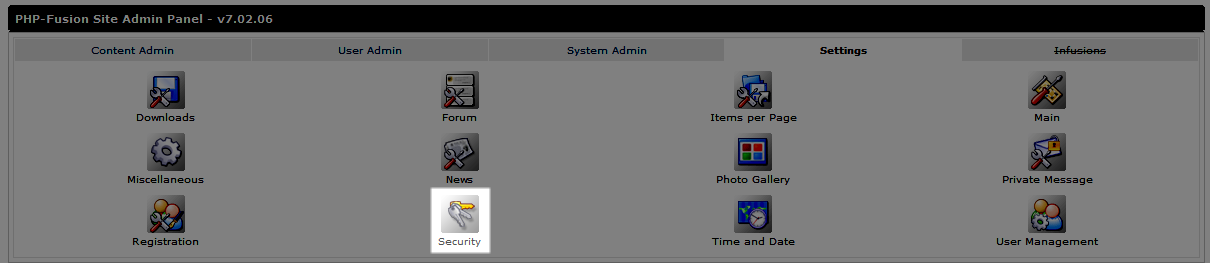
Click on the icon labeled SECURITY.

At the top of the screen you will see a drop-down menu labeled CAPTCHA. Click on the drop-down arrow and then select Recaptcha.
- Next, click on the Recpatcha Public Key field and paste in the public key that was generated from your Recaptcha account (as noted above)
- Then click on Recaptcha Private Key and copy and paste the Recaptcha Private Key that you generated when you created your Google reCAPTCHA acount.
- Click on SAVE SETTINGS at the bottom of the page to save your entries.
This completes the tutorial for setting Recaptcha in PHP-Fusion. PHP-Fusion primarily uses Recaptcha for all member registrations and the default contact pages. If you intend to use it elsewhere, it will require manual modification of the code for the other pages, such as a comment form. The following screenshot shows how it will appear when a new member is registering: