With the new version of Horde Groupware Webmail 5, there is a new feature called templates that allows you to speed up repetitive mailing tasks. In this guide I’ll cover setting up a template in order to send a pre-formatted message to a group of people.
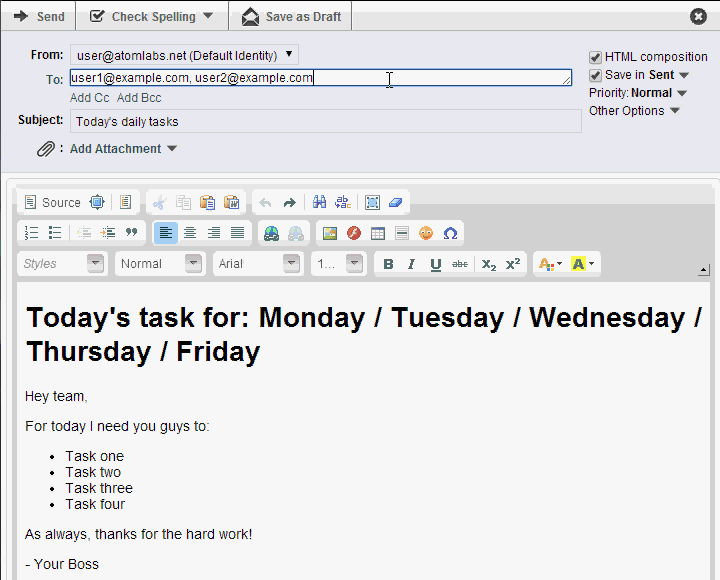
Creating an email template in Horde
Email templates are a great way to store different common variations of messages on the server to help speed up your mailing tasks. Following the steps below you can see it’s really simple to setup and start using with the new version of Horde webmail.
- Login to webmail and select Horde
 Hover of the Gear icon, then Preferences, and click on Mail
Hover of the Gear icon, then Preferences, and click on Mail
 Click on Compose Templates
Click on Compose Templates
 Click on Create a new template
Click on Create a new template
- Now fill out the email template including things like the users you want to always send it to, the Subject, if you want the message to be in HTML format, and then the actual body of your message.

Here you can see in my example above, I’ve setup a task template a boss might use to keep in touch with their employees.
Using an email template in Horde
Once you have created an email template, you can easily use that template following these steps below:
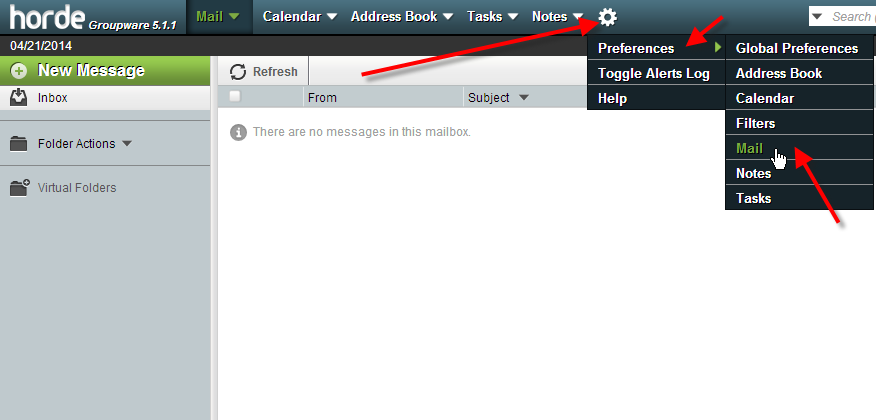
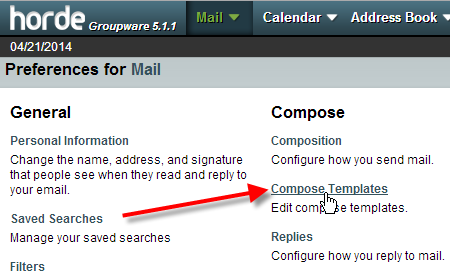

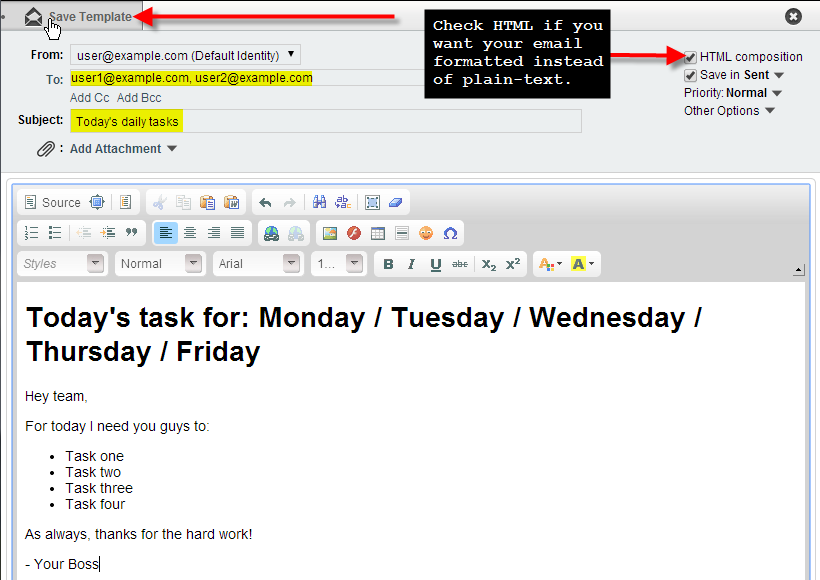
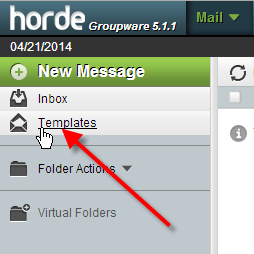
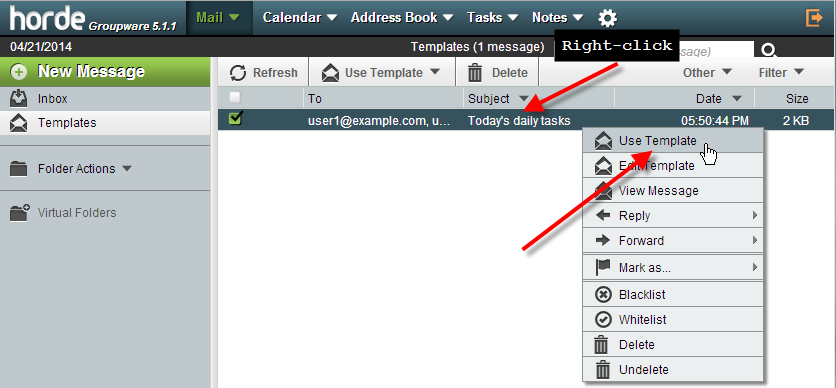

Hi there,
We are unable to create a template for our inbox as we keep getting the same message “IMAP error reported by server”
Is there a way to make it work?
Since this does not sound like typical behavior, I recommend contacting Live Support so they can test in your specific account and correct any issues.
Thank you,
John-Paul
Hi, very usefull.
I had everything working and i was unsing my template for a while, but suddenly The template Menu in the left side of the screen desapeared. i tryed to do another template but the menu still missing i cant figure out whats going on. Can you help me please?
As a test, try using a different browser such as Chrome, Firefox, Safari, etc. If your problems persist, contact Live Support so they can test your specific account.
Thank you,
John-Paul
I was already able to create a template and a template folder, but unfortunaly it’s deleted the template folder twice. Erverytime after the logout.
Can I get my template back. Is there a way not to lose it everytime?
Thanks,
Philip
Hello Philip,
I tested this on a shared server and the template is saving and working at this time. I recommend checking your file permissions to ensure you have the ability to write. If your problems persist contact Live Support so they can test within your specific account.
Thank you,
John-Paul
I am new to Horde mail. so a couple of things:
i would love to view all my mail in HTML all the time.
how do i view shared calendars from my associates to compare our schedules, we do construction so our schedules and calendars can get out of control pretty quickly.
Hello Pam,
Thanks for the questions, but I unfortunately have the most cooperative of answers. I looked for a way to turn on the HTML option permanently, but there doesn’t appear to be a way to do that in the Horde options. Also, in regards to the calendars, there doesn’t appear to be a way to synch calendars unless you’re running Horde on a VPS or dedicated server. I would recommend a free service like Google’s calendar for that purpose, or even use one of the free project management apps like Trello or Freedcamp. There’s a bunch more out there, but for just sharing calendars, Google’s probably easiest. I hope that helps!
If you have any further questions or comments, please let us know.
Regards,
Arnel C.
Hi, I accidentally deleted one a template on my Webmail. Is there any way of recovering it from Trash?
Hello Anja,
Sorry for the problems with the deletion of the template. If you are unable to click on TRASH and then recover the file, then the only other way to recover it would be to restore a backup. However, bear in mind that backups run every 24-36 hours and they overwrite the previous backup. If 36 hours has passed since your last backup, then it’s possible that the backup has been overwritten.
If you have any further questions or comments, please let us know.
Regards,
Arnel C.
I also have the issue “templates folder cannot be created”
How can I fix this? It’s really aggravating me and im about to dump the Horde email client.
Hello Sean,
I am not having the issue with other servers, however I cannot locate your server or account with the information provided. You may wan to reach out to our Live Support Team so they can see if there is something going on with your individual account or server.
Kindest Regards,
Scott M
Where are my sent messages? There is no specific box for that??? OMG!!!! I hate horde!
Hello Wara,
You should see your sent mail on the left side of Horde. As a test, see if you can see your sent mail by logging into RoundCube. It has a sent box by default too. Since all webmail apps store the emails on the server, they should all see the same emails/folders.
If you also connect with an email client, such as Outlook/macmail it may have downloaded and removed the sent mail from the server. In this case make sure all email clients are setup as IMAP.
If you have any further questions, feel free to post them below.
Thank you,
John-Paul
It seems there’s a big BIG difference with the spanish versions, happens that there is no “USE” option in template file.
I can redirect, but there’s no way to use the template as templates.
Thanks.
Thanks for responce. Horde was upgraded recently. It is possible to create Templates folder (I guess if special folder does not exist) – maybe I had Templates folder before upgrade and this caused issue (I cannot remember if Templates was a feature in previous Horde version – with it, or without it, I would likely have created my own Templates, as draft emails, in a folder I would logically have called Templates).
Horde upgrade removed my email signature (but easy to re-create) and removed a very useful feature – to hover over email and see sender (without opening email). Templates are useful but I can created outside Horde or in a folder called TemplatesMine or in Draft
Hello Hugh,
Thank you for the information. We are sorry that the upgrade has taken away some of the features you prefer. Hopefully they will fix this in a future update.
Kindest Regards,
Scott M
I got Templates folder (not a special one at the top) – second template created got an error that the template mailbox could not be created
Hello Hugh,
Sorry to hear about the problem you’re having. The TEMPLATE folder is most likely a reserved name, so you couldn’t create a separate folder called Templates in your folders. The templates folder would be created when you create a template as per the instructions above. Did you create a template as per the instructions above? Try it and let us know if you continue to have the problem. I also tried to create a separate folder called “Templates”, but it would not let me saying that one existed. Though, I had already created a template, and the template folder already existed under the SENT mail.
If you have any further questions, please let us know.
Regards,
Arnel C.