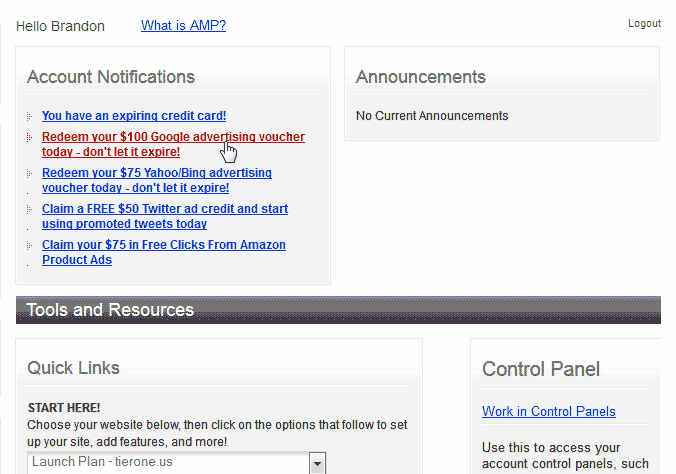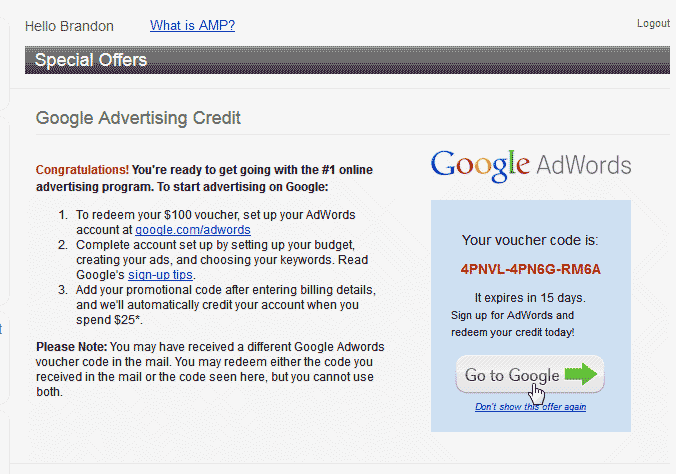If you are a new InMotion Hosting Customer you may have received a $100 coupon from Google for free Google AdWords services. To redeem your free Google AdWords coupon. Please follow the steps below.
NOTICE: Google AdWords will no longer be offered starting March 7th, 2018. We are continuing to offer alternative solutions like Yahoo/Bing advertising credits, Amazon Product Ads, and a business listing on YP.com.
Redeeming your Google AdWords code
- Log into Amp.

On the AMP Home page, under Account notifications, click “Redeem your 100 dollar Google advertising voucher today – Don’t let it expire!“.

On the Google Advertising Credit page, Click the “Go to Google” button in the Voucher code box.
IMPORTANT! The Google AdWords Voucher credit is only for new Google AdWords accounts in the USA. If you have an existing Google AdWords account, you will not be able to redeem the free voucher.
- Set up a new AdWords account at google.com/adwords
- Go through the normal account set up process. Add your promotional code after entering billing details.
Note! If your Google AdWords code shows as expired, we can refresh your account to generate a new code. You will need our tech support do this from their end.