 You only get one chance to make a great first impression, and nowhere is that more true than when you launch your new WordPress site for the entire world to see and enjoy. That being said, you want to make sure that you are addressing the twelve most important things that every new WordPress site should be doing prior to launch. Following these guidelines translates into the peace of mind you need knowing that your site is prepared for everything the internet and its users will have to throw at you as you begin your online WordPress endeavor.
You only get one chance to make a great first impression, and nowhere is that more true than when you launch your new WordPress site for the entire world to see and enjoy. That being said, you want to make sure that you are addressing the twelve most important things that every new WordPress site should be doing prior to launch. Following these guidelines translates into the peace of mind you need knowing that your site is prepared for everything the internet and its users will have to throw at you as you begin your online WordPress endeavor.
Get BoldGrid [Exclusive to InMotion Hosting]
BoldGrid is a free website builder offered by InMotion Hosting with its Business Hosting plans. BoldGrid is built on WordPress, the #1 Content Management System and comes with beautiful themes. Its easy drag and drop website editor allows you to quickly build stunning websites with no coding required. BoldGrid is easy to use for those building their first WordPress site as well as for web designers/developers who need to turnaround beautiful turnkey websites in short notice. And, unlike other website builders in the market, you have 100% ownership of the website you build using BoldGrid.
Collect Email Addresses Like Your Business Demands It
A one-way conversation is rarely rewarding, so you need to encourage your readership to provide their email addresses for an ongoing conversation. Once you have obtained an email, you have the entrée you need to open a private dialogue. Perhaps one of the best ways to garner this response it by offering excellent solutions to common problems, so consider creating a free eBook that addresses these concerns. In exchange for this quality information, you will receive the customer’s email for remarketing.
Look Under the Hood with Google Analytics

To understand the basic elements of how your website is performing, nothing is as important as concrete knowledge and power. Google Analytics provides that knowledge and insight. Google Analytics lets you know which pages are getting visits and which ones are crowded with cobwebs owing to the infrequency of visitors. With this arrow in your quiver, you can then replicate those aspects that are thriving on your site while tinkering with those under-performing pages.
Search Engine Optimization and Finding you Online
The internet is awash in words, and if you want your words to lead to a trail to your website, you need to make sure they optimized for search engine queries. Happily, you don’t need to earn a degree in computer coding to achieve these effects. Specifically, you will want to install content optimized software like Scribe or Yoast SEO.
Brand Your Site with Enthusiasm
To stand out among the proliferation of websites available on the internet, you will want o brand your site with distinctive colors, fonts, and content that is readily identifiable as yours. Choose a premium theme that you would like to guide your efforts, and maintain a consistent format that is readily identifiable as your welcoming website.
Engage First Time Commentators
If you are operating a blog site, you know the blood and sweat that goes into each posting. When a reader responds to your words of wisdom therefore, you should return with a comment thanking them for their interaction. Studies have proven that readers who are personally engaged will return to your site in the future.
Stopping Spammers with Technology
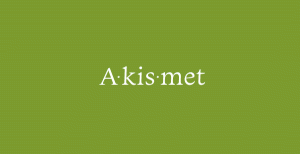 Speaking of comments, all too often the comments that pop up on your website are created by spammers attempting to get their message out using your hard-earned web platform. You will want to install Akismet to your dashboard to help combat unwanted spam messages. Akismet is easily installed and once up and running dramatically eliminates the hassle of determining whether a message originates from a human reader or from a spammer’s program.
Speaking of comments, all too often the comments that pop up on your website are created by spammers attempting to get their message out using your hard-earned web platform. You will want to install Akismet to your dashboard to help combat unwanted spam messages. Akismet is easily installed and once up and running dramatically eliminates the hassle of determining whether a message originates from a human reader or from a spammer’s program.
Planning Makes Perfect: The Editorial Calendar Plugin
Just as you will devise a master plan designed at directing your long-term business plan, you also want a template for planning all of your postings. This allows you to dive a broad thematic plan aimed at providing engaging content all twelve months out of the year. Delivering excellence on a consistent basis means advanced planning, and The Editorial Calendar Plugin helps with all aspects of the planning process.
Strategic Direction: Homepage or Blog Page
Your first decision will determine the strategic direction of your efforts. Simply stated, how to you want to structure your website, as a static homepage or a dynamic blog posting. The former offers visitors a warming environment with excellent general information aimed at drawing your readers into your site while the latter gets your visitors to the heart of the show with your daily or weekly blog postings. Neither approach is right or wrong, but for continuity sake, you need to make a strategic decision as to which direction you want to go.
Monetize Your Site for Commercial Success
 Whether you are offering a product or a service, or you are accepting paid subscriptions for unfettered access to your site, you will want to obtain the appropriate plugin that provides the protection and security to offer safe financial transactions to your readership. Your WordPress experience may well just be a vanity effort, but if you are looking to make money off your efforts, you should get a plugin for Google AdSense.
Whether you are offering a product or a service, or you are accepting paid subscriptions for unfettered access to your site, you will want to obtain the appropriate plugin that provides the protection and security to offer safe financial transactions to your readership. Your WordPress experience may well just be a vanity effort, but if you are looking to make money off your efforts, you should get a plugin for Google AdSense.
Keeping Safe with Regular Backups
Anyone who has played around in the online environment knows that things can go pear shaped in a moment if there is a technical failure. As such, you will want to make sure that you back up all aspects of your online experience. Investing in a quality backup program, like Backup Buddy Plugin for instance, means that your material and information will always be available when the worst case scenario strikes your online business. As a side-note, InMotion Hosting provides a paid backup service for your site*.
Failing to Plan means Planning to Fail
While the array of technical, strategic, and creative planning that must go into a successful WordPress launch can appear daunting, advanced planning and foresight guarantees that you will put your best foot forward when the internet world greets the launching of your WordPress site. That planning encompasses your editorial plan, and marketing plan, down to the keywords you plan to target. One good tool for keyword analysis is SEMRush or the free Google Keyword Planner (requires an Google AdWords account).
*A correction was made to this article indicating that InMotion Hosting no longer offers free backups. Instead, InMotion suggests that customers take advantage of the backup manager service available at a rate of $2/month. Keeping backups of your site is critical to site security.
