
If you haven’t done so already, it’s time to get serious about your website’s search engine optimization (SEO) with the help of WordPress SEO plugins.
You might have a stunning website with killer content, but even the best website will struggle to succeed if it’s difficult for visitors to find.
SEO is a way to help you get your brand in front of as many end-users as possible.
Luckily for WordPress users, the CMS is already SEO friendly from the start, but there are steps you can take and tools you can utilize to make sure you get the most out of your WordPress Hosting experience.
One of the easiest and most effective ways to boost your WordPress website’s SEO is with the help of SEO plugins.
Below are the 10 best WordPress SEO plugins that users can install to boost their SEO.
- Yoast SEO
- All in One SEO
- W3 Total Cache
- Rank Math
- Broken Link Checker
- SEOPress
- The SEO Framework
- Redirection
- Squirrly SEO
- BoldGrid Easy SEO
Yoast SEO
You can’t have a conversation about the best SEO WordPress plugins without starting with Yoast SEO. With more than 5 million active installations and over 25,000 5-star reviews, Yoast SEO is hands-down the most widely-used WordPress SEO plugin.
This versatile plugin can run SEO checks for 47 languages and does an excellent job of optimizing content for both search engines and site visitors.
Features of the Yoast SEO plugin includes:
Title and Meta Description
Among Yoast SEO’s top features are its templates for SEO titles and meta descriptions. These templates were designed to help users write titles and descriptions that fall within SEO guidelines, which ensures consistency among their snippets in search engine results. Both templates have a character count feature that lets users know exactly how much space they have to work with when writing title and meta descriptions.
Writing more than the character counts allow will likely result in your SEO info getting snipped. As long as you stay within the set character counts, your titles and descriptions should show up in search results as you intended.
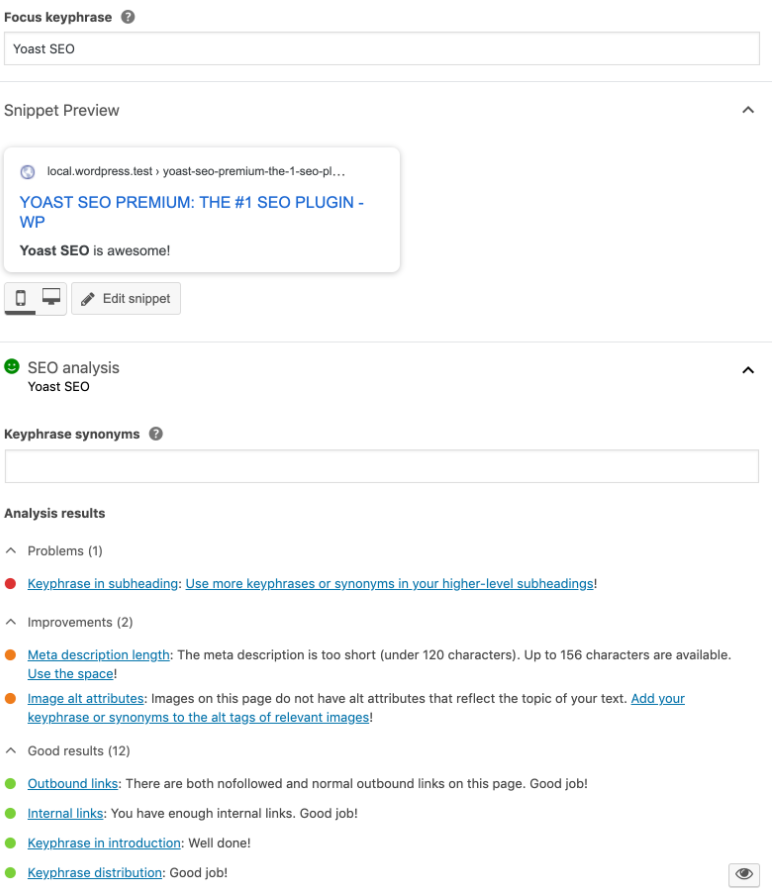
There’s also a bulk editor that allows for large-scale edits to the titles and meta descriptions of your website, which means you can edit multiple SEO titles and meta descriptions at one time.
This can be useful for a wide range of situations. For example, say your company changed the name of a product. In that situation, you could use the bulk editor to edit all SEO titles and meta descriptions that mention that product so they reflect the new product name.
XML Sitemaps
And while WordPress 5.5 now creates XML sitemaps without the need of an additional plugin, Yoast SEO provides much more advanced XML sitemap functionality with just a click.
Advanced options include limiting the number of sitemap entries and adding external sitemaps
Customize Breadcrumb Text
Yoast SEO also gives users control over their WordPress site’s breadcrumbs. That means you control the copy in the text path (breadcrumbs) that is often located at the top of a page indicating where the user is on the site.
Set Canonical URLs
Another useful feature is the option to automatically set canonical URLs to avoid duplicate content. Sometimes you have products or content that can be found on multiple URLs which can create problems. A canonical URL lets you tell search engines that certain similar URLs are actually the same so they don’t hurt your rankings. By setting canonical URLs, you tell Google which URL to use when it crawls and indexes your site. Users are also able to see what their content looks like in search engine results with Yoast’s snippet preview.
Roles Feature
A bonus for those managing a team: Yoast has an SEO roles feature that lets you control who has access to what sections of the plugin. This is a perfect feature for those who have multiple teammates working out of one WordPress website.
Yoast is great at simplifying several steps of the SEO process. Its SEO analysis is a super-easy way to make sure you’re producing SEO-friendly text and using the right keywords, while its readability analysis helps ensure content is easy to digest for search engines and readers.
All in One SEO
The All in One SEO pluginis the original SEO plugin and has been downloaded over 65 million times since its debut in 2007, making it one of the most downloaded WordPress plugins of all time.
It’s not hard to see why. The All in One SEO plugin is designed for both beginners and advanced users, with settings and tools that enable you to scale up what you control as you gain more experience.
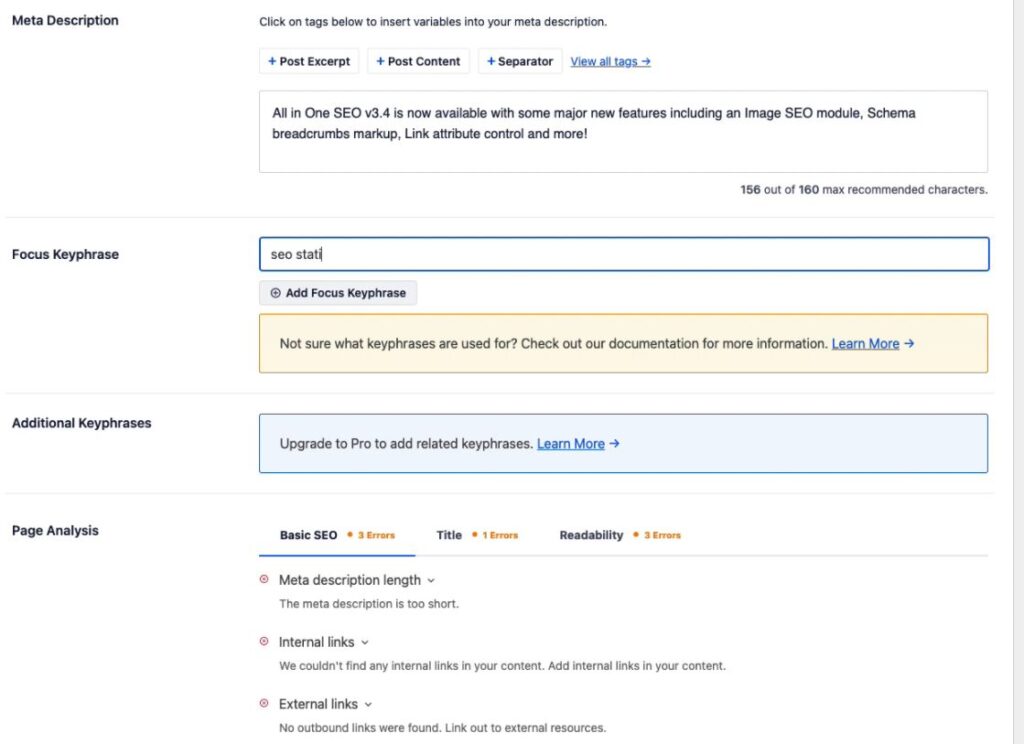
The plugin generates meta tags and optimizes titles for all search engines using automatic SEO generation and dynamic SEO smart tags. It also provides XML sitemap support for both Google and Bing, and does the same for image sitemaps and RSS sitemaps as well.
This plugin is also a great choice for those with eCommerce websites, as it is the only free plugin to offer SEO Integration for eCommerce sites, including WooCommerce. With All-In-One- SEO, you can optimize product pages and product categories for better SEO rankings with just a few clicks.
Other useful features include advanced canonical URLs, the ability to redirect attachment pages to their parent post (to improve SEO rankings), and built-in Nonce Security.
W3 Total Cache
With 40% of consumers reporting abandoning a website that took more than three seconds to load, it’s hard to overstate just how much the speed of your website impacts your business.
Not only is site speed one of the things Google considers an SEO ranking factor, but it might be the difference between gaining a customer or losing one.
Caching is the process of storing copies of files or data in computer memory with a very short access time. This allows the data to be accessed more quickly than if the request had to be downloaded directly from the server each time someone visited a webpage. In simple terms, caching makes your website much faster.
With more than 1 million active installs and a solid 4.5-star rating, W3 Total Cache is the best caching plugin available and a way to increase website performance and reduce load times.
It provides a huge range of caching that minifies things like HTML, CSS, and JavaScript files, and offers optimized progressive render so pages start rendering faster and can be interacted with more quickly. In short, W3 Total Cache helps load the page faster so users can start viewing page elements more quickly.

If all that doesn’t convince you, it’s also the caching plugin of choice for AT&T, Mashable, and Yoast.com (maker of the Yoast SEO plugin).
Good news for InMotion Central users: W3 Total Cache is already installed on your InMotion Central dashboard.
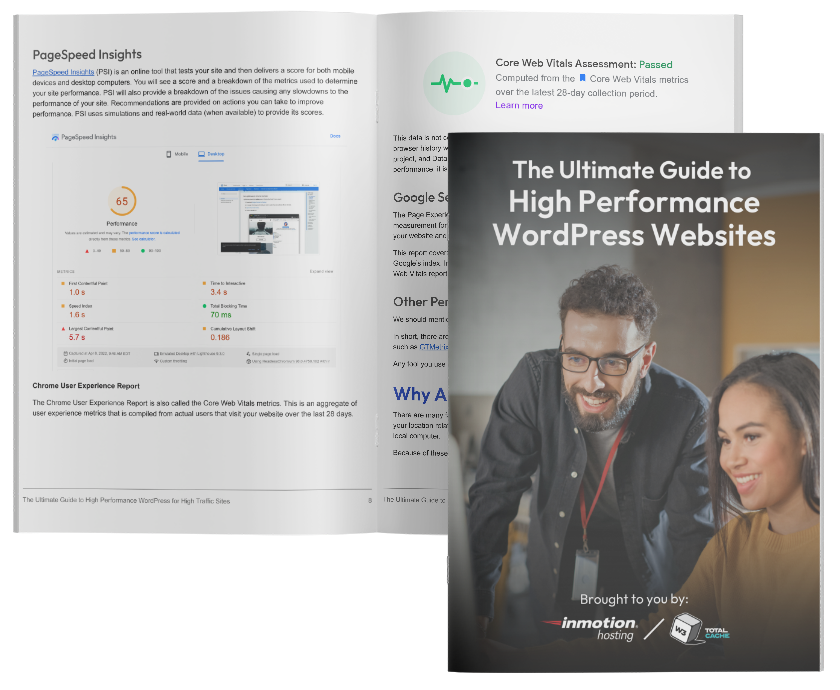
Rank Math
If you search “SEO” in the WordPress plugin repository, Rank Math pops up second behind Yoast SEO in the search results.
Rank Math has only been around since 2019, but the plugin already has over 400,000 active installs and rocks a truly stellar five-star rating.
There are a ton of useful features built into the plugin like templated configuration of Google Schema Markup (aka Schema Rich Snippets), Google Search Console Integration, and Google Keyword Rankings, but Rank Math also stands out from other SEO plugins in that it lets you optimize your posts for unlimited focus keywords per post.
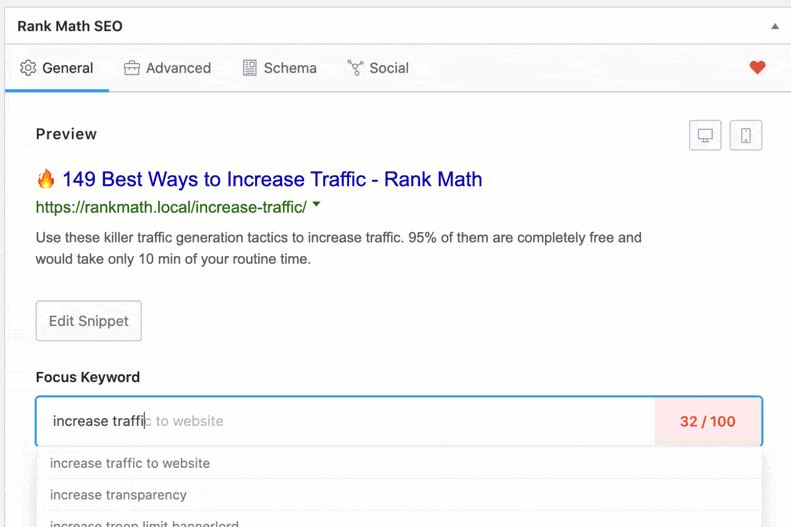
That’s just scratching the surface of what all Rank Math is capable of, but despite being loaded with features, it’s still extremely fast and won’t put much load on your server.
Plus, with a Setup Wizard that is extremely easy to use, Rank Math basically configures itself.
Broken Link Checker
Broken links can do some serious damage to your WordPress website. While it might not seem like a big deal, having a link or two on your site that doesn’t work anymore may be harming your search engine rankings.
But no matter the size of your website, checking individual links manually is an ineffective and time-consuming task.
That’s what makes the Broken Link Checker plugin a valuable SEO tool. It will check your website for broken external and internal links, and notify you of any issues so you can make needed changes.
It gives users the ability to monitor links in posts, pages, comments, and even custom fields, and automatically detects any link that doesn’t work.
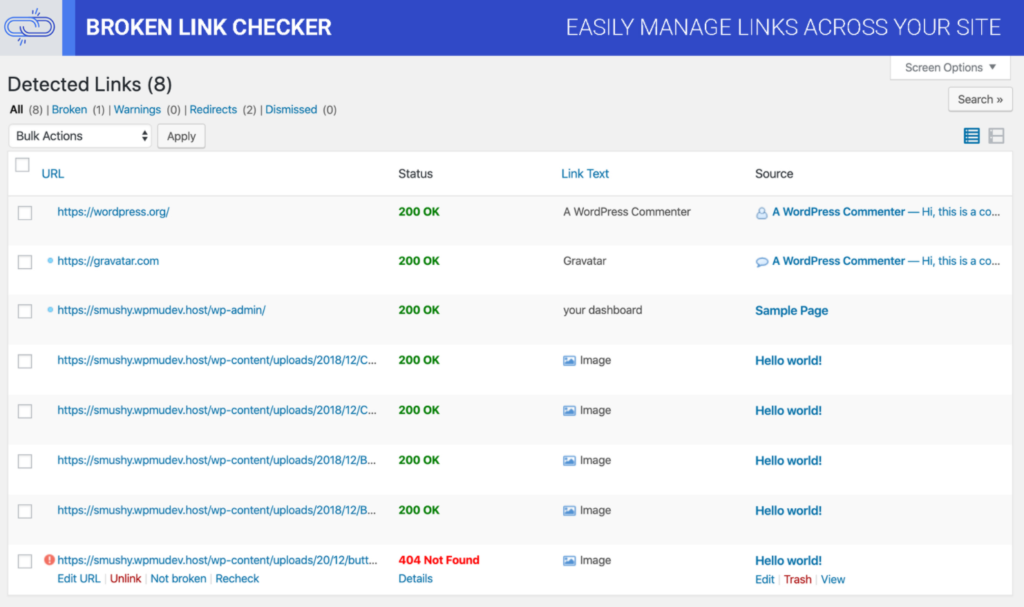
The Broken Link Checker plugin also provides options to give broken links a different appearance in posts, as well as prevent search engines from following broken links, which is an easy way to protect your page’s SEO ranking.
SEOPress
Offering several of the same perks as Yoast SEO and All in One SEO Pack, SEOPress has earned a 5-star rating as a powerful WordPress SEO plugin that can boost traffic and optimize your site’s SEO.
Dynamic variables for both meta descriptions and titles, canonical URLs, custom XML, image XML, HTML sitemaps, and an easy installation wizard for quick setup are just some of the features SEOPress has in common with the more popular plugins, but it stands out in its social media optimization.
SEOPress provides Open Graph and Twitter Cards to enhance social media sharing on Facebook, Twitter, Instagram, LinkedIn, WhatsApp, and Pinterest. These features allow users to see what content will look on different social channels, and the previews make it easy to optimize content for each channel.
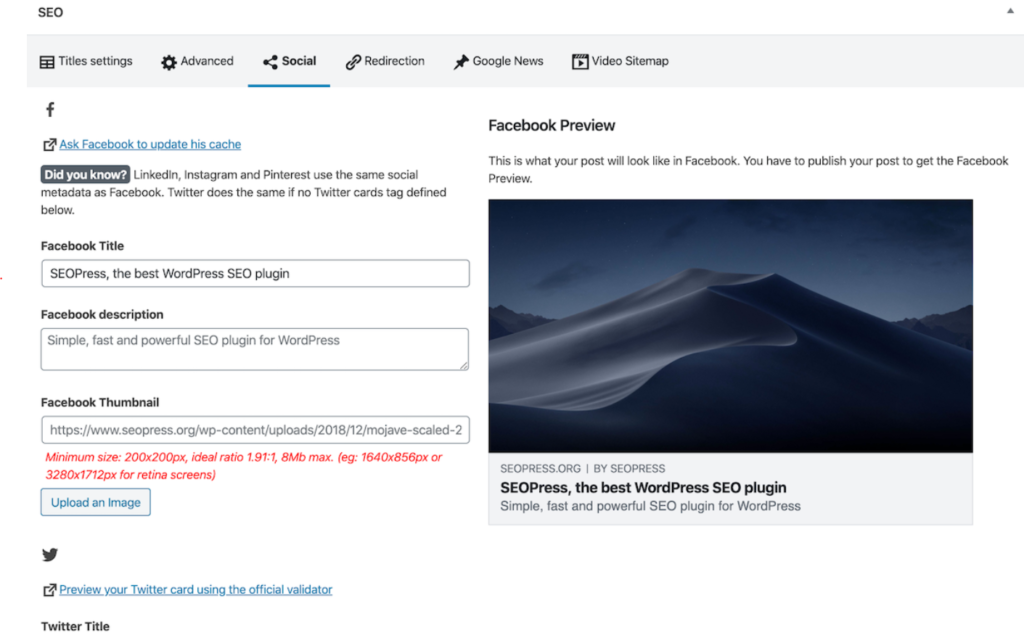
It may only have a little more than 100,000 active installs at the moment, but it’s also only been around since 2017 and is still growing its user base.
Plus, if you want to migrate to SEO Press from one of the bigger name plugins, you can import your settings with a click.
The SEO Framework
The SEO Framework is the only plugin that can intelligently generate critical SEO meta tags in any language by reading a user’s WordPress environment, which means it reads content and auto-generates meta tags. This is a huge time-saver and eliminates the need for advanced SEO knowledge.
The SEO Framework also saves users time by installing preconfigured. Your meta tags are pre-filled as soon as you activate the plugin. This is important because the default installation of WordPress does not contain the description and keywords meta tag data.
The post overview pages offer color-coded guidelines, which suggest how to improve pages as you hover over them. And because it follows Google’s webmaster guidelines to the letter, users can make changes knowing they fall in line with SEO best practices.
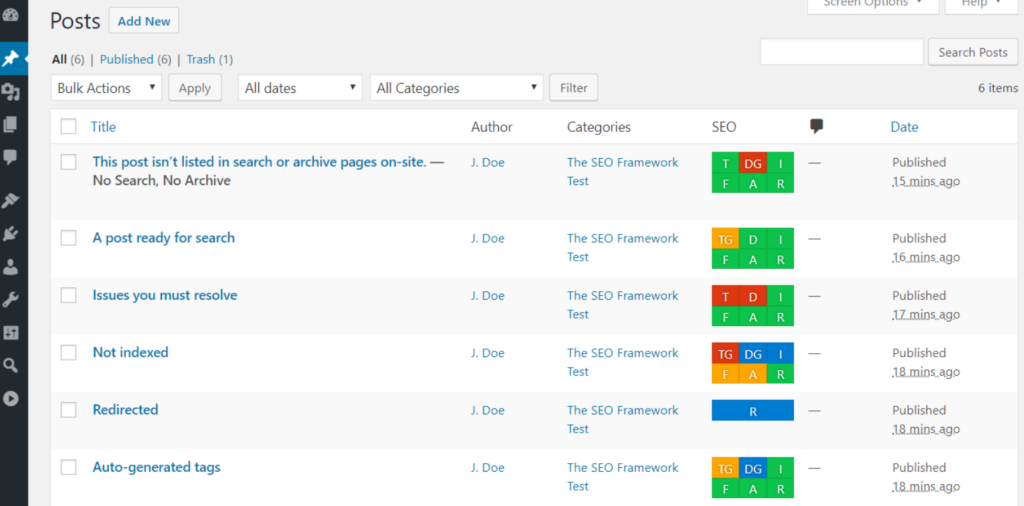
Another advantage of The SEO Framework is its support network. It has great support forums. Over the past five years, its in-house support team has personally answered more than 1,400 inquiries, typically within a 48-hour window.
Redirection
With more than 1 million active installs and over 10 years of experience under its belt, Redirection is the most popular redirect manager plugin.
Whether a site only has a few redirects or thousands of redirects, Redirection makes it easy to manage all 301 redirects, track 404 errors, and add HTTP headers, which improves your site’s ranking by eliminating broken or obsolete links. And you don’t need any Apache or Nginx knowledge to use it.
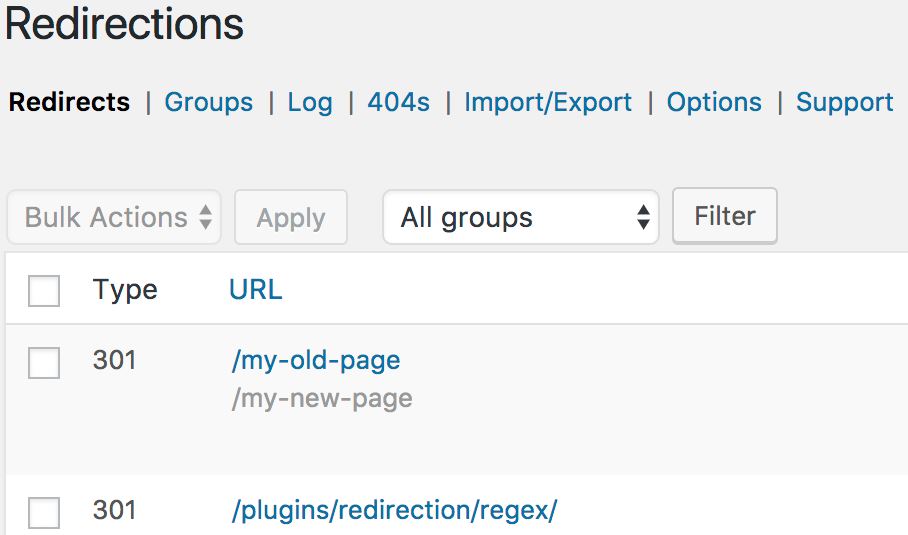
Redirection can also be configured to monitor for changes in page or post permalink and automatically create a redirect for the new URL. And the plugin offers conditional redirects, so you can control redirects based on things like login status, browsers, cookies, WordPress capabilities, and more.
It’s also helpful if you manage a team because it has many permission options you can customize for different users.
Squirrly SEO
Designed specifically for non SEO experts, Squirrly SEO is an A.I.-based SEO consultant with more than 300 SEO functionalities built-in, including paid features from plugins such as Yoast, RankMath, SEOpress, all for free.
Not only does it have many, if not all, of the features of other SEO plugins, Squirrly SEO includes several different assistants to make things like strategy, settings, blog posts, and keyword research all easier. And it’s all user-friendly.
To get started, simply fill in your desired keyword t for your article, and Squirrly will notify you as you write via green lights and popup suggestions, explaining how that keyword fits into your content.
Another cool feature of Squirrly SEO is the competitor analysis tool, which analyzes your competitors’ content and shows you ways you can outrank their pages.
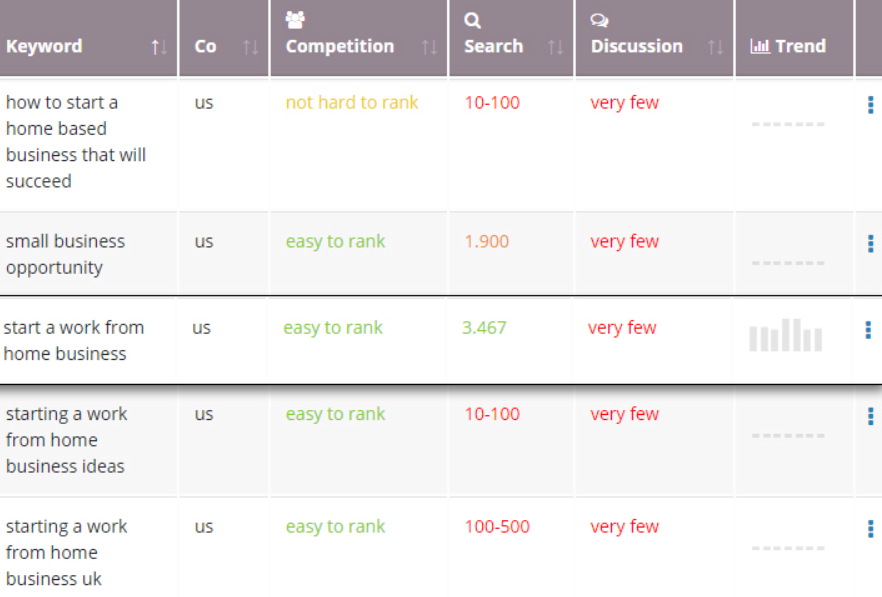
BoldGrid Easy SEO
Built for users of all experience levels and created by the makers of W3 Total Cache, BoldGrid Easy SEO is a user-friendly plugin that provides simple, yet powerful tools for website search engine optimization.
This easy-to-use plugin analyzes keyword density, page titles and descriptions, header content and tags, image alt tags, and content length to give you informed suggestions for optimizing your content.
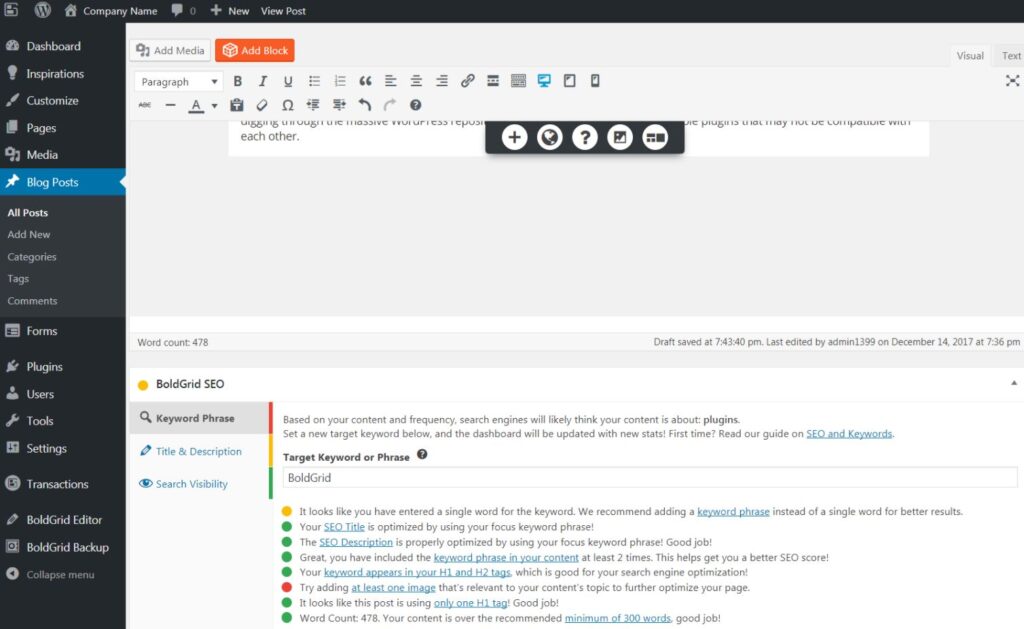
It also has options for allowing or disallowing search engine indexing, setting follow/no follow links, and indicating canonical URLs.
Using all these tools, BoldGrid Easy SEO will help you maintain best SEO practices and rank higher in search engine results.
The best part about BoldGrid Easy SEO for InMotion Central users is that like W3 Total Cache, the plugin is already installed on your InMotion Central dashboard.
Final Thoughts
SEO is an essential practice for anyone who is serious about their website’s success.
Fortunately, WordPress is brimming with great SEO plugins designed to automate and simplify several steps of the SEO process for you, and are perfect for organizations with multiple users working out of the same WordPress project.
The above list is by no means exhaustive, and there are plenty of useful plugins available that weren’t mentioned, but the ones that were covered are proven resources to help you along your SEO journey.
For more helpful tips and tricks to improve your website’s search engine results, check out the WordPress SEO: Complete Beginner Guide.
Say goodbye to slow loading times and hello to high-performance websites with our new WordPress VPS Hosting plans. Experience 40x faster WordPress page load speeds on purpose-built servers that guarantee 99.99% uptime.
High-Performance VPS
Fully-Managed Support
Free SSL & Dedicated IP
Advanced Server Caching
Thanks for compiling the valuable list of plugins it was of great help and all the plugin mentioned are must-have these days. keep up the good work.
Great article, thanks. You helped me figure out all these plugins. I installed 3 plugins at once, which duplicated each other. The site was very slow. Then I realized my mistake and started looking for advice on the best SEO plugin. Now I know which plugin I need. Thanks guys! Great article)