
Getting heavy traffic on your website may sound great, but it can actually be detrimental to your website’s overall success. Whether your WordPress website is hosted on a Shared server or utilizing Virtual Dedicated Server Hosting, spikes in traffic can lead to issues with load times.
Here’s what you need to know about whether your WordPress site is up to the task of meeting your traffic needs.
- How Does Heavy Traffic Hurt Your Business?
- How to Test The Amount of Traffic My Site Can Handle
- Which Hosting Plan is Best for You?
- Optimization Beyond Hosting Plans
How Does Heavy Traffic Hurt Your Business?
To get an understanding of how traffic works and how it can negatively impact your online business, let’s think of an actual brick-and-mortar store.
If you have people visiting, they may browse around and then leave without buying something while others may browse and then come back later to pick up an item that they like.
But if your store becomes so crowded that the “browsers” are outnumbering the paying customers, you can run into problems.
You may be too backed up to take care of the ones who want to buy something. If this happens, your paying customers may leave and go to your competitors

That’s exactly what can happen with a website. You want as many people as possible to come in and browse because this could translate into sales.
But if the website can’t handle all the traffic, it could slow down to a crawl or, worse yet, crash. This leaves your paying customers with nowhere to spend their money except with your competition.
In today’s technology-heavy market, a customer expects a page to load in just a few seconds. If heavy web traffic slows down your load time, they will move on.
How to Test The Amount of Traffic My Site Can Handle
There are many ways to test the performance of your WordPress site, but a good starting point is doing a PageSpeed Insights or GTmetrix test. Learn more about them in the following tutorial:
But, keep in mind that the PageSpeed test can differ based on your specific website setup.
To determine how your site will perform while under heavy load you can use tools to simulate traffic, this is often referred to as a “stress test”. Learn more about stress testing techniques and creating an appropriate plan in this full guide:
Once you have created a stress testing plan, you can then perform stress tests using one of the popular tools.
Stress testing your site can provide specific statistics that let you determine how your WordPress site will react to heavy traffic and how much traffic can your site handle before it negatively affects its performance. You can use this information to determine the best WordPress hosting for high traffic sites.
Which Hosting Plan is Best for You?
One thing that you really need to look at closely when determining if your website can handle the traffic isn’t the website, but the server that it is stored on.
When you start out, chances are you are going to go with the most affordable option available for hosting—namely, a shared hosting platform.
Shared Hosting
With shared hosting, your website will be placed on a server that carries hundreds of other websites on it. All of the resources, including memory and processing speed, are shared by the various websites. If one of those sites gets a lot of web traffic, then it will cause a drain on the resources that the other sites can pull from.
This means that your website will slow down significantly and won’t be able to handle much traffic.
One way to ensure that your website can handle the traffic is with a virtual private server. This type of hosting won’t break your bank as it is generally just one step up from a shared server.
VPS Hosting
The difference between a VPS and a shared server is that a VPS is partitioned so that each account has a set portion of the resources set aside exclusively for it.
If one website on the server gets a traffic spike, it will not slow down the traffic going to any of the other sites on the server. This will make sure that the website loads quickly when visitors go to the site.
Managed WordPress Hosting
Managed WordPress hosting offers an all-in-one environment solely focused on WordPress website creation and management. This means your entire server’s focus is to be optimized with the best settings for WordPress websites.
Platform i is our new all-in-one WordPress hosting platform for sites with high traffic. Platform i is a place where you can create, stage, and deploy your website within minutes of your account creation.
Furthermore, you can have peace of mind knowing your websites are on a fully-isolated cloud VPS server; therefore, all of your resources are dedicated to your account.
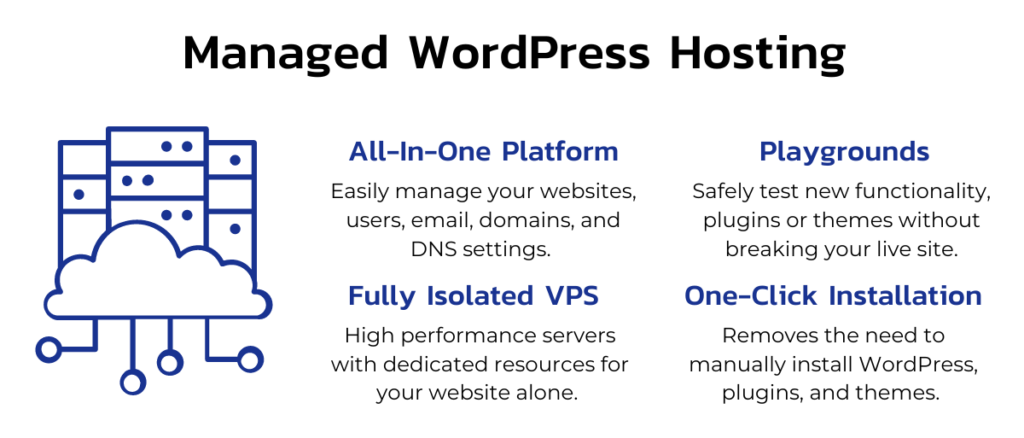
Optimizations Beyond Hosting Plans
It’s also possible to optimize your WordPress site so that it loads faster with heavy traffic.
One way to do this is to refrain from using themes and templates that are heavy on images and videos. These may look great, but they can significantly slow down your website if you have thousands of visitors trying to load these graphics over and over.
Plugins can also be limited for better optimization. Although they provide a lot of bells and whistles, these plugins may not all mesh well together and may slow down your website significantly if a lot of people visit all at once.
If you suspect that your site is still using more resources than is necessary, or you experience a website crash due to high traffic, there may be some other issues that need to be addressed. We recommend the following guide to help address problems with excessive resource usage.
Final Thoughts
Heavy traffic is an understandable worry for many business owners. However, most high-traffic spikes are easy to predict and be prepared for with the right hosting plan and optimizing your WordPress site.
If you want to learn more about optimizing your WordPress site, check out our WordPress Performance articles in our Support Center.
Our sales agents can also help you choose the best hosting plan suited for your WordPress website if you are unsure.
