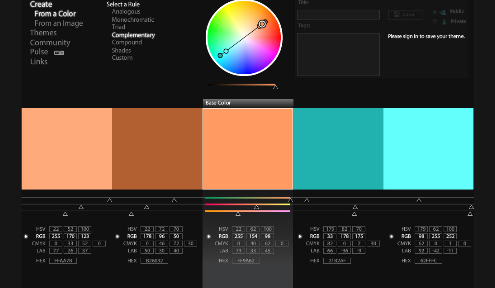There are a number of color palette generators out there, all with their own perks and special features. These are my top ones to go to because to me they’re the simplest ones to experiment with and I get what I want the quickest.

When I need a good palette quickly, I mainly use Kuler to browse through ones created by others. I choose a few color palettes that stand out to me or fit my needs and then I just change them around a bit until I get what I want. You can also create your own color palette by selecting a color off the color wheel, and then choose from a list of categories to select what type of palette you want, like monochromatic or complementary. And if you want to mess with the colors, you can use the color sliders to adjust them.

I like Color Scheme Designer because I feel like it gives you more flexibility. You can choose a color, it will give you colors that go well with the one you’ve chosen based on how many you want in your palette, and then you can adjust the hue, saturation, lightness, and darkness of all the colors at once or just pick one to adjust that specific one. It will give you more variations of color too within that palette. And plus, it’ll give you an example of how the color palette would appear on a light or dark website.

Color Blender is probably the simplest of the three. You choose one color such as maybe one from your logo and it will give you a six color palette that you can tweak to your liking. You get some flexibility with color sliders, and hue, saturation, and value options. They also have blends you can browse through too. It provides a quick and easy color generating experience.
All these color generators provide great usable palettes and they allow you to customize them in their own way. You can play around with them to see which one allows you to have the amount of freedom that you need.