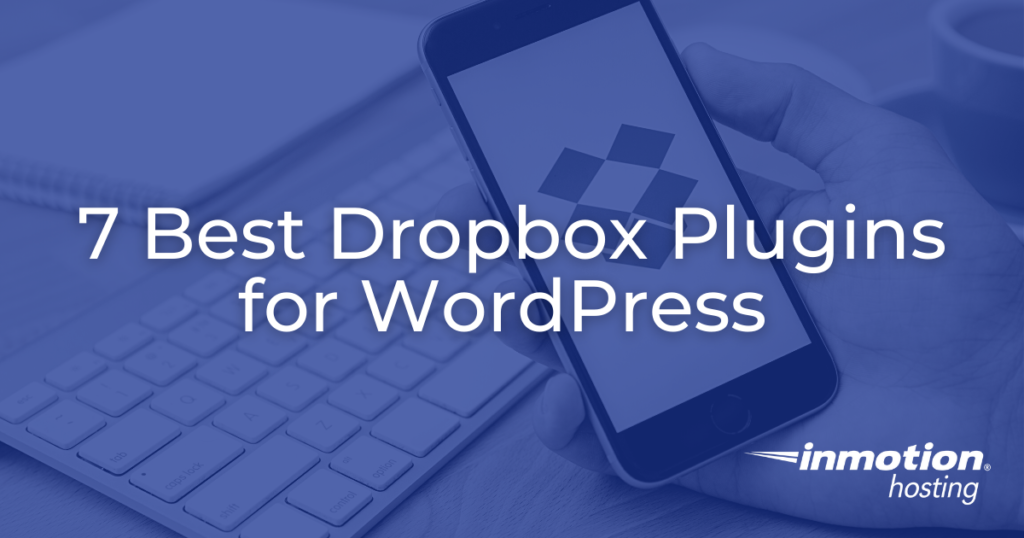
What is Dropbox?
Dropbox is a cloud-based storage service and application that enables users to save files online and sync them with any device.
With the help of Dropbox plugins, you can seamlessly and easily integrate the service into your WordPress website.
In this article, we’ll cover our favorite Dropbox plugins and tell you how you can use them to get the most out of Dropbox and your WordPress website.
Not all Dropbox plugins listed on the WordPress plugin marketplace is still actively updated, so we’ve made sure to only include plugins on this list that have all been tested with WordPress 5.8 or above.
In no particular order, here are the best Dropbox plugins for WordPress:
- Duplicator
- UpdraftPlus
- BackWPup
- WooCommerce PDF Invoices & Packing Slips
- All-in-one WP Migration
- WordPress Download Manager
- File Manager
Best Dropbox Plugins for WordPress
Duplicator
If you have never heard of the Duplicator WordPress Migration Plugin, here are a few quick highlights:
- 25 million installations
- 3,200+ reviews
- 5-star rating
With that many installations and reviews, it would be nearly impossible to have a perfect 5-star rating without a quality product.
Duplicator is popular for its drag and drop installations that allow you to move, migrate or clone a WordPress website between domains or hosts without any downtime. It can also serve as a simple backup utility (more on backups later).
With this plugin, you can bundle up an entire WordPress website for easy reuse or distribution.
Duplicator creates a package that bundles all the site’s plugins, themes, content, database, and WordPress files into a simple zip file. You can then use that package to easily migrate a WordPress website to any location you desire.
Additionally, it also has the option to duplicate a live site to a staging area or vice versa.
It’s worth noting that this plugin is a great choice when migrating your website between hosts, but it’s not something you need if you are moving your site to InMotion Hosting. All of our WordPress hosting plans come with free website transfer tools for hassle-free, no-downtime migrations.
UpdraftPlus
Trusted by more than three million WordPress websites, UpdraftPlus should be one of the first names mentioned any time you are discussing Dropbox plugins.
Backups are the ultimate insurance when it comes to protecting your website and files. If something goes wrong, it’s worth its weight in gold to have a reliable backup of all your valuable information.
With UpdraftPlus, you can backup all of your WordPress databases, plugins, and themes directly to Dropbox.
It has received more than 5,000 reviews and has a glowing 5-star rating. Its notable users include names like the NBA, Princeton University, NASA, Microsoft, Cisco, and more.
UpdraftPlus gives users the ability to manually create and schedule backups, and restore backups right from within their WordPress control panel.
The plugin allows you to choose between manual and scheduled backups, and control if backups are scheduled every 4, 8, or 12 hours, daily, weekly, fortnightly, or monthly.
UpdraftPlus is a free plugin. For even more features such as incremental backups and personal support, there is a premium version available starting at $70 per year.
BackWPup
Another popular backup plugin, BackWPup has amassed more than 11 million downloads and boasts a 4.5-rating on WordPress.
This plugin can be used to save your complete WordPress website installation and push it to an external backup service including Dropbox.
The free version of the plugin covers most backup-related needs, but there is also a premium version starting at $69 per year that comes with advanced features such as encrypted backups, premium support, and a standalone app for emergency restores.
WooCommerce PDF Invoices & Packing Slips:
If you use WooCommerce and Dropbox, then you’ll definitely want to install the WooCommerce PDF Invoices and Packing Slips plugin.
This plugin makes the integration of WooCommerce and Dropbox smooth and easy, which is part of the reason it has more than 300,00 installs and a 5-star rating.
Make your life easier by using the WooCommerce PDF Invoices & Packing Slips plugin to automatically add PDF invoices to the order confirmation emails sent out to your customers.
You can also generate PDF invoices and packing slips in bulk, as well as control the look of your invoices using HTML or CSS with the plugin’s fully customizable invoice templates.
The base plugin is free but the Dropbox extension can be added for around $70 per year.
All-in-one WP Migration
Similar to Duplicator, the All-in-one WP Migration plugin makes it easy to export your WordPress website including the database, media files, plugins, and themes with no technical knowledge required.
You can easily upload your website to a different location then simply drag and drop it into WordPress.
The plugin itself is free, but the Dropbox extension starts at $99 per year.
It can be used on any number of websites that you own to schedule backups with options to do so hourly, daily, and weekly, and also includes WP CLI commands and premium support.
WordPress Download Manager
The WordPress Download Manager enables you to track and control file downloads from your WordPress Site.
The plugin has the option for a free DropBox Explorer add-on that allows users to store files in Dropbox and link to them with the download manager. The extension comes with 2 GB of free storage space.
With WordPress Download Manager, you can utilize Passwords and User Roles to control access to your files, and control download speeds or put a limit on download count per user.
Additional features allow you to block spammers or hackers using Captcha Lock or the IP Block feature or require users to agree with your terms and conditions before they download.
File Manager
File Manager has a spot on this list because it provides you with the ability to edit, delete, upload, download, copy and paste files and folders in Dropbox directly from your WordPress website and dashboard.
It eliminates the need to use FTP to manage and move your files from location to location.
The base plugin is free and has more than enough features to make it worth downloading, but for those seeking more, there is a pro version available starting at $25 per license.
Dropbox is an excellent tool for saving your files online and syncing them with other devices.
Thanks to these and other Dropbox plugins, it also works seamlessly with the world’s most popular CMS.
Unlock the power of WordPress and Dropbox by trying them out on your website.
Get our Free Step-by-Step Guide to Creating a WordPress Website
Learn the ins and outs of creating a winning WordPress site step-by-step, from start to finish.
