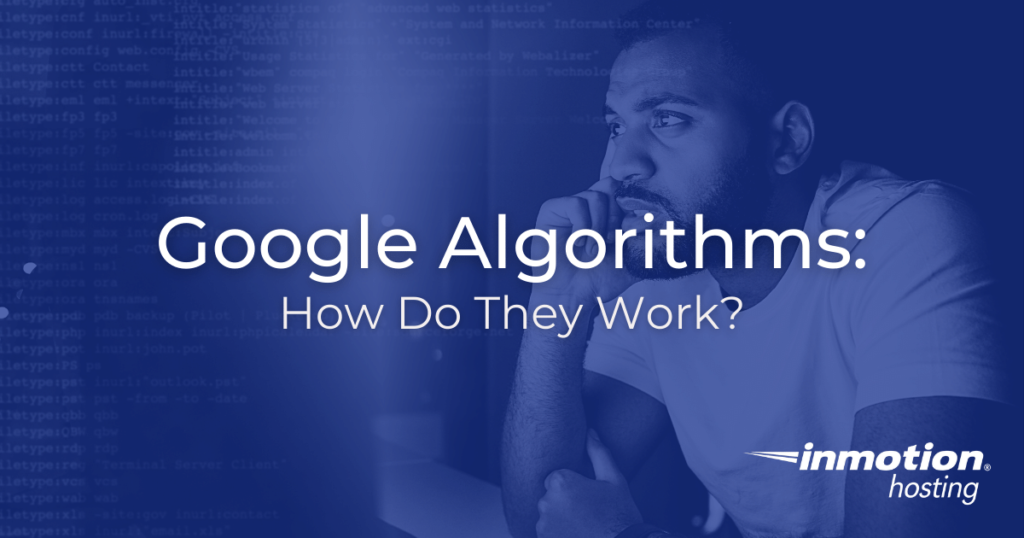
If you type a query into Google Search, no matter what you search, you are likely to get millions of results in a fraction of a second.
Although the speed of the results may suggest a simple system, there are actually tons of things going on behind the scenes of your search.
You may have heard mention of a Google algorithm that enables us to receive results quickly, but it is actually the combination of a whole series of algorithms at work that combine to bring us the results we see.
Search algorithms look at many factors, including the text and keywords of your query, relevance and usability of pages, expertise of the sources, as well as user location and settings. The weight applied to each of these varies depending on the nature of your query.
In this article, we’ll take a detailed look at what those factors are and how they play into the search results we ultimately see on our screens.
- What are Google Algorithms?
- Meaning of Your Query
- Relevance of Pages
- Content Quality
- Usability of Pages
- Context and Settings
What are Google Algorithms?
Google algorithms are complex formulas that work behind the scenes of your search queries to help bring you the best possible results for any given query. There are several of them, and they all perform specific tasks to ensure you find the information you’re looking for.
Meaning of Your Query
The first step in the Google algorithm process is to determine what information you are actually looking for and try to understand the intent behind your query.
Google does this by constructing language models that attempt to break down what strings of words it should look up in its index.
Google has a ton of systems in place to help with this, such as systems that interpret spelling mistakes and systems that use synonyms to help it search for the correct spelling of a term and find other words that mean the same thing.
This ability enables Search to provide you with results on “how to change an oil filter” when you look for pages detailing how to replace an oil filter.
Beyond spelling mistakes and synonyms, the search algorithms also attempt to understand what category of information you are searching for. The algorithms analyze if you are looking for a specific thing or performing a broader search query. It looks for words like “location,” “video,” or “store hours” that give it an idea of what information you need.
Search also takes into account the language you are using when performing a search. If you are searching in Spanish, you are possibly looking for pages that answer your question in Spanish as well.
Another important piece of query categorization is the analysis of whether or not a query is attempting to track down fresh content. If your search contains trending keywords, Google has freshness algorithms that flag your search as one looking for the latest news instead of older pages containing those keywords.
So if you search for something like “election results,” “Covid statistics,” or “NBA scores,” you’ll get the latest information instead of out-of-date pages.
For help choosing the right keywords for your pages, check out our article on How to Choose Valuable Keywords.
Relevance of Pages
Once Google Search has determined the meaning of your query, the next thing it focuses on is the relevance of webpages. To do this, the Google algorithms analyze the content of pages to evaluate whether pages contain info that could be relevant to what you are searching for.
The most common signal to Search that the information within a webpage is relevant to what you are looking for is keywords that match your search query. Keywords can appear in different places such as the headings or body of the text, and when they do, they tell Google that information is probably related to the keywords you searched for.
How you respond to the results Google produces also factors into their algorithms. Google tracks anonymous, aggregated interaction data to figure out whether or not the results provided are relevant to your query. So whether or not you click on any of the results actually helps Google better determine if a webpage contains the answer to that query or just repeats the same question.
Since you wouldn’t want a page that just repeats a keyword over and over without offering any useful information, Google algorithms also look at more than keywords to determining the relevance of a page.
That means if you search for something like “blenders,” the algorithms assess if a page has other blender-relevant information such as pictures, videos, or types of blenders.
Content Quality
The next step for the Google algorithms is to assess the quality of the content on a page. This means that instead of getting just any page with your targeted keywords, you receive results that are deemed to be the most reliable source available for those queries.
Google is able to do this thanks to systems that were designed to identify signals that can help determine which pages showcase the most expertise, authoritativeness, and trustworthiness (also known as EAT) for a given query.
These three factors help Google find sites and pages that many other users tend to value for similar searches.
Beyond that, Google spam algorithms weed out low-quality results by watching out for deceptive or manipulative behavior. This ensures those sites aren’t rewarded for things like buying links or sneaking invisible text into their content.
Usability of Pages
With the quality of pages determined, Google’s next step is to take into account how easy webpages are to use. Google has developed algorithms that help identify common user pain points so that Search can prioritize more usable pages over lesser ones.
These algorithms factor in things like whether or not a site appears correctly in different browsers, is designed for devices with screens of all sizes like desktops, smartphones and tablets, and if page load times work for those with slower internet speeds.
Website owners have control over the usability of their site, so pages that are hard to use typically aren’t rewarded with high-ranking positions in search results.
In order to help website owners analyze and improve their usability, Google has provided tools like PageSpeed Insights and Webpagetest.org so site owners could see what (if anything) they could change to make their sites more mobile-friendly.
Context and Settings
The final factors that Google takes into consideration is the context and settings of your search. This includes information like your location, past search history and your custom search settings.
Google uses your country and location to make sure it delivers content to you that is tailored to your specific area.
This means that if you are in the United States and do a search for “football” you see American football scores and not soccer scores, as you would if you did the same search anywhere in Europe.
Additionally, Google factors in your search settings to bring you the most relevant results. If you set a preferred language in your search settings, you are much more likely to only see results for pages that are in the same language as you indicated in your custom settings.
This also includes things like SafeSearch, which if enabled, will ensure you don’t see any explicit content in your search results.
In some cases, Google may also personalize search results by drawing information from your recent search activity. It does this to tailor the results to what it believes you are interested in.
Google has designed these systems to match the results to your interests but states that they are not designed to work out sensitive information about you such as your race, religion, or political interests.
Google users can determine what search activity is ok to be used to enhance their search experience. This includes what data is saved to their Google account. If you would prefer Google not personalize results based on your activity, simply turn off “Web & App Activity” under your settings.
As you can see, Google’s algorithms are not only plentiful, but very complex. The world’s most popular search engine takes so many factors into account when providing you with tailored search results, it’s hard to believe it can do so in less than a second.
Not only are they complex, but the algorithms are constantly changing and evolving because they are working to keep up with the evolution of the web.
Thankfully, Google does a pretty good job keeping users informed of these changes and letting us know when they are coming well ahead of time.
For more details about Google search algorithms, check out how search algorithms work.
To learn more about how search engines work and what you can do to improve your search engine result rankings, read our SEO For Beginners – A Comprehensive Guide.

If you’re having trouble with your WordPress host, then check out InMotion’s WordPress Hosting. We provide secure, optimized servers that are priced to meet your budget needs!
Free Domain
Free SSLs
Unlimited Bandwidth