
WordPress, the world’s most popular content management system, powers over 40% of the Internet’s websites. Once a simple blogging platform, WordPress has evolved into a powerful site-building tool capable of meeting almost anyone’s needs. Among the most complicated sites to build on any platform, eCommerce sites rest firmly within the wheelhouse of today’s WordPress developer. So, how can you set up an eCommerce website using WordPress?
Strong Hosting
Before you can build any website, you have to obtain eCommerce website hosting services. But, building an eCommerce site requires a little more horsepower than a typical WordPress website. An eCommerce site requires the power to quickly and reliably load pages full of product images. It also has to have the capacity to handle many guests and transactions simultaneously.
InMotion Hosting’s WordPress Hosting service provides all of these features and many others. Through its NGINX reverse-proxy caching setup, managed hosting environment, and affordable pricing, InMotion Hosting provides the performance and reliability you need for a solid eCommerce WordPress site. These plans also include a free domain, so you can get your store built and online in hours instead of days.
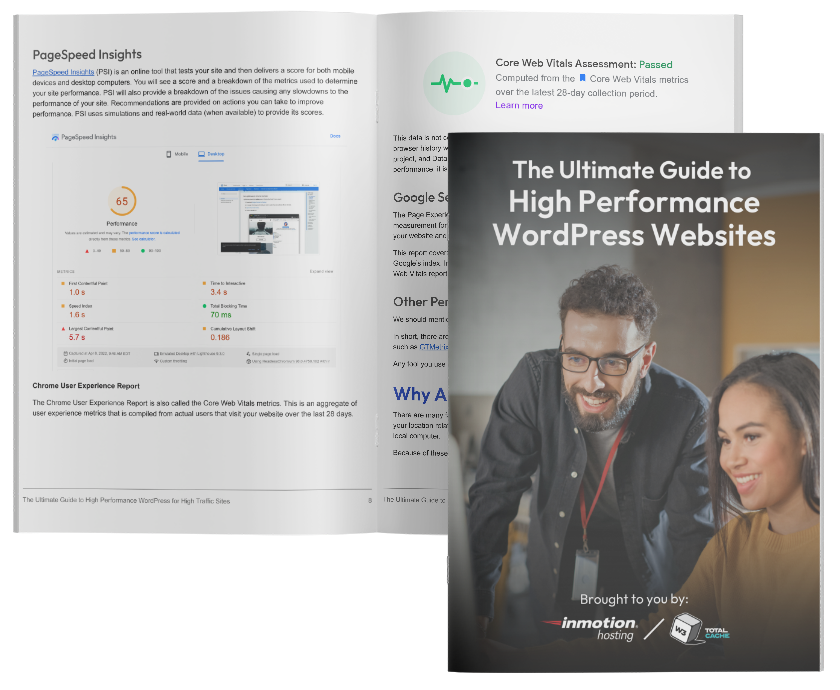
Develop Your Brand Identity and Build it Into Your Site
Surprisingly, this step trips up a lot of eager store builders. They have an idea for a range of products or services they want to sell, but they fail to consider what makes their offerings unique, identifies them as a brand, and creates good will and trust in their name.
You need to find a theme that works with the eCommerce plugin of your choice and also suits the look and feel you want your brand to convey. For example, someone selling baked goods might want to choose a theme featuring shades of brown, evocative of baked bread or chocolate chip cookies, and areas for including nutritional information about their products. Retail stores might want something heavily focused on white backgrounds, as they do not draw attention away from the products, with areas for featured products and announcements about sales.
Once you have selected a theme, you need to consider other elements like your logo and brand voice. Some like to stick with a simple text logo, while others prefer easily recognizable symbols. Similarly, everything you write on your site, social media channels, and elsewhere should share a common style (or “voice”) that represents your brand. Will your voice and logos be hip and fun? Serious and professional? Soft and friendly? Whatever you choose, it should match your brand’s identity and the products or services your site offers.
Plugins
Now that you have figured out where to host your site, installed WordPress, chosen your theme, and plotted out your brand’s identity, you need to start building. Before getting too far down the road of constructing your site you will need to install an eCommerce plugin. Although WordPress can serve as the foundation for almost any kind of site, it still needs plugins to perform certain functions. A good eCommerce plugin will provide your WordPress site with a shopping cart, inventory control, and ways to attach payment gateways.
A number of plugins exist for eCommerce on WordPress. Do your research and find the one that offers the price, features, and interface that works best for your needs. Most will generate a few pages you will need as part of your shopping and checkout process. Carefully consider where to place these in your menus so your customers can find and use them easily. Remember, make your visitors’ shopping experience as easy and intuitive as possible. Think about all of the ways people might move through the site and do what you can to prevent them from becoming frustrated and leaving.
You should also consider a form plugin that will help you create a contact form and newsletter signup. This will allow your customers to communicate with you without having to expose an email address where spammers might find it. You can also collect your customers’ email addresses and continue to engage with them long after they have left your site through email campaigns, such as newsletters or blasts regarding special offers.
Finally, be sure to find a plugin that helps you optimize your images for faster loading. An eCommerce site tends to have many product images. These can slow down the time it takes a site to load on a visitor’s browser. While caching and a content distribution network (CDN) can help, optimizing every image on your site can have a huge impact, too.
Create Products
Easily the most time consuming part of building any eCommerce site, properly adding products to your site is critical. These products serve as the cornerstone of your site. This means more than just having interesting products or services. It means presenting them in a way that makes people want to buy them. This entails taking interesting, compelling photographs of the products, or finding appropriate images to represent the services. It also means writing compelling product or service descriptions that will answer a customers questions while enticing them to buy.
Most eCommerce plugins will provide templates for product pages and taxonomies for site navigation. Use these to inform your decisions about how to craft each item’s description, images, and other information. Also, take the time to research shipping costs (if applicable), taxes, product dimensions, and any other details customers might find useful. Include this information in your site while building each product. When possible, include all variables for a product (e.g., different sizes or colors) in a single product page. This will make managing products easier and help customers find what they want faster. It will also give your site a more polished and sophisticated feel, improving the user’s experience on your site.
Build the Other Elements of Your Site
While the products and cart are arguably the most important parts of your eCommerce site, you still need to have a few other pages and features for strong ranking in search results, customer engagement, and to build consumer confidence. Have an “About us” page that talks about your company, your organizational values, and your team. Include a “Terms of Use” page containing all the necessary boilerplate to protect your legal interests vis-a-vis your site visitors and customers. Create a “Contact Us” page so your visitors can ask questions, notify you of issues, or address any other matters. Since you have chosen to build your eCommerce site using WordPress, you should take advantage of its blogging foundation. Create a series of articles about your products, your industry, your personnel, and any other matters that might interest your site visitors.
Together, these additional pages can make a site feel more complete. They can inspire greater consumer confidence in your brand that a simple and direct purchase funnel simply will not. When properly optimized, these pages can help your site climb the ranks of search results, making it easier to find.
Launch Your Online Store
Now that you have built your site and added your products, you need to launch your site. Most site owners know that simply publishing a page will not lead to immediate sales. After all, as of the date of publication, there are nearly 1.3 billion websites on the Internet (and counting). To reach the right people, you need to get the word out about your site, your brand, and your products or services.
Search engine optimization (SEO) will be a necessary first step. Following SEO best practices will cause a site to rank higher in search results. Social media has become very important in driving traffic to a site, both from an SEO standpoint and simple marketing. Create social media channels for your site across every major social platform. Post content regularly, interact with users that make responses, and make sure your posts match your audience’s interests.
Collect email addresses and engage with customers via well-designed email campaigns. Use your site to collect even more email addresses and continue to grow your list. Send out content on a regular basis containing useful information, product or service updates, and promotions. Track open and click rates, then experiment with content, subject lines, and layouts to find what gets the best results.
Ready to Get Started?
As you can see, anyone with a little time and patience can build an eCommerce site with WordPress. These tips should help you get your project off the ground faster. But, all of this advice will only go so far without the right foundation for your site. InMotion Hosting’s WordPress Hosting provides that with affordably priced hosting services featuring speed, reliability, and ease of use. To learn more about a hosting service that will help you give your WordPress based eCommerce site a huge advantage, check out our WordPress Hosting services today.
Improve the performance and security of your WooCommerce site with our new WooCommerce Hosting plans. Get 40x faster speeds for your online store with dedicated resources, server caching, and optimization tools.
High-Performance VPS
99.99% Uptime
Free SSL & Dedicated IP
Advanced Server Caching
Heya I am for your first time here. I came across this board and I find It really it & useful helped me out a lot. I am hoping to give back something and aid others like you helped me.
It’s in fact a fine and useful piece of information. I’m joyful that you shared this helpful information with us. Please stay us educated such as this. Thank you for sharing.
This really helps me a lot. Thanks!
Informative article about the essential ideas of launching an ecommerce site. It is indeed important to have all these and make sure that the website don’t fall into thin content penalty with well described products information. This is what is happening with many ecommerce websites that don’t sell well. On top of that, I like to add that having SSL is also important to let people trust a site to give personal information. A VPS Hosting will be what I will go for for reasonable speed and dedicated IP.
Would have loved to see some insight on plug-in’s with a solid record of performance in your platform. Your hosting is great, I’m running several sites, but having some suggestions on the plug-ins would have helped.
Just to help some newbies out :).
Here is my list of must install plugin’s that I install on all my clients WordPress sites.
Hide and Security Enhancer
contact-form-7
maintenance-mode-page
Foo Gallery
FooBox
all-in-one-seo-pack.2.3.12
WP Fastest Cache
xcloner-backup-and-restore.4.0.5
WP-Optimize
Last but not least and my most favourite WordPress customiser.
Visual CSS Style Editor
Although it is a commercial program but cheap to purchase and well worth every penny.
Hope my list of plugins helps someone and makes things easier for them.
Kind regards,
Erica
BTW l love reading these articles and your newsletters on such things. Please keep up the great work InMotion Hosting.
Yes I have a VPS with you as well and I couldn’t be happier with it and the service you have provided to me. Take note people these people are the best in the business if you are looking for fast, effiecent and reliable hosting with the best customer service there is and no I do not work for InMotion Hosting :).
Hi Team,
Interesting article. I recently purchased a Lunch Plan. I intend to use WordPress on it and add an ecommerce feature to it. I want to confirm if it will still offer the same speed, reliability and easy of use offered by your WordPress Hosting plan?
Hi Team,
I recently purchased your Lunch Plan. I intend to use WordPress and ecommerce features on it. Would this plan offer the same speed, reliability and easy of use as the WordPress plan?
Yes and no. As mentioned in the article, the Shared Business products, like Launch, do offer great power and reliability. But, they have been built with a broader range of applications in mind. By customizing the servers of the WordPress Hosting packages to focus exclusively on WordPress, we have achieved significant performance boosts. Of course, all of those optimizations come at a small increase in price. So, it all depends on which CMS you want to use and which price point best fits your budget.
Should you mention PCI-DSS compliance and whether or not your hosting plan can be compliant? This is often realized after they start selling and the credit card processor requires compliance to continue.
I switched from another host to an inmotion VPS several months ago, and I’ve received the best service I’ve ever received from a hosting company.
I also love the useful info (like this post) that fills your blog. I learn something new with every new post!