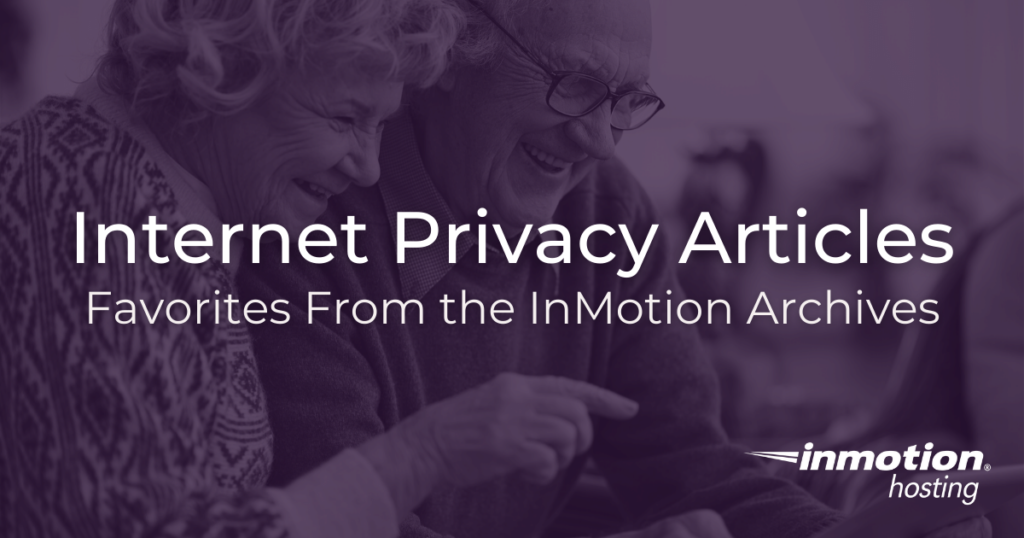
These days it’s becoming increasingly difficult to know if you can trust big tech with your data and content. Say the wrong thing, upset a random employee at Google or Twitter and it’s “Bye Bye” for you and all the content you created on that platform. It’s almost impossible to make critical business decisions with that level of uncertainty.
That’s why it’s important to not only diversify your traffic with your own email list and website, but also to think long term, “Can I always get in touch with my audience? Who controls my content and distribution?” The answers must always be “Yes,” and “Only you.”
At InMotion Hosting, we take a circumspect approach to Internet Privacy. It’s not only about protecting your online accounts while you surf the web, but about having your own domain, website, email, and basically staking your own claim to a piece of the Internet where you are in charge.
A List of Our Favorite Internet Privacy Articles
To that end, you have before you a list of some of our favorite Internet privacy articles to bookmark and save for later. At some point or another, you are sure to find one or several of these life-saver guides necessary.
Private Video Conferencing With Jitsi Meet
As the pandemic roared to life some time last year, no one knew how significant video conferencing would become. For the whole year of 2020, thousands of video conferences set off with active visitors from around the world.
And with that increased attention, concerns about the privacy of video conference calls bloomed in many peoples’ minds.
- Were the conferences recorded?
- If so, who has the file, and what are they doing with it?
- Are the conversations logged or scanned?
- Where is the data from these conferences stored?
- Is any of my private data available when I turn on my camera or microphone?
All good questions, all arousing a measure of concern. With the open source Jitsi Meet software, you don’t have to wonder what’s happening with your data because you can run it on your own private server.
With Jitsi Meet, you can host video conferences, chat, and open voice calls, all for free. You can also disable logging and recording capabilities for increased privacy.
Installing a Free SSL with Redirect Via Certbot
In the old days, installing an SSL was so much of a pain that in most cases it required some helpful intervention from your host. Actually, if you were on shared hosting, it was required that you contact your host for proper setup in most cases.
Now, it’s never been easier to set up an SSL. InMotion Hosting offers a free certified SSL with your account. You only need to turn it on and add a redirect.
But it gets even easier if you’re unmanaged hosting, and if you know a little command line.
Our full guide on how to install a Let’s Encrypt SSL with Certbot in the Ubuntu operating system demonstrates just how easy it is. With a few commands you have a brand new SSL that updates automatically. The best part is, optionally, Certbot can install the https redirect for you. So all your traffic to the domain will be automatically redirected to the secure protocol.
Setting up a redirect for yourself is not difficult, but it’s nice that Certbot can do it automatically.
Secure File Transfer with SFTP and SCP
Private document storage in the public cloud (Google, Dropbox, AWS, etc.) may seem super secure and easy, but think about how much privacy you sacrifice for that convenience.
It’s quite likely that those services do not scan or log your documents, but do you know for sure?
When it comes to maximizing your Internet privacy, it’s best to always assume that the only secure documents are the ones in your possession.
All of our private unmanaged hosting accounts are located in the cloud, but a private cloud. So your documents have all the high-availability and redundancy that comes with cloud infrastructure, but none of the security pitfalls of the public cloud.
Our full guides on SSH, SFTP, and SCP teach you how to manage your account access with public/private key cryptography and take advantage of secure file transfer.
Why trust your documents to the public cloud if you don’t have to? Your own cloud VPS only costs a few bucks a month.
Cloud Privacy Review
Wondering, “What’s the difference with these public and private clouds?” Read our introductory guide on what cloud privacy means and why it matters.
How To Create a Secure Passphrases
As you may have read above, managing SSH keys requires that you create strong passphrases. Passphrases are generally considered stronger and more elaborate than everyday passwords you use to secure your online accounts.
This is why passphrases are often used for maximum security like SSH keys, file encryption, and for locking password managers that hold other passwords.
One way or another, you’ll encounter situations in which you need to create a strong passphrase. When that day comes, make sure you’ve bookmarked our full guide on how to create strong passphrases.
Cybersecurity Tools
Throughout this article, I’ve insisted that you should have your own unmanaged VPS account. Why?
- VPS provides maximum privacy and security
- They’re cheap, starting at a few bucks a month
- They help you master the command line
If you’re not comfortable on command line, there are many hosting control panels like cPanel, Plesk, and others, that can help you manage the server. If you’re interested in installing one of these, our managed hosting team can help you get it done on request.
Otherwise, the VPS is the perfect opportunity for the power user to take back the Internet for themselves.
If you decide to take on server management for yourself, you will learn a lot very fast, but you take on the burden of securing the server yourself.
By default, the level of SSH security out of the box is already configured in a good way. By disabling password authentication and forcing SSH key login, you are already off to a good start. But down the road, you will want to investigate what other cybersecurity tools exist out there. For that, you should check out our article of free cybersecurity tools.