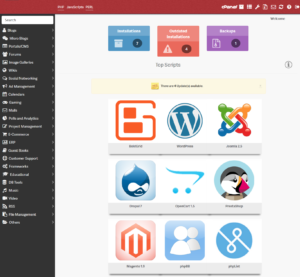From a Linux Sysadmin’s Perspective
Once you truly understand what Linux VPS Hosting is, and how much you can do with it, you may have questions about what happens on the backend of the virtual private server. You may now be wondering…
What should be happening in the background of your managed VPS?
Where should you begin as a new cPanel VPS customer?
We could easily start discussing some in-depth topics, such as:
- Website design and development
- Search engine optimization (SEO)
- Cybersecurity and server hardening
- Best content management system (CMS) for your needs
It’s easy to read that list and feel as if you need to do all of the things right now.
Let’s take a step back and take in a different perspective on how to get the most out of your managed VPS.
We asked InMotion Hosting Linux system administrator Jason A. about his thoughts on getting started with Managed VPS Hosting.
A SysAdmin on Managed VPS Hosting
Because I’m big on protecting personally identifiable information (PII), I won’t ask too many personal questions. How long have you been working with Linux?
I installed Linux for the first time at the age of 15. All I had to figure it out was a book and installation media from a friend. Since then I’ve been finding newer and newer ways to break Linux which gives me opportunities to learn.
As a Linux system administrator at InMotion Hosting, what’s your role in maintaining cPanel managed VPSs and dedicated servers? What’s your regular day for a Linux sysadmin?
We monitor our VPS and Dedicated hosting platforms 24/7/365 to ensure uptime. One of the main things I look out for on our VPSs is a short term spike in resource usage. That could mean a sale on an eCommerce site or an article on a blog has gone viral. But sometimes it’s the sign of an attack which I want to address. Immediate but reversible steps are taken to address the issue in the short term. They are then communicated to the customer to allow their developer to review and make a final decision.
As for our Dedicated Hosting customers I treat them like they just purchased their own private island. I watch for proverbial smoke signals and wave as I pass by in my dream Yacht. Ready to provide aid as needed.
What do you enjoy most about working on cPanel managed servers?
The toolkits. The tools found on a cPanel server allow me to do my job a whole lot more efficiently compared to a server with a base level OS installed.
cPanel’s ability to backup your website files, databases, email accounts, e-mails, logs, and other data into a single file is quite powerful. It makes keeping your own backups easy but also allows you to migrate to and from a cPanel host painlessly.
Get automatic cPanel cPanel backups with our exclusive Backup Manager.
What common myths do you often hear about cPanel Server Hosting?
I’d say the most common misunderstanding is that you need Linux or Programming knowledge to use cPanel hosted on a Linux server. cPanel has done a great job at making the process of managing your web hosting much easier. We offer tools like Softaculous which make it simple to install your favorite CMS and get the ball rolling.
We both know cPanel adds new features regularly. What cPanel or WebHost Manager (WHM) features do you believe should be used more?
2FA (Two Factor Authentication). Any password can become compromised. Having a second layer of authentication is imperative to maintain VPS security.
What additional software do you often recommend to SysAdmin VPS Managers?
I strongly recommend the use of a web application firewall (WAF). A WAF is a service that sits between the server hosting your site and visitors to your site. It can provide caching, added security, and additional traffic reporting for your website.
For improved performance-focused WAF, we recommend the Cloudflare content delivery network (CDN). Check out Monarx to prioritize security and receive remote assistance when malware is detected.
What do you believe should be the first steps when setting up a new cPanel VPS?
cPanel ships with many services installed and enabled to cover most people’s needs. My first steps would be to set a strong root password, enable the aforementioned 2FA to protect root level WHM access, and disable any services you do not need.
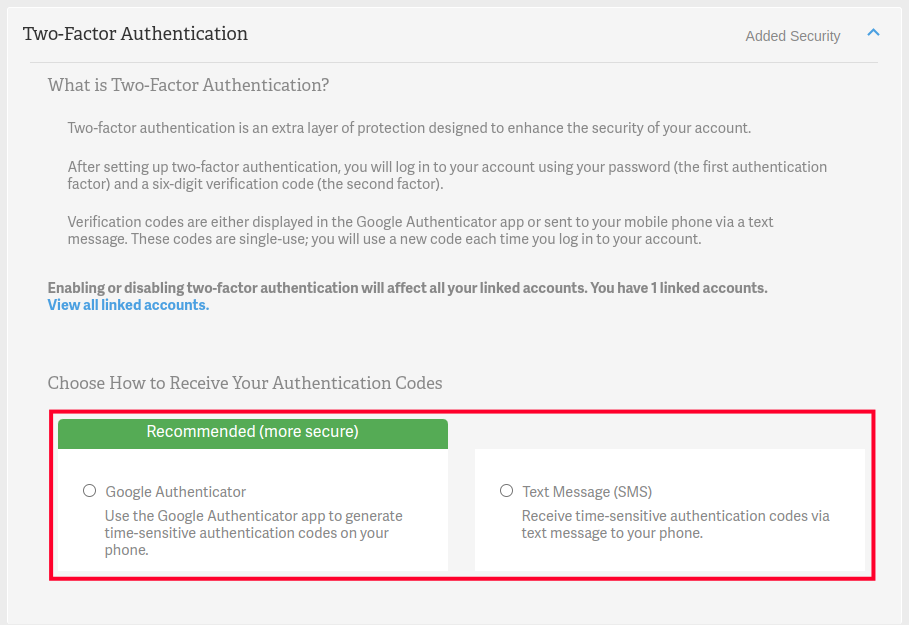
What is your advice for anyone considering dropping a cPanel VPS for Unmanaged Cloud Server Hosting?
Do not run any Linux command you do not understand.
While your favorite search engine is your friend it can still lead you astray. Take advantage of our Managed Hosting team! Their guidance can prove priceless when setting up your server.
If I can sneak in a second piece of advice that is to use server snapshots! You never know when you might need that restore point from last week to save your bacon.
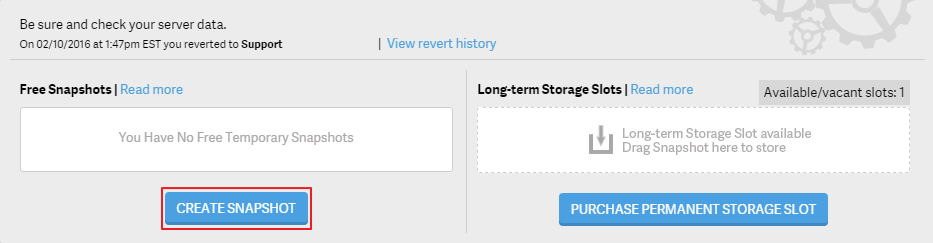
We currently offer CentOS, Debian, and Ubuntu Cloud Server Hosting at InMotion Hosting. What additional OS would you like to see us offer?

SuSE is one of the last Linux OSes supported by the virtualization software we use that is not currently offered. Adding an option to drop an OpenSuSE container would mean we’re passing on all the flexibility of our virtualization platform to our customers.
I’ve only covered SuSE in a Firewalld installation article, thanks to DistroTest.net. Different Linux distributions for different types of users. On that topic, what type of user do you think should consider our Cloud Server Hosting instead of a cPanel VPS?
Someone who prefers their own choice of OS, needs access to the newest software versions, and doesn’t need a graphical user interface (GUI) to administer their server would find a cloud server a strong choice. With AMP (Account Management Panel) and SSH access you can customize the blank slate that is Cloud VPS Hosting to your specific needs.
Any last bits of advice or closing statements you’d like to offer to customers getting started with Managed VPS Hosting?
I am an advocate for putting your dreams into action whatever they may be. My dream was to become a Linux system administrator. But you don’t have to be a Linux managed hosting sysadmin to successfully launch a business in this online world. cPanel and WHM on a managed VPS allow you to easily set up your website, email accounts, and start working towards those dreams.
Keep in mind that you don’t have to fear growth, with InMotion’s scalable environment you can easily upgrade or downgrade with little or no downtime. Also, your content is protected with a Free SSL and secured by our System Administration team which monitors the servers 24/7.
Have more questions? Let’s talk in our Community forum. Or ask our Sales team about the right Managed VPS Hosting plan for you.