
Have you used Concrete5 yet? I think it’s my new favorite thing ever. (Don’t tell WordPress I said that.)
What is Concrete5 you ask? It’s an up and coming content management system (CMS) and it is taking over. Quite frankly, I think I am ok with that.
It’s an ultra-lite, easy to use, über powerful CMS that caters to the broad range of site builders out there. From designers to developers, to people like me who just go into a software and clunk around until something works, Concrete5 has the power and features to fulfill all our needs.
I was able to think, “I wonder what all this Concrete5 hype is about?”, then install it through Softaculous, and begin working on my site in a matter of minutes. I kid you not. Within 2 hours, I had a good-looking website with customized CSS and full content on the home, about, and contact me pages.
Now that Concrete5 and I are in love, I figured I’d share some of this excitement with you, our lovely readers. Here is my list of the top 5 most awesome features of Concrete5.
The Top 5 Most Awesome Features of Concrete5
1. Most themes are responsive.
Yep. Right out of the gate, most themes are built to be responsive or have a mobile version you can use. Even better? You can change the mobile theme to be different than the full site. That way, if you want something a little simpler for those tiny cellphone screens, you just pick a different theme for the mobile version. How cool is that?
2. Easy and optional SEO features.
Built right into the site format, you’ve got the ability to automatically add the Meta Title, Meta Description, and Meta Keywords! It’s a one click choice. This means you can select what to add and when, and it also means you have easy access to update your SEO keywords to ensure that you are meeting the needs of your customers and remaining competitive with search engines.
3. Direct, on-page editing.
Are you looking for a point and click style builder that is easy to customize, has a wide variety or templates to choose from, and has the power to allow full site development? Look no further. Concrete5 is set up in blocks which show up in black dotted lines.
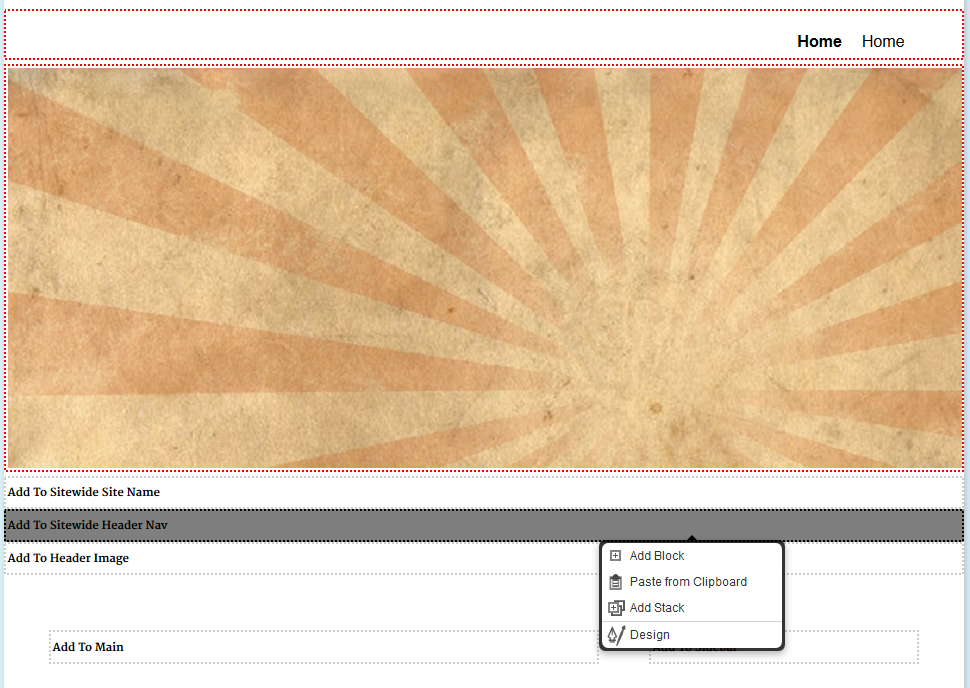
You pick which blocks you want to add by clicking within the black dotted lines. Then, select add block. This will open a pop up window where you can select what you want it to be.

You can pick anything from adding navigation, to an image, even a YouTube video, right here on the page you’re working on!
You can see your site as you build it. Most content management systems require that you work on the content and coding of the site in the back end. That means you have to bounce back and forth between your code and the site to see the changes you are making. While you will have to do that to some extent with Concrete5, you can get a good feel for the layout before delving into the code.
4. The Marketplace.
Typically, when you want an add-on or theme, you have to look all over the internet to get all of your options. Concrete5 simplifies that. It’s all in one place, the Marketplace. Any plugins or themes that you would like can be found right in the software, so you don’t have to stop working to get the functionality you want.
5. Extreme Theme Customization.
You can customize your themes and add any CSS (custom style script) right in the theme. Through your themes page, click the “Customize” button next to your selected theme. This will open color options and the CSS entry.
Talk about easy control. I love that I can make changes to the CSS and see it change right in the same screen. Color matching on my site became so much easier when I didn’t have to open another window to see how the colors look together.
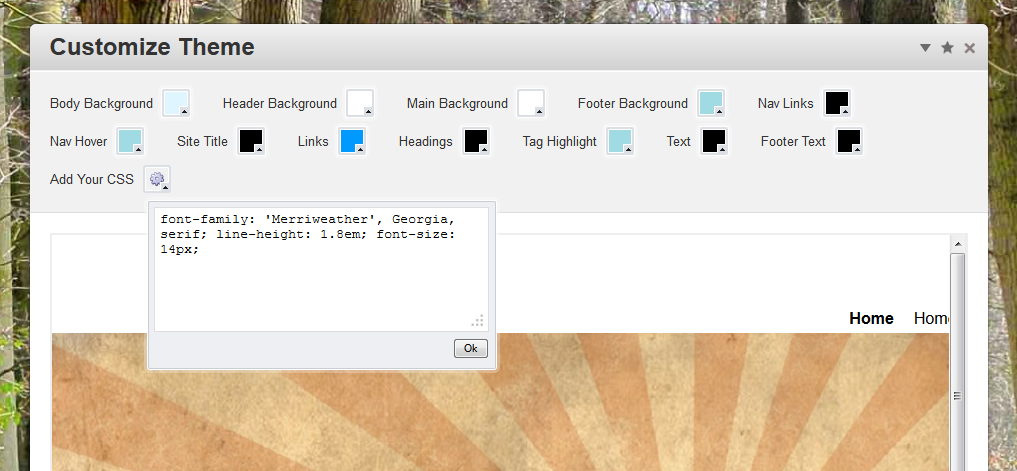
With its combination of simplicity and power, Concrete5 is an all in one CMS that is sure to meet your needs.
Go forth, give it a try, and tell us your thoughts in the comments below! We’d love to know what features you loved best.

