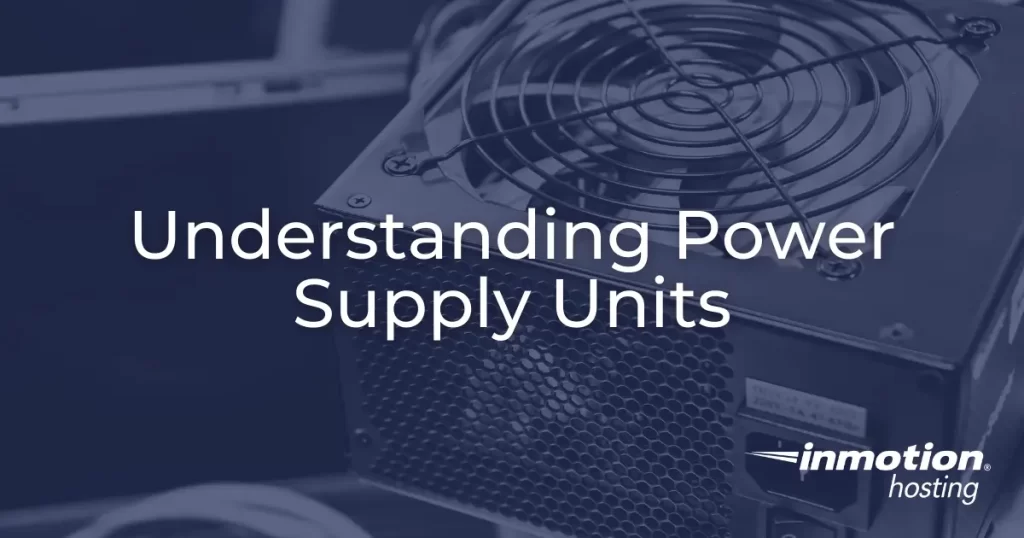
One of the key components of any computer system is the power supply unit, also known as the PSU. This component provides power to the rest of the computer, including any installed peripherals such as graphics cards and additional hard drives. In this article we will discuss the role of power supply units as well as the importance of finding the correct unit for your computer.
Topics Include:
What is a Power Supply Unit?
A power supply unit (PSU) is a hardware device that converts AC electricity into DC electricity and then distributes it to the rest of the computer. On a standard desktop computer, the PSU is where the power cord plugs into and usually has an I/O power switch on it.
Connecting the Dots: PSU Cables and Power Distribution
If you open a standard computer case, you would see that the PSU is connected to the rest of the computer by various power cables. These cables supply the motherboard, hard drives, and case electronics with the electricity they need to function. Most PSUs also have extra cables meant for the installation of peripherals with large power demands such as graphics cards. In recent years, modular PSUs have become more common-place, allowing users to install as many power cables as necessary
In addition to the power provided directly by the PSU, the motherboard assists in distributing power to the CPU and RAM slots as well as the connectors for the CPU and case fan systems. Since the motherboard can help distribute power, the PSU doesn’t need to be directly plugged into every system component. Not only would it be a clutter of wires to deal with, many system components such as integrated graphics chips and CPUs are too small or delicate for a direct PSU connection. By combining a solid PSU with a compatible motherboard, you can rest assured that your computer will have all of the power it needs.
Power Ratings and Voltage Rails
One of the main features to pay attention to regarding PSUs is their power rating. The power rating describes the total system power that can be drawn from the unit before it overloads, usually expressed as Watts (W). Modern PSUs commonly range from 300W to over 1000W. PSUs with larger power ratings are commonly found in computers that have multiple graphics cards installed such as those used for gaming or graphics processing. Laptops generally have power supplies ranging from 50W to over 200W. These units usually have an associated power unit or “brick” that converts AC to DC in the same way as a desktop PSU.
Another key feature of PSUs is their voltage, usually described in terms of voltage “rails”. A voltage rail is a supply of voltage in varying amounts, used by different system components depending on their voltage requirements. For example, a PCI network card will likely draw power from the +5 V rail, whereas the motors for the CPU fans will draw power from the +12 V rail. Put simply, the voltage rails are the levels of voltage available for use by any system component. While power rating determines the total power capacity of a PSU, voltage rails determine how that power is used.
Importance of Using the Correct PSU
While most PSUs are based around standardized designs to allow for easy installation, there are a few variants that exist for different applications.
Types of PSUs
ATX Standard – The most common PSU available, usually used in desktop PCs. Designed to work with the ATX motherboard form factor. Provides three positive voltage rails, +3.3 V, +5 V, and +12 V as well as a standby voltage rail +5 V SB to provide computers with power in standby mode.
Entry-Level Power Supply Specification (EPS) – Derived from the ATX standard, this type of PSU was designed for use in servers rather than personal computers. Provides a more stable environment for critical applications than ATX standard, making them ideal for use in mission-critical servers.
Small Form Factor – PSU variant designed for use in smaller form-factor computers that use MicroATX motherboards. These are the power supply units found in smaller set-top boxes such as DVD players or cable boxes.
Thin Form Factor – PSU variant designed for use with Mini ITX motherboards and smaller form-factor computers.
If you are planning to build a home PC, finding an ATX Standard PSU is your best bet as it will fit any standard computer case and motherboard combination. If you are looking to build a server, then maybe the EPS solution is the perfect fit. For smaller computer builds, a small or thin form factor PSU may be more appropriate.
PSU Lifespan
Since PSUs handle large amounts of electricity on a regular basis, they are more subject to wear and tear than other system components. Because of this, the lifespan of a PSU is an important measurement for determining the reliability of a given power supply. This lifespan is usually described in terms of mean time between failures (MTBF). A higher MTBF value means a given PSU is more reliable and will have a longer lifespan than PSUs with lower MTBF values.
PSUs manufactured with higher quality materials and better cooling tend to have greater lifespans due to a lower amount of heat-related stress. Generally speaking, the average PSU will function for around 100,000 hours with standard temperature variations. Due to the relatively limited lifespan of PSUs, modern servers are sometimes equipped with hot-swappable PSUs that can be quickly replaced in the event of failure. To prevent unexpected downtime, it can help to ensure that your server uses a reliable, high-quality power supply unit.
Now that you have a better understanding of computer power supply units you can more easily decide which type of PSU is right for you. By considering the wattage, voltage, form-factor, and lifespan of your PSU, you can ensure that your computer never runs out of the power it needs to function properly.
Experience unrestricted processing power on state-of-the-art hardware and your preferred operating system with Bare Metal Hosting!
Ubuntu, Debian, OpenSUSE, or Load your own OS
Unmanaged Hosting
Perfect for SysAdmins
Dedicated Resources