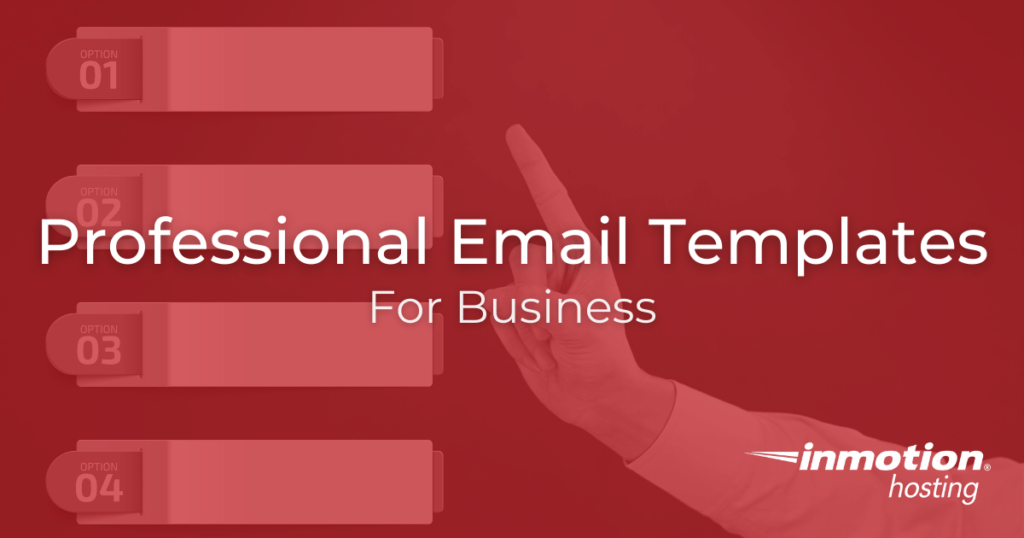
Without email templates, you will need to compose the same messages over and over again. And often, your energy and time may detract from the quality of your message. Having a good set of reusable email templates will make sure you put forth the highest quality, most concise business messages. Below, you’ll find out why you should use professional email templates, and you’ll get some examples you can use right away.
- What Makes a Professional Email Template?
- Storage and Retrieval
- Professional Email Template Examples
- Finding More Templates
What Makes a Professional Email Template?
A professional email template will help you avoid wordy, murky, or incomplete business messages. You never want to send out an email and immediately wish to call it back or make a change. Send it right the first time.
It’s best to keep your emails brief, specific, and clear. You want the person on the other end to know exactly the purpose of your email, why you contacted them, and what — if any — their next action must be.
If your email is merely transactional, then there’s no need to waste your reader’s time with any extraneous information. If your message is friendly or congratulatory in tone, then you may take some liberties in a more casual, breezy communication style. See template examples below.
Storage and Retrieval
The most important part of a template system is, of course, grabbing a template quickly whenever you need it. Your system requires a convenient, nearby, and obvious place for storing all of your templates.
This can be as simple as an app. There are many different text expansion apps that allow you to program a simple abbreviation or sequence of keys that can be expanded into a complete template. Popular options include TextExpander and AutoHotKey.
If you were to use an app like this, all of your templates could live there and be easily expanded into any text entry field in your system — including your email app.
But on the lower-tech end, you could always save snippets of text in a master document or folder. This offers fewer opportunities for speed and custom configuration, but it’s simple and easy to remember. As you may already know, your web browser can read plain text files. If you have all of your favorite email templates in a plain text file, you can simply save it as a bookmark in your web browser and access it whenever you need it.
Professional Email Template Examples
Many of the letter-writing standards of the past have fallen out of popularity as faster, more informal communication tools have become available; but you are best advised to apply some of these older conventions to your current communication. A few choice words, traditional salutations, and a clear presentation will help your emails stand out from the deluge of messages your recipient will receive every day.
A word of caution, it’s best to use these templates as a starting point that can be expanded and personalized. Unless you are sending out hundreds of emails, it’s best to inject some personality into your communication.
Requests For Information
Much of the information you will need for day-to-day business will be available on a search engine or website. However, there are some kinds of information that you must request personally. Whether you are requesting information about something or asking to receive something, it’s best to be clear and concise and state your issue plainly:
Dear [NAME or TITLE] [REASON FOR CONTACT] May I ask a favor of you? I would like to request more information about [SPECIFIC INFORMATION REQUESTED]. If you can provide this information within [TIME FRAME] it would be of tremendous use to me. Your prompt reply is most appreciated. Sincerely, [YOUR NAME]
The above example provides an initial reason for contact. For example, “I saw your ad in Business Magazine, and it triggered my curiosity.” The reason for contact need not be an entire paragraph, a sentence or two will be sufficient. Remember, it’s best to be concise.
Next, you ask politely if the recipient may do this favor for you. In some circumstances, it may not be necessary to ask a favor; it might be a normal part of the recipient’s job to provide information. However, it’s always polite to consider the recipient’s time and schedule.
Once you have specified the specific information you are seeking, feel free to give the recipient a time frame in which the information will be of best use to you. Again, be reasonable and considerate of the recipient’s schedule but be specific about when this information is needed. You don’t want the recipient to think they have forever to get back to you. Some sense of timing is necessary to get work done.
Finally, let the recipient know their reply is appreciated. This sets the expectation that you will receive something back promptly and reminds the recipient that you are waiting on them. Feel free to try to different prompts:
- I appreciate your attention.
- Thank you for your consideration.
- I look forward to hearing from you soon.
News and Announcements
News and announcements sent to one or many follow a simple pattern. You will want to greet your recipient, proceed into the announcement, provide all necessary detail, and sign.
Remember, when it comes to news and announcements, it’s best to consider the basics: what is happening, who is affected, and what action (if any) must be taken.
Some announcements may be transactional, informational, or require some specific result.
Dear [NAME], I am writing to inform you that [REASON FOR CONTACT]. [ADDITIONAL INFORMATION, IF NECESSARY]. Here are the necessary actions you must take: - Point 1 - Point 2 - Point 3 For further information, reply to this email or contact [ADDITIONAL CONTACT]. Thank you for your attention. Sincerely, [YOUR NAME]
News and announcements that do not require further action may be as simple as a few lines:
Dear [NAME], The Example Name Workshop will be moving to our new location at [ADDRESS]. For further information, please contact [CONTACT]. All the best, [YOUR NAME]
Appointments and Confirmations
Keeping appointments and commitments is of critical importance in business. Your customers, co-workers, and contacts require consistency and dependability in order to properly conduct any kind of operation, including social engagements.
Appointment reminders are often a good way of making sure that your recipient has made adequate accommodations:
Dear [NAME], This is a friendly reminder that you have an appointment with [YOUR BUSINESS NAME]. If, for any reason, you must re-schedule, then please reply to this email or contact [ADDITIONAL CONTACT] promptly. Looking forward to seeing you. Sincerely, [YOUR NAME]
Most importantly, if you need to re-schedule a meeting or other engagement, be sure to remind the recipient of both the original new suggested dates:
Dear [NAME], I regret that I must cancel our meeting we set up for [ORIGINAL DATE AND TIME]. May I suggest an alternate date of [NEW DATE AND TIME]? Let me know if this works for you. If not, set a convenient time to meet with you and I will make necessary arrangements. I hope we can get together soon. Sincerely, [YOUR NAME]
Get Well
Often, one of the emails you hope you never have to send will be a “get well” email. Nobody wants to take ill, but it’s an unfortunate circumstance that you or your contacts may face from time to time, and a well-written message can do a lot to help.
In this circumstance, however, you will want to avoid canned messages and phrases. So your template will be more sparse, merely serving as reminders for what you might wish to say, but not a simple copy:
Dear [NAME], I was so sorry to hear about your [ILLNESS OR SITUATION]. [WORDS OF ENCOURAGEMENT] [OFFER OF HELP OR ASSISTANCE, IF POSSIBLE] Wishing you the best and a speedy recovery. Sincerely, [YOUR NAME]
Not all “get well” emails will address a specific illness. Your contact may be awaiting test results, attending to an ill relative, or facing some other kind of stressful situation. In those cases, adapt the above template as necessary. The point is to provide acknowledgment and sympathy, offer help or encouragement, and let the recipient know that you are hoping for good outcomes.
Finding More Templates
The templates provided here give you a good starting point that will cover a variety of circumstances. However, there will be new situations that might warrant the creation of your own template. If you find that there is a type of email you are frequently sending, it may be best to compose the message in the best way possible, strip the specific details like names and events, and save the final product as a new template.
If you are having trouble getting down the right words, take a look at your own inbox. Take any message that you found particularly well-crafted and use it as inspiration to create your own. Then you just need to save your new template in a convenient spot to access in the future.