We’ve put together a Facebook Template Download of some standard facebook sizes:
- Facebook Cover Photo 851 x 315 px
- Facebook Profile Photo 160 x 160 px
- Facebook Tab Photos 112 x 75 px

Now to get started, what I really mean by ‘Smarting up your Facebook Brand Page’ is actually a double-entendre. I won’t go into the specifics of setting up Facebook Timeline here, because I’ve given you the template, and aspects of design related optimization are a whole area of study.
Instead I’m going to focus on making smarter use of your Facebook Brand page, exposing some of the recipes to get you the most clickthrough, traction, and interaction. Obviously most brands that have a lot of consumer awareness about them are already going to have visibility and so probably aren’t optimizing the most out of their pages. I’m not saying they don’t need to, they just aren’t concerned with it.
However, the tact has to be a lot more objective for the start-up, small business owner, or consultant level business. Your numbers are going to be small to start with, every fan counts, and here’s what I recommend to make sure you aren’t losing out on every single opportunity that presents – In a nutshell.
Facebook Links
There is NO excuse to not capitalize on click-through to your website. After all, you’ve gone to all that effort of branding your page using our facebook template, and you want your customers to find you. Don’t anticipate or expect people will be inclined to navigate to your ‘About’ page when you can remove that extra step and Facebook will GIVE you a live link back to your website. This link will appear right in the heat zone where visitors will first see it.
Here’s how to get the live link showing right where your new fans can click through to check you out:
- As page administrator, click the ‘About’ section. It will open up a page description.
- Look for the opportunity to ‘Edit’ in the right-hand corner. Click that to open up a form page.
- Somewhere near the bottom of the form page there is the ‘About’ field. No HTML is accepted here so you can’t put in strings of <a href=”code”> in here! However, if you prefix your url with [https://] like –> https://YOURDOMAIN.COM Facebook will automatically convert it to a live link.
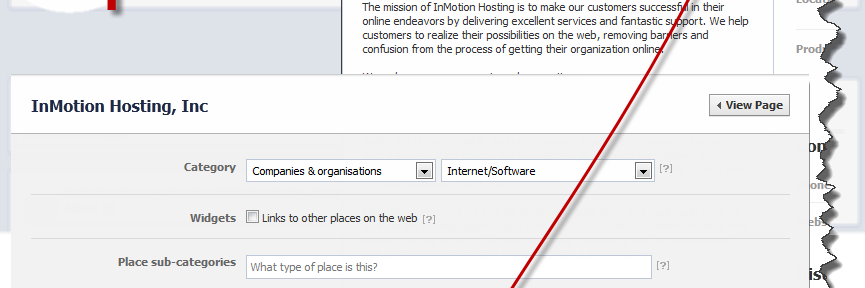
The same process of applying a prefix to your domains ‘https://’ will often be converted on many sites not just Facebook to a live link, so it’s a habit to definitely take on board.