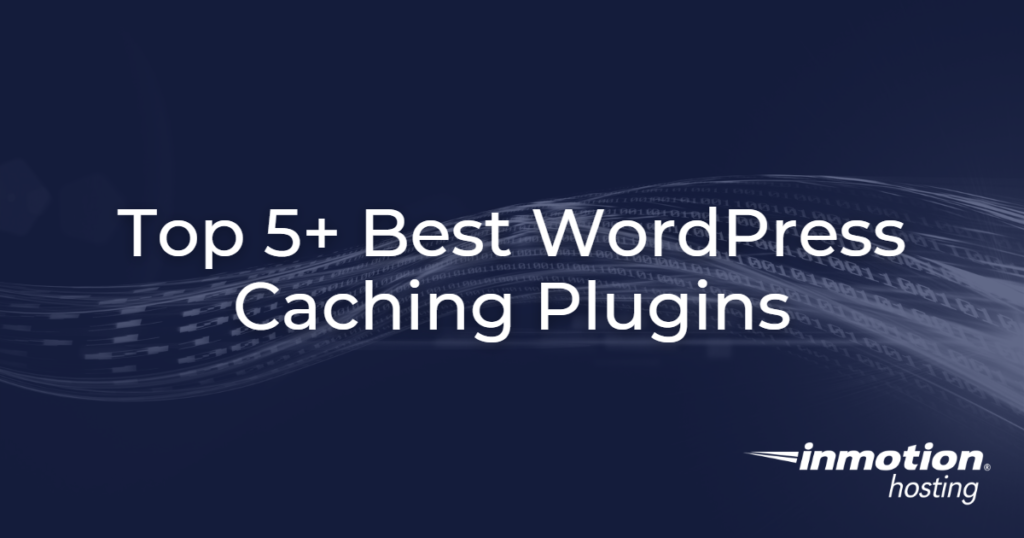
Everyone loves a fast-loading website. Website owners, site visitors, and even Google all have a special place in their hearts for websites that load quickly and efficiently. Excessive load times can drive away site visitors, prevent conversions, and cause a site to rank lower in search engine results pages.
Fortunately, you can do many things to improve the speed of your website. Information abounds that tells you exactly how to speed up your site. For example, you can use a WordPress Hosting plan with solid-state drives, optimize your images, utilize a CDN, and even minify your JavaScripts. However, there is one solution that can boost your performance within a matter of minutes, installing a caching plugin
In this article, we will cover what caching is, why it’s important, and what makes a good caching plugin. In addition, there will be recommendations of the top caching plugins out today.
- What is Caching?
- Why is Caching Important?
- What to Look for in a WordPress Caching Plugin
- The Best WordPress Caching Plugins
- Other WordPress Caching Plugin Alternatives
- Final Thoughts
What is Caching?
In short, a cache is a place in a computer’s memory where it temporarily stores data for later use.
When someone visits your website, they request a lot of information from your hosting provider. For example, they request your site’s images, JavaScript, and CSS, asking not only to retrieve them from the server, but also that the host computer constructs these items into readable HTML files for viewing. This entire process strains your website’s resources, slowing its performance and leading to slower overall page loading times.
Caching recognizes this problem and creates a clever workaround to speed up site performance. When a browser requests static content from your website, such as your published posts, rather than retrieving a fresh version every time, the server uses a snapshot of the previous output, stored in the cache, and delivers that to the visitor.
This works because static content remains unchanged unless you, as the site owner, go in and make direct changes to it. By caching the content on your website that rarely changes, you are able to serve up an already readable version directly to your site visitors without having to find and retrieve each element, synthesize it into a complete page, etc. This reduces your site’s page loading times significantly.
Why is Caching Important?
Caching your WordPress website is beneficial for several reasons:
- It is an effective way of speeding up your website
- It provides a better user experience for site visitors
- Google and other search engines notice faster websites and rank them higher
- You reduce the strain on server resources (especially helpful for speeding up those sites with shared hosting plans)
As you can see, caching provides a number of significant benefits. With so much pressure placed on website owners to serve up the fastest loading websites they can, caching serves as one of the easiest and best ways to meet those demands.
Say goodbye to slow loading times and hello to high-performance websites with our new WordPress VPS Hosting plans. Experience 40x faster WordPress page load speeds on purpose-built servers that guarantee 99.99% uptime.
High-Performance VPS
Fully-Managed Support
Free SSL & Dedicated IP
Advanced Server Caching
What to Look for in a WordPress Caching Plugin
Before deciding which caching plugin to use on your website, look at what to expect from your caching plugin so that you can make the best decision for your individual needs.
- Ease of Use. Caching plugins vary in their ease of use, particularly when it comes to setup and configuration. Depending on your experience, you may feel comfortable with complex configurations allowing greater amounts of customization, or you may prefer a simpler one-click install.
- Additional features. If you need anything specific, such as CDN integration, GZIP compression, and minification, your plugin options might change.
- Support. Some plugins have lots of technical support, while others have very little to none. Think about how important accessing a support team is to you.
- Price. Cost always affects buying decisions when choosing a plugin — unless you have a huge budget (lucky you!). Typically, more feature-rich plugins carry a higher price tag. Determine your budget, and decide which features you must have, which you would just like, and which you do not need. Then, find a plugin that meets all or as many of these criteria as possible.
In the end, choosing the right caching plugin can be challenging, especially if you do not have a lot of experience assessing them. To make it simpler, here are the most popular caching plugins on the market today.
The Best WordPress Caching Plugins
W3 Total Cache
W3 Total Cache improves your website’s SEO and user experience by increasing the performance of your site and decreasing the load times of your web pages. Enjoy a 10x improvement in overall site performance, up to 80% bandwidth savings, and browser caching.
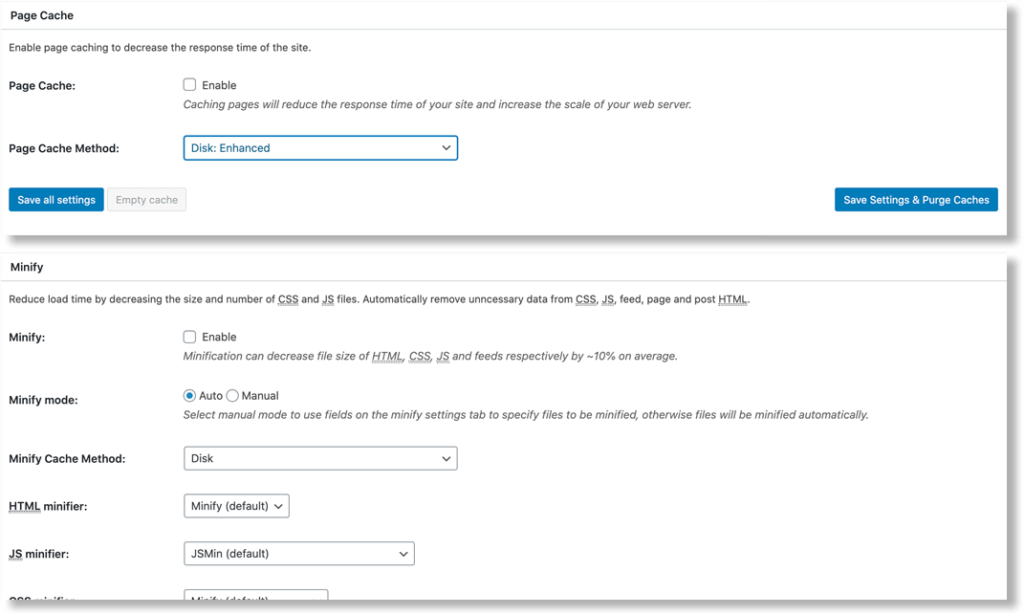
In addition, utilize file minification and Gzip compression, integrate with your CDN, and extend the plugin’s functionality with premium add-ons.
- Support for all hosting types – shared, VPS, and dedicated servers
- Mobile support
- Built-in security features
- Extensive configuration
- WP-CLI support for cache purging
Price: FREE
WP Super Cache
WP Super Cache generates static HTML files from your dynamic WordPress website and serves them up to site visitors at lightning speeds.
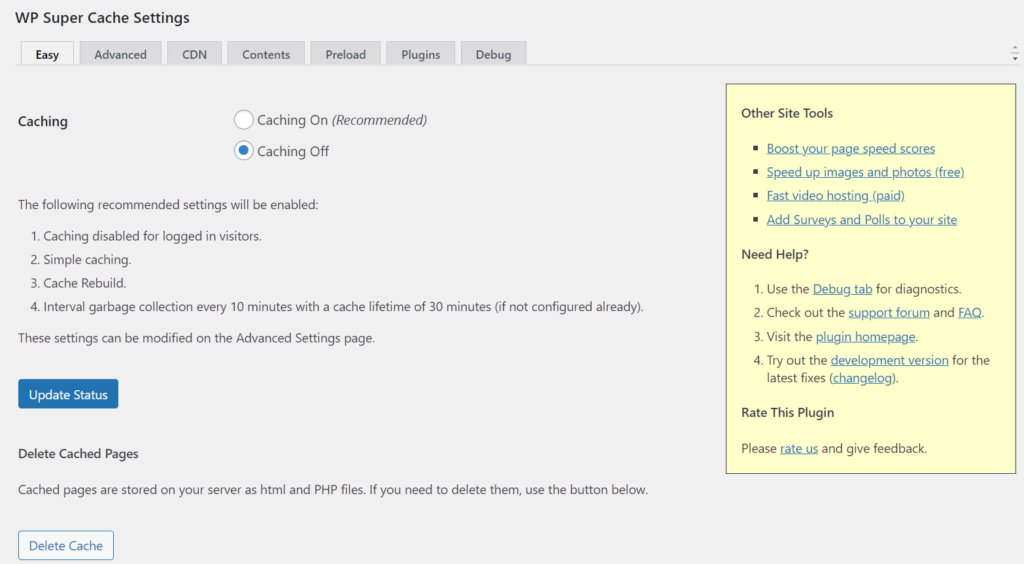
With very few configuration requirements, support for CDNs, and a Super Cache feature (for times your site experiences a lot of traffic), this plugin works for website owners of all levels.
- Mod_Rewrite, PHP, and Legacy Caching options
- Caching for mobile users
- Scheduler for managing cache deletion and re-caching
- Custom cache hooks
- Boost other WordPress plugin load times
Price: FREE
WP Fastest Cache
WP Fastest Cache offers you a simple way to enable caching on your website, without complex settings to configure. In addition, it allows for cache deletion when publishing a post or page (so the newest content is always offered to site visitors), a Cache Timeout for clearing the entire cache at specific intervals of time, and a Preload Cache function for caching the entire site automatically when necessary.
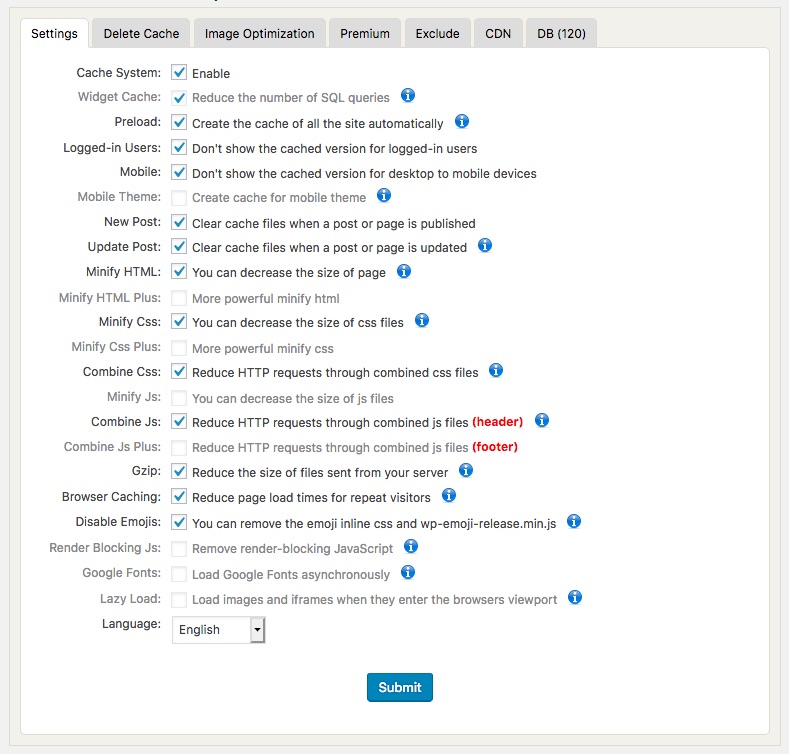
- CDN and SSL support
- Cache blocking for specific pages or posts
- Mobile device caching ability
- Minification and GZIP compression
- Browser caching available
Price: FREE
WP Rocket
WP Rocket, a premium WordPress caching plugin, boosts your website’s speed without having to do anything besides launch the plugin on your website.
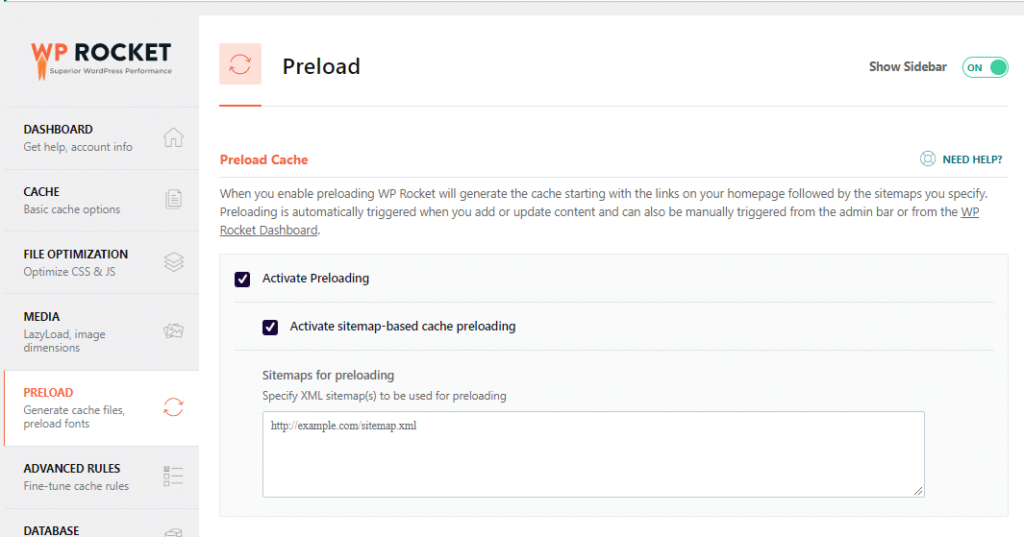
With features such as lazy loading of images, immediate page caching upon plugin activation, and the reduction of HTML, JavaScript, and CSS files through minification, this caching solution sets itself apart from the competition.
- Premium support
- Seamless integration with Cloudflare and CDNs
- Google Fonts optimization
- Multisite compatible
- Mobile detection and caching function
Price: Starting at $39
Simple Cache
Simple Cache was created in response to other caching plugins that cater to large websites and have too many configurations to deal with for smaller sites. In fact, this caching plugin has a basic one-click install to get you started – simply turn the plugin on and off — that is it.
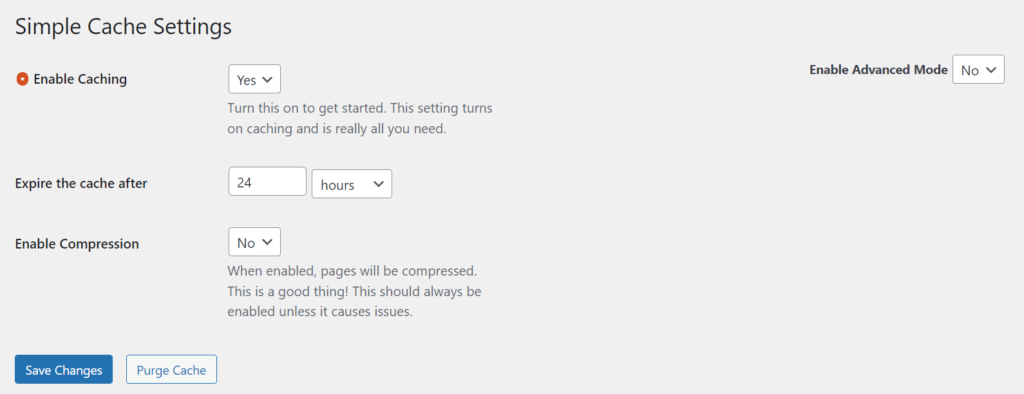
Simple does not mean completely lacking in functionality. This plugin allows you to manually clear your site’s cache as you need to, enable Gzip compression, and take advantage of the available advanced object caching mode.
Price: FREE
Other WordPress Caching Plugin Alternatives
In addition to the above-mentioned WordPress caching plugins, here are some notable mentions that may be a better fit for you depending on your individual needs:
Final Thoughts
If you are a serious website owner, then you understand the importance of spending time improving the speed and performance of your WordPress site. Fortunately, doing something as easy as enabling a caching plugin on your website saves you time and effort, while still providing considerable boosts in performance. Few solutions compare to caching as a simple way to make web pages load faster, keep site visitors engaged longer, and rank higher in search engine results.
Contributed by Matt from web hosting rating.
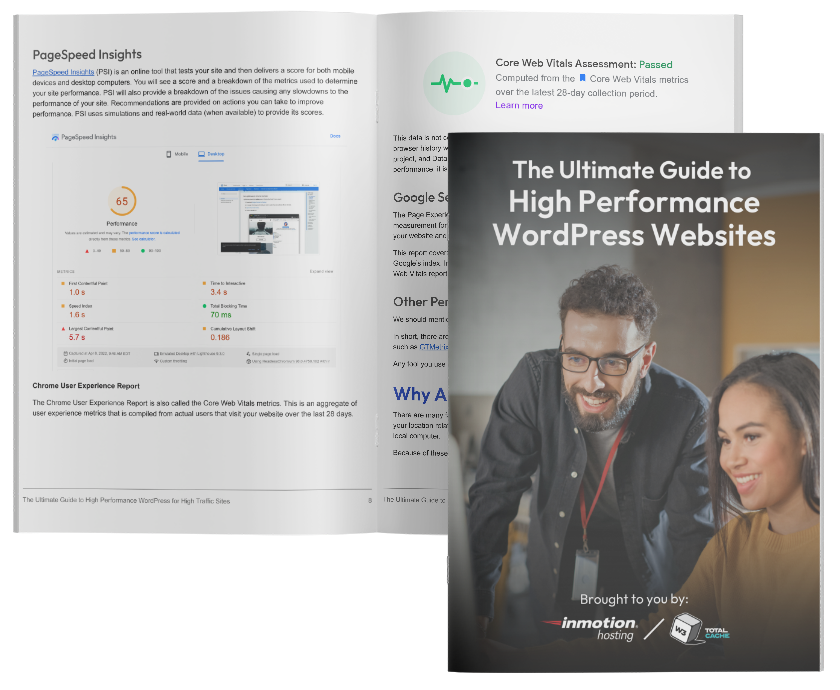
Now I’m creating a site and choosing a plugin for caching. Your article helped me a lot and answered many questions. Thank you!
You’re welcome, glad we could help!
What works best with your servers? As a Inmotion Reseller which plugin can i recommend my clients use?
We would recommend the W3 Total Cache plugin for caching.
Due to its simplicity to use features and a large library of easily available plugins, even a new or zero knowledge tech person like me can build the professional websites by using the WordPress. And following some new updates in Google’s ranking algorithm, site loading speed has become even more necessary for a ranking website.
Thank you so much for sharing an excellent article about “Faster Loading WordPress Plugins”. These are the plugins which I feel everybody need to be used in their blogging life. Now as you explain superbly the use of plugins to us, I am going the practice those to my blog. Also, with my experience, I highly suggest you configure Cloudflare with your website. It’s free, easy to install & it offers free CDN & makes your blog fast and secure.
One quick question; using too many plugins make the blog or website to load slowly. What do you say? Thanks in advance.