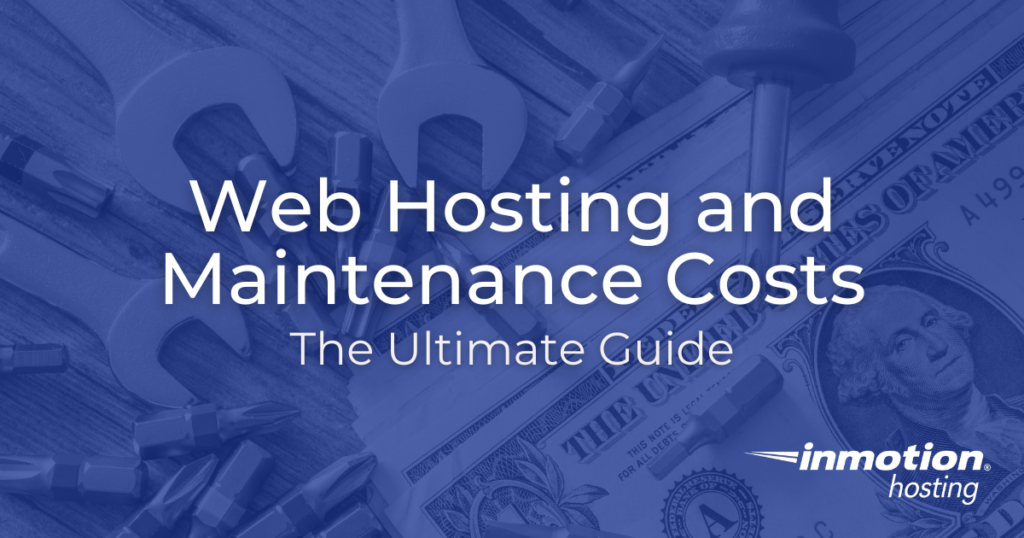
You may be running a personal blog or a full-fledged business platform, every business requires a strong foundation, this is where web hosting and maintenance step in. Web Hosting is a great way to keep your site live on the internet whereas maintenance ensures that it is running smoothly, securely, and effectively.
This guide is directed at business owners, web admins, and anyone new to websites who wants to understand the workings, costs, options, and best practices for hosting, running, and maintaining their site.
There are two ways to maintain your website: hire a professional like InMotion Hosting or do it yourself. This article will compare each method’s cost, benefits, and drawbacks to help you choose the most suitable option. So let’s get started!
What is Web Hosting?
Web Hosting makes your website accessible on the internet by storing its files, images, and data on a server. Hosting providers allocate resources on their servers to ensure your site is live and available to visitors.
Think of web hosting like setting up a physical store:
- Your Website as the Store: The website is like a store that customers visit. It contains products (your content), signage (design), and staff (functionality).
- Hosting as the Land: Just like a store needs land to exist, your website needs a server to “live” on. The type of land (hosting) you choose depends on your needs, budget, and the level of customization required.

Shared hosting is like renting a storefront in a mall. You share the building (server) with other businesses, splitting costs and resources like electricity and security. While this is cost-effective, your experience can be affected by others in the mall—such as a neighboring store drawing more power or customers, slowing down your operations.
VPS hosting is like leasing a larger, private section within a shared office building. You have more space and control compared to shared hosting, but you’re still in the same building as others. You can configure your office (server environment) to your needs while maintaining better performance and reliability.
Dedicated hosting is like owning an entire building for your store. You have full control over the property, including its layout, security, and utilities. This setup is the most customizable and powerful option but comes with higher costs and maintenance responsibilities.
Cloud hosting is like renting multiple storage units across various locations that work together. If one storage unit is full or unavailable, the others step in to keep your store running smoothly. This setup provides scalability and reliability for businesses with unpredictable or fluctuating needs.
Types of Hosting
Web hosting stores your website on a server, making it accessible to internet users worldwide. But with so many hosting options, finding the right one for your project can take time and effort. Let us simplify things a bit.
Here is a guide to the types of hosting you encounter:
1. Shared Hosting
Shared Hosting allows multiple websites to share the same server resources, including storage space, RAM, and CPU. This setup helps optimize server resources and cuts costs.
Benefits
- The price of running a whole server is split between multiple users.
- Shared hosting provides beginner-friendly control panels that simplify website management.
Drawbacks
- The shared environment can affect a website’s performance if other websites resource demands on the same server.
- It limits server access and customization, posing restrictions for users needing specific website setups.
Best for – Small website owners and businesses just starting their online journeys, such as beginner web builders or personal blogs that do not expect high traffic volumes.
2. Virtual Private Server (VPS) Hosting
Virtual private server (VPS) hosting is an intermediary option between shared and dedicated hosting solutions. It creates separate virtual spaces for each user on a single physical server.
Despite sharing one physical server, each virtual server gets its own set of resources so that hosted websites do not compete for these resources.
Benefits
- Enhanced flexibility and resource availability gives site owners increased control over their space.
- They also enjoy a higher allocation of resources, which are easily scalable to accommodate the site’s growth.
Drawbacks
- Due to the increased power and flexibility of VPS hosting, a higher level of technical expertise is required.
- Compared to shared Hosting, VPS has limited dedicated servers, which is not recommended for high-traffic or demanding apps.
Best for – It is an excellent choice for growing businesses, eCommerce sites, and content-rich websites that require more resources and control over their web hosting environment to ensure optimal performance, security, and scalability.
3. Dedicated Servers
Dedicated hosting servers offer exclusive access to an entire physical server for one client. This hosting model provides the ultimate control, performance, and security level, as website owners are not required to share any of the server’s resources with other clients.
Benefits
- Dedicated resources allow websites to handle substantial traffic volumes and complex processing without compromising performance.
- The owners can implement security measures according to their needs without being affected by the vulnerabilities of other users on the same web server.
Drawbacks
- The exclusivity comes at a financial and management cost making it less accessible for smaller businesses and limited budgets.
- Dedicated server management requires technical expertise for server maintenance, updates, security, and troubleshooting.
Best for – Dedicated Hosting caters to organizations with specific performance requirements including handling sensitive data and enhanced web security measures.
4. Cloud Hosting
Shifting from traditional hosting models, cloud hosting leverages the power of cloud computing to provide a highly scalable and flexible solution. It isIts ideal for a network of interconnected virtual servers, collectively handling the hosting load, allowing smooth resource allocation.
Benefits
- Cloud hosting pay-as-you-go pricing model means businesses only pay for the resources they consume.
- Cloud hosting offers the ease of scaling resources with minimal downtime. Such flexibility enables websites to quickly adapt to increase or decrease in traffic.
Drawbacks
- If not carefully monitored, scalability can lead to high costs.
- The multi-tenant nature of cloud environments may raise concerns regarding data security and privacy.
Best for – Cloud hosting best suits business websites with fluctuating traffic, such as eCommerce platforms, large-scale projects, and web applications.
Comparison of Hosting Types and their Use Cases
| Hosting Type | Monthly Cost | Performance | Scalability | Use Cases |
|---|---|---|---|---|
| Shared Hosting | $5–$15 | Basic | Limited | Small Websites |
| VPS Hosting | $20–$80 | Moderate | High | Growing Business |
| Dedicated Servers | $100–$500+ | High | Low | High Traffic Sites |
| Cloud Hosting | $50–$150+ | High | Very High | Dynamic Traffic Sites |
What is Website Maintenance?
Web maintenance services are different from web hosting maintenance. Web maintenance refers to maintaining your actual website code and content whereas web hosting companies provide server space to you and tools to manage your web hosting account. What you do with your hosting account and website code is all in your control.
Consider yourself as a gym member, you receive resources like exercise classes, weights, and equipment. You decide what and how to use the equipment.
Website Maintenance includes:
- Website code updates and upgrades
- Keeping website secure
- Monitoring for and fixing website errors
- Keeping up with new technology
- Regular backups
- Ongoing search engine optimization (SEO)
- Content updates
Core Maintenance Tasks
- Security Updates: Regularly updating software, plugins, and themes to prevent vulnerabilities.
- Content Updates: Making sure your content stays fresh and relevant by updating product descriptions or blog posts.
- Backup Management: Regularly save copies of your website to restore them in case of data loss.
- Performance Optimization: Improving site speed and fixing technical glitches for a smooth user experience.
- Technical Troubleshooting: Resolving bugs or errors that disrupt functionality.
Web Hosting Costs
Web hosting costs vary widely depending on the type of hosting and your website’s needs.
Average Costs by Hosting Type
- Shared Hosting: $5–$15/month
- VPS Hosting: $20–$80/month
- Dedicated Servers: $100–$500+/month
- Cloud Hosting: $50–$150+/month
Factors Affecting Hosting Costs
- Bandwidth Requirements: Sites with high traffic or media files need more bandwidth.
- Storage Needs: Larger websites require more storage for files and databases.
- Server Resources: Dedicated resources cost more but improve performance.
- Contract Length: Longer contracts often come with discounts.
DIY vs Managed Hosting Comparison
| Feature | DIY Hosting | Managed Hosting |
|---|---|---|
| Control | Full Control | Limited Control |
| Cost | Lower | Higher |
| Average Cost | Under $100/month | $200-4,500/month |
| Time Investment | High | Low |
DIY Hosting
A do-it-yourself approach means more affordable website maintenance service costs. It is an excellent option for budget-conscious website owners or those who prefer to be hands-on with maintenance.
Maintaining your website helps develop new skills and gives you complete control of your site configurations. But handling your website’s technical aspects can take time and effort. It takes time to learn something new and implement it correctly.
A website builder may be a better option for a beginner. Website builder providers take care of all the back-end maintenance. Secure web hosting that grows with your business.
Hiring a Professional
Hiring a website maintenance service provider can save time and effort. You can either hire a website maintenance company or a freelance expert.
Web maintenance service agencies handle complex and technical aspects of the website and they conduct regular software updates, perform security audits, and optimize performance.
Website Maintenance Costs
| Task | DIY Cost (Tools/Time) | Professional Cost |
|---|---|---|
| Security Updates | Free–$100/year | $50–$200/month |
| Content Updates | Time investment | $20–$100/hour |
| Backups | Free–$50/year | Included in plans |
| Performance Checks | Free–$200/year | $100–$300/month |
DIY Maintenance Costs
Maintaining a website can be cost-effective but requires significant time and effort. Here’s a breakdown:
Time Investment
DIY maintenance demands regular attention. Running updates, monitoring security, and optimizing performance can take several hours each month. For instance:
- Small websites: 5–10 hours/month
- Medium websites: 10–20 hours/month
Tools and Software Needed
To handle website maintenance effectively, you’ll need tools like:
- Security Tools: Plugins like Wordfence or Sucuri ($50–$100/year)
- Backup Software: UpdraftPlus or BackupBuddy ($50–$100/year)
- Performance Tools: Google PageSpeed Insights (free) or premium solutions like GTmetrix Pro ($10/month)
Learning Curve Considerations
Understanding the technical aspects of maintenance takes time. Tasks like troubleshooting errors or optimizing site speed require skills in web development, which may lead to trial-and-error learning.
A new user may take days to resolve an issue that a professional could fix in minutes.
Professional Maintenance Costs
Outsourcing maintenance to experts can save time and provide peace of mind.
Monthly Service Packages
Many providers offer subscription-based plans, including regular updates, security checks, backups, and performance optimization.
- Basic Plans: $50–$100/month (suitable for small websites)
- Comprehensive Plans: $200–$500/month (for high-traffic or eCommerce websites)
One-Time Fixes
For specific problems like malware removal or website migrations, professionals charge one-time fees:
- Malware Removal: $100–$300
- Website Migration: $50–$200
Emergency Support Rates
Urgent issues like a website crash or cyberattack often come with higher costs.
- Emergency Support: $100–$250/hour
Combined Costs and Budgeting
| Website Type | Hosting Cost | Maintenance Cost | Total Monthly Cost |
|---|---|---|---|
| Personal Blog | $5–$10 | $10–$50 | $15–$60 |
| Small Business Site | $20–$80 | $50–$200 | $70–$280 |
| High Traffic Store | $100–$500 | $200–$500 | $300–$1,000+ |
Tips for Reducing Costs
- Bundle hosting and maintenance services
- Use automated tools for basic maintenance tasks
- Consider hybrid approaches: DIY smaller tasks and hire professionals for complex ones.
How To Choose The Right Solution
To choose the best hosting and maintenance plan:
Assess Your Needs: Assess your needs to figure out if your site can handle high traffic or if you need advanced security.
Ask Providers: Inquire about the packages offered by providers and ways in which they offer customer support.
Watch for Red Flags: Avoid overly cheap plans with hidden limitations.
Conclusion
InMotion Hosting is your trusted partner for web hosting, cloud solutions, and managed services, empowering businesses and entrepreneurs worldwide.
Serving over 170,000 customers since 2001, we’re dedicated to transforming online presence through cutting-edge tools, innovative platforms, and top-notch 24/7/365 U.S.-based customer support.
Web hosting and maintenance are essential investments for a successful website. By understanding your options and planning your budget, you can ensure your site runs smoothly while staying cost-effective.
Web Hosting and Maintenance FAQs
Do I Need Both Hosting and Maintenance?
Yes, both hosting and maintenance are essential but serve different purposes. Hosting ensures your website is live and accessible on the internet, providing the server space needed for your site’s files and data. Maintenance, on the other hand, involves ongoing tasks to keep your site secure, optimized, and up-to-date. While hosting is the foundation, maintenance ensures the structure remains strong and operational. Neglecting maintenance can lead to security vulnerabilities, performance issues, and outdated content, even if your hosting is top-notch.
Can I Do Website Maintenance Myself?
Yes, you can manage website maintenance on your own, but it requires a blend of technical skills, tools, and a time commitment. Basic tasks like updating plugins, creating backups, and running performance checks are manageable with some effort. However, more complex tasks, such as troubleshooting errors, optimizing speed, or enhancing security, may demand advanced skills. If you’re comfortable learning and have the time to dedicate, DIY maintenance can be cost-effective. For those with limited time or technical expertise, hiring professionals or using a managed service is a better option.
When Should I Upgrade My Hosting?
You should consider upgrading your hosting when your site experiences slow speeds, high downtime, or increased traffic.
Here’s what to look for when your site is failing in any of these areas:
- Performance Issues: Your site becomes slow or unresponsive due to limited server resources.
- Frequent Downtime: Increased outages indicate your current plan can’t handle your site’s needs.
- Higher Traffic: As your site grows in popularity, more visitors mean you’ll need more bandwidth and server power.
- Scalability Needs: If you’re adding new features, such as eCommerce or streaming media, that demand more storage and processing power.
Upgrading your web hosting ensures your site delivers a seamless experience to visitors while maintaining security and efficiency.
