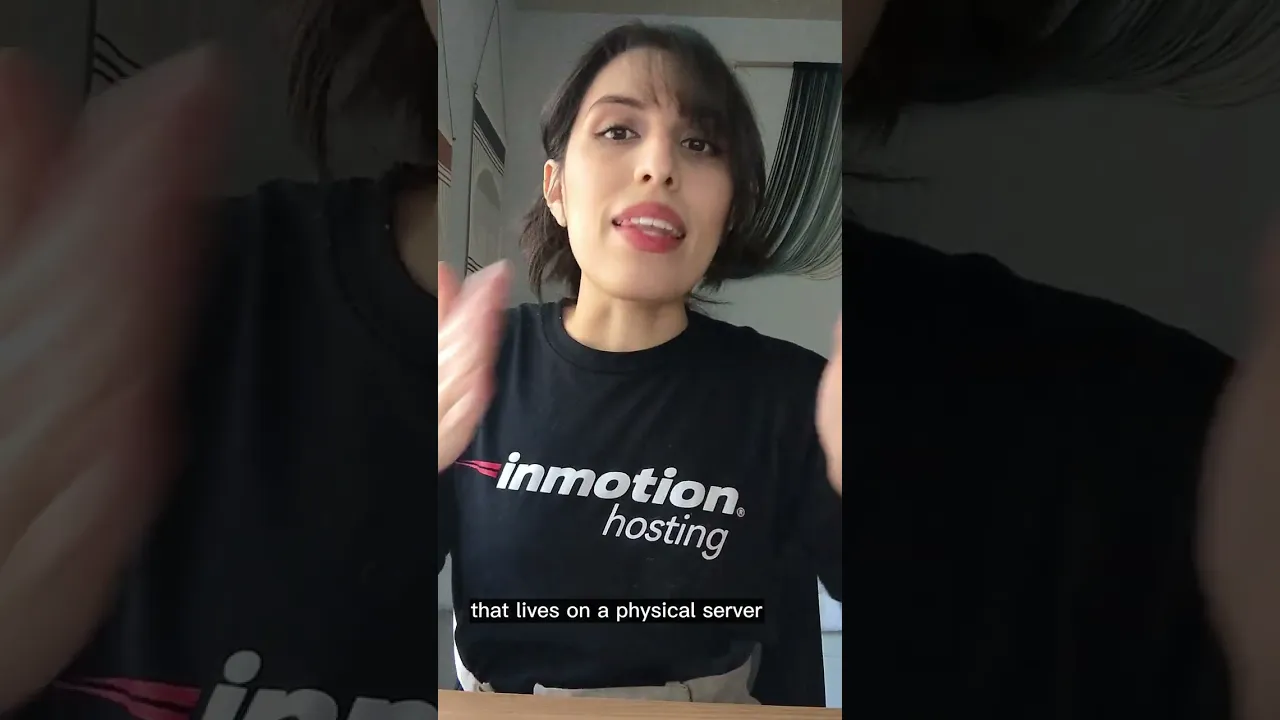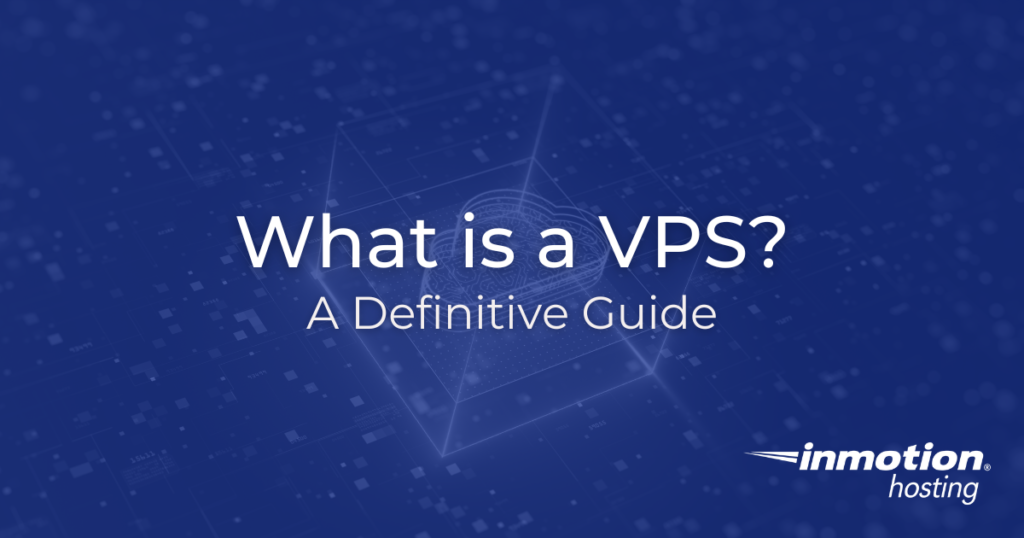
VPS stands for “Virtual Private Server.” It is a virtual machine or container that acts like a separate server. These servers are created by splitting one larger physical server into smaller “virtual” parts and then renting those out to users. This type of virtual provisioning offers some separation that gives users more control, better security, and more resources to run websites faster.
Using a VPS is like having your very own piece of a server in a data center. You get special access to your chunk of disk space, memory, vCPUs (like the brain of the server), and software setup.
Read on to discover how virtual servers work, the advantages of VPS hosting, and why it’s the perfect choice for websites with higher resource demands.
This guide will cover the following topics:
- What is a Virtual Private Server (VPS)?
- How a Virtual Private Server Works
- Do I Need VPS Hosting?
- Types of VPS Hosting
- Frequently Asked Questions
- Choose The Best VPS
What is a Virtual Private Server (VPS)?
A VPS is a powerful web hosting and computing solution that bridges the gap between shared hosting and dedicated servers. It utilizes virtualization technology to create isolated virtual environments within a single physical server. Each virtual server operates independently, with dedicated resources for disk space, memory, vCPUs, and full root access, providing a level of control and performance comparable to a dedicated server but often more affordable.
Virtual Private Server Pros and Cons
| Benefits | Drawbacks |
|---|---|
| Greater control and customization over your web server. | Full control over server resources requires technical knowledge. |
| Scalable resources that are not shared with other users. | It costs more than a shared hosting environment. |
| Offers better performance and speed. | Limited resources compared to dedicated servers. |
| Enhanced security compared to shared hosting. | Potential resource contention with other VPS users. |
| Provides an isolated server environment. | It may require server management in a self-managed VPS environment. |
How a Virtual Private Server Works
There are different techniques for virtualization, and a VPS works by taking an entire server (or, cloud hosting network), partitioning off individual “nodes”, and running discrete “containers” in those nodes. This is how a virtualized server delivers more power and control at a much more affordable cost than dedicated hosting.
The biggest benefit is that virtualized server resources are not shared with users on the same physical server.
You can host multiple websites on a virtual server with little to no sacrifice in speed and performance. This is ideal for managing many sites, or even providing your hosting service as a web hosting reseller.
The CPU of a server can also be split into separate virtual nodes known as virtual CPU or vCPU.
CPU vs vCPU
A Central Processing Unit, or CPU, is an actual chip on a server and is the primary “brain” of a computer that executes tasks and performs calculations. A Virtual Central Processing Unit, or vCPU, is when software is used to allocate or “share” the resources of that physical processor into different virtual machine instances.
So, the more vCPU cores you have the more processing power is available to compute data within your environment to handle workloads. For example, a virtual server with 8 vCPUs would perform a task using half the resources and time than one with 4 vCPUs.
InMotion Hosting’s VPS servers range from 4 to 16 vCPU cores.
In Shared server environments, your website “shares” all the resources, including the CPUs with all the accounts on the server.
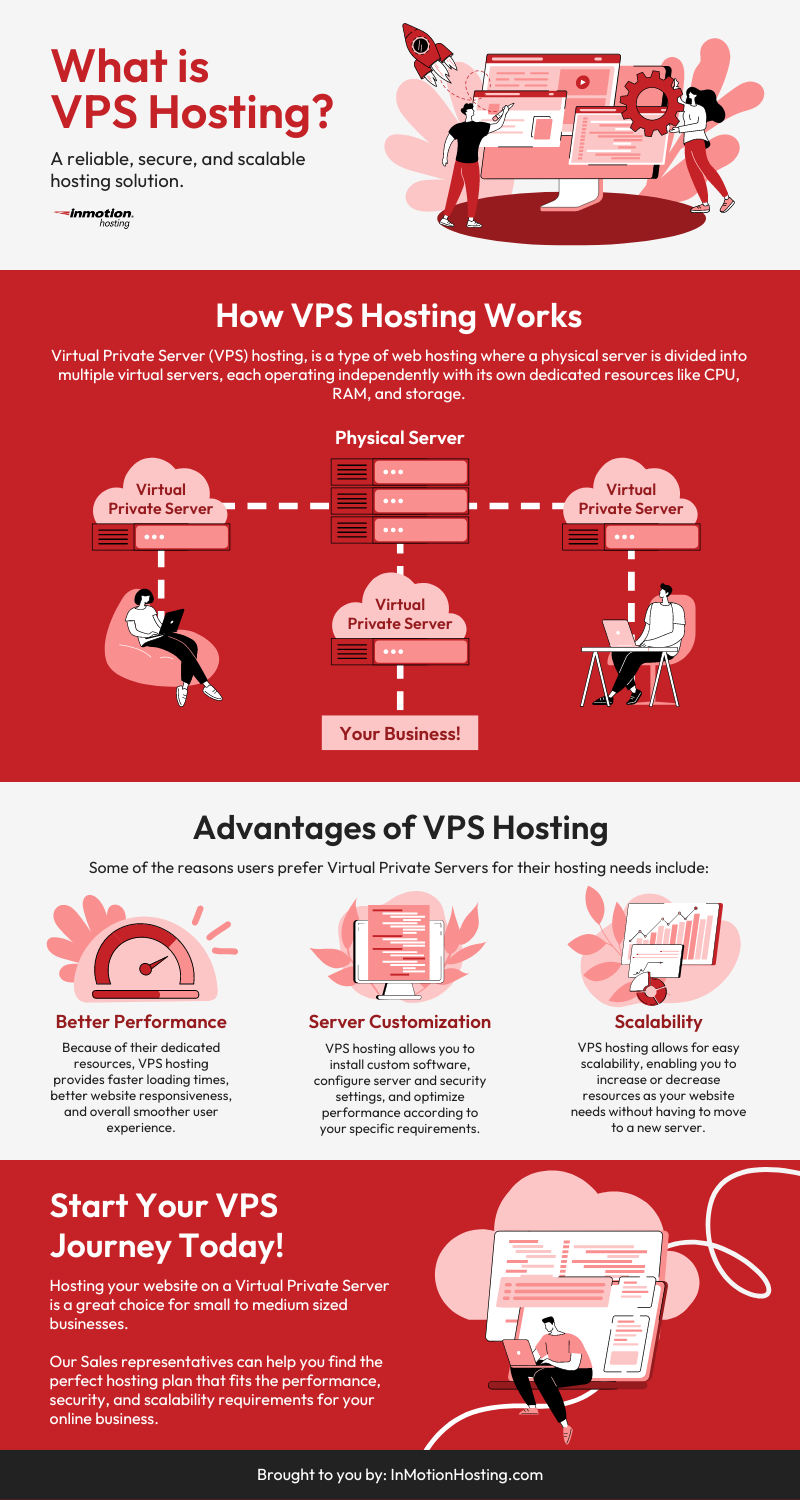
Do I Need VPS Hosting?
If your website is running slower or you’re hitting limits with your shared hosting, you may need to switch to VPS-level hosting solutions.
Entry-level plans offer a big performance boost and are often only a bit more expensive than premium shared hosting.
Here are some signs to switch to VPS hosting:
- Slow Website Load Time. As you add more content and media, your website can slow down. Shared hosting has limits, but a VPS provides dedicated resources to speed up your site and keep it running at its best.
- High Traffic. Popular websites need to handle more visitors. Upgrading can manage higher traffic and allows you to upgrade resources. You can adjust as needed for traffic spikes.
- Large Amount of Data. Backing up data requires a lot of CPU. A virtual server with NVMe SSDs and top-notch hardware helps with this. Likewise, you can save snapshots to your virtual machines (VM) as a single file for quick restoration.
- Online Store or Financial Transactions. To process payments, you need PCI compliance. Most shared hosting plans will fail because of their higher security risks.
- Sensitive Data. If your site handles sensitive information, shared hosting isn’t secure enough. VPS hosting offers better security, protecting against attacks through shared IP addresses.
- Custom Software. Shared hosting limits customization. Managing file servers, streaming, or gaming requires dedicated memory and CPU. Hosting on a virtual dedicated server is better suited to handle the intense workloads and processes.
- Frequent Server Errors. Errors like “Service Unavailable” or “503” often signifies your server is overloaded. Virtual private servers help prevent these issues by providing more resources.
- Overage Costs. While InMotion Hosting doesn’t charge extra for exceeding limits, other hosting providers might. Virtual private servers help avoid overages by offering the power and speed you need.
How Do I Know When It’s Time to Upgrade My Virtual Server Hosting?
If you are wondering when to upgrade, you may benefit from a stress test that can provide specific benchmark data to verify if you can handle requests promptly. This simulates a high amount of resource-intensive load on your server to see how it responds and recovers.
Upgrade to VPS Hosting for Peak Performance
Upgrade to InMotion VPS Hosting today for top-notch performance, security, and flexibility, and save up to $2,412 – a faster, stronger hosting solution is just a click away!
SSD Storage
High-Availability
Ironclad Security
Premium Support
Comparing VPS Hosting vs Other Types of Hosting
| Feature | VPS Hosting | Shared Hosting | Dedicated Hosting |
|---|---|---|---|
| Price Range | $$ | $ | $$$ |
| Experience Level | Intermediate | Beginner | Advanced |
| RAM Resources | Dedicated to Instance | Shared | Dedicated to Server |
| CPU Resources | Dedicated to Instance | Shared | Dedicated to Server |
| Root Access | Yes | No | Yes |
| Web-Based Control Panel | cPanel, Control Web Panel | cPanel | cPanel, Control Web Panel |
| Operating System Options | Yes | No | Yes |
| Dedicated IP Address | Included | Additional Purchase | Included |
| Can you install other software such as: CSF, ClamAV, PostgeSQL, Brotli, Varnish, Tomcat? | Yes | No | Yes |
For additional details, see our full comparison of Shared Hosting vs VPS Hosting.
Types of VPS Hosting
Cloud VPS hosting refers to a hosted virtual server in a cluster or an array of networked servers sharing data. With server load distributed among a vast network of computers, there is little to no downtime.
Managed VPS hosting is a virtual environment pre-loaded with a control panel, operating system, and critical software. Most hosting companies offer additional management services on top of this hosting stack, so even non-experts can enjoy the benefits of private hosting.
Unmanaged VPS hosting is generally cheaper than managed because you get a bare minimum of hosted services with your package. You get an operating system and a text-based terminal, that’s it. This is a cost-effective way to save and enjoy more freedom for do-it-yourself users. But, for most users, the managed approach is worth the extra costs.
To learn more see our article on Managed VPS vs Cloud Server Hosting.
Frequently Asked Questions
Every website has unique needs. For a site with 25-50 visitors at a time, shared hosting is enough with proper optimization. But, as traffic grows to hundreds or thousands of visitors, a VPS is essential.
A virtual private server is a good balance between basic shared hosting and high-end dedicated hosting. It provides more control and resources than shared hosting but is more affordable than a dedicated server.
You can host virtually unlimited websites on a VPS platform. You are only limited to the amount of disk space, RAM, and CPU capacity of your container.
And, you can upgrade these resources without downtime as your needs grow.
It is often used for applications requiring full control over server resources.
VPS web hosting provides scalable cloud infrastructure for small to medium-sized businesses. It supports document editing, video conferencing, CRM, project management, live streaming, load balancing, traffic monitoring, and more.
Learn more about what you can do with Linux VPS hosting.
It is often more expensive than shared hosting but offers better performance. Now that you know what a VPS server is, you may wonder, “What is VPS hosting going to cost me?” Plans generally cost between $20 to several hundred dollars per month.
InMotion Hosting VPS plans usually range from $14.99 to $74.99 per month.
Bandwidth can range from a few terabytes to unlimited. Choose a plan based on your current needs, and you can always upgrade your hosting to get more resources in the future without moving to a new server.
Choose The Best VPS
A VPS offers the perfect blend of performance, flexibility, and control for websites that require more resources and customization options. With a VPS hosting provider like InMotion Hosting, you can elevate your website’s performance, enhance security, and scale your resources when needed.
Don’t settle for limitations — embrace the possibilities of VPS hosting with InMotion Hosting today!
If you have any questions or comments feel free to drop them below. Check out our VPS Product Guide for more helpful tutorials.