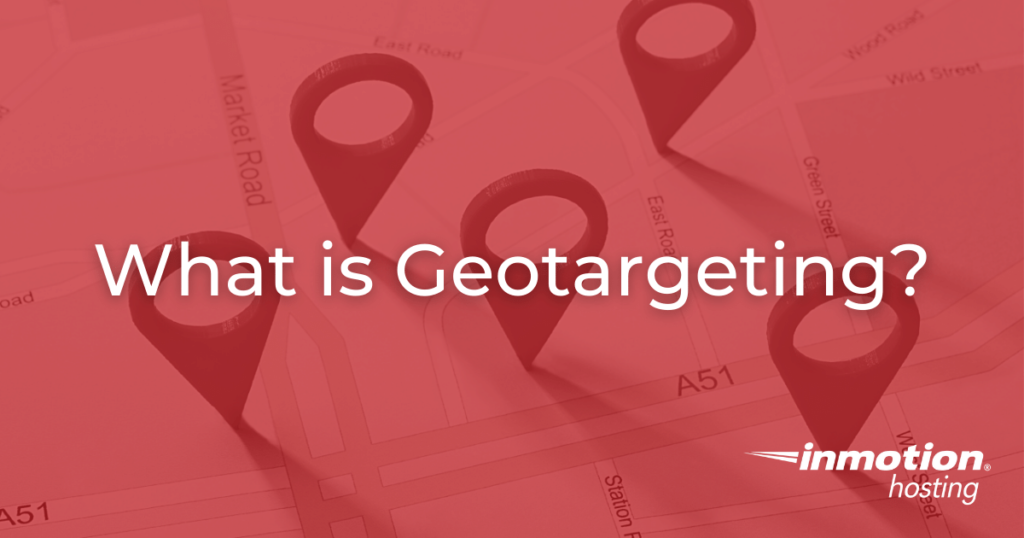
Geotargeting is the practice of serving up different advertisements or content to consumers based on their geographic location.
In this article, we will explain what geotargeting is, how it works, and why you should use it. We will also go over how location targeting can be optimized using Google Ads, as well as some of the top geotargeting best practices.
Need to get your website online but want to save your money for your marketing budget? Launch your website fast with our WordPress Website Builder.
What is Geotargeting?
Also known as local pay-per-click (PPC), geotargeting is a paid advertising strategy specifically designed to target a selected audience in a designated area. By definition, it is the practice of delivering content to a user based on their geographic location.
This strategy of advertising enables marketers to deliver highly targeted advertisements and customized content directly to consumers in a specified geographic area. It is a very popular method of advertising for businesses that depend on a high volume of foot traffic.
With geotargeting, the thinking is that the more relevant an advertisement or offer is, the more likely it is to lead to a conversion or sale.
How Does Geotargeting Work?
The way geotargeting works is by determining a user’s location and then marketing location-relevant ads or offers to them based on their geographic position.
This can be done several ways.
Businesses can geotarget consumers on a city or zip code level via their IP addresses or device ID, or they can get even more granular and track user locations via GPS signals, geofencing, and more.
Geofencing is a location-based service in which a software or application uses GPS, radio frequency identification (RFID), Wi-Fi, or cellular data to trigger a predetermined action when a mobile device or RFID tag enters or exits a virtual boundary set up around a geographical location. This virtual boundary is known as a geofence.
Mobile devices such as smartphones are the primary source for geotargeting consumers. Since we are always on our mobile devices, determining their geographic location tells marketers a lot about us, allowing them to deliver hyper-relevant ads and offers directly to the screens we interact with the most.
Why Use Geotargeting?
As we covered above, the primary reason businesses use geotargeting is to provide consumers with offers and advertisements that are more relevant to their individual interests and mindsets.
The idea behind geotargeting is that by understanding real-time consumer location or past consumer location, businesses can effectively deliver the right message to the right person at the right time in order to drive a sale.
We know that ads or offers that fall outside of a consumer’s location are likely to result in wasted clicks and impressions, which eats up valuable marketing dollars, so geotargeting offers a more cost-effective way to divvy up a marketing budget.
Location Targeting Optimization in Google Ads
The most popular method of geotargeting consumers is to use Google Ads, which allows you to only pay for results, such as clicks through to your website or calls/emails to your business.
Google Ads offers businesses an effective way to get in front of customers when they’re searching for relevant businesses via tools like Google Search and Maps.
This marketing tool allows businesses to target users by specific location according to various criteria:
Countries
A popular method for large companies that conduct business in expansive geographical locations, targeting based on countries allows marketers to hone in on entire countries where their product or service is offered.
This is the largest geotargeting filter within Google Ads.
Areas Within a Country
For marketers that want to target states and cities, or issue ads based on postal code, this is a great filter. It can be a perfect fit for businesses that work in a specific area of a country.
Multiple Locations
The Multiple Locations filter is useful for businesses that want to target several different locations all within one country. This filter allows you to target up to 1000 locations inside a single country.
Radius of Location
With this filter, you can pick a spot on the map and then choose the distance radius around that specific location to geotarget consumers.
This is a great option for local brick-and-mortar businesses. Simply find your business on a map, choose that location, then select the size radius around your store you would like to reach with your content.
Geotargeting Best Practices
Knowing what geotargeting is, how it works, and why it can be beneficial to your business is great, but knowing how to make that information work for you is even better.
It can take a lot of trial and error to figure out how to best geotarget the consumers that matter to you.
In hopes of saving you some time and effort, we will go over many of the popular geotargeting best practices.
Include Location-Specific Terms in Your Ads
The easiest way to geotarget your customers is to focus on the area or areas your business actually serves.
An easy and effective strategy for this is to make sure your ads and offers incorporate location-specific terms and keywords.
Since a lot of internet users will refine their search by adding a city name or location, you can improve your chances of being seen by using those same keywords.
On top of location and city names, you can also geotarget ads using things like ZIP codes, area codes, street names, and even tourist destinations.
Exclude Locations Where Your Potential Customers Will Not Be
Just about as important as targeting the areas you know your customers frequent is making sure you don’t target the locations they won’t be in.
The Google Ads exclusion option gives you the ability to prevent your ads from being displayed in certain parts of your targeted areas, such as a specific region or a city within a country.
This option helps you spend your advertising budget wisely by keeping your ads away from the wrong audience.
Enable Extensions
The last thing you want when advertising is for your ad to resonate with a consumer and them not know how to get in touch with you or where to find you. That’s where Google Ads extensions can be helpful.
There are two extensions that can be especially useful for marketers:
- Location extensions: Location extensions aid consumers by helping them find your business location. These extensions display your ads with your address, a map to your location, or the distance to your business. Users can click or tap on your extension to get further details about your location on your location page, which includes your most relevant business information all in one place. To utilize this, make sure your Google My Business account is active and up-to-date.
- Call extensions: Call extensions are similar to location extensions but instead of an address, call extensions enable you to include your phone number in your ad. When a consumer sees your ad, call extensions will provide them with your phone number or a clickable call button (if the device has the ability to make calls), so they can call your business directly. You can also set this extension to only display your phone number during business hours.
Geotarget Your Competitor’s Visitors
One cool thing about geotargeting is that you are not limited to just your specific locations – you can target wherever you want.
This opens a whole new strategy in which you aim your ads at your competitor’s customers.
If you know what the competition is offering, you can geotarget consumers in that area with an ad that you are confident is better than the one your competitor is putting out.
For more best practices to help you maximize your return on investment, check out Google’s tips to refine your location targeting.
Geotargeting is an excellent PPC strategy that offers a high rate of return on your advertising budget by helping you land the right message in front of the right people at the right time.
By finding out where your customers are and what they are searching for, you can effectively advertise to them in a way that is designed to drive conversions.
Experimenting with the different filters and tools offered by Google Ads is a great way to refine your geotargeting strategy.
Like many things, geotargeting takes some time and patience to perfect, but by following the best practices we detailed above you will be well on your way to producing ads and offers that truly resonate with your target audience.
Go Unlimited with Exceptional Shared Hosting
Upgrade your Shared Hosting today and take your business to the next level! Get unlimited NVMe SSD storage, cPanel, professional email and over $400 in savings.
Free Domain
24/7 Human Support
100% Money-Back Guarantee