
Google Drive Cloud storage is a place where you can easily store and share important files and folders. Because they are hosted on Google’s “cloud” they are secure and accessible from anywhere and you can use any internet-connected device to access or share your files.
There are also mobile apps available for iOS and Android, so your files are right at your fingertips. Sharing files using Google Drive simplifies team collaboration by allowing multiple users to view, comment, and edit them in real-time.
Any changes that are made to the files will show up immediately for all users that have access. There’s no need to transfer files back and forth after each edit or peer review, saving valuable time for your team.
With Google Drive, your files are encrypted and secured by industry-leading technology and protection. You can rest assured that your business information is safe and secure. This is included with Google Workspace subscriptions along with the full suite of tools such as Meet, Calendar, Docs, and Sheets. This is what Google Drive looks like when you login.
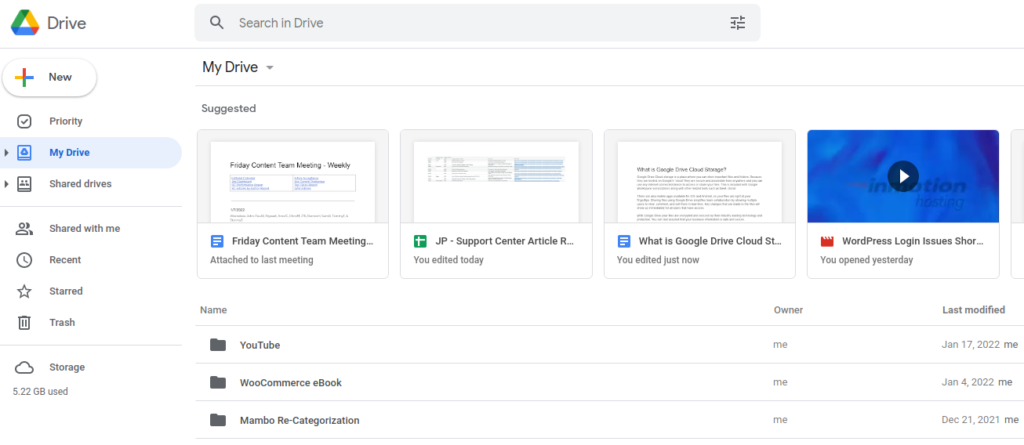
Does Google Offer Free Cloud Storage?
Google does offer free cloud storage services for individuals that allows up to 15GB of storage space. You can also purchase additional space at a monthly or yearly rate, which would include 100GB, 200GB, or 2TB depending on the plan that you purchase.
Businesses would need to purchase Google Workspace for a fee based on how many users (or seats) are needed. The amount of storage also depends on the plan you purchase but will typically allow up to 2TB of storage for each account. This amount of space can accommodate most items such as high-resolution images, HD videos, or just PDF documents making it easy to share.
Keep in mind that you can always upgrade and add more storage or users as needed. Once you purchase Google Workspace, users would also get access to all of the tools we discussed earlier such as Meet, Gmail, Calendar, and Drive.
How to Use Google Cloud Storage
Now you know what Google Drive cloud storage is, you may want to start sharing files and collaborating with your team. But you must complete a few steps before you can begin.
The first step is purchasing Google Workspace from your Account Management Panel (AMP). During this step, you will select how many users you will need for your business. You can view and compare the prices.
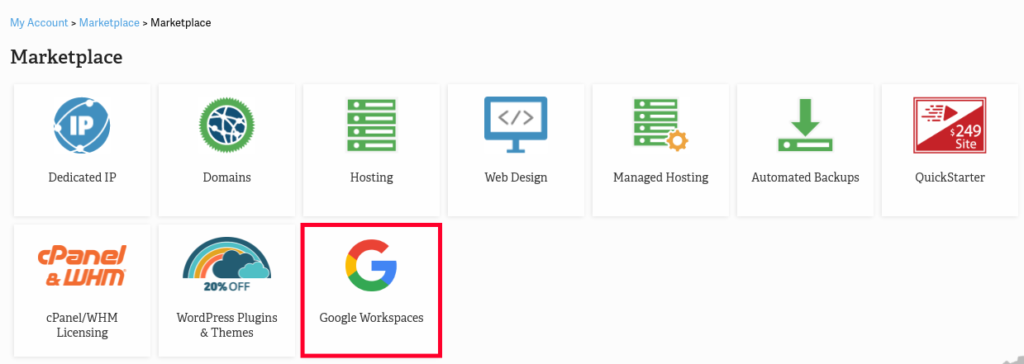
Once you have completed the purchase, the next step is activating your Google Workspace subscription. During this process, you will login for the first time and accept the terms and conditions.
The final step is verifying your domain with Google. This is done by adding a record to your DNS that confirms you own the domain.
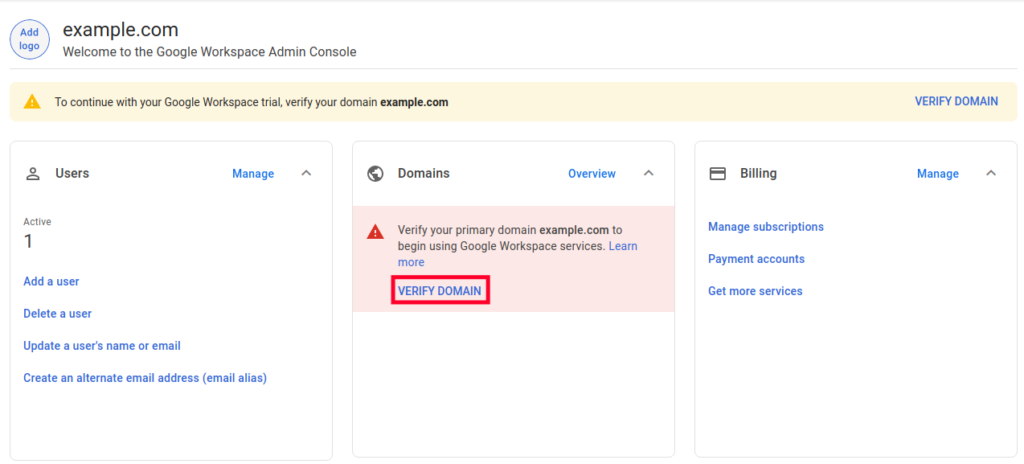
You can then begin creating users in Google Workspace and they can go to https://drive.google.com to begin utilizing Google Drive cloud storage.
Add Files & Folders
You can simply drag and drop files and folders directly onto the web page to upload them.
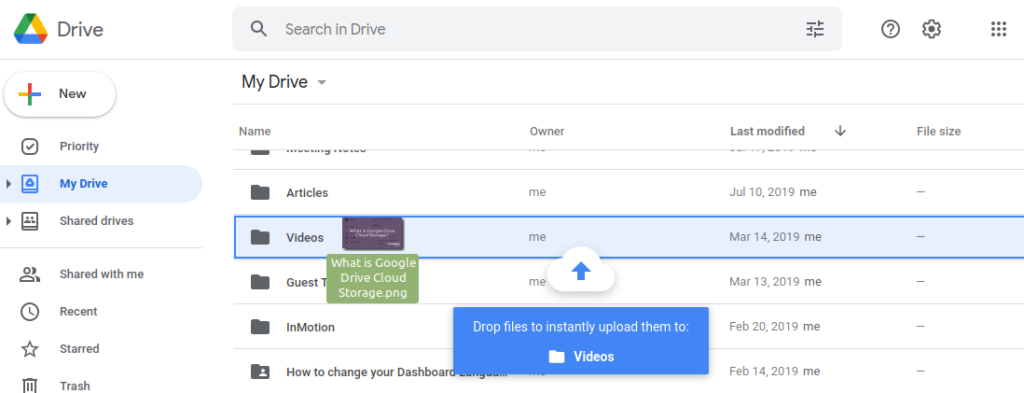
Create New Files & Folders
Click the +New button on the top left of the page to create a new file or folder.
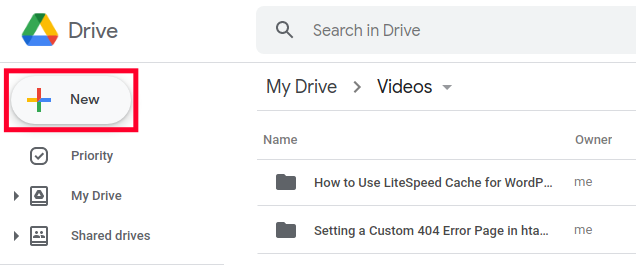
You can also create Google Docs, Sheets, Slides, Forms, and more.
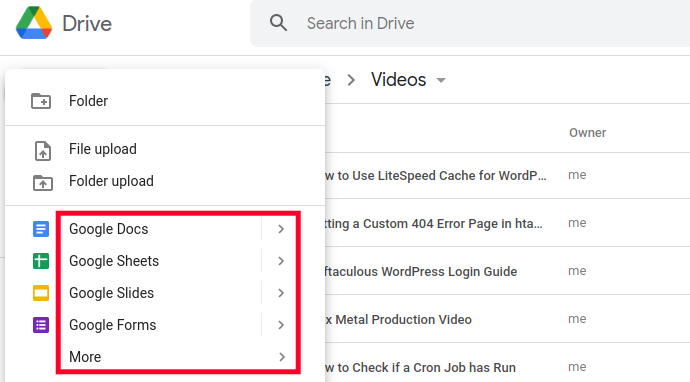
Share a File or Folder
You can share a file or folder by right-clicking it then choosing the Share option.
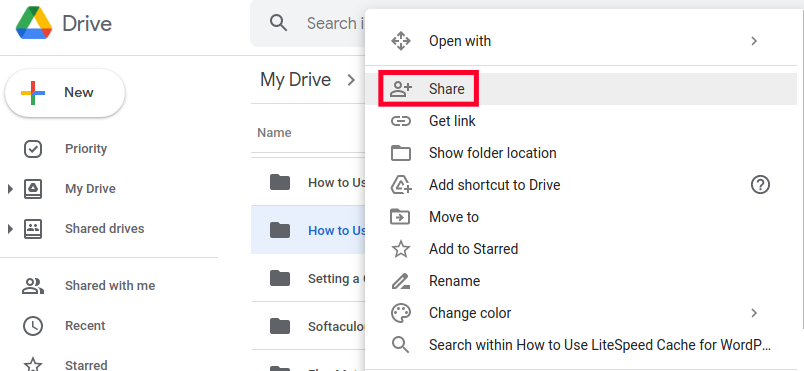
From there you can choose to share to a person/group or copy a link that can then be sent to someone else.
Now you know what Google Drive cloud storage is and how to start using it. Check out our Google Workspace section for more helpful tutorials.
Go Unlimited with Exceptional Shared Hosting
Upgrade your Shared Hosting today and take your business to the next level! Get unlimited NVMe SSD storage, cPanel, professional email and over $400 in savings.
Free Domain
24/7 Human Support
100% Money-Back Guarantee
Thank you very much for this article. Personally, I use Google’s office productivity software along with Google Drive for all non-sensitive files. I have been *terrified* of uploading any sensitive data. Your article states that Google Drive is secure. Do you really believe that it is secure? Again, thank you for this article and all your hard work and efforts to keep our website up and running.
Hello Frank – your question is an excellent one. It’s always best to look at the company’s security/privacy policies to see what they state about their security (Google page on Security/privacy: https://support.google.com/a/answer/60762). You can also go to third party reviews on the same issue. For regular secure files where you’re not trying to keep very sensitive data secret, I would state that Google Drive is very secure. However, if you’re trying to keep something private, or the data is very sensitive and requires a high level of security, then you may be aware that security requirements with a third-party ONLINE storage service may not be the best solution. Security and liability issues are typically a matter of perspective and requirements. I would recommend speaking with a security expert if you are not sure how you should approach security for your business/website. It will not only help with making a good decision for your security/privacy, but also a wiser one for the costs involved in your security requirements.