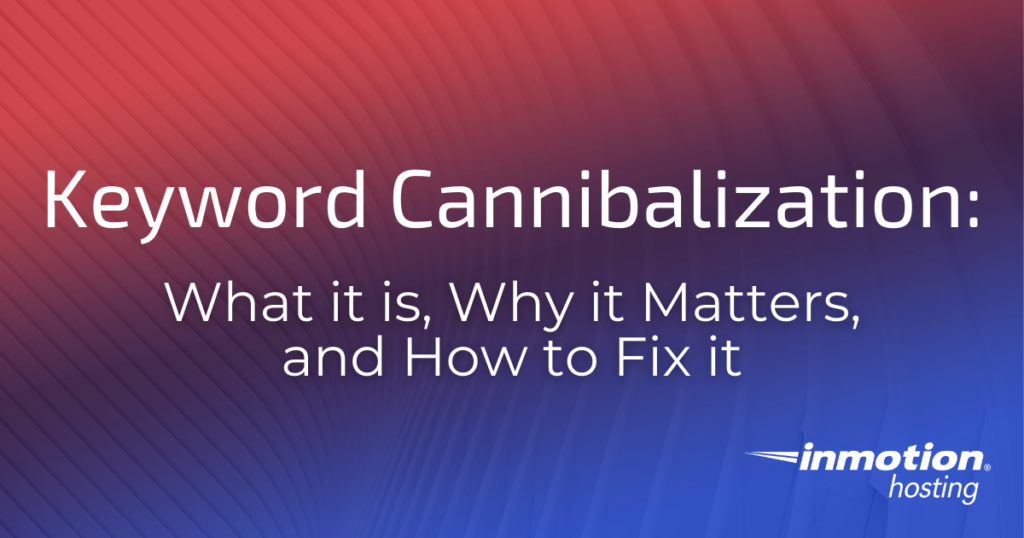
If you’re not familiar with keyword cannibalization, you could be causing your WordPress website serious harm without even knowing it.
In fact, many website owners may be actively working to optimize their content, but what they’re actually doing is creating their own competition and driving traffic away from the pages that count.
What is Keyword Cannibalization?
Keyword cannibalization is when you have more than one article or blog post ranking for the same search query in Google. When you cannibalize keywords, Google crawls your site and finds multiple pages competing for the same keyword or keyword phrase.
Oftentimes, keyword cannibalization is the result of “keyword stuffing.”
Keyword stuffing is the practice of filling pages with keywords in hopes it will boost your ranking in Google search results.
Not only will this not help, it could significantly damage your SEO ranking.
Why does Keyword Cannibalization Matter?
It might not sound like that big of a deal, but when you cannibalize keywords, Google will crawl your site and see all those pages as relevant for that keyword, then it will choose which page it deems most valuable leaving you to the mercy of the search engines.
Instead of only finding the page you want to rank for a specific keyword, you are basically asking Google to compare your pages and pick what it thinks is the best result for that keyword.
Not only can this hurt both page and site authority, but it can lead to queries directing to the wrong page, lost site traffic, fluctuating SERP rankings, and ultimately lost sales.
Keyword cannibalization is an even bigger issue for growing WordPress websites. Using a keyword in multiple places, it may tell Google you are stretched thin for content. As smaller websites add new content, they could also be unintentionally harming clickthrough rates and conversions by creating their own competition.
How to Identify Keyword Cannibalization Issues
The first step to fixing any keyword cannibalization issues is to identify them. The good news is that it is relatively easy to do so.
To identify keyword cannibalization issues, all you need to do is conduct a search for your website and any keyword you believe you might be cannibalizing.
Googling ‘site:domain.com “keyword” should give you an easy answer to the question of whether you’re suffering from keyword cannibalism. Below is an example of the results that come from Googling “site:inmotionhosting.com keyword optimization.”
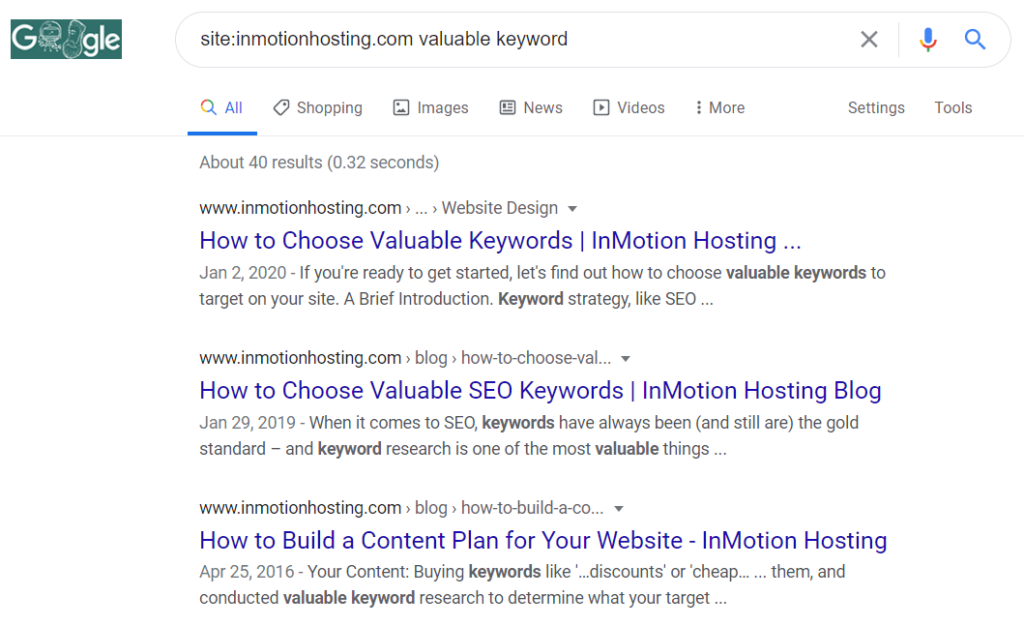
Review the results, then check what position they rank. Obviously owning the top spots is not a problem, but if you see you have competing pages that are cannibalizing lower down in the rankings, you have keyword cannibalization issues and some work to do to fix them.
How to Fix Keyword Cannibalization Issues
Unfortunately, there is no perfect single solution for fixing keyword cannibalization issues, but there are several best practices you can combine to ensure you are doing as much as possible to repair any existing issues and prevent them from happening in the future.
Below are some tips that can help you rank higher in search results.
Audit and Consolidate Content
If you have keyword cannibalization issues, chances are you have content on your WordPress website that could be consolidated to decrease the number of web pages while increasing page value.
Audit the existing content on your website, focusing on the pages that convert. Don’t waste time on lower-converting pages. For those pages and for duplicate content, look at combining the content to strengthen one page and eliminate the need for the other page, allowing for it to be deleted.
Doing this allows you to improve content quality in the process of trimming down competing pages.
Once you’ve gotten content for a keyword refined to one high-quality page or a landing page, consistently working it into internal anchor text is a great way to drive traffic to that page and increase its conversion rate.
The same applies to external links. If you have competing pages that target the same keywords, your external links will be split across those pages.
This limits your chances of driving them to the page you intended.
Restructure Using Canonical URLs
Once you have trimmed down on the amount of pages using the same keyword and enhanced the pages you would like to rank for, it’s time to restructure your website with the help of canonical URLs.
A canonical tag is a piece of HTML code that dictates the primary version for duplicate, near-duplicate and similar pages.
A canonical URL allows you to tell search engines that certain similar URLs are actually the same so they don’t hurt your search rankings.
This also allows you to control which URL people see in search results.
Using them creates one source to direct to for all variations of a keyword on your website.
301 Redirects
Similar to canonical URLs, 301 redirects allow you to control the end user experience. With a 301 redirect, you determine which page is the best use of a keyword or keyword phrase. And that’s where it will send any “duplicates” you identified.
This means all the link justice and relevance is sent to a single page. Now Google knows which page to rank as your most valuable for that keyword.
No Index
For pages that are useful for your visitors, but you’d rather they not rank in search engines, noindex them.
When you noindex a page, you prevent it from showing up in search results and potentially cannibalizing other pages. That makes it a great way to keep Google happy while ensuring your readers have all the resources they need.
How to Avoid Keyword Cannibalization
Fixing keyword cannibalization issues is a great way to boost your WordPress website’s SEO. An even better SEO strategy would be to avoid them altogether.
Stopping keyword cannibalization before it happens is a huge time-saver. And it’s as simple as doing a quick Google search before you begin drafting a page or post.
Simply do the same “site:domain.com “keyword”’ search used to identify keyword cannibalization issues.
If the results show a post or page that appears to already be targeting that keyword, consider a different target keyword for the page or post.
Not only can keyword cannibalization damage your SEO, it might be doing so without you even noticing.
When putting together a WordPress Hosting SEO strategy, website owners can save a lot of time by educating themselves on what keyword cannibalization is, how to identify and prevent it from happening, and what can be done to fix it if issues arise.
For other useful tips on how to get the most out of your WordPress website by optimizing it for SEO, check out our WordPress SEO: Complete Beginner Guide.