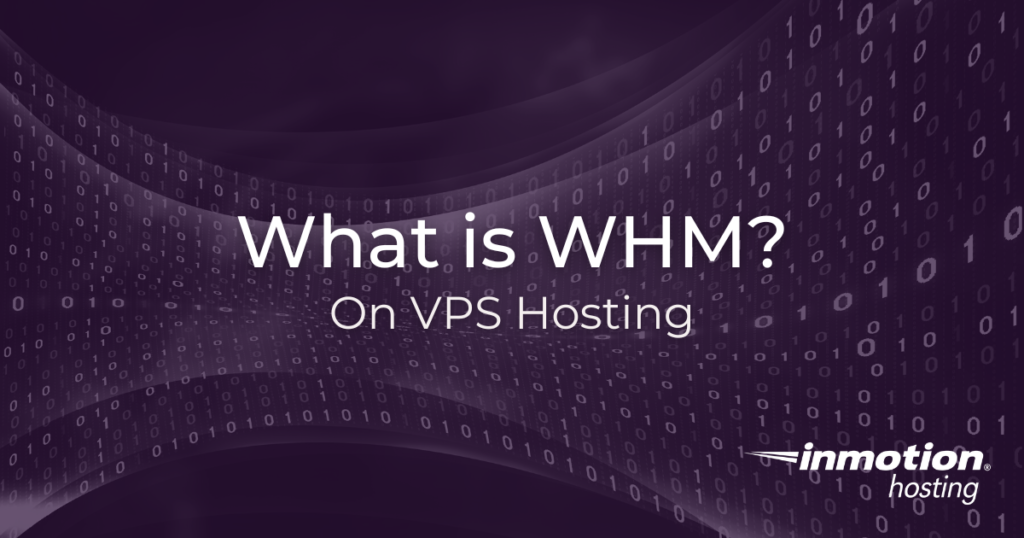
If you use your VPS for hosting websites, then you may want to consider using WebHost Manager (WHM). It’s important to make sure that your website runs smoothly and that its maintenance and upkeep doesn’t take on a life of its own. After all, you want to have a life outside of running the site, right?
WHM works together with cPanel as a comprehensive control panel setup to help you manage the domains and accounts on your server. This will provide you with even more administrative shortcuts and tasks that can make your website experience an easier one. Let’s look at exactly what WHM can provide for you.
Benefits of WHM with VPS Hosting
The main idea behind using WHM with VPS hosting is that it gives you more control over your website (or sites). That last part is very important—WHM is a great addition if you are trying to manage multiple sites because it helps you to consolidate your resources and lets you create and manage multiple cPanels. But there are also other benefits to be found including:
- You can actually begin hosting other websites on your computers and turn this into a business proposition by selling this service.
- You can streamline credit card processing on your website. In order to accept credit card payments, you need an SSL certificate. This keeps your transactions encrypted so that hackers cannot steal this data. Normally, if you have separate websites, you would have to get a separate certificate for each one. But with a Reseller account through WHM, the process is easier and can be even cheaper. You will also need a separate IP address for each SSL certificate which means that you will need a separate cPanel for each one.
- You can separate and manage your websites into categories. For instance, you can create separate cPanels for your business sites and personal websites.
- You can increase the cyber security posture for your websites because WHM can help you prevent hackers from getting into your sites if one of them has been attacked or compromised. That includes full system backups and snapshots.
- You can increase your privacy by keeping information about your multiple websites separate.
- If you’re worried about bandwidth overages, WHM allows you to monitor your usage and adjust it so that you don’t go over. You can also hold back from upgrading your usage until you truly need it. This application will also help you manage your disk space to keep your sites running properly.
Trying to manage multiple sites on one cPanel can be cumbersome. It can certainly be done, but it can be easy to mix up files if you update them regularly.
Tools that come with WHM
There are several tools that come along with WHM. Each one of these is valuable for website owners and includes:
- The capability to manage your website and reset passwords if needed.
- The ability to create new cPanel accounts with dedicated system resources (CPU, memory, etc.), as well as the ability to delete these accounts (or simply suspend them) as necessary.
- Customer support requests can be managed through cPanel.
- Add custom branding to your hosting and control panels so that you can maintain a professional appearance.
- The capability of changing the user names as well as domain names for your hosting clients.
- Server status update permissions.
- Root access to make system-wide changes to the Apache web server and NGINX.
Getting The Most For Less
For those who are looking to develop and grow several websites on a VPS hosting platform, WebHost Manager is an invaluable tool. When you add it with the VPS hosting with InMotion Hosting, you can be sure that your website will run smoothly and professionally with increased capabilities and tools at your disposal.
Upgrade to VPS Hosting for Peak Performance
Upgrade to InMotion VPS Hosting today for top-notch performance, security, and flexibility, and save up to $2,412 – a faster, stronger hosting solution is just a click away!
SSD Storage
High-Availability
Ironclad Security
Premium Support