
Is your website accessible? It should be, but that is not the case for millions of websites around the world.
Fortunately for WordPress users, making your site more accessible is as easy as utilizing a WordPress accessibility plugin.
In this article, we will explain what a WordPress accessibility plugin is, why you need them, and what the top options are for the best WordPress accessibility plugin currently on the market.
Need help building your WordPress website? Check out our WordPress Website Builder.
What is a WordPress Accessibility Plugin?
A WordPress Accessibility Plugin is a plugin that you can install on your website that will help make it accessible to users with disabilities.
These plugins offer a wide range of functions, but at their core, make your website easier to perceive, understand, and navigate.
In short, they improve the usability of your website and make sure it is user-friendly for users who might otherwise have difficulty accessing and using your site.
Why You Need a WordPress Accessibility Plugin
According to the CDC, 61 million adults in the United States are living with some form of disability. That means that 1 in 4 Americans may have a difficult time accessing and navigating your website if it’s not accessible for all.
On top of that, websites are starting to run into legal trouble for not being compliant with the standards put in place by The American Disabilities Act (ADA).
So not only could you be losing business for not having a truly accessible website, but it could end up costing you much more than making your website accessible ever would.
Best WordPress Accessibility Plugins
Now that you know what a WordPress accessibility plugin is and why your site needs one (or several), we will take a look at the best options currently available.
There are a ton of results (six pages worth) on the WordPress Plugin Repository when you search for “accessibility” and not all of them are built the same.
Some may have good reviews, but some of those haven’t been updated in over two years, and others have not been tested with the latest version of WordPress, which can cause major problems.
So for the sake of this article and to save you the headache of using a plugin that’s not worth your time, every plugin listed here has been tested up to WordPress 5.8.1 (the most current version of WordPress at the time of publication), and has at least a 4.5-star rating.
On top of that, all the plugins mentioned are also completely free to install and use.
That means that any of the plugins listed below are regularly maintained and updated, and should work seamlessly with your WordPress website, at no cost to you.
Let’s take a look at the top WordPress accessibility plugins.
WP Accessibility
With more than 40,000 active installations, WP Accessibility is the first plugin mentioned on this list in large part because it has the most reviews (60) of any WordPress accessibility plugin, and has still managed to maintain a perfect 5-star rating.
This plugin works to eliminate several of the common accessibility problems associated with WordPress themes.
Usually, accessibility issues need to be addressed by changing to a different theme, but WP Accessibility makes it easy to add helpful accessibility features without having to change themes. It also requires a minimum amount of setup without requiring users to write code.
Its top features include the ability to add skip links with user-defined targets, add language and text direction attributes to your HTML, add outlines to keyboard focus states for focusable elements, and a whole lot more.
One Click Accessibility
One Click Accessibility claims to be the fastest plugin available to make your WordPress website more accessible.
While it was originally developed for the Pojo framework, it has since been updated to be compatible with any WordPress theme.
Like WP Accessibility, it requires minimal setup and no coding knowledge.
Its top feature is its Accessibility Toolbar which allows you set things such as:
- Resize font (increase/decrease)
- Grayscale
- Negative Contrast
- High Contrast
- Light Background
- Links Underline
- Readable Font
- Link to Sitemap, Feedback, and/or Help pages
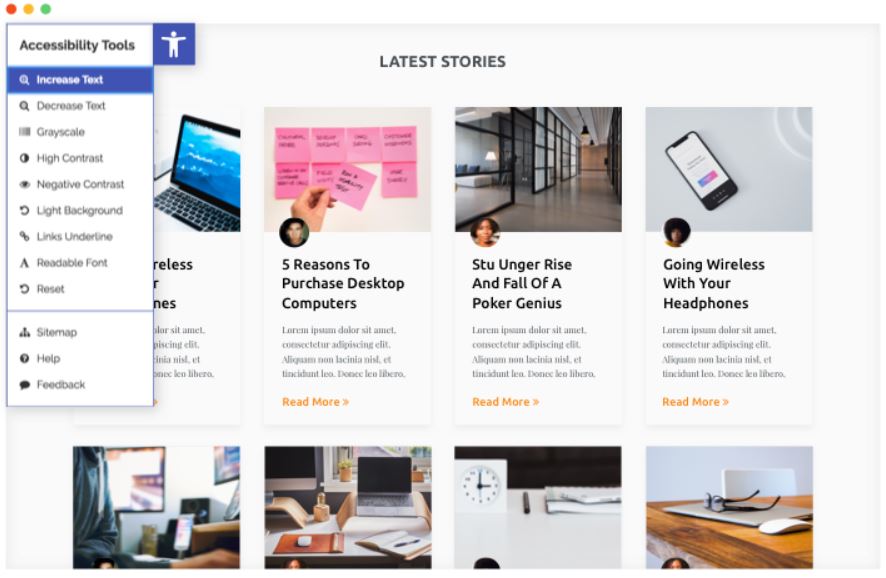
Its other features give you the ability to enable skip to content, add outline focus for focusable elements, remove target attributes from links, and add landmark roles to links.
The plugin also comes with a customizer that enables style adjustments.
All of this has helped it reach 60,000 installations and land a 4.5-star rating with its users.
Zeno Font Resizer
While several of the other WordPress accessibility plugins cover several areas of accessibility, this plugin has a more specific focus, allowing you to give your website visitors the option to change the font size of your text.
Zeno Font Resizer uses JavaScript and jQuery to set the font size on your website, and settings are saved in a cookie so that a returning visitor sees the same size they saw upon their last visit.

The admin page gives you control over which content can be resized, and you can add either the standard widget or use code to add it to any WordPress theme.
The plugin doesn’t offer much more than that, but its limited features keep it simple and lightweight and have earned it a solid 4.5-star rating.
WP ADA Compliance Check Basic
This plugin was designed to comply with several accessibility standards on WordPress websites.
It will evaluate your content for you and flag any accessibility issues it finds anywhere on your website. You can choose whether to evaluate content as it’s published or perform a full site scan.
When it does find issues, it provides you with easy-to-follow instructions that tell you how to correct the ones it found.

The basic version of this plugin (free) is limited to 25 posts or pages during full site scans but still works for as many individual pages as you’d like to use it on.
The one hangup with this plugin (the free version at least) is that it does not have the ability to identify issues found within theme files.
The full version (paid) does have that ability, and also automatically corrects many common issues via convenient filter options built into the plugin.
Accessibility Widget
If you are looking for a super quick and easy way to add an accessibility sidebar to your website, look no further than the Accessibility Widget.

This plugin lets you add a sidebar panel directly to your WordPress website that allows users to change the text size to fit their needs.
It works on both desktop and mobile screens and gives you the option to choose which page elements can be affected by the widget.
Final Thoughts
There are no two ways about it – your website needs to be ADA compliant so that anyone can access it.
If it’s not, you could lose customers and even face legal trouble. Thankfully, these WordPress accessibility plugins make it easy to set your site up for success.
Whether you use one of them or several of them, you can rest easy knowing that anyone who visits your website will be able to use it to its full extent.
If you need help installing any of these plugins, please check out our guide on How to Install WordPress Plugins.
For more information on how to make your website ADA compliant, be sure to review and become familiar with the 2021 ADA Website Accessibility Standards.

If you’re having trouble with your WordPress host, then check out InMotion’s WordPress Hosting. We provide secure, optimized servers that are priced to meet your budget needs!
Free Domain
Free SSLs
Unlimited Bandwidth
