
A WordPress multisite backup plugin might be thought of as the same thing as regular backup plugins, but they are different in nature. Multisites are a network of connected websites in the same installation, but independent of each other, therefore the way they are backed up will differ from a single WordPress site.
Many businesses may have multiple websites that they maintain to perform different duties. Similarly, some folks keep a separate website for blogging and another one for their family with news and pictures.
Regardless of which category you fall into, there are several plugins that can help you with a multisite backup. Let’s look at some of the features you should look for when choosing such a plugin.
Features to Look For
When choosing any WordPress plugin you should always have a list of the features that the plugin provides and how they might be beneficial for your website. Here are some of the things to look out for in multisite backup plugins.
- Ease of Use: Most users don’t have time to do any coding when it comes to learning how to back up their websites. With that in mind, you need to consider a backup plugin that is easy to configure.
- Customization: Being able to customize your backup settings is important if you want specific site files omitted, or need other configurations.
- Restoration Ease: Backing up your websites is the first part of the puzzle. You also have to be able to restore the websites if something goes wrong with them. You want a plugin that allows you to restore your website to its former glory with as little work as possible.
- Price: Some plugins will have a pro version for more features, so keeping your budget in mind while you search for the best plugin for your website needs is key.
WordPress Multisite Backup Plugin Recommendations
While there are a lot of options for backup plugins in the WordPress repository, here are some of our recommendations for the best WordPress multisite backup plugins.
UpdraftPlus
UpdraftPlus has several things going for it. First, its popularity assures that it will be around for a long time; you will see multiple updates as your site grows and evolves. UpdraftPlus is currently looking at an almost perfect five-star rating with over three million downloads.
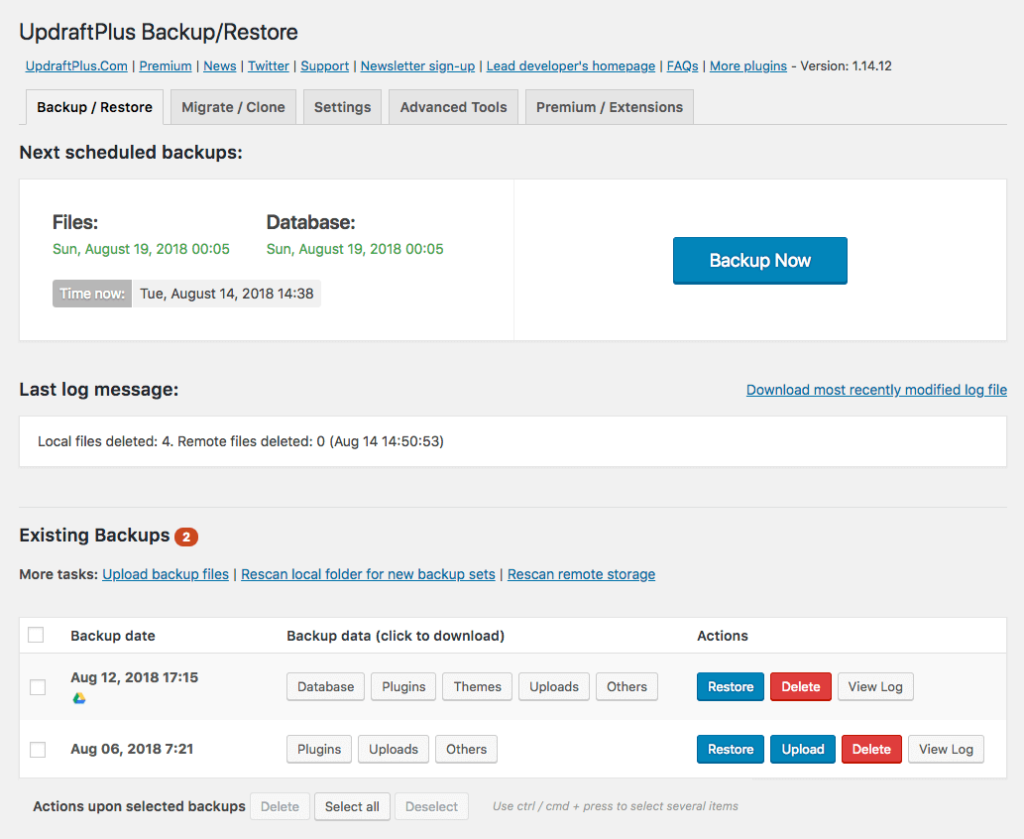
If the pro version is purchased, UpdraftPlus allows for remote connection for backup storage, such as Google Drive and Dropbox. Their multisite capabilities do need to be purchased through a premium connection, but we recommend it as it is a user-friendly, fast, and capable plugin that gets the job done.
ManageWP
With ManageWP you can, as their name suggests, manage multiple WordPress websites from one single platform. In general, this is meant for website administrators with multiple clients or projects; however, it is also possible to use their plugin capabilities with multisite networks.
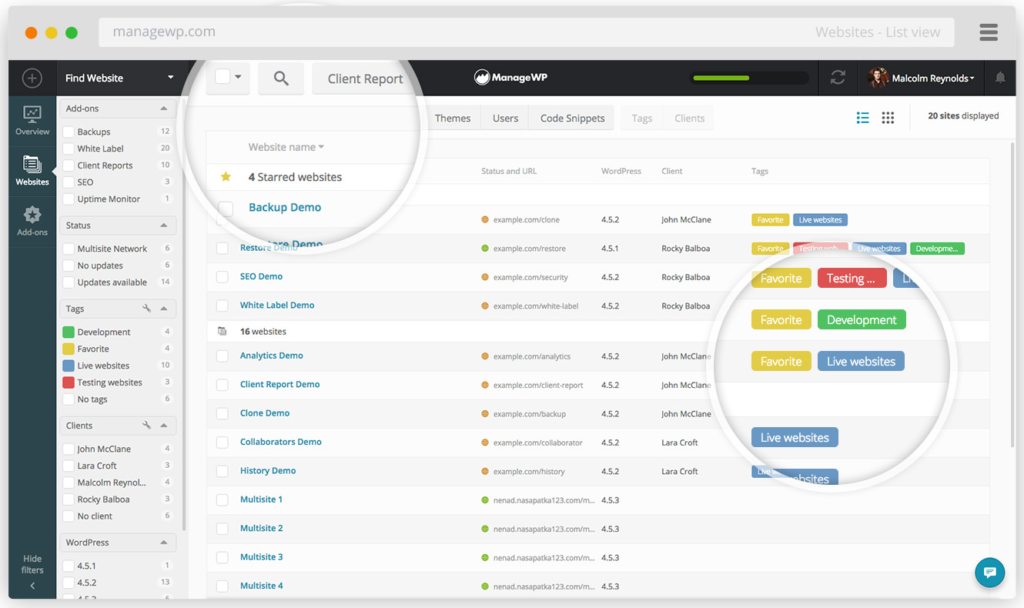
ManageWP has two different types of backup solutions, one free and one premium. We recommend starting with the free version to test out if their plugin is good for your websites. Similarly to UpdraftPlus with ManageWP you can backup, clone, and migrate your multisite network reliably.
Total Upkeep
While Total Upkeep is not advertised as a multisite backup plugin, it is possible to use it as one. If installed in the network, the admin user can back up the entire multisite network. However, because of this, it is not possible to back up each site individually. Therefore, a restoration for one specific site would not be possible without some configuration.
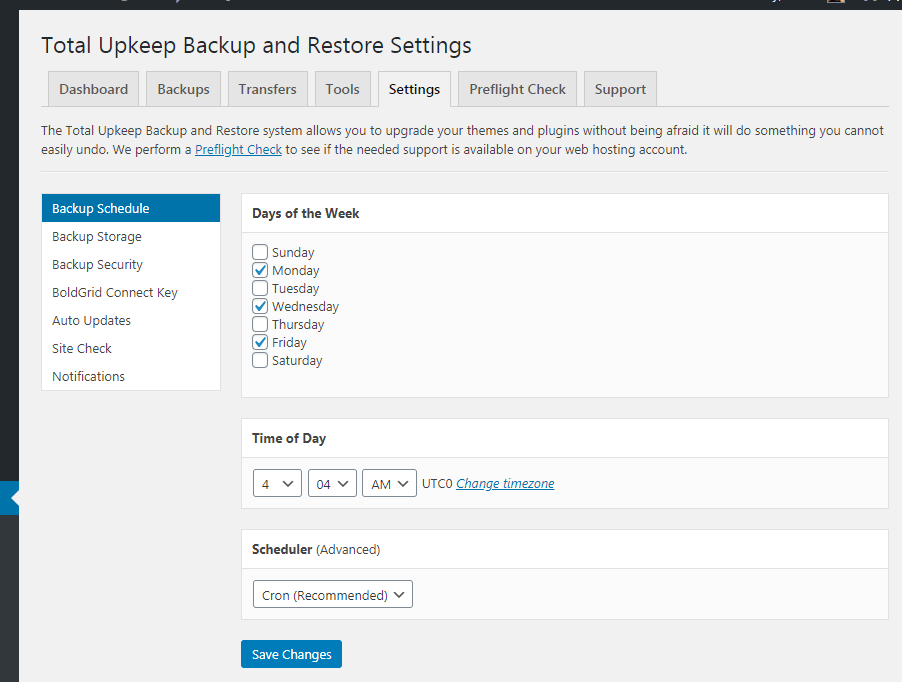
Total Upkeep also allows you to store your backups remotely via connection to your GoogleDrive, Dropbox, or via FTP. It is a strong backup plugin and a lot of its capabilities are available for free.
Final Thoughts
As WordPress expands its multisite capabilities and improves its interface it is likely that multisite networks will grow in popularity. Because of this, it will be interesting to see where these WordPress multisite plugins are headed.
InMotion suggests that customers take advantage of the backup manager service available at a rate of $2/month. Keeping backups of your site is critical to site security.
