
If you’re new to WordPress, you might be wondering: what’s the difference between a self hosted WordPress.org site and a website at WordPress.com?
While the two have the same basic functionality, there actually are some pretty big distinctions. This article will explain the key features of each and help you choose the right one to fit your needs.
- WordPress.org vs. WordPress.com
- Which One is Right For You?
- How to Self Host WordPress
- Need WordPress Hosting?
WordPress.org vs. WordPress.com – What’s the Difference?
The major difference between WordPress.org and WordPress.com is who is hosting your website, what features it includes, and how much control you have over it.
WordPress.org – The Self Hosted WordPress Option
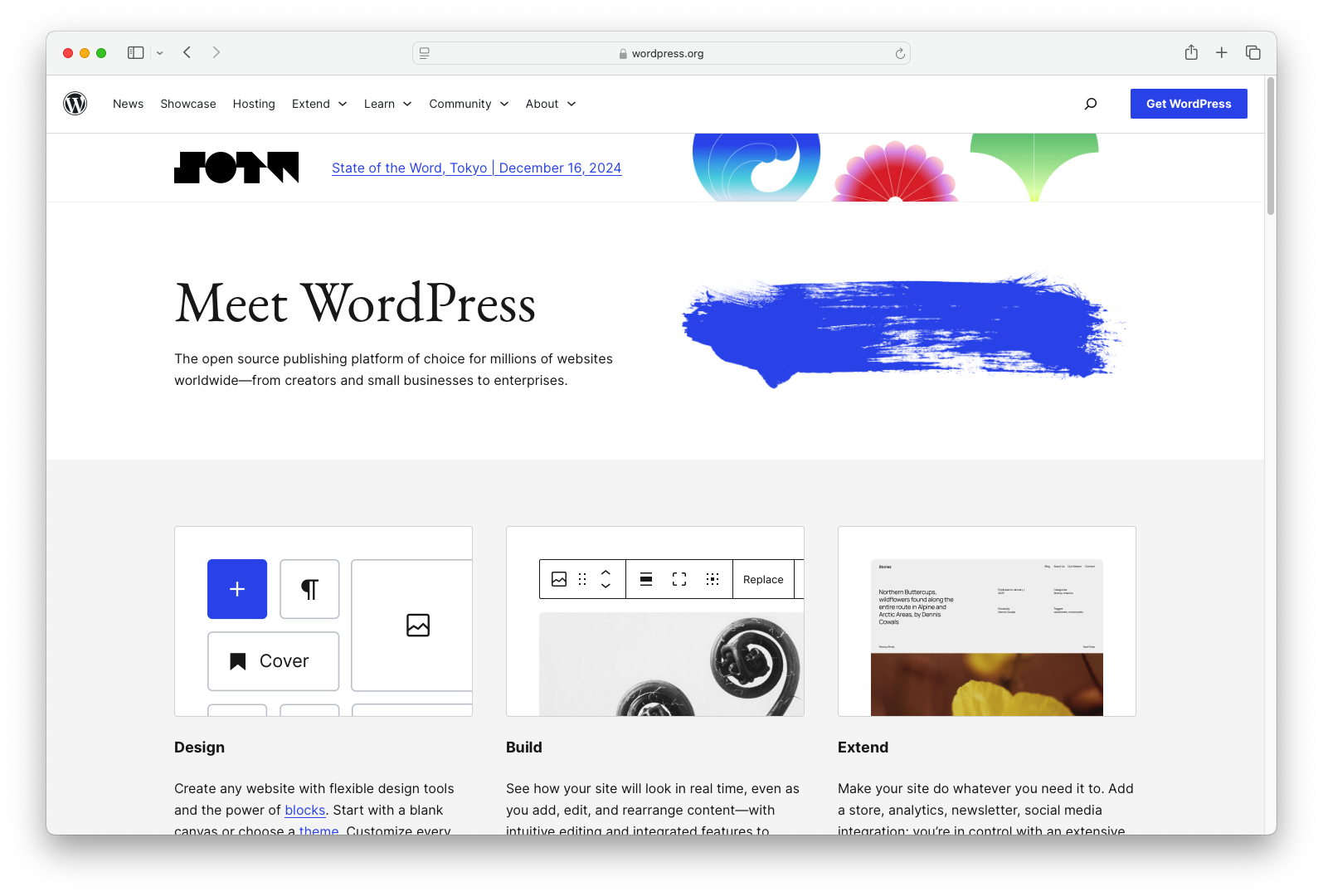
WordPress.org is a free, open-source software that makes it easy to create a website. You can install and use this software on any service that “hosts” websites. This means you have the freedom to choose the hosting plan and control the environment your site will reside on. That is why it’s often referred to as “self hosted WordPress”.
With some hosts you will have to install WordPress yourself manually. But with InMotion, all WordPress Hosting plans come with WordPress already installed. If you do not purchase a “managed” hosting environment, there may be times when you have to perform updates or upgrades to the server. While typically pretty simple, it’s something that you would be in charge of.

A self hosted WordPress site means you are utilizing the free open-source software from WordPress.org. The benefit of this is there are very few limitations to what you can do with it.
For example, you can make changes to the hosting environment or even modify the core WordPress files.
So, if something new comes out or you need to make atypical changes, nothing is stopping you. You can test a beta version of a software before it’s officially released, or allow your developer to make changes to the actual coding of your WordPress.
Want to start selling eCommerce products from your website? Install a plugin such as WooCommerce and start selling immediately. If you don’t have a self hosted WordPress site, you would be required to upgrade your plan for more money before you can access these features.
WordPress.com
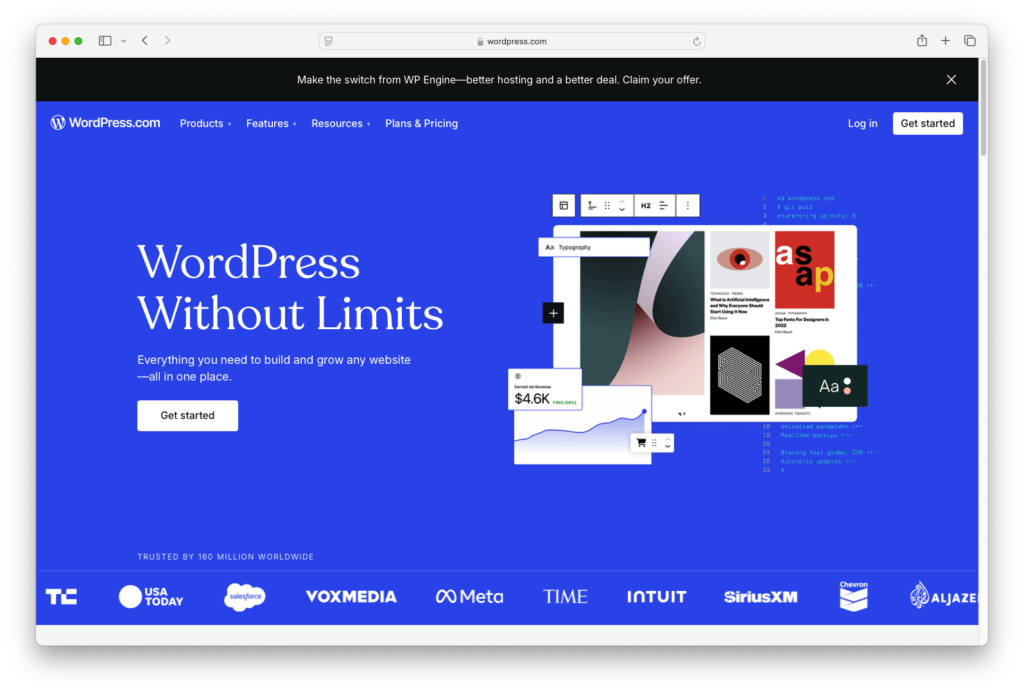
WordPress.com is a hosting service that includes WordPress software. Since the environment and WordPress installation is preconfigured with a specific suite of plugins and themes, there is a loss of certain freedoms.
If you are only looking for some specific features and do not plan on expanding your site in the future, this can be a no-hassle solution. Since WordPress.com manages the core files, plugins, and themes, this means they will keep them updated for you. While it’s usually just a matter of clicking an upgrade button, it’s one less thing to worry about.
Which One Is Right For You?
If you dread the thought of downloading your software onto a server or backing up your data regularly (or even just finding a hosting company to do it for you), then you may want to go with WordPress.com. For a basic blog or website, it is a perfectly reasonable option.
If, however, you want the flexibility to control your own site, and you plan on monetizing, then you might want to go with a self hosted WordPress site. Even more importantly, it’s a scalable option. That means that it will grow with your business and you’ll never run out of space. You can start with a Shared Hosting plan, move up to a VPS, and then even on to a Dedicated server if you need to – with no interruption in service.
Here is a comparison chart of the key features of similarly priced WordPress plans with InMotion Hosting and WordPress.com.
| Feature | InMotion Hosting WP Launch Plan | WordPress.com Pro Plan |
| Price | Starting at $6.99 per month | $15 per month, billed yearly |
| Domain Name Included | Yes | Yes |
| Storage Space | Unlimited NVMe SSD Storage | 50GB |
| Live Support Included | 24/7/365 Support via chat or email. Phone Support 5 days of the week. | Chat Support 5 of the week. Unlimited email support. |
| Free SSL Included | Yes | Yes |
| Increase PHP Limitations | Yes | No |
| Ability to Change WordPress Core Files | Yes | No |
| Plugins Allowed | Unlimited | Limited |
| Themes Allowed | Unlimited | Limited |
| Professional Email | Unlimited | Free for 3 months |
| Money-Back Guarantee | 90 days | 14 days |
| Host Website | Yes | Yes |
| Host Blog | Yes | Yes |
| Shipping Integration Allowed | Yes | No |
| Unlimited Products/Items | Yes | No |
WordPress.org – How to Self Host WordPress
If you’re ready to start a website and want to take full control, it’s not hard to self host WordPress sites. You can go from zero to a custom website in just minutes. Here is an outline of the steps.
- Purchase web hosting such as InMotion’s WP Launch WordPress Hosting plan. This plan includes a domain name that you can select when you register. You can also transfer an existing domain name or register one with your preferred registrar.
- Login to your WordPress Dashboard.
- Install a theme and any plugins that you want to use.
- Start customizing your site.
It’s really that easy!
Need WordPress Hosting?
InMotion’s WordPress Hosting plans are designed to deliver superior performance, security, and best-in-class hosting. With a free domain name, pre-installed WordPress, and drag and drop functionality, you can expect to launch in as little as an hour. You can then easily customize your site with free WordPress themes.
Get the best performance from our WordPress optimized stack. Free SSD Storage, NGINX caching, and CDN service are included. Rest assured that your site is safe since. It comes with a security suite that has a free SSL, hack and malware detection, and DDoS protection.
Our U.S.-based Live Support team is available 24/7/365 days a year if you need help along the way. We also have an industry leading 90-day full money-back guarantee if it doesn’t meet your needs.
Power Your Growth with Managed WordPress
Unlock the full potential of your mission-critical WordPress site with scalable, purpose-built servers. Give your website the performance, security, and support it needs to succeed - so you can focus on growing your business.
Scalable Cloud Servers
Advanced Security
Managed Updates
Expert Support
Looking for more guides? We have over 400 WordPress How To Articles to help you!