
WordPress podcast plugins can help take your podcast or show to the next level while simultaneously making your life easier.
In this article, we’ll take a look at the best free plugins available for podcasts on the WordPress plugin marketplace for current podcasters. We will break down what makes each WordPress podcast plugin unique and how they can be used to elevate your podcast and website.
If you haven’t started a podcast yet or are thinking about doing so, now is the time. Podcasts are an excellent way to engage with your audience and they are growing in popularity every year. In fact, 24% of Americans listen to podcasts weekly.
That’s 68 million listeners in the United States alone.
Still not sold? Check out How to Start a Podcast And 4 Reasons Why You Need One.
For help installing any of the plugins mentioned below, please reference How to Install WordPress Plugins.
- PowerPress Podcasting Plugin by Blubrry
- Seriously Simple Podcasting
- Podlove Podcast Publisher
- WPForms Lite
- Podcast Player
- RafflePress
- WordPress Podcast Plugins: Final Thoughts
PowerPress Podcasting Plugin by Blubrry

Developed by podcasters for podcasters, the PowerPress Podcasting Plugin by Blubrry is not only the most powerful WordPress podcast plugin available, it’s also the most popular. An extremely user-friendly tool with a long list of features, the plugin has earned more than 60,000 active installations and a 4.5-star rating.
PowerPress allows you to publish and manage your podcast straight from your WordPress website, and has options that are supported by the top podcasting apps and directories, such as Google Podcasts, Apple Podcasts, Amazon Music, Spotify, and more.
Features
- Integrated Players: PowerPress includes audio and video players with embed support from sites like YouTube.
- Subscribe Tools: Create subscribe page with our exclusive subscribe shortcode embed and subscribe sidebar widget optimized for responsive websites, high-resolution screens and Apple Retina displays.
- Podcast Importing and Migration: Moving from another podcast host or publishing platform? You can import your podcast from SoundCloud, Libsyn, PodBean, Squarespace, Anchor, or any valid podcast RSS feed without losing episodes. Our Import Podcast tool paired with our Migrate Media tool can move your media to Blubrry Hosting without skipping a beat.
- Multiple Podcast Feeds on One Website: Create separate podcasts by category or media format using our Category Podcasting or Podcast Channels features.
- Skip to Position Shortcode: This recently added feature allows you to jump to a given time stamp from the episode, straight from your player.
- Languages: PowerPress has been translated to many languages, and enable emoji use for your podcast feed.
The best part about the PowerPress plugin is that it’s entirely free to use. On top of that, it has a “Simple Mode” that walks you through setting up your podcast in three easy steps.
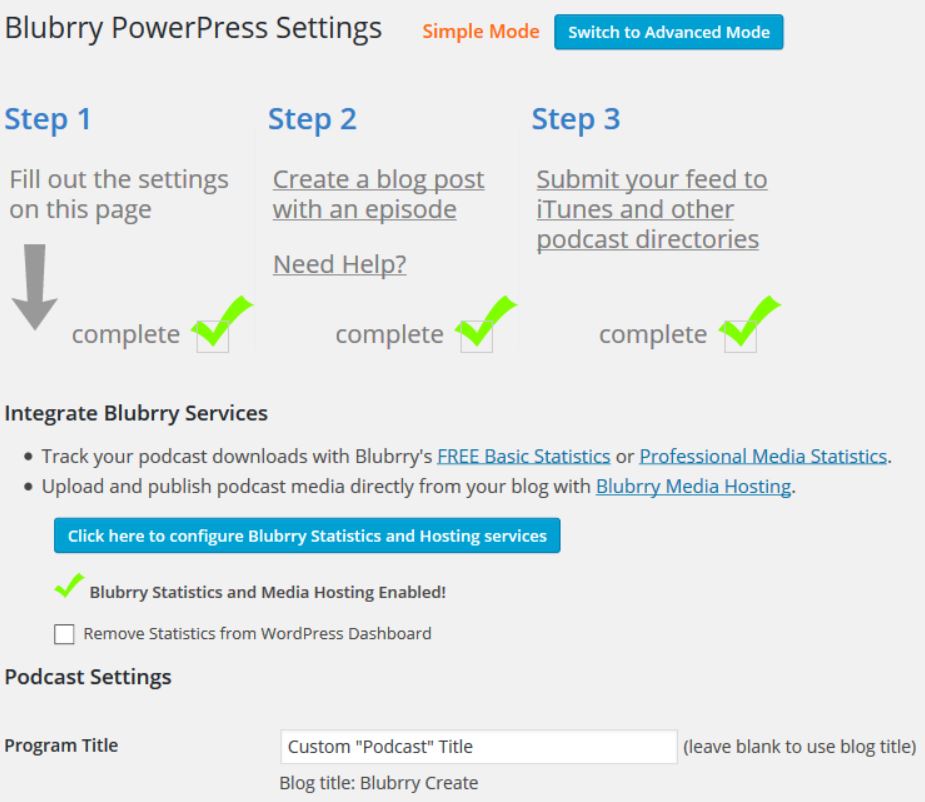
For more on PowerPress, check out these other helpful resources:
- Default Media Player for PowerPress Podcasting Plugin
- PowerPress Podcast Episodes in WordPress
- Add MP3 Tags in Blubrry PowerPress Podcasting Plugin
Seriously Simple Podcasting
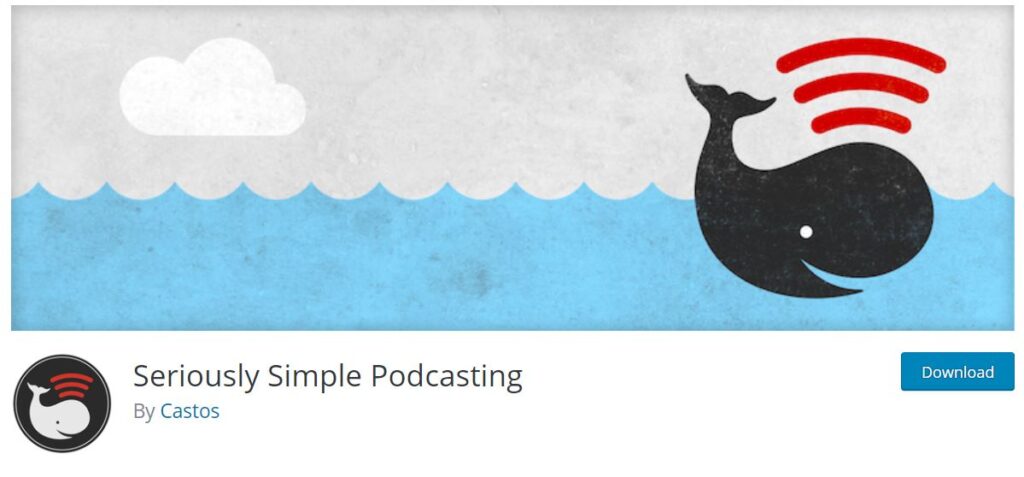
Built for beginners and power-users alike, Seriously Simple Podcasting doesn’t have quite as many installs as PowerPress (20,000 active installations) but it is able to boast a perfect 5-star rating.
Set up instructions are straight-forward and easy to follow, and the WordPress podcast plugin has plenty of advanced features and customization options.
Not only is Seriously Simple Podcasting open-source and free to use, but it is also committed to keeping it that way and promises there will never be a cost associated with the plugin unless you host your audio files on a Dedicated Hosting provider.
This is not required, but hosting your audio files on a reliable Dedicated server (like InMotion Hosting’s) ensures your WordPress site is running fast and smoothly.
Features
- Manage Your RSS Feed From WordPress: Seriously Simple Podcasting enables users to set up all their podcast information (title, subtitle, description, category, cover art, rating, etc.), and manage all updates to their podcast’s RSS feed straight from WordPress.
- Manage Multiple Podcasts From the Same Site: The plugin makes it easy to create unique RSS feeds for multiple podcasts and feature them on the same website.
- Customize Embedded Media Player: Whether you prefer the feature-rich HTML5 media player or the standard compact player, you can change the settings to display your podcast however you like.
- Create and Display Playlists Anywhere with Custom Widgets: Embeddable widgets make it easy to create and share custom playlists anywhere on your site.
- Publish Podcast Episodes on Any Post Type: Users have full control over how episodes appear on their website by picking which post types to apply the plugin settings.
- Supports Video Podcasting: Embed video players from YouTube, Vimeo, VideoPress, or the common video block, and display the embedded video player anywhere within your podcast post.
- Free Analytics and Integrations: Gain insight into how your podcast is performing with the Seriously Simple Stats add-on. It provides integrated analytics for your podcast, giving you access to incredibly useful information about who is listening to your podcast and how they are accessing it.
- Simplified Imports, Migrations, and Redirects: This plugin works with any podcast hosting provider and makes it easy to import and migrate podcast files so you can manage your show in WordPress.
For more info on the Seriously Simple Podcasting plugin, check out the complete developer documentation, as well as the plugin support forum.
Podlove Podcast Publisher

The makers of Podlove Podcast Publisher (PPP) started this plugin in 2012 because they believe that other podcast solutions and plugins are “stuck in the past, complex and unwieldy.”
It is built on WordPress and makes an effort to rely on the core mechanics to ensure all tools and features are compatible with the WordPress ecosystem.
This WordPress podcast plugin is also free and open source, but offers support starting at $44/mo. It may not be necessary thanks to an active online community.
Features
- Compatible Feeds: Podlove Podcast Publisher enables users to easily create expressive, efficient, and compatible podcast feeds. It supports all important meta data and gives users fine-tuned control over client behavior.
- Multi-Format Publishing: This makes multi-format publishing easy, including all modern and legacy audio and video codecs. It also uses simple naming conventions which makes it easy to provide individual feeds for specific-use cases.
- Powerful Analytics: PPP collects data and presents it in an easy-to-consume fashion giving you insight on things like how many listeners you had, who used the web player vs. feed subscription or direct download, and more.
- Optimized Web Player: The plugin’s included Podlove Web Player is fully HTML5 compatible and prepared for all touch-based clients, but also provides Flash fallback for all ancient environments.
- Chapter Support: Publishing chapter information is simple with PPP, making it even easier to access structured episodes. It also has full support for directly linking to a specific part of any part of your podcast with automatic instant playback included.
- Flexible Templates: One unique feature that stands out with this plugin is its flexible template system which allows users to publish podcasts in one style and then change the style at any time without having to go back and change individual postings.
One thing that makes Podlove Podcast Publisher stand out from the competition is that it also automatically checks the health of your audio files and notifies you of any issues.
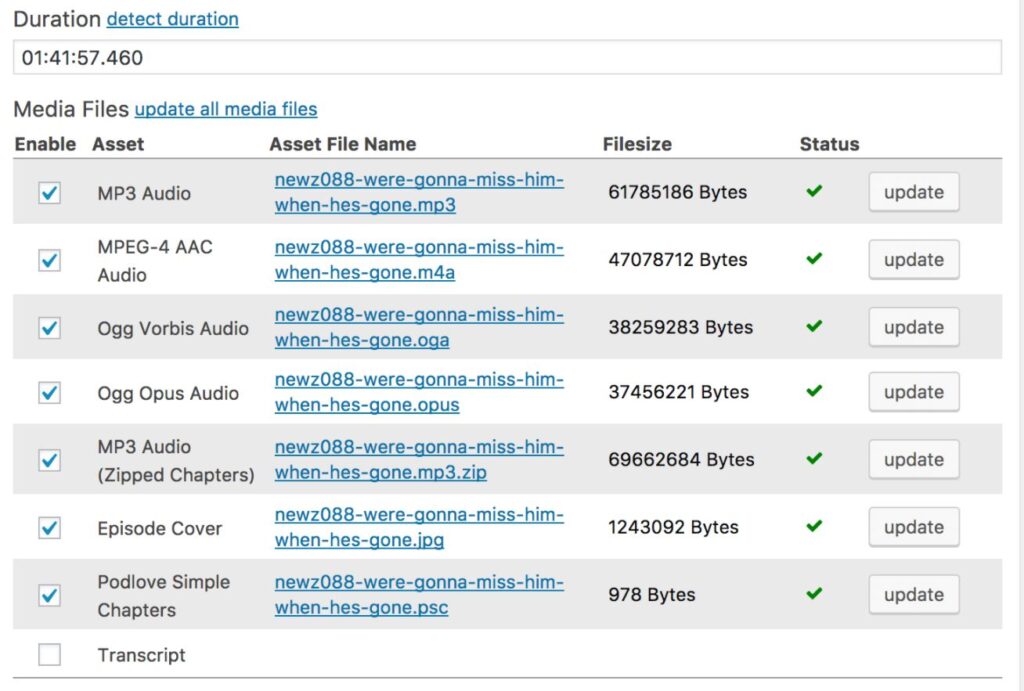
WPForms Lite
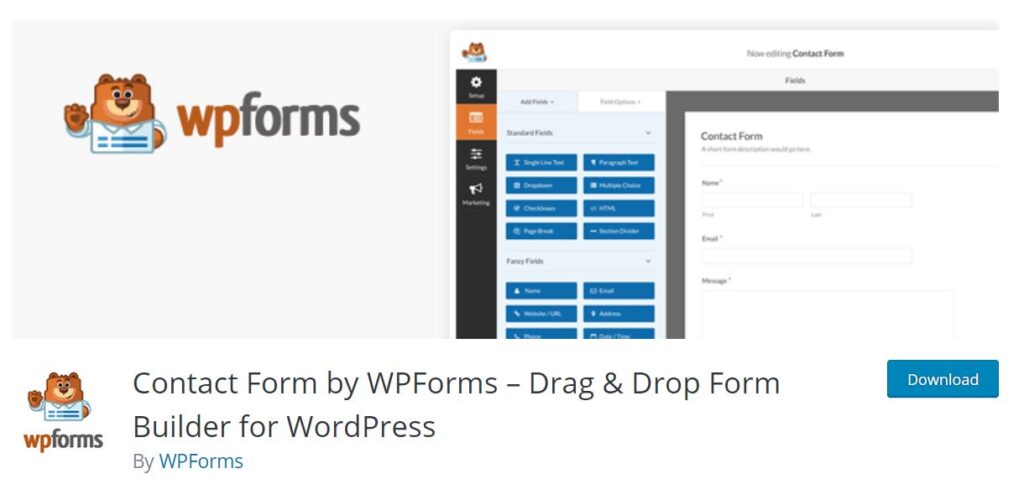
If you have a WordPress website, there’s a good chance you are already familiar with WPForms or WPForms Lite. With more than 4 million active installs and over 8,000 5-star reviews,
It is one of the most popular and most downloaded plugins in the history of WordPress.
No doubt that is a solid resume, but you might be wondering how a forms plugin works as a WordPress podcast plugin.
Features
- Contact Forms: Use custom contact forms to collect email addresses and contact info from your listeners when they visit your site. Contact forms also give your listeners and advertisers a simple and direct way to reach out to you.
- Survey and Polls Add-on: With the assistance of this one helpful add-on, it’s easy to give your listeners a platform to tell you what they want to hear about.
- Order Forms: If you’re looking for a good way to monetize your podcast, online order forms give you an easy way to collect payments via PayPal and Stripe.
- Easy Drag-And-Drop Builder: No matter which forms you decide to use, creating them will be easy thanks to WPForms’ easy-to-use builder.
All of these features are available with WPForms Lite, but the pro version of the plugin starts at $99.50 per year.
For a more in-depth look at WPForms Lite and other great free form plugins, check out our Resource Guide — Top Free WordPress Form Plugins.
Podcast Player

Podcast Player is a podcasting companion that gives users an easy way to show, play and give listeners access to their podcast episodes via a podcasting feed URL.
While it has only amassed 6,000+ active installs, it has garnered and maintained a perfect 5-star rating.
Features
- Multiple Instances: Podcast Player makes it possible to host multiple instances of a podcast player on an individual page.
- Responsive Layout: Users enjoy the simplicity of a self-adjusting layout that automatically changes according to width of the podcast player.
- Range of Options: Expanded options allow users to modify fetched details of a podcast, give listeners the ability to share, as well as show or hide individual player elements.
A pro version of the WordPress podcast plugin is available with expanded options, beginning at $39.99 yearly.
RafflePress
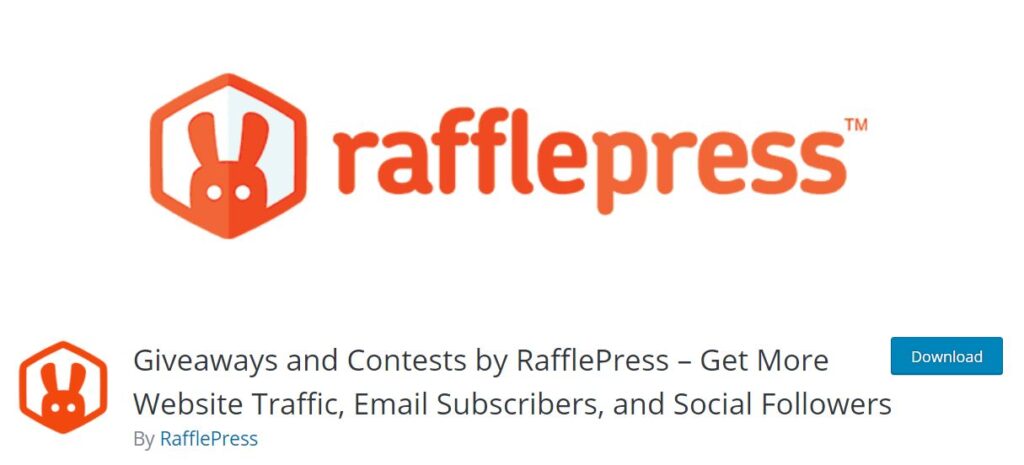
If you are looking for a good way to attract new listeners and boost audience engagement, try hosting a giveaway.
Who doesn’t love free stuff?
If the thought of hosting a giveaway sounds daunting, RafflePress is here to help.
RafflePress is user-friendly and the most powerful WordPress content plugin available.
Features
- Drag-And-Drop Giveaway Builder: RafflePress is built to adapt to your workflow, enabling users to create a giveaway campaign widget or landing page quickly with the builder. In under five minutes you can add prizes with images, configure sharing options, customize the style, and post your giveaway campaign.
- Pre-Built, Goal-Based Templates: RafflePress comes with pre-built content templates that are goal-based and designed to save you time and get results fast. All templates incorporate many of the best practices of the internet’s most successful giveaway campaigns.
- Reward Bonus Actions: With this plugin, you can reward additional entries to users who go the extra mile to complete bonus actions such as watching a video, sharing a post, or following you on social media. RafflePress verifies bonus actions too so you get higher quality social media followers with real engagement.
- Built-In Viral Sharing: Prepare to bring in more listeners and site visitors with the RafflePress viral sharing feature. This feature allows you to reward listeners for referring a friend for posting custom referral links on their social media channels.
- Mobile and SEO Friendly: The RafflePress giveaway widget is 100% responsive and mobile-friendly by default, and is optimized for speed on both the font and back end. It can also be embedded on any page with SEO-optimized titles and meta descriptions.
- Email Marketing: RafflePress is designed to integrate seamlessly with email marketing clients like MailChimp, Drip, Active Campaign and more.
Another cool thing about RafflePress is that it allows users to enter contents via social channels, and verifies their profiles to prevent scamming from fraud accounts by matching user emails to their actions.
The plugin is free and comes with the features mentioned above, but upgraded versions of RafflePress are also available starting at just under $40 per year.
WordPress Podcast Plugins: Final Thoughts
Podcasts are an excellent way to reach and engage with an audience, and thanks to helpful WordPress plugins like the ones we reviewed, hosting one doesn’t have to be hard or time-consuming.
While we covered several different WordPress podcast plugins, this list is far from exhaustive when it comes to the plugins and tools available to you for podcasting. These are our favorite free ones, but we certainly encourage exploring what all is out there to find a solution that fits your needs.
If you’re not sure where to start, try installing a couple of these WordPress podcast plugins, testing them out, and seeing how they work for you.
Again, they are all free. So there’s no harm in giving them all a go.
If you’re looking for other ways to drive traffic and reach an audience with your WordPress website, check out 10 Ways to Drive Traffic to Your Website as well as our SEO For Beginners – A Comprehensive Guide.

If you’re having trouble with your WordPress host, then check out InMotion’s WordPress Hosting. We provide secure, optimized servers that are priced to meet your budget needs!
Free Domain
Free SSLs
Unlimited Bandwidth