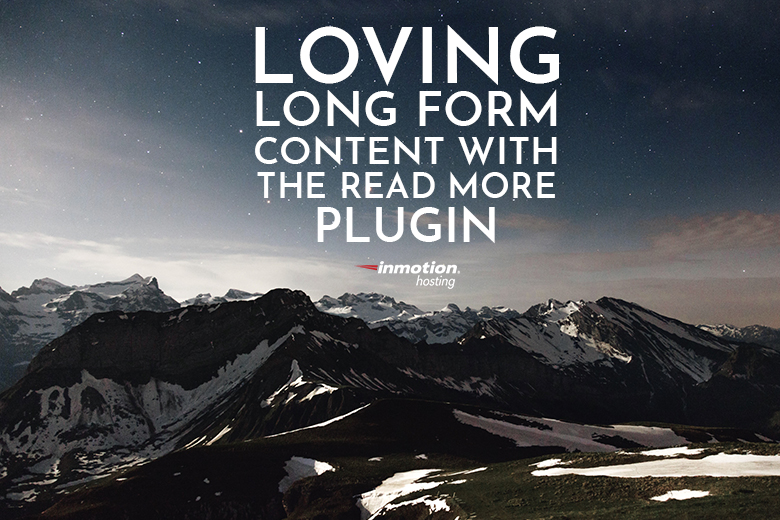
If you have a website, you want people to spend time there and a WordPress “read more” plugin is designed just for that purpose. What’s the point of publishing content if it’s not going to be read? Create something informative and useful and entice your audience to hang out for a while.
It’s not only great for SEO, but increases conversions to boot.
The issue is, the average web user doesn’t want to see giant, uninterrupted blocks of text. They want short, easy-to-digest snippets. So how do you take those attractive little bits and turn them into the long-form content you so desperately need?
Simple: add a “read more” button. By that, we mean, create your short little snippets – but place a cute little button on the bottom that says something like “Continue Reading” or “Keep Reading.”
Choosing the Right Plugin
Below are some of our favorite plugins to help you create the content you need, with the look your audience wants:
StripTease
In most cases, when you click on a “Continue Reading” link in WordPress, it takes you to the full post and jumps you down to the spot where you left off. While this is definitely a useful feature, some people don’t like this very much. Enter StripTease: this plugin also takes you to the full post, but leaves you right at the beginning.
Read More
This plugin is our number one pick when it comes to long-form content. Why? It offers the most complete solution across all of WordPress. Using it, you can easily hide the part of the page you don’t want users to see immediately. Just insert some simple shortcode to create a button that will show the hidden blocks of text once clicked.
Features include customizable button dimensions, font size, and unlimited read mores. With the pro version, you get customizable colors, font families, borders, alignments, and much more. The coolest feature? You can set the “read more” button to show up only on mobile devices.
Why Use a Read More Plugin?
Today’s internet user has a very short attention span and they just don’t want to read a lot. It’s your job to create short, fun snippets to lure them in . . . and then entice them into reading more. Using a WordPress read more plugin gives your content the look the reader wants, while also giving them the option to hang around and, well, read more.
Non-Plugin Methods
If you’re comfortable with coding or seeking a custom solution, you can reference WordPress’s native functions like get_the_excerpt in your post templates. For additional information on leveraging this function, check out our get_the_excerpt article on the Support Center.