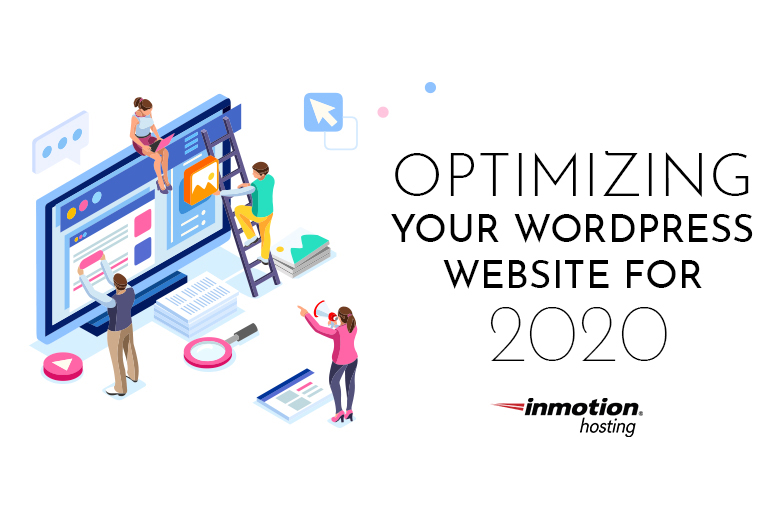Starting out on the WordPress journey can be intimidating. It seems like a whole new world with lots of buttons and options. And there’s creative concerns like menus, colors, site navigation, content writing. In order to get the most out of WordPress it’s best to see your work as a series of phases in which you take on greater challenges in sequence. Continue reading –>