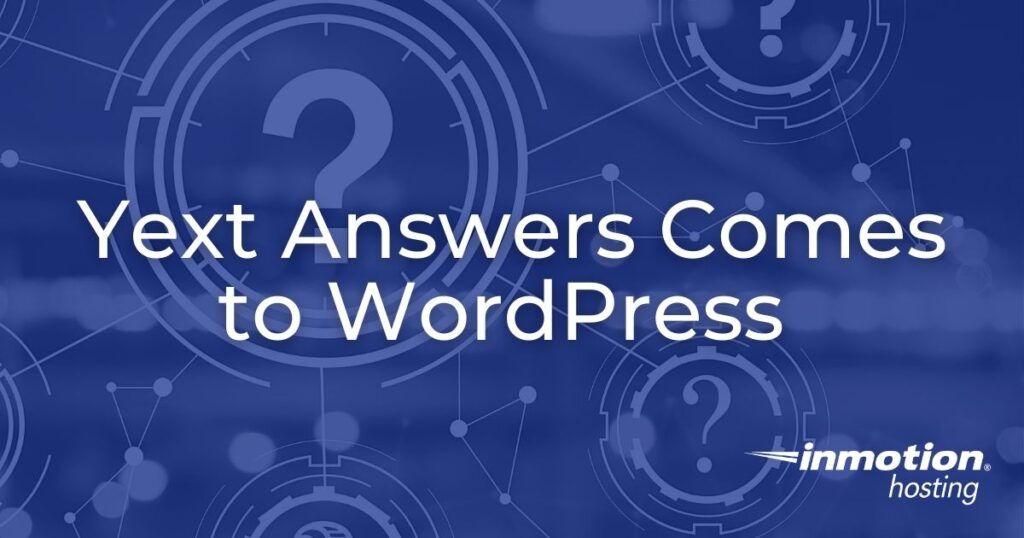
For users of Yext Answers, there is finally a solution tailored specifically for WordPress websites.
The Yext Answers plugin allows users to display content from the Yext platform on their WordPress websites quickly and easily. Users get to decide what information they would like to include, how it looks, and where it appears on their site.
“More than one-third of the world’s websites run on WordPress — and with most relying on legacy keyword-based search, that translates to a lot of unanswered questions and lost conversions,” said Marc Ferrentino, Yext Chief Strategy Officer. “Now, each WordPress site is just a plugin download away from delivering a cutting-edge search experience and enjoying increased conversions with Yext Answers.”
For those not familiar with Yext, it is a search experience cloud company with a mission to “help businesses and organizations around the world deliver official answers everywhere people search.”
In this article, we will cover:
If you need a new home for your WordPress site, look no further than InMotion’s WordPress Hosting solutions for secure, optimized, budget-friendly servers.
Fast & Easy Transfers
Free SSLs
Hack Protection
Affordable
What is Yext Answers?
Yext Answers is an innovative site search product. It was launched in 2019 and since then users have been looking for an easy way to integrate it with their WordPress websites.
The product works by utilizing advanced natural language processing to understand complex customer questions, then placing dynamic brand-verified answers directly into the search results on business websites in order to help convert customers.
With Yext Answers, businesses are able to increase conversions by putting direct answers and custom CTAs in front of customers as they search. They will also be able to gain new customer intelligence as Yext answers catalogs each search query and its response, allowing businesses to identify potential missed opportunities.
And by increasing conversions and providing new customer insight, Yext Answers can help reduce support costs by helping customers find information quickly and easily, without having to contact customer service.
The product is powered by the Yext Knowledge Graph, which stores millions of structured facts from brands and can be updated in real-time. If a brand notices their customers are asking new or different types of questions, it can update its knowledge graph to provide a fact-based, contextual brand verified answer in seconds – keeping customers engaged on the brand website.
This puts businesses in control of their facts online and ensures users get official, brand-verified answers every time, safeguarding against misinformation.
Brands that have tested Yext Answers include Verizon, Citizens Bank, Farmers Insurance, BBVA USA, IHA, Three Mobile, and the Healthcare Associates of Texas.
Yext Answers Plugin Features
The Yext Answers plugin (also called the Yext Answers Connector) enables users to seamlessly integrate their Yext Answers search bar and search results page to their existing WordPress pages. It is Yext’s first venture into WordPress plugins.
The Answers plugin has all the same features as the original product, helping users retain traffic and boost conversion by giving them a cutting-edge search experience on their WordPress websites and offering new customer insights — all while minimizing the need for consumers to contact your support team.
Search results display actual answers instead of links, and the search bar has an auto-suggest feature that completes phrases as the user types, making access to answers even quicker. You can also optimize search results for business goals by fine-tining results behavior.
Studies have shown that customers who search on-site are more likely to produce conversions than customers who only browse, but we also know that customers who had a poor search experience are unlikely to return to a site.
The Yext WordPress plugin combats both those problems and is an out-of-the box solution that limits the need for IT to implement and optimize a seamless search engine experience. To get started, simply download the Answers plugin and insert the provided shortcodes for the search bar and results page.
It can be a useful tool to capture high-intent traffic by ranking in organic search to meet your customers where they are, as well as make your website and the content on it work harder for you.
Full install directions for the Yext Answers Plugin can be found on their website.
One thing to note is that the plugin is in its initial stages, so it does not have all the features it plans to provide to users in the future. This first release was aimed at existing Yext customers.
While the Gutenberg block editor has become the standard for WordPress, the Yext Answers plugin does not currently have a block equivalent for its shortcodes, meaning it may require more technical knowledge to use. This may be a consequence of making the initial release for existing customers as Yext wanted to make the plugin compatible with older versions of WordPress.
“We’re looking forward to feedback on the initial release of our plugin before iterating further on it, including introducing custom blocks,” Rose Grant, Yext Associate Product Manager told WPTavern. “For this version of the plugin, we wanted to prioritize supporting clients who are using older versions of WordPress.”
Additional Notes and Pricing
If you’re looking for a good way to streamline your search results with brand-verified answers, the Yext Answers plugin has several features that make it a worthwhile tool, but it might not be for everyone.
For one, the plugin is primarily targeted towards businesses and marketers. It can be great for larger businesses and marketers working with bigger companies, but it probably doesn’t offer much value for individuals and smaller websites.
And the lack of a block editor equivalent means that it may be too complicated for newer WordPress users.
Additionally, while the plugin is free, you will need a Yext account in order to use it, and pricing for an account is unclear.
Yext is currently offering a free trial, but pricing for an account is not included anywhere on their site. For businesses that would like to know more about the pricing structure, you can request an introduction call or demo by contacting them.