Everyone wants to improve their website’s SEO, but not everyone has the time to do so. If you are in the market for an SEO plugin but are not able to fully commit to managing your SEO, Slim SEO is the plugin for you. Whether you don’t know enough about SEO to configure your SEO Read More >
Search Results for: wordpress plugin
How to Build a Website Using Patterns in WordPress FSE
WordPress websites are often built based on a theme, and they often have predefined formats on what their pages will look like. With patterns, you can take a simple theme like the default Twenty Twenty-two theme and use the full site editing system to create your own template. Since free Patterns are also available on Read More >
Creating Submenus Using the WordPress FSE
One of the biggest obstacles to many WordPress users is the change in the menu creation process when going to the Full Site Editing (FSE) system. Creating custom menus appears to take the biggest hit. However, if you haven’t already tried it, the FSE system’s method of building menus is still very flexible and capable Read More >
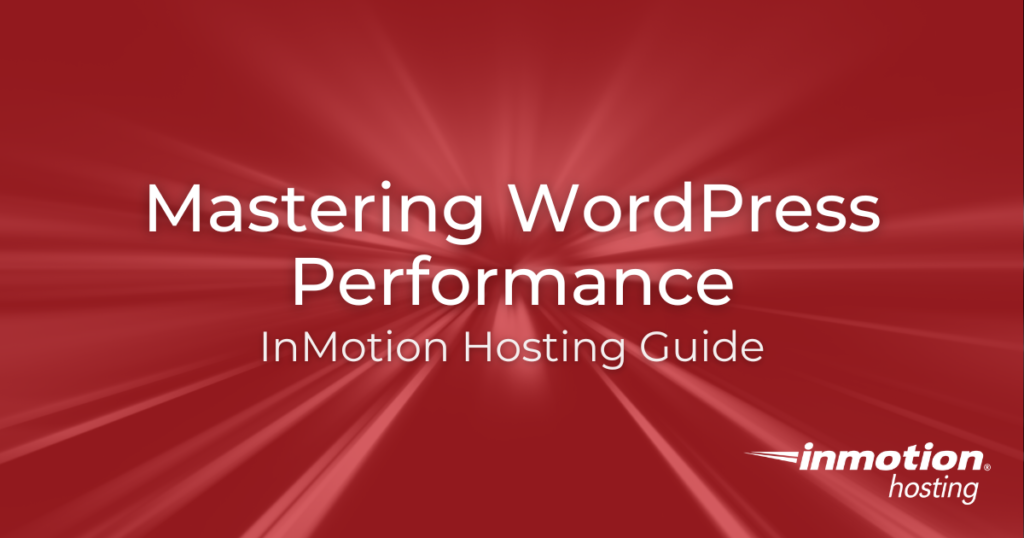
Site speed is one of the most important aspects of hosting any website. Today user experience is greatly affected by how fast a website can deliver content, therefore the first seconds are crucial to creating an impression on your viewer.
If you are interested in optimizing the performance of your WordPress site, the following articles will help you on your journey.
Optimization Basics
If you want to increase the speed of your WordPress site, but don’t know where to start, this is a great place to do so. From running your first website speed test to installing plugins that can help you boost your performance, we will cover all the bases to help you get started.
Performance Lab
The Performance Lab plugin arrived with new ways to optimize your WordPress site. Many of the aspects introduced in the plugin will eventually be merged into WordPress Core (available for all updated installations), so it is good to get familiarized with this plugin.
- Core Contributors Propose Official WordPress Performance Team
- WordPress Releases the Performance Lab Plugin
- How To Install the WordPress Performance Lab Plugin (And Why)
- How To Check If Your Site Needs Persistent Object Cache
- Using “Experimental” Modules in The WordPress Performance Lab Plugin
- Convert Jpeg Images to WebP With WordPress Performance Lab
Server-Side Optimization
While not everything can be resolved with a WordPress plugin, server-side modifications can greatly increase your speed and help boost your website. The following documents will help you understand and guide you through the process.
How to Add Video Using Blocks or Patterns with WordPress FSE
A common task with adding content is adding a video to a post or page. This tutorial will guide you through the process of adding videos to your WordPress site. We will discuss common concerns to think about before using video content, using the blocks and patterns available in the full site editing system (FSE), Read More >
Optimize Accessibility with the Zeno Font Resizer Plugin
The Zeno Font Resizer plugin recently made our list of great free accessibility plugins, so I decided to try it out. We’d featured it already, and I was hoping to find a lighter-weight option for text resizing. Comprehensive, all-in-one plugins like One Click Accessibility include text sizing features, but the all-in-one approach isn’t always the Read More >
Using the Zephyr Project Manager Plugin
One popular project management WordPress plugin is the Zephyr Project Manager plugin. This plugin contains a number of features designed to streamline team collaborative efforts and manage complex project workflows. In this article we will discuss some of the features available in Zephyr and provide instructions on various tasks within the plugin. Project and Task Read More >
How To Convert Blocks In WordPress
WordPress blocks are a great way to add custom content to your website. In this article, we’ll show you how to convert certain types of block content from one form to another. This will allow you to add and mix different types of content in WordPress, regardless of the origin. Convert To Blocks Convert Classic Read More >
How to Use Patterns in the WordPress Editor
The simple definition of patterns is that they are a combination of WordPress blocks. Patterns result from the block system and block-based themes becoming more prevalent in WordPress editors. The patterns option in the visual editor gives you access to the pre-created block combinations for quick page creation. For example, you could use patterns to Read More >
How to Create Overlap Blocks in WordPress
Creating an overlap block is not offered by default in the Gutenberg editor. However, with some CSS code from the makers of the Gutenberg Pro plugin, you can achieve an overlapping effect using a Media & Text block to create an effect like the one you see below: Create Overlap Blocks With CSS Add Additional Read More >
How To Use a Shortcode In The WordPress Block Editor
The WordPress block editor lets you create rich content without having to know how to code. However, rich content is also static, but you can add dynamic elements to it using shortcodes. You can add shortcodes to the editor to introduce new functionality and dynamic content. In this article, we will show you how to Read More >
Convert Jpeg Images to WebP With WordPress Performance Lab
The WebP image format is capable of creating images for your website that are much smaller (and thus load faster) than standard .jpeg or .png images. Even easier, with the WordPress performance lab plugin, you can have .jpeg images automatically converted into WebP format. Follow along below to learn how. Enabling WebP Uploads WebP image Read More >
Working with Template Parts in the WordPress Full Site Editor
Template parts are patterns of blocks in a WordPress theme that can be used when building your site. For example, headers and footers and variations of them are considered template parts. This tutorial will walk you through the steps of creating and editing a template part in the WordPress full site editor. We will also Read More >
How To Add Animated GIF To WordPress Image Block
Animated GIF images have been on the internet since personal home pages became popular. Using GIF images on your site can be a fun and easy way to bring some dynamic graphics to your site while keeping your resource usage low. Adding an animated GIF to WordPress can be done with a simple image block Read More >
WP Project Manager Plugin Overview
One option for integrating project management features into your existing WordPress dashboard is through the use of the WP Project Manager plugin. This plugin provides a number of features to help you keep track of your projects and team members and enhance your workflow. In this article we will discuss the various features of the Read More >
How To Create a Hero Block In WordPress
This article is all about creating a hero block, or “hero section”, in the WordPress block editor. A hero section of a website is typically a large banner or full-width image with some text on it, meant to entice visitors to stay on a page and consume the information, click a button, or sign up Read More >
Using the Pattern Creator in WordPress.org
Patterns is a WordPress feature that was originally introduced in Gutenberg based on combined blocks within the visual editor. It has now evolved into a full-fledged sharing application using the Pattern Creator in WordPress.org that allows anyone to create a pattern and share it with the WordPress community. When you work with WordPress, you’re often Read More >
How To Integrate WordPress and GitHub
In this article, you will learn how to sync a local WordPress development project with GitHub, and how to automate deployment of the site files from GitHub to your production server. If you do not want to use GitHub to host your code, you can also set up a private Git server. Why Integrate Git Read More >
How to Install WordPress in Control Web Panel
WordPress is the most popular self-hosted website builder today. It’s a great choice for building a powerful website that can scale to include customer management and project management functionality. Below we’ll cover how to install WordPress on Control Web Panel (CWP), formerly known as CentOS Web Panel. Install WordPress in Control Web Panel Configure WordPress Read More >
Are WordPress Loopback Requests Enabled?
Loopback requests are a method used to perform various background processing tasks for WordPress. These are often important for the regular function of your site even though you do not necessarily see them running. An example of this would be the wp-cron.php file, which requires loopbacks to run and is used to automate tasks like Read More >

