Using Bootstrap in WordPress can give you many opportunities to create pages, posts, or even a theme with some very distinctive features. Bootstrap is a framework that will allow you to create responsive websites that will work with a variety of devices and screen sizes. You can also use it to extend the functionality of Read More >
Search Results for: wordpress plugin
How To Create a Recipe Blog in WordPress with WP Recipe Maker
Interested in becoming a recipe blogger? Or, are you just looking for an effortless way to share your delicious recipes with friends and family? The WP Recipe Maker plugin is a complete plug-and-play solution for managing recipes on your site. For a fast, optimized WordPress experience check out the InMotion proprietary WordPress Hosting recipe. Publish Read More >
How to Use bbPress in WordPress
Forums are a great way to encourage community interaction on your WordPress site. You can create topic pages for visitors to discuss anything from general ideas to specific issues. They are sometimes referred to as bulletin or message boards. Since WordPress does not natively support this option you should use a 3rd party plugin. BBPress Read More >
How to Add Another Website to a WordPress Hosting Account
If you have subscribed to a WordPress Hosting account with InMotion Hosting, then you may decide that you want to host more than one website on your account. In this article, you will learn how many websites you can host and how to add another website to your WordPress Website Hosting account. How Many Websites Read More >
How to Create an XML Sitemap for Your WordPress Site
An XML sitemap is a document that helps Google and other major search engines better understand your WordPress website while crawling it. Search engines use bots, also known as robots or web crawlers to identify the content of your site and index Pages and Posts. Once it is indexed, it will show up on SERPs (Search Engine Read More >
How to Add the Nutrition Facts Block in WordPress
WordPress now has the Recipe Block that allows you to share recipes in your posts or pages. But an important part of any meal is knowing about its nutritional value. By using the Nutrition Facts block you can add the information about your recipe so that individuals with dietary needs can make sure that they’re Read More >
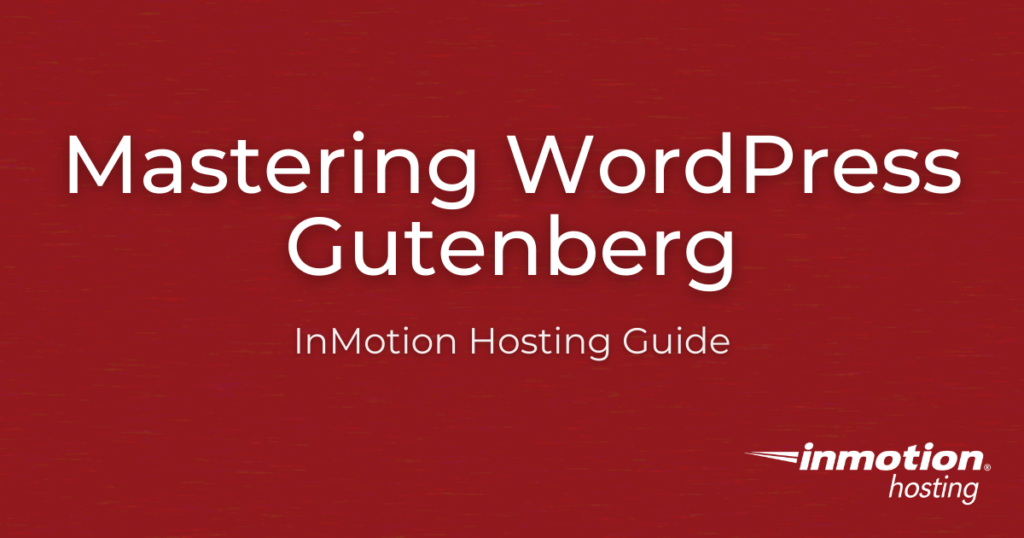
What is the Gutenberg WordPress Block Editor?
What is the Gutenberg WordPress Block Editor and why is there so much buzz around blocks? Starting off solely as a plugin and then becoming part of the WordPress core, the Gutenberg WordPress editor revamped the classic editor and provided an even easier content creation experience for users.
With an intuitive, clean interface, the Gutenberg WordPress editor allows you to easily add and customize blocks within your pages and posts. In addition to basic content needs like paragraphs, headers, and lists, Gutenberg also provides easy to use blocks for embedding YouTube videos, creating image slideshows, adding call to action buttons, and more.
However, before jumping into Gutenberg’s functionality, in true WordPress fashion, there are two references to Gutenberg that you should be aware of: Gutenberg in the WordPress core and the Gutenberg plugin.
Gutenberg Plugin
Before it became part of the WordPress core, Gutenberg was solely a plugin. Currently, the plugin, which can still be downloaded and installed, is used mainly for additional features not yet available with the WordPress core version of Gutenberg. If you’re interested in keeping an eye on new features, installing the Gutenberg plugin in WordPress is probably a good idea.
Gutenberg in the WordPress Core
Gutenberg joined the WordPress core with the release of 5.0. Now, each updated version of WordPress also includes updates to Gutenberg and the block library. Though the Gutenberg features included with the WordPress core are usually behind the features of the Gutenberg plugin, it still includes a number of blocks to satisfy any WordPress user.
Now that you know a little about Gutenberg, let’s master the new WordPress editor.
WordPress Gutenberg Basics
Though the WordPress Gutenberg editor is easy to use, there is still a small learning curve to overcome in order to master the editor. Explore our WordPress Gutenberg basic articles to learn how to navigate the editor and create media-rich pages and posts.
- Getting to Know Gutenberg
- Learn How to Install Gutenberg Plugin (Optional)
- How to use the Content Structure Option in Gutenberg
- How to Add Anchor Links with the Visual Editor in WordPress
- Using Inline Images versus the Image Block
- Using the Group Block in WordPress
- How to use the Spacer Block in WordPress
- Using Ultimate Addons for Gutenberg
WordPress Gutenberg Advanced
Once you have the basics down, you can use Gutenberg to create highly stylized pages and posts, then save certain blocks to be reused on future pages and posts. With the help of plugins, you can also animate your Gutenberg blocks, configuring them to flip, fade, and rotate on to the page to engage your visitors. Explore our WordPress Gutenberg advanced articles to learn how to get the most out of the block editor.
- Working with the Code Editor in WordPress
- How to Create Reusable Blocks in WordPress
- How to Use Gutenberg Hub’s WordPress Gutenberg Blocks Library
- How to Add Gutenberg Block Functionality to WordPress Widget Areas
- How to Use the Recipe Block in WordPress
- Using the WordPress Book Review Plugin Block
- Install and Use the Advanced Editor Tools WordPress Plugin
- Add WordPress Animation to Gutenberg Blocks with Editor Plus Plugin
Latest Gutenberg Tutorials
- Using the Plus Addons for Gutenberg
- Redux – Gutenberg Blocks Library for WordPress
- How to Use Gutenberg Hub’s WordPress Gutenberg Blocks Library
- How to Use the Recipe Block in WordPress
- Add WordPress Animation to Gutenberg Blocks with Editor Plus Plugin
- Using the WordPress Book Review Plugin Block
- Install and Use the Advanced Editor Tools WordPress Plugin
- Gutenberg 9.1 Release Updates
- How to Add Gutenberg Block Functionality to WordPress Widget Areas
- How to Create Reusable Blocks in WordPress
- Gutenberg 8.6 (Plugin) Update
- Gutenberg 8.5 (Plugin) Update
- Using the Group Block in WordPress
- How to use the Spacer Block in WordPress
- Using Inline Images versus the Image Block
- How to Add Anchor Links with Gutenberg in WordPress
- Working with the Code Editor with Gutenberg WordPress
- Ultimate Addons for Gutenberg Plugin
- Using a Full-Width Editor Plugin for Gutenberg WordPress Hosting
- Can I Use the Classic Editor Instead of Gutenberg in WordPress?
- How to use the Content Structure in Gutenberg
- Learn How to Install the Gutenberg Plugin
- What is Gutenberg?
How to Use Gutenberg Hub’s WordPress Gutenberg Blocks Library
In our article on how to add animation to WordPress, we highlighted the Editor Plus plugin – which extends the functionality of Gutenberg and allows block customization without the use of code. However, there is more to Editor Plus that meets the eye. The creator, Munir Kamal, also launched a free WordPress Gutenberg blocks library Read More >
How to Find What WordPress Theme a Website is Using
There are many benefits to using WordPress but one of the largest is the sheer number of website themes available for the open-source software. With the scalability of WordPress and the enthusiasm of the WordPress community, the platform accommodates the development of a number of themes ranging in layout, design, and functionality. There are so Read More >
Adding Instant WordPress Login to Your Website
We love secure convenience. Though a small problem to have, sometimes logging into your WordPress dashboard can slow down your workflow. In addition, it is believed passwordless login is more secure than the traditional login method. Luckily, there are plugins that will allow you to login securely without typing out your password. Similar to other Read More >
How to Add Google Analytics to WordPress
Google Analytics is one of the most used website statistics applications on the internet. You can easily find Google Analytics specific plugins that make it easy for you to integrate the application into your WordPress website. There is also the option to add Google Analytics directly to your WordPress site without using a plugin. These Read More >
Use Canva for WordPress Content Creation
Once you’ve successfully built your WordPress website, it’s important to then create engaging, branded content to hook your audience. Content that draws in your users and solidifies your brand will help you attract and build your website traffic. Luckily, Canva, a free graphic design platform, can help even the most unimaginative among us create modern, Read More >
How to Create and Manage 301 Redirects in WordPress
Maintaining your website for easy navigation is essential for your human and robot visitors. As your WordPress website grows, cleaning up old, duplicate pages helps your SEO and keeps your users happy. The best way to reorganize your content without deleting pages or posts, which will hurt your SEO and frustrate your users, is to Read More >
How to Add PayPal to WordPress Website
One of the best features of WordPress is its compatibility. The open source platform can easily integrate hundreds of third-party services through plugins, widgets, or even just simple embed codes. This is especially true when you add PayPal to WordPress. If you’re a PayPal user, you can quickly integrate the service into your WordPress site Read More >
Learn How to Install and Use Mailchimp in WordPress
Email marketing is an important part of your digital marketing plan. There are many email creation and distribution services available, but Mailchimp is among the most popular, and for good reason. The robust, third-party tool allows you to create beautiful, modern newsletters that track many data points, like open rate, click rate, and more. Once Read More >
How to Install and Use the WP Mail SMTP Plugin
Are you having trouble sending or receiving emails from your WordPress website? Though form submissions should arrive in your inbox without a hitch, you’ve noticed that you’re missing a few or all of your customer inquiries? This problem can be frustrating but thankfully there is an easy solution that will fix the issue and allow Read More >
The Yoast SEO Plugin: Optimize Your Website to Boost Traffic
The Yoast SEO WordPress plugin is a powerful tool that allows you to optimize your website for search engines. Once installed, the plugin will present SEO tasks for you to apply to your website content for better search engine optimization. In addition, the Yoast SEO plugin will also allow you to connect your Google Search Read More >
Creating and Managing User Roles in WordPress
One of the best functions of WordPress is the ability to create and manage different user roles. The WordPress user roles create many different levels of engagement, from additional admins to contributors to customers. Learning and understanding user roles in WordPress will ease your workflow and help you manage your website. Continue reading to learn Read More >
Total Upkeep – WordPress Backups & Automatic Updates
The Total Upkeep plugin allows you to create and schedule backups of your WordPress site. Giving you peace of mind as you maintain and update your website. With the plugin, you can securely restore and move your WordPress site with ease. The Total Upkeep backup plugin is free but it has a premium extension that Read More >
How to Backup & Restore WordPress Sites with UpdraftPlus
Backing up your WordPress site is one of the most important tasks for website maintenance. Creating, storing, and maintaining a WordPress backup ensures your website can be quickly restored if disaster strikes. Luckily, you can easily backup WordPress with the UpdraftPlus Backup plugin. The easy to use tool allows you to create and manage your Read More >