Title tags, also known as page titles, can have a big impact on your site’s overall SEO. In this article, we will teach you everything you need to know about title tags. We will cover: What is a Title Tag? Why Are Title Tags Important? What Makes a Good Title Tag? Why Google Rewrites Title Read More >
Search Results for:
Meta Descriptions and SEO
Meta descriptions give you an opportunity to introduce yourself to potential customers. They are one of the first chances you have to convince searchers your link is worth clicking on. In this article, we’ll cover what they are, why they matter, and what you can do to write high-quality meta descriptions. What is a Meta Description? Read More >
Headings and Subheadings: How to Use Them on Your Site
Headings and subheadings help internet users and search engines read and understand your text. They serve as “titles” to inform readers about the sections of your content (for easy scanning), as well as how your content is structured within a page. In this article, we will review the best practices of writing good headings and Read More >
How to Create a Photo Gallery Using the Query Loop Block
The query loop block can be used to make a gallery, but be aware that its primary purpose is to sort posts, not images. The query loop block is one of the primary elements that the full site editing system is built on. Using the filter option of the query loop block can be used Read More >
Install Softaculous in Control Web Panel (CWP)
The Softaculous instant installer, one of the various integrations natively included in Control Web Panel (CWP) – both free and CWPpro – can install over 400 popular web applications (the premium version) with just a few clicks. The types of apps available in the Softaculous Instant Installer range from content management systems (CMSs), analytics programs, Read More >
How To Use a Shortcode In The WordPress Block Editor
The WordPress block editor lets you create rich content without having to know how to code. However, rich content is also static, but you can add dynamic elements to it using shortcodes. You can add shortcodes to the editor to introduce new functionality and dynamic content. In this article, we will show you how to Read More >
WordPress Releases the Performance Lab Plugin
On October 12, 2021, a group of WordPress Core contributors proposed the creation of a team at WordPress dedicated to alleviating the pain points when it came to WordPress websites and performance. The proposal highlights how WordPress is falling behind when focusing on performance compared to competitors and the importance of fast websites in the Read More >
Upgrade Control Web Panel to a CWPpro License
The free Control Web Panel (CWP) version is a great graphical control panel for most Linux system administrators. For serious resellers and medium sized businesses, a CWPpro license unleashes capabilities to better optimize website speed and secure data with automated security tools and other CWP plugins. Control Web Panel Free or CWPpro? In case you’re Read More >
How To Check If Your Site Needs Persistent Object Cache
In this article, you will learn about a special type of web storage system known as a persistent object cache. It’s a way to store frequently requested parts of your site as “objects” that can be quickly recalled from system memory to save on resource usage. Read on to learn more and how to find Read More >
Using the Query Loop Block in WordPress Full Site Editing
The Query Loop block lets you dynamically display posts in different visual styles. For example, you can create a page showing recent posts dynamically using the loop block. We will be demonstrating the use of the Query Loop Block in the Full Site Editor. This will require that you’re using WordPress 5.9 (or higher) and Read More >
Convert Jpeg Images to WebP With WordPress Performance Lab
The WebP image format is capable of creating images for your website that are much smaller (and thus load faster) than standard .jpeg or .png images. Even easier, with the WordPress performance lab plugin, you can have .jpeg images automatically converted into WebP format. Follow along below to learn how. Enabling WebP Uploads WebP image Read More >
How To Install the WordPress Performance Lab Plugin (And Why)
The WordPress Performance Plugin is more than an ordinary plugin. It is the first time the WordPress community has made a concerted effort – in the form of a plugin – to address key performance issues inherent in the WordPress system. In this article, you’ll learn about why you might want to try this plugin Read More >
Applying Additional CSS Class To WordPress Block
The Gutenberg block editor in WordPress puts a lot of stylistic controls at your fingertips. However, there may be certain effects you want to customize, but there are no controls or sliders to adjust them. In those situations, you will often need to add some additional CSS properties. WordPress makes it easy to add CSS Read More >
Working with Template Parts in the WordPress Full Site Editor
Template parts are patterns of blocks in a WordPress theme that can be used when building your site. For example, headers and footers and variations of them are considered template parts. This tutorial will walk you through the steps of creating and editing a template part in the WordPress full site editor. We will also Read More >
SP Project and Document Manager
While other plugins focused on team-based collaboration use milestones and task lists, SP Project and Document Manager focuses on easy-to-use file uploading and file sharing services. This specialized plugin makes uploading documents clearer and more organized than the standard file upload feature of WordPress. In this article, we will discuss the features of the SP Read More >
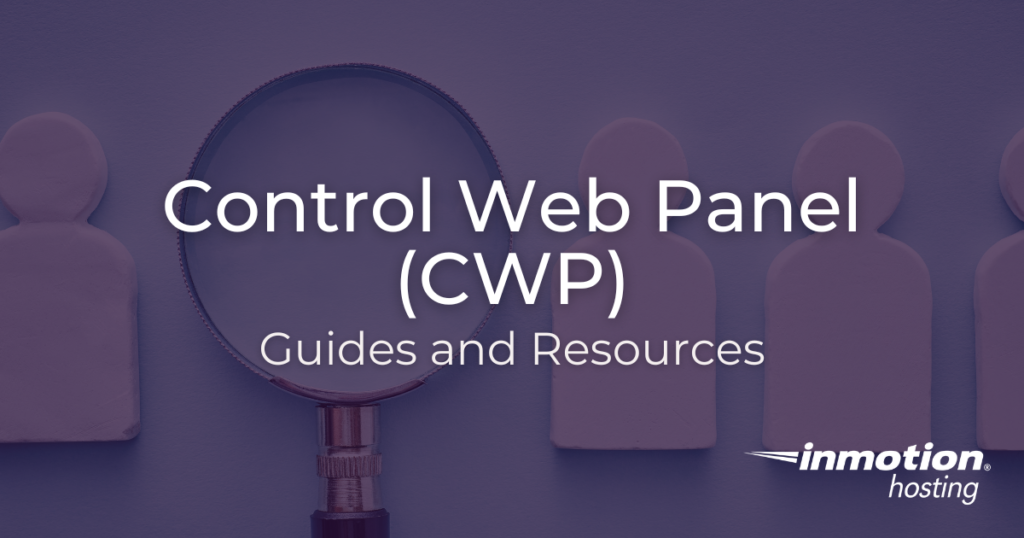
Control Web Panel Education Channel

Control Web Panel (CWP), formerly CentOS Web Panel, is a fully-featured web hosting control panel that ships with dozens of third-party integrations so that you can quickly start managing your Linux virtual private server or dedicated server.
- General Information
- Installation and Upgrades
- Installing Software
- User and Account Management
- Database Management
- Server Software
General Information
Gain a solid understanding of what CWP does, the differences between the free and paid version, and unmanaged server hardening capabilities.
- What is Control Web Panel Hosting?
- Control Web Panel – Free or Pro?
- How Secure is Control Web Panel (CWP)?
- Control Web Panel Demo Methods
- Logging into Control Web Panel (CWP) for the First Time
- Manage Your Control Web Panel Server from AMP
Installation and Upgrades
Learn how to install and upgrade the CWP software.
- How to Install Control Web Panel
- How to Update Control Web Panel (CWP)
- Upgrade Control Web Panel to a CWPpro License
Installing Software
These articles will assist you with installing and managing popular software and applications.
User and Account Management
These articles will guide you through effectively managing user accounts within the Control Web Panel.
- Migrating Accounts from cPanel to CWP
- How to List Accounts
- How to Create Packages
- Notification Center in CWP User Panel
- Mod Security Configuration
- FTP Accounts
- Change PHP Version
- DNS Records
- Domains and Subdomains
- Add a User
Instructions and best practices for setting up, managing, and troubleshooting email accounts and services.
Database Management
Learn how to install and manage the most popular database management software.
- Create MongoDB Databases
- Create PostgreSQL Databases
- Create MySQL Databases
- How to Repair MySQL Databases
Server Software
Learn more about installing, configuring, and managing various server software applications within CWP.
- Install Django 4
- Install LiteSpeed Enterprise
- How to Install Apache Tomcat
- Install Softaculous
- Control Web Panel Server Scanners
Server Management
Using The WordPress Separator Block
It’s not surprising that many people will skim an article instead of reading it word for word. And yet there is important content that might get missed. If you are going to be writing long-form content, you will want to make the reading experience as pleasurable as possible for your reader, so they are less Read More >
Creating Image Galleries Using the WordPress Gallery Block
Creating a beautiful image gallery for a website used to be a difficult task that required extensive experience with CSS, or lots of slow-loading JavaScript. Now, you can easily create dynamic, mobile responsive image galleries in WordPress with a few clicks. How To Create a Gallery Block When finished selecting images, the gallery will appear Read More >
How To Add Animated GIF To WordPress Image Block
Animated GIF images have been on the internet since personal home pages became popular. Using GIF images on your site can be a fun and easy way to bring some dynamic graphics to your site while keeping your resource usage low. Adding an animated GIF to WordPress can be done with a simple image block Read More >
WP Project Manager Plugin Overview
One option for integrating project management features into your existing WordPress dashboard is through the use of the WP Project Manager plugin. This plugin provides a number of features to help you keep track of your projects and team members and enhance your workflow. In this article we will discuss the various features of the Read More >

