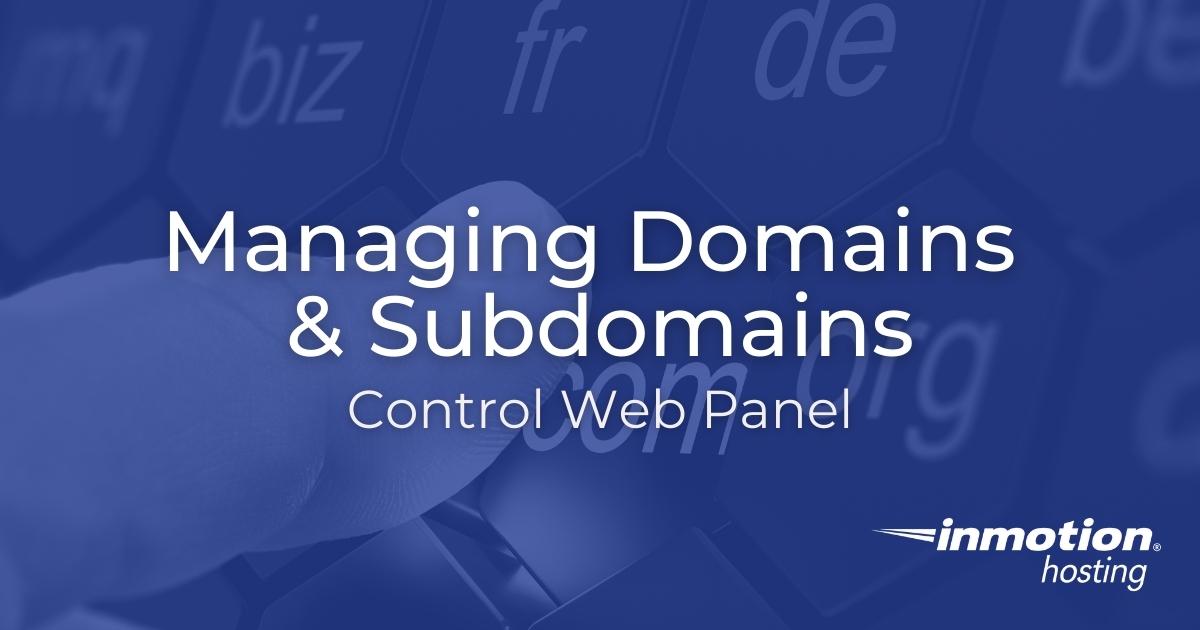Animated GIF images have been on the internet since personal home pages became popular. Using GIF images on your site can be a fun and easy way to bring some dynamic graphics to your site while keeping your resource usage low. Adding an animated GIF to WordPress can be done with a simple image block Read More >
Search Results for:
WP Project Manager Plugin Overview
One option for integrating project management features into your existing WordPress dashboard is through the use of the WP Project Manager plugin. This plugin provides a number of features to help you keep track of your projects and team members and enhance your workflow. In this article we will discuss the various features of the Read More >
How to Create a BIMI Record in Control Web Panel (CWP)
Brand Indicators for Message Identification (BIMI) is one of the latest solutions proposed to help mitigate business email compromise (BEC) attacks. Below we’ll cover everything you need to know about how to create a BIMI record in Control Web Panel (CWP), formerly CentOS Web Panel. What is BIMI? BIMI is an email authentication method that Read More >
How to Set Images Side By Side In WordPress
Using images in your post and page content is often necessary to help emphasize your message. Visual aids draw the eye and can create a powerful contrast. And when it comes to contrast, presenting images side by side is a great way to make powerful statements. In this article, you’ll learn how to set images Read More >
How to Clear Your Browser Cache for Major Browsers
In this article: The browser cache is a storage area that contains saved web files from the websites you’ve visited. Usually, this is a good thing because it decreases the load time for websites you visit by eliminating the need to re-download web elements every time you visit. For example, elements like a logo, an Read More >
DNS Records in Control Web Panel (CWP)
The Domain Name System (DNS) connects websites and email services to a domain. DNS is responsible for the ability to view a website using a domain registered with another web hosting provider. For a successful domain transfer or registration, you need to know the primary nameserver (NS) records and/or the IP address for the server Read More >
How To Create a Hero Block In WordPress
This article is all about creating a hero block, or “hero section”, in the WordPress block editor. A hero section of a website is typically a large banner or full-width image with some text on it, meant to entice visitors to stay on a page and consume the information, click a button, or sign up Read More >
Alt Text Best Practices: Write Great Alt Text
Alt Text is an essential web accessibility affordance for anyone using a screen reader. If you want your site to be accessible as defined by the Web Content Accessibility Guides (WCAG), then you need to consistently and appropriately use alt text. Used correctly, alt text can even improve your site’s SEO. Read on for an Read More >
Working with Menus in the WordPress 6.2
The navigation block and menus have been updated in WordPress 6.2. The site editor allows you to create and edit menus using the block properties. This benefits the user by providing a clearer and easier interface to work with your menu. This tutorial will walk you through creating menus using the site editor in the Read More >
How to Setup a VPS for a LAMP Environment
After purchasing a Cloud VPS hosting plan, the first step is to set up your new server with whatever software you prefer. One option is to use a combination of web server software known as a LAMP stack – which is Linux, Apache, MySQL, and PHP. This software stack will form the core of your Read More >
Domains and Subdomains in Control Web Panel (CWP)
Many online business owners reach a point where they need multiple domains for a variety of reasons. Some larger corporations maintain common misspellings of a domain or domains with another top-level domain (TLD) to prevent typosquatting / cybersquatting. As an example, we could decide to register “inmotionhostiing.com” or “inmotionhosting.org” if search engine results indicate users Read More >
Top Monitoring Plugins for WordPress
It can take a lot of time to get your WordPress site up and running quickly by optimizing it and setting up things like caching. But once you get your site online and performing well, you want to make sure it stays that way. There are a lot of things you can monitor but two Read More >
Add a Control Web Panel (CWP) User
Control Web Panel (CWP) allows you to create user accounts to manage different domains and other user accounts, beneficial for resellers. The major advantage to this is that you can give others restricted access to modify their own server files, databases, and DNS zones. For example, if you resell web hosting space with web design Read More >
Control Web Panel (CWP) Backups
It can take a lot of time to fine-tune Control Web Panel (CWP), formerly CentOS Web Panel, to suit your needs. Once you’ve completed your configurations, you don’t want to lose your setup because of a cyber attack or data corruption. Keep reading to learn how to create and restore CWP backups. How to Create Read More >
Control Web Panel Server Scanners
Control Web Panel (CWP) Pro (formerly known as CentOS Web Panel) has many security plugin options available for installation. If you’re a CWPpro admin user, you can install and manage these integrations right from the dashboard – allowing you to scan for malicious software on your system. Below we’ll quick walk you through the security Read More >
How To Change Block Width in WordPress
The Gutenberg editor in WordPress gives you control over the appearance of various content blocks you can use on your site. When Gutenberg is not enough, you can further customize your content with your own CSS rules. In this article, you will learn how to change block width in WordPress in a few different ways. Read More >
How To Adjust Line Height in WordPress Gutenberg Editor
One of the most important aspects of good typography is line height or the amount of vertical space between lines of text. Although it may seem like a small detail, line height can have a big impact on the look and feel of a WordPress post. It can also affect readability, with too little line Read More >
Top WordPress Redirection Plugins
When managing your WordPress website you may find it necessary to redirect visitors from one page to another. While this can be done manually by modifying the .htaccess file, if your site has a large number of redirects you may benefit from using a plugin to manage your WordPress redirections. Having an easy-to-navigate site with Read More >
Top 5 User Role Editor WordPress Plugins
When you have multiple people working in the same WordPress site, it’s natural to want to tailor the amount of dashboard access each person gets. Though WordPress has a few user roles with varying degrees of access, you cannot fully customize what each person has access to in the dashboard However, there are a few User Role Editor plugins you Read More >
Using the Pattern Creator in WordPress.org
Patterns is a WordPress feature that was originally introduced in Gutenberg based on combined blocks within the visual editor. It has now evolved into a full-fledged sharing application using the Pattern Creator in WordPress.org that allows anyone to create a pattern and share it with the WordPress community. When you work with WordPress, you’re often Read More >