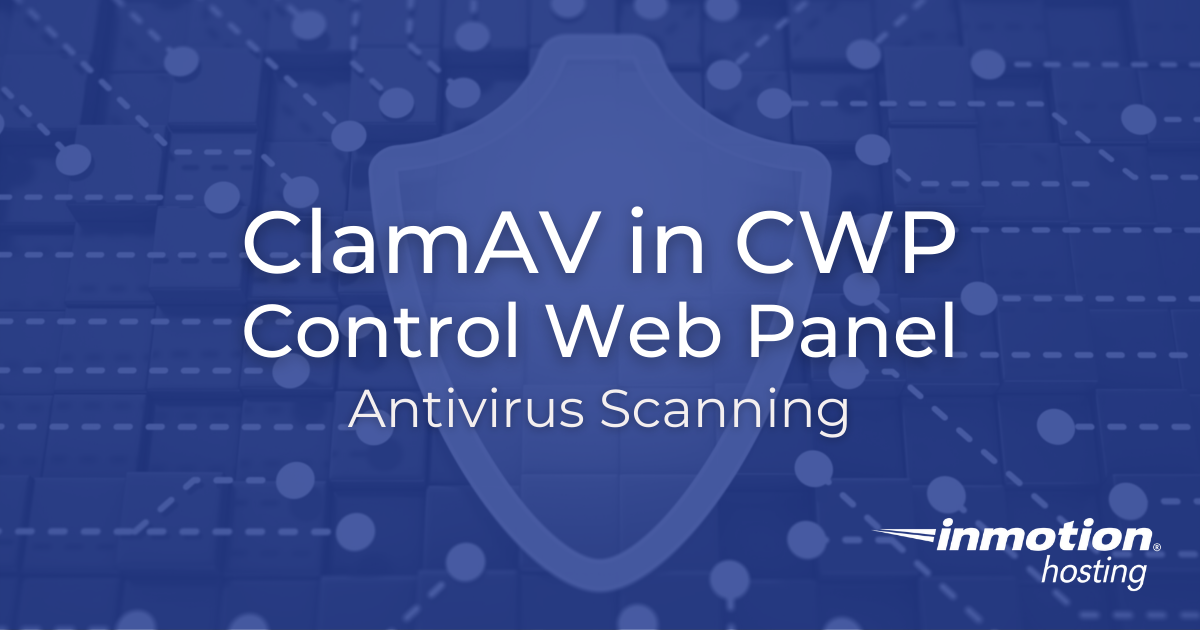Why install the Emacs text editor in your server when you have nano and vi? Both of those latter options are good alternatives, and they are very lightweight, while Emacs comes with a lot of extra content you may never use. In this article, you will take a look at some of the powerful file-editing, Read More >
Search Results for:
How To Setup Node.js App in cPanel
Node.js is a popular, event-driven JavaScript runtime you can use to build robust web applications. If you are already familiar with creating Node.js apps, you may be wondering how to get your app onto a shared server, a hosting environment in which you are limited in customization. Node.js requires some configuration of your server environment. Read More >
Git Checkout Command – How To Switch To Branches and Commits
The “checkout” command in Git, or git checkout in practice, has many different uses throughout the life of a Git project. However, it is primarily used as a way of “checking out” different versions of your project. For example, if you want to look at a branch or a commit from some time in the Read More >
Special Features of the Ruby Programming Language
Deciding on taking up a programming language comes with many different considerations. Languages have many differences beyond just their syntax. Languages can be compiled or interpreted, with strong or weak typing, and availability of object-oriented programming options. In this article, we will focus on the Ruby programming language and some of the features you may Read More >
Dedicated Server Hard Drive Requirements Guide
One of the most important specifications of any computer system is the amount of storage space available on the hard drive. This is generally referred to as disk space, and is an important metric to consider when choosing your preferred hosting plan. In this article we will discuss dedicated server disk space and explore the Read More >
Minecraft VPS vs Minecraft Cloud VPS
While it is possible to install and configure a custom Minecraft server on a VPS or Cloud VPS platform, which platform you choose to use will impact the scalability and flexibility of your server. In this article, we will explore the differences between Minecraft Cloud VPS vs Minecraft VPS platforms. Topics Include: Minecraft on VPS Read More >
Pleroma Fediverse Features (Is My Site Federated Already?)
Yes, indeed your Pleroma site is federated by default. But what does this mean for you as a Pleroma admin? How do you interact with other users? Are your posts being followed in the Fediverse? In this article, you will learn about the differences between your local and remote community, how you can interact with Read More >
How to Add Terms of Service to Your Pleroma Site
Just about any website you visit will have some terms of service that both parties abide by regarding the usage of the site and external factors. And your Pleroma site is no different. Pleroma provides an easy way to edit the site’s terms of service and, by default, will display your terms to new users Read More >
Pleroma Posting and Text Formatting
Now that you have set up a Pleroma social media site on your private server, it’s time to start posting and interacting with other users. Posting is the primary method, along with direct messages and chat, for users to interact with each other’s content. In this article, you will learn the basics of postings and Read More >
Pleroma Custom Emojis – How To Create And Upload
The Pleroma social media app allows you to add custom emojis to your site. This gives you more options for creativity and expression beyond the standard emoji sets offered by operating system. Why send the same smileys and vegetable emojis when you can create any emoji you want. Adding custom emojis is a great way Read More >
Pleroma User Management For Admins
One of the most important parts of being a community admin is managing your users. The users make up the bulk of the community, contribute content, and interact with each other. However, as an admin, you must understand how to properly manage users, privilege levels, and in general help to make sure your users are Read More >
Install Mastodon Social Media App on Ubuntu 18.04
The Mastodon social media application is a self-hosted Twitter alternative you can use to communicate with a private community or the Fediverse. Mastodon requires a Linux Ubuntu server (version 18.04 or greater). We recommend using a clean operating system (OS) image if possible as the Mastodon installation process requires many dependencies including PostgreSQL, Ruby, and Read More >
Basics of RVM – Ruby Version Manager
Installing, using, or developing Ruby applications can vary from system to system. Different workstations might have different versions of Ruby installed. This can be a big problem if your application depends on a specific version to run properly. And changing the default system version can be very difficult, so what are your options. RVM, the Read More >
How to Sign Up for Discord Nitro
While Discord itself is completely free-to-use, it is possible to sign up for a subscription service called Discord Nitro that unlocks a number of advanced features and perks that can enhance your Discord experience. In this article we will discuss the features of Discord Nitro and outline how you can get started with this service Read More >
How To Reset Your Pleroma Admin Password
Now that you have installed Pleroma on your private server, it’s time to manage your admin user. As the administrator of the site, you have the ability to change every aspect of the system. This includes management of community features and users. Password Reset Through Account Settings How to Reset Admin Password From Command Line Read More >
How To Install Pleroma Social Media App on Debian 10 Cloud Server
In this article, you will learn how to install the Pleroma federated social media app. Even if you are only planning on hosting this site for a single user, your account can interface with other instances in the “Fediverse.” Likewise, other users can follow and post your content onto their sites. Install Dependencies Restart Services Read More >
ClamAV in Control Web Panel (CWP)
The Control Web Panel (CWP) Malware Scanner uses ClamAV, a free tool commonly used within defense-in-depth security solutions. ClamAV can detect suspicious signatures in files and emails. CWP has a graphical ClamAV interface to simplify popular antivirus features: ClamAV CWP Integration Want to better secure your cloud server? Install the CWP modules for ConfigServer Security Read More >
How to Install WordPress in Control Web Panel
WordPress is the most popular self-hosted website builder today. It’s a great choice for building a powerful website that can scale to include customer management and project management functionality. Below we’ll cover how to install WordPress on Control Web Panel (CWP), formerly known as CentOS Web Panel. Install WordPress in Control Web Panel Configure WordPress Read More >
How to Install Control Web Panel
Control Web Panel (CWP) is a free server administration tool for Enterprise Linux-based distributions. A mature cPanel replacement, formerly known as CentOS Web Panel, CWP has the ability to manage everything you’d need within a bare metal / panel-less server: There’s also CWPpro, a premium version with additional features. However, all of those features can Read More >
How To Use The `locate` Utility In Linux
Do you need to locate a specific file in your file system? Over many years of managing your server, you will likely find that working on the command line gives you flexibility, comfort, and speed in attending to your regular tasks. And this is very well demonstrated in the various search functions that come with Read More >