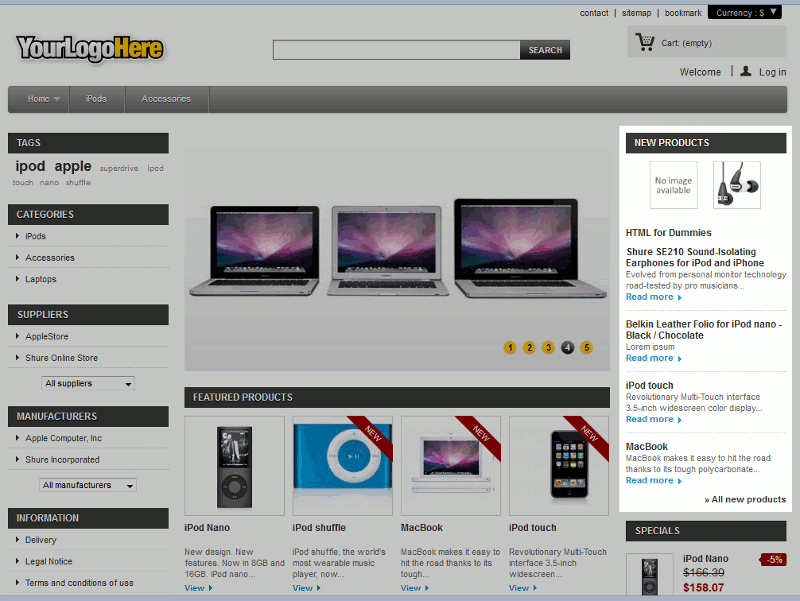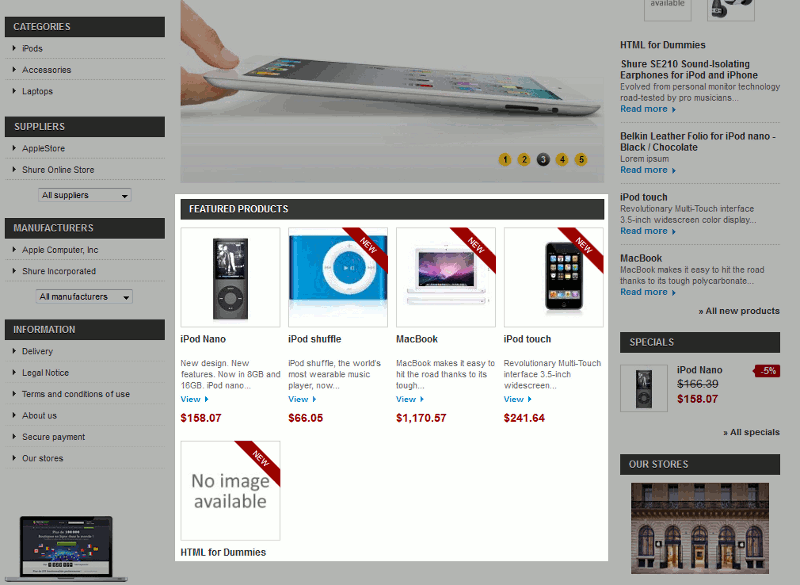In our last tutorial, we showed you the bare bone basics of adding a new product to PrestaShop 1.5. We added a new book for sale to our store, a book named HTML for Dummies. In this article, we’ll show you where our new product appeared.
New Products
Because this is a new product, it naturally shows in the New Products sidebar. As you can see to the right, the default PrestaShop 1.5 theme includes a New Products section on the homepage. Our new product doesn’t have an image or description next to it, but that is because we did not enter those details when adding our product.
Featured Products
On our PrestaShop 1.5 homepage, we also see a Featured Products section. Our new product, HTML for Dummies, shows also in the Featured Products section as well.