The popular MariaDB relational database service is a great drop-in replace for MySQL, and all of the commands you’re accustomed in MySQL should work perfectly in MariaDB. Or, if you are installing a relational database application for the first time, MariaDB is a great choice. It does all the things MySQL does just as well Read More >
Search Results for:
How to Edit a Website File on Your Server
In this guide, we will show you how to edit a website file on your server. Many times when you are configuring your website you will need to modify a file, such as when you are updating a code or a file path. There are several ways you can do this. For example, you can Read More >
Understanding Website Character Encoding in cPanel
Website character encoding can be a huge issue if you are not using standard characters on your website. For example, if you open a file in the Editor within cPanel and do not choose the correct character set, the editor may delete code or display characters incorrectly. This can often happen when you are editing Read More >
How to Upload a File With cPanel File Manager
The cPanel File Manager makes it easy to upload a file to your account. Sometimes this is necessary, for example, when trying to verify ownership of the site for Google Search Console. If you are unfamiliar with File Manager in cPanel, please see our article on Using the cPanel File Manager. In this example, we’re Read More >
How to Edit HTML Code in cPanel
It’s inevitable that you will have to edit HTML code for your website. Maybe you need to update the path for an image or change the paragraph text on your website, for example. If you have minor changes to make that can be done quickly, you can use the HTML Editor in the cPanel File Read More >
How to Edit & Create a File in SSH Using Nano
If you are using the linux command line, there are several programs for you to use to edit files in SSH. This is a convenient way to modify files since you can quickly change them in terminal without using a separate text editor. Here at InMotion Hosting, our System Administration team primarily uses programs called Read More >
How to Redirect a Domain without Changing the URL
In this article, we will show you several ways to redirect a domain to another URL, without changing the domain. While this is not a typical setup, there may be instances when this is needed. Follow along and we’ll explain several scenarios and provide example codes you can use to redirect a domain without changing Read More >
Can You Undo a Commit In Git?
Can you undo a commit in Git? There are many instances in which you may want to reset your current working directory to a former state, marked by a commit, tag, or other “treeish.” The “reset” command can be destructive and wipe out your work. Be very careful when using this command. Git is incredibly Read More >
Save This: Emacs Magit Command Cheat Sheet
The Magit Git interface, for Emacs, provides both trivial and elaborate integration with Git right from within your Emacs text editor. Below, you will find a ready and easy cheatsheet for the basic (and more advanced) Git commands you can run from the Magit interface. The Very Basics The Staging Index (Applying Changes) Transient and Read More >
How to Create Estimates with Sprout Invoices
When you create estimates with Sprout Invoices you give your customer or potential customer a quote on the cost of your services or product that you wish for them to purchase. It is easy to quickly create estimates with Sprout Invoices. It includes the option to add all of your costs in detail along with Read More >
How to Edit Email Server Settings in iOS (14+)
Users of iPhones or iPads may occasionally need to edit email server settings in iOS so that they can use email on that device. The changes to the port settings in iOS can only be made to an existing email account. If you need to set up an account on your device, then go to Read More >
Install MySQL on Debian 10 Cloud Server
MySQL is the leading database application for running thousands of apps across the web every day. And more than remote services, MySQL can be used locally with all sorts of popular database management apps. MySQL (or other open source variations) is widely supported and required to run many of the most popular web apps and Read More >
Do You Need Managed Hosting For Cloud Email Delivery?
We often hear issues and field questions about email configuration. In the a managed VPS (also known as VPS cPanel hosting), you have email set up by default, and you can configured email settings in your app using those provided to you at account sign-up. But what if you have a non-cPanel cloud VPS, and Read More >
IPv4 vs IPv6 from a Consumer’s Point of View
IP addresses are numbers that let computers find each other over the internet. Not only does every website have one or more IP addresses, but every device does as well. When you compare IPv4 vs IPv6, what are the practical differences? IPv4 addresses are 32-bit, while IPv6 addresses are 128 bit. What does this really Read More >
Managing Widgets with Blocks in WordPress 5.8
One of the great new features of WordPress 5.8 is the option to add widgets through blocks. Previously, widgets were managed through the WordPress administrator dashboard and also through the front end using the Customizer. However, managing widgets can now also be accomplished through blocks in the page or post editor. This tutorial will walk Read More >
Write Freely RSS Feed And How To Use It
There are many different ways you can share your Write Freely blog with the world. One of the most powerful ways to do so is through the built-in RSS feed. RSS “syndicates” your blog posts into a feed that updates whenever you publish new content. This way, anyone who uses an RSS feed reader as Read More >

LimeSurvey is a free and open-source online survey application used to create a wide range of high-quality online surveys and questionnaires. The web server-based software gives users the ability to develop and publish online surveys and collect responses without doing any programming.
It was written in PHP and distributed under the GNU General Public License 2.
LimeSurvey Basics
Before you begin using the software, it’s important to understand what exactly LimeSurvey is and what it enables you to do, as well as some general tips on how to make a quality survey.
How to Use LimeSurvey
LimeSurvey is a relatively straightforward and easy-to-use software. Below, we will walk you through all the necessary steps to set up your account and get your surveys online.
- How to Create a Free LimeSurvey Account
- Setting Up Your LimeSurvey Site
- Using the LimeSurvey Toolbar and Home Page
- How to Create a LimeSurvey Survey
- LimeSurvey Question Groups and Questions
- Adding LimeSurvey Subquestions and Answers
- How to Activate/Stop LimeSurvey Survey
- LimeSurvey Responses and Statistics
Explore All Software Articles
How to Create a Static Page in Write Freely
What is a blog anyway? A blog is basically an index of “posts,” most commonly sorted in reverse chronological order and dated. However, many blogs are not merely blogs. Some blogs require the use of static pages. A static page is a singular page on a website that contains up-to-date informatin and is regularly updated. Read More >
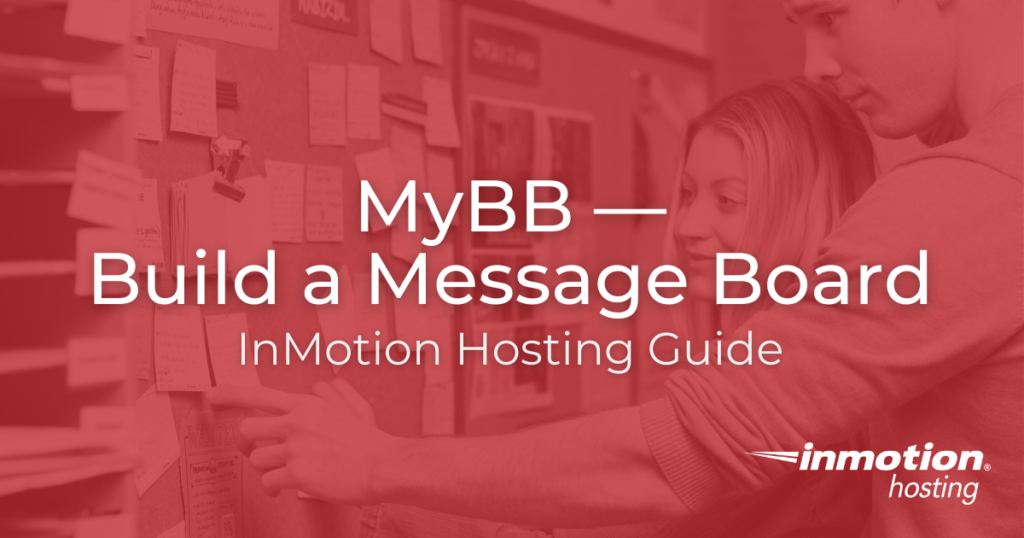
What is MyBB?
With so many message board options available, MyBB stands out as particularly easy to work with. Not only does the software have all the needed features of a message board right out of the box, the software is especially easy to customize. Although the default installation is a straightforward, no-frills style board, themes and plugins let you make your message board as elaborate or specialized as you need.
MyBB and MyCode
MyBB utilizes MyCode, a variation of BBcode, to format posts. This means that anyone who has spent time on a message board in the last twenty years will feel right at home when it comes to formatting posts and adding extras to what they want to say. It’s a simple markup language that makes it easy not only to style the posts themselves, but to make simple edits to the presentation of your message board.
Extending MyBB
For more complex changes, be they cosmetic or functional, MyBB offers a wide variety of options. A thriving community of developers have created hundreds of free and paid themes and plugins, allowing administrators to customize and add on to their sites just by installing a few pieces of software. If you’re up for a little hands on web development, MyBB’s adaptable PHP based design makes the process of building out custom themes yourself straightforward as well.
Get Started and Secure Your Message Board
You could start running your MyBB message board as a full, thriving discussion forum as soon as you finish the installation process in Softaculous. Chances are, though, you’ll want to do some design and customization work before you want to deal with moderating a forum. With a few simple changes to the default configuration, you can cut down on spam registrations and risky attachments in the early stages of your site while you’re still deciding how to proceed.
Customize Your MyBB Board
MyBB offers customizations both large and small. Everything from personal touches like new smilies, to major cosmetic overalls are just a few clicks away. Once you know how to install new themes and plugins, you will be able to arrange your MyBB message boards however you wish.
Optimize and Troubleshoot
If you run into any trouble, MyBB’s extensive documentation makes most fixes easy. While it’s good to get some optimization out of the way early on, just knowing you can easily back up and restore your site will give you the freedom to experiment with the design.
Latest MyBB Tutorials
Creating Backups for MyBB
Different types of site backups serve different situations. While InMotion offers a full Backup Manager, and cPanel has the capability for full account backups, there are times when a more precision backup solution is in order. It’s easy to create backups for MyBB using cPanel’s file management tools. It can be a good idea to Read More >