What is a blog anyway? A blog is basically an index of “posts,” most commonly sorted in reverse chronological order and dated. However, many blogs are not merely blogs. Some blogs require the use of static pages. A static page is a singular page on a website that contains up-to-date informatin and is regularly updated. Read More >
Search Results for:
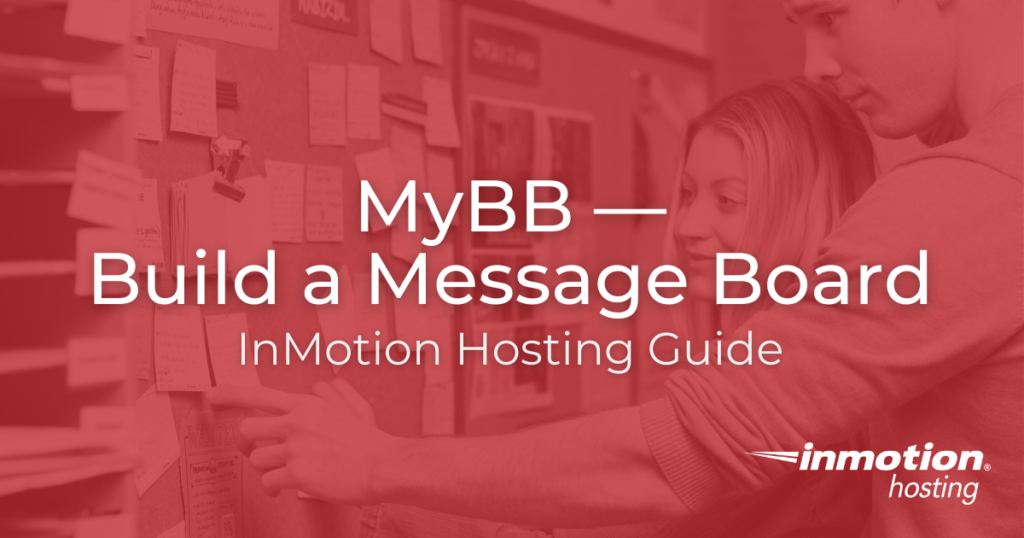
What is MyBB?
With so many message board options available, MyBB stands out as particularly easy to work with. Not only does the software have all the needed features of a message board right out of the box, the software is especially easy to customize. Although the default installation is a straightforward, no-frills style board, themes and plugins let you make your message board as elaborate or specialized as you need.
MyBB and MyCode
MyBB utilizes MyCode, a variation of BBcode, to format posts. This means that anyone who has spent time on a message board in the last twenty years will feel right at home when it comes to formatting posts and adding extras to what they want to say. It’s a simple markup language that makes it easy not only to style the posts themselves, but to make simple edits to the presentation of your message board.
Extending MyBB
For more complex changes, be they cosmetic or functional, MyBB offers a wide variety of options. A thriving community of developers have created hundreds of free and paid themes and plugins, allowing administrators to customize and add on to their sites just by installing a few pieces of software. If you’re up for a little hands on web development, MyBB’s adaptable PHP based design makes the process of building out custom themes yourself straightforward as well.
Get Started and Secure Your Message Board
You could start running your MyBB message board as a full, thriving discussion forum as soon as you finish the installation process in Softaculous. Chances are, though, you’ll want to do some design and customization work before you want to deal with moderating a forum. With a few simple changes to the default configuration, you can cut down on spam registrations and risky attachments in the early stages of your site while you’re still deciding how to proceed.
Customize Your MyBB Board
MyBB offers customizations both large and small. Everything from personal touches like new smilies, to major cosmetic overalls are just a few clicks away. Once you know how to install new themes and plugins, you will be able to arrange your MyBB message boards however you wish.
Optimize and Troubleshoot
If you run into any trouble, MyBB’s extensive documentation makes most fixes easy. While it’s good to get some optimization out of the way early on, just knowing you can easily back up and restore your site will give you the freedom to experiment with the design.
Latest MyBB Tutorials
Creating Backups for MyBB
Different types of site backups serve different situations. While InMotion offers a full Backup Manager, and cPanel has the capability for full account backups, there are times when a more precision backup solution is in order. It’s easy to create backups for MyBB using cPanel’s file management tools. It can be a good idea to Read More >
Save Keyboard Macros as Functions in Emacs
There will be many instances in which a valuable sequence of commands may need to be repeated an indefinite amount of times. Instead of endlessly typing and re-typing the same set of commands, you can use keyboard macros in Emacs to record and save those key command sequences as functions that can be called upon Read More >
Margin vs Padding
When working with Cascading Style Sheets, also known as CSS, it is likely that you will encounter the concept of margin vs padding. While these two concepts are generally interchangeable in the context of everyday conversation, in CSS they represent two distinct aspects of website design. Through the use of margins and padding, page elements Read More >

Concrete5 is a powerful and easy-to-use Content Management System (CMS) that allows users to design websites and page layouts using simple drag and drop interfaces. Through the use of the concrete5 page editor you can edit your website pages directly rather than having to click through a series of complicated menus found in other CMS platforms. With a wide variety of formatted content elements known as “blocks” you can add text, images, and much more. While not as flashy as some other CMS platforms, concrete5 offers a reliable and user-friendly approach to content management and website design.
Getting Started With Concrete5
Here are some resources to help you get started with concrete5. Before building your site, you will first want to familiarize yourself with concrete5 as a platform and review the installation process. Installing concrete5 is easier than ever with the Softaculous Application Installer, available in some cPanel accounts. Once installed, logging into concrete5 is easy and secure.
Concrete5 Foundations
Once you’ve installed concrete5 you can start planning your website. The platform offers a variety of features that can be added to your website using the simple page editor interface. The versatility of concrete5 means it is useful for a variety of different purposes from simple About Me pages to complex photo galleries.
Building with Concrete5
Now that you’re building your concrete5 site you can start adding content to make it more appealing and interesting to visitors. Using concrete5 blocks you can add photos, videos, surveys, and more to your site to engage visitors and generate interest in your web content.
Install a MyBB Plugin
MyBB Plugins are small pieces of programming you can add to your site to add some new functionality to it. You may be familiar with WordPress plugins, but MyBB has its own set of interesting and well-crafted plugins too. They’re easy to install, and can add some especially advanced functionality to your site. How to Read More >

Reasons for the Error
Errors occur for many reasons. They can happen due to changes with versions of software, user input errors, security issues, internet problems, etc. An error message is a negative event, but you should take the issue and use the error to help you improve or understand your application or website. Quite often, these problems may not have been initially recognized. Solutions for these problems give you a better application or website.
Common issues include website errors, email errors, and application errors. Recognizing and reporting these messages will help your support personnel or developers resolve issues quickly.
Website Errors
Website errors can be anything from 500 errors to 404 errors indicating that a page can’t be found. You can also set custom errors so that they’re more informative when they appear.
Application Errors
Some very popular applications used for websites include WordPress, Joomla, and Moodle. There are also many other applications used in support of a website including eCommerce software, FTP clients, email clients, and billing software like WHMCS. The error messages produced by these applications are all important and provide valuable clues to resolving existing issues.
- Fixing WordPress Redirect Errors
- Fix WordPress Fatal error: Allowed memory size exhausted
- Fix WordPress Download Failed Errors on Update
- Joomla Error – Plugin Uninstall: Folder field empty, cannot remove files
- 500 Error when using the User Manager after Upgrading to Joomla 2.5
- Joomla 1.6 – Media Manager Not Uploading Error
- Troubleshooting FileZilla Error Logs
- “550 Invalid address” email error
- SMTP and ESMTP Error Code List
- 404 Error occurs in PrestaShop 1.5 login
- WHMCS Error – Order Cannot Be Created
- How to Fix the 550 No Such User Here Email Err
Server Errors
Like application errors, application errors can involve a variety of possible causes. Very common errors from database or web server configuration issues. Servers are often misconstrued as problems with the physical server. In most cases, it is more related to the software running on the server.
Problems with emails are often diagnosed at the server level, but knowing the error message being declared is important to help with resolving the issue.
- MySQL 1064 Error: You have an error in your SQL syntax
- MySQL – 1044 Access Denied Error Message
- How to Fix the Insecure SSL Error due to SHA-1 Deprecation
- How to view cPanel Error logs
- Dealing with Database Errors in PHP-Fusion
- Explaining the Max_User_Connections Error
- Email Error 450
- Email Error 421
- 554 Email Error
Website error messages are commonly regarded with disappointment and irritation. However, they are tools for helping you identify and resolve issues that can help you improve your website or web-based application.
Latest Website Error Number Articles

Website is a very broad category for organizing the many main topics that are involved when working on creating, managing, or troubleshooting websites for the internet. This page divides the articles into 7 major sections: Website Creation and Management, Website Troubleshooting, SSL Certificates, Domain Names, Databases, Login Support, Security.
Website Creation and Management
There are many tools or applications that can facilitate website creation, website design, and server management. Here you can find familiar software applications and some great guides for beginners looking into building a website.
- Getting Started Guide: Website
- What software are you using?
- How do I upload / edit my files?
- How to publish a website
Website Troubleshooting
Working on a website will eventually cause you to become familiar with error messages and techniques to troubleshoot problems you might encounter. You can see the articles for website errors in the Website Errors category.
- Is your website down?
- Are you getting an error message?
403 – 404 – 406 – 500 - Has your website been suspended?
- Need files restored from backup?
- Think your website has been hacked?
- Common Website Issues
SSL Certificates
If you’ll be accepting credit cards or other sensitive data on your website, you will want to secure it with SSL. You will want to provide secure connections between you and a customer. SSL certificates provide trust and can also help with your search engine rankings.
Domain Names
You can point your domains, add domains or create subdomains in your cPanel. Domain names are important because they are what identifies your website and what people will use to get to your internet location.
Databases
There are many things you can do with databases. You will see links to common database procedures. You will also be able to see the guides on many different types and topics databases.
Login Support
There are several ways to get logged into the cPanel interface that is used to manage your website with InMotion Hosting accounts. You will also become familiar with how to recover passwords from the different application interfaces.
Security
Security is extremely important when working on a website. You will need to become familiar with the different ways to secure your website and how privacy laws operate in different parts of the world. There are also guides for security in applications you may have used in the creation of your site.
Install a MyBB Theme
The last thing you want is a bland looking message board. One of the benefits of using MyBB is that themes are easily customizable. You can even download dozens of free themes from the MyBB community page to help make your site look exciting. We’ll cover what makes a MyBB theme great and how to Read More >
How to Transfer and Backup Files With Rsync
Rsync is a powerful tool for copying files to and from remote servers or between various networks machines. You can use it for copying files locally, or to backup your files to your remote server. You can also use it as a command line replacement for FTP when transferring your website files to a server. Read More >
What is Write Freely?
Write Freely is a content management system that focuses on long form written blog content. Write Freely also connects to the ActivityPub protocol, which means your user account on Write Freely can interact with other open source social network apps like Mastodon, GNU Social, Pleroma, and many others. Installing custom software like Write Freely requires Read More >
Essential Cloud Server Tools and Projects
When first starting out with your own cloud server, you might feel overwhelmed by all the freedom. You don’t have a cPanel or convenient interface for managing your server, but you do have a wide variety of cloud server tools at your disposal. You have to install and configure all the apps and services you’ll Read More >
Customize Your MyBB Board
After you’ve installed and secured your MyBB forum, it’s time to start making it your own. There are dozens of little things you can do to customize your MyBB message board so that posters feel welcomed and part of a community tailored to your specific interest, rather than simply posting on something using the default Read More >
WordPress Pattern Directory
WordPress 5.8 is just around the corner, and with it comes the introduction of the all-new Pattern Directory for WordPress block patterns. These new features mark the beginning of WordPress transitioning to a full site editing experience via the Gutenberg block editor. In this article, we will introduce you to the pattern directory and its Read More >
How To Post On Write Freely
Now that you have installed a Write Freely blog it’s time to write your first post. Write Freely is a great blogging tool, and it doesn’t require Managed VPS Server hosting, it works great on cloud VPS hosting as well. Write Freely is very much unlike other content management systems (CMSs) you may be familiar Read More >
How To Install a Write Freely Blog
Write Freely federated blogging software provides you with everything you would need to run a successful blog in the style of Medium or Substack, but it’s hosted on your own server, giving you more control and creative expression. Create a MySQL Database For Write Freely Setting Up The MySQL Database User Create A Database For Read More >
WordPress Full Site Editing
With the release of WordPress 5.8 around the corner (July 20), there has been a lot of buzz around full site editing. Full site editing (FSE) is a WordPress project that aims to make entire websites customizable by utilizing Gutenberg blocks, and users will get their first taste of it with WordPress 5.8. In this Read More >
Manage and Deactivate MyBB Attachments
Message boards are all about sharing information with others. Exactly what sort of information is safe to share will depend on the specific board. MyBB attachments include everything from movies and photos to spreadsheets and code. If you’re setting up a MyBB forum, you should know that registered users can attach files to their posts Read More >
Getting Started with MyBB
Running your own message board can be fun, rewarding work. There are a few things you can do in the early stages of the project to make things easier for you later on. Save yourself time later by getting started with MyBB the right way and secure registration while you work on developing and refining Read More >