Maintenance mode enabled in WordPress allows you to place a splash page up on your website while you are working on it. The basic splash page lets your visitors know that your website is undergoing maintenance. There’s a plugin in the WordPress plugin directory that makes this task easy. Let’s go over the basic steps Read More >
Search Results for: wordpress plugin
Migrating WordPress Files
During the migration process to migrate your existing WordPress site from a previous host to InMotion Hosting, the next step is to copy or migrate all of the WordPress application files. To do this we will be using FTP. If you do not have your FTP credentials from your previous host, please be sure to Read More >
Migrating your WordPress Database
In this lesson, we will show you how to migrate our WordPress website. In this fictional tutorial we will migrate a your-wordpress-site.com from HostABC to InMotion Hosting. As to provide no downtime during the migration process , we will not update the nameservers for your-wordpress-site.com, so the hosting will remain pointed to the previous host, Read More >
Intro to Migrating your WordPress Site Data
When migrating a WordPress site from a previous hosting provider to InMotion Hosting, there are some introductory topics that may benefit you if you understand them. In subsequent article we will discuss in detail the process further. However, we do want to cover some basics here. Access to Files and Databases In order to successfully Read More >
Finding and Installing Widgets in WordPress
Widgets add functionality to the sidebar of your WordPress website. Follow the steps below for installing widgets in WordPress. First, login to your WordPress dashboard. After you have logged in, click “Widgets” under “Appearance“ This screen contains three areas of interest: How to activate Widgets Widgets that are listed in the Primary Widget Area Read More >
Setting Up Permalinks on your WordPress Site
Permalinks are permanent URLs to your individual posts and pages. Creating permanent links to your content can make it easier to share links and help Search Engine Optimization (SEO). There are multiple options on how to create the structure of permalinks such as date, article number, or another customized format. If you are troubleshooting a Read More >
Getting Started Guide: WordPress
One of the first things you hear when you ask how to build a site is the term WordPress. This is because it is one of the easiest and most popular ways to build a website. It resides on your web hosting server, so you can access and update it from any computer with internet Read More >
Guide to Set Up BuddyPress for WordPress
Our communities are increasingly interacting online. Social media, forums, and other platforms allow us to communicate and share ideas without meeting in-person. As online community spaces move towards being the norm instead of the exception, it’s time to think about starting an online community for your business and/or website. BuddyPress for WordPress is a content Read More >
Recover Lost Revenue With Woo Cart Abandonment Recovery
Woo Cart Abandonment Recovery is a free plugin for WooCommerce designed to help store owners recover lost sales by targeting customers who abandon their carts before completing a purchase. This powerful tool automates the process of following up with these potential customers, increasing the chances of converting abandoned carts into completed sales. CartFlows, the developer Read More >
Purchase Jetpack in AMP
In this guide, we cover how you can purchase a Jetpack license through the Account Management Panel (AMP). Jetpack is a versatile WordPress plugin that offers a comprehensive suite of tools to enhance websites. From improving site performance with faster load times to enhancing security with real-time threat detection, Jetpack provides essential features like site Read More >
Beginner’s Guide to BoldGrid
Even the most tech-savvy people can find it a challenge to maintain their business website. Many websites are built with WordPress, and the content management system (CMS) goes a long way in helping people get their site up and running with relative ease. But it’s not always intuitive, and making changes to the settings without Read More >
How to Use the BoldGrid Website Builder
The BoldGrid Website Builder helps you take your WordPress site to the next level. You can easily change the look and style of your website with the visual drag and drop editor. Quickly add engaging content ideas for your specific industry to draw more visitors and engagement. There’s no need to know website coding, but Read More >
Platform i: BETA Release
APRIL 11, 2023 – We are excited to announce the BETA Launch of Platform i for Managed WordPress Hosting! Introducing Platform i BETA InMotion Hosting has launched new WordPress hosting plans and a website management platform called Platform i. With Platform i, users can manage, stage, and deploy websites to a high-performance VPS optimized for Read More >
Learn how to get the most from InMotion Central, powered by Platform InMotion, and your new WordPress VPS Hosting plan with our large collection of guides from beginner to expert.
Working with Projects
Learn how to use and manage Projects in Platform InMotion. Change details (such as the name/description), delete projects, or manage environments.
Projects & Environments
Website Migrations
Plugins & Themes
You can use this section to access tools for managing your plugins and themes. Save time and quickly install, uninstall, and update your plugins and themes within the platform.
Maintenance Tools
From here you can review site health recommendations for security and performance, manage website backups using the Total Upkeep plugin, and access your website files and databases.
Logging into WP Admin
There may be times when you want to make changes directly in your WordPress Dashboard, such as when you want to create a new page or post. WP Admin is the last link on the menu and clicking it will automatically take you to the Admin Dashboard for your WordPress site and you will be logged in as an Administrator role. From there you have full access to manage your WordPress site.
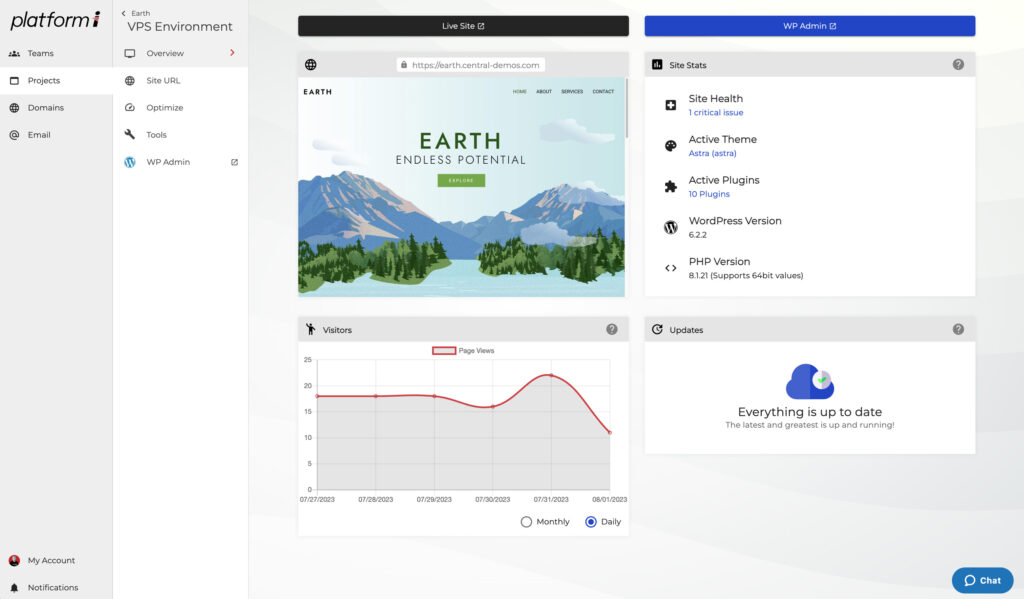
Working with Domains, Teams & Subscriptions
Teams & Subscriptions
How To Get Support
Explore all Platform InMotion Guides:
- Release Update: InMotion Central v3.1
- Release Update: Platform i v3.0.35
- Release Update: Platform i v3.0.32
- Migrating Your WordPress Site to Platform i Manually with rsync
- Starting From Scratch with your UltraStack VPS
- How to Upgrade or Downgrade your Platform i VPS
- Release Update: Introducing Platform InMotion
- Using the Site URL Tool in Platform InMotion
- Using the File Manager with Platform i
- Migrating WordPress Manually to Platform InMotion
- Platform i: BETA Release
- Getting Started with UltraStack VPS
- How to Verify Your Email Address for Platform i
- How to Use SSH to Access Your UltraStack WordPress VPS
- How to Enable & Configure Redis Persistent Object Cache for WordPress
- Migrating Email & WordPress Site from cPanel to Platform InMotion
- How to Fix a Connection Error in Platform InMotion
- How to Add an Existing Domain in Platform InMotion
- How to Manage DNS Records in Platform InMotion
- How to Register & Manage a Domain in Platform InMotion
- How to Purchase & Configure Email Subscriptions
- How to Use Email with Platform InMotion
- Using the Database & File Manager in Platform i
- UltraStack Utilities for Caching in Platform InMotion
- Updating Your Billing Information
- View & Change Profile Settings
- How to Get Support from Platform InMotion
- How to Create a New Project in Platform InMotion
- How to Update WordPress with Platform InMotion
- Using the WordPress Site Health Monitor
- Managing Subscriptions & Receipts for Platform i
- Managing Your WordPress Server
- How To Create and Manage Teams
- Using Playground Environments in Platform InMotion
Using Wordfence Login Security for 2FA
The Wordfence Login Security plugin for WordPress allows you to use two-factor authentication, XML-RPC Protection, and login page CAPTCHA. Two-factor authentication (2FA) is a vital layer of defense that you can add to your WordPress installation to protect it from intruders. The use of 2FA prevents intruder access through compromised passwords. This tutorial will focus Read More >
How to Set Up Recurring Payments with Stripe in WooCommerce
Stripe is a popular credit card processing solution that is available in WooCommerce. This article will focus on the use of the Stripe processor for recurring payments through WooCommerce subscriptions. In order to demonstrate the use of Stripe for recurring payments in WooCommerce, we will step through the installation of the Stripe plugin and the Read More >
UltraStack Utilities for Caching in Platform InMotion
Your Platform InMotion production site will have the ability to use NGINX caching on the server, this can result in faster website performance since it does not have to generate content in real-time. You can select from pre-configured profiles that are built for specific types of websites. Then you can set your purge settings using Read More >
Image SEO: 11 Tips to Optimize Images for Search Engines
Image SEO is your opportunity to give the images on your website the best chance of ranking in Google search results. Not only does it make your website and content more helpful for visitors, but it can also give you a major boost in traffic. In this article, we will introduce you to image SEO Read More >
How to Use WP Debugging
When operating a WordPress site with multiple users, it can be difficult to identify potential sources of bugs and errors. Using a plugin such as WP Debugging automatically enables your WordPress site to display helpful error messages and bug codes. With this information you can more easily troubleshoot your website and resolve issues. In this Read More >
Using Simple History
If your organization has multiple users working out of the same WordPress site, keeping track of changes can be difficult. While WordPress contains a few tools to help you keep track of changes made on pages and posts, you may find that insufficient for your purposes. If you are looking for a tool that will Read More >
