As you have learned in previous tutorials, your forum is open to the public by default, which means that new users can register their own accounts at any time. However, if you like to provide an extra layer of security for your forum, and avoid spammers, you can require admin approval for new user registration. Read More >
Search Results for:

Our extensive library of over 5,000 helpful articles could not be possible without our writers and contributors. With backgrounds, education, and knowledge ranging from server technology to digital marketing/SEO, to treading software, our writers are the reason the InMotion Hosting Support Center continues to grow and assist you will all your digital needs.
Below, meet some of our writers and contributors.

Alyssa K.
Alyssa started working for InMotion Hosting in 2015 as a member of the Technical Support team. Before being promoted to Content Writer, Alyssa developed expertise in fields such as server hardware, Linux operating systems, cPanel, and WordPress. She now works to produce quality technical content about cutting-edge topics such as data center infrastructure, machine learning, and graphics card technology.

Arnel C.
Arnel has been an InMotion Hosting employee for over 10 years working first in technical support and then as a content writer. His interest and content focuses on Apple-related devices, YouTube video production, WordPress-based websites, creative software, and providing information for resolving problems.
He is also busy with the local Filipino American cultural/educational programs. Arnel’s many personal interests include music, photography, art/graphic design, and history. He loves a good story and has a passion for helping people.
Videos by Arnel:

Chris M.
Christopher joined the InMotion content writing team in 2015. His areas of special focus include Debian server management, Git version control, the based Emacs editor, and how these various technologies work together.
Videos by Chris:

John-Paul B.
John-Paul has been a technical content writer for InMotion since 2013 and building websites since 1996. He studied Wireless Technology and has spent the last 20 years in IT, starting off as a hardware tech and home theater expert before moving on to networking. He has been hosting websites for bands and friends since the 90’s and using cPanel and WordPress since around 2005. He’s also a father, martial arts instructor, and musician.
John-Paul will be teaching WordPress Troubleshooting at WPCampus 2021. Here are some of his recent videos:
Videos by John-Paul:

JT S.
JT is a Technical Content Writer focused on cybersecurity. He believes everyone should strive to meet digital privacy and web accessibility standards for a truly inclusive user experience. He was the lead writer for our VPS security eBook. He is also passionate about musicianship.

Ronnie H.
Ronnie is a technical writer and content specialist at InMotion Hosting with a background in educational technology.
Ronnie’s background in instruction and educational technology, combined with a strong interest in approaching problems from multiple perspectives, has led him to focus on breaking down complex problems and simplifying the difficulties that come with building your first site. This ranges from collecting beginner resources for those new to web design or the command line, to tinker-friendly software like MyBB bulletin boards.
Videos by Ronnie:

Sam B.
Sam Brown is a retired print and radio journalist turned content writer for InMotion Hosting. He has also spent time as a communications specialist for a leading public school system and a Fortune 500 company.
He covers a wide range of topics but spends a lot of time on WordPress, thought leadership, and help articles for bloggers and small businesses. Sam also enjoys doing more long-form work that focuses on helping small businesses find success such as the Business Owners Guide To WordPress.
He has a passion for researching and writing articles on topics that require him to learn something new. Recently, he has been diving into the world of cognitive cloud computing, GPU parallel computing, and artificial intelligence.

Stormy S.
Stormy is a content writer who focuses on WordPress, web design and help articles for small businesses. With a background in broadcast journalism and public relations, she has a passion for creating digestible content that can bridge the gap between beginners and the digital world.
Videos by Stormy:

Todd R.
Todd is the President at InMotion Hosting and BoldGrid, as well as a big OpenStack fan!
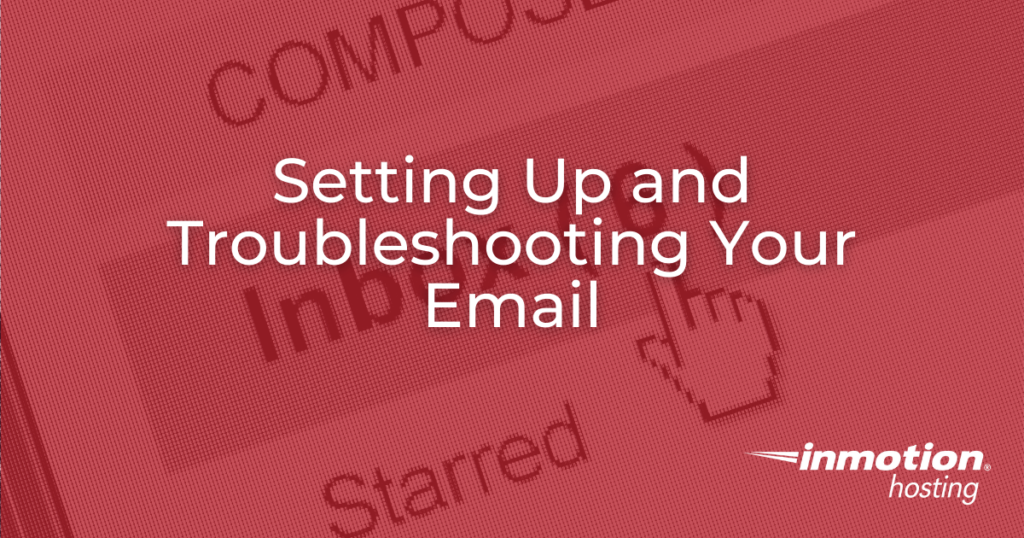
Email is a large part of launching and maintaining a strong, successful digital presence. It establishes trust with your customers/audience, adds to your online authority, and allows you to easily connect to and conduct business over the internet!
Getting started with email is simple and we’re here to make sure you create and manage your email accounts with confidence and ease. Use this resource to establish your email accounts, set up your favorite mail client, and troubleshoot email issues if you encounter any.
Basic Email Setup
Setting up your email is simple, but there are boxes you need to check to make sure your email accounts are set up properly. This includes setting up your accounts at the server level and then setting up an email client of your choice to make sure you can read incoming emails and reply to them easily.
Advance Email Setup
Once you’ve completed the basic setup of your email account, you may want to think about enabling and configuring additional settings to optimize your email for an even more streamlined workflow. This can include setting up spam protection, email forwarders, autoresponders, and more.
Email Troubleshooting
Unfortunately, from time to time, you may experiences issues with your email setup and need troubleshooting solutions to help you get back to sending and receiving emails with ease. When this happens, explore our troubleshooting articles to help you fix the problem quickly
Explore All Email Articles
- How to Configure Joomla 2.5 to Send Email Using SMTP
- How to Configure Mail Settings in WHMCS
- How to Configure Mailbox Quota Notifications
- How to Configure Preferences in Roundcube
- How to configure Yahoo to access your email
- How to configure your BlackBerry for Email
- How to connect your CMS to SMTP email
- How to Create a Custom Welcome Email Template in WHMCS
- How to Create a Folder in RoundCube
- How to Create a GPG Key
- How to create a Mailing list within phpList
- How to create a subscribe form for your phpList mailing list
- How to Create an Email Autoresponder in Webmail
- How to Create an Email Filter in Horde
- How to Create an Email Filter in Webmail
- How to create an email in SquirrelMail
- How to Create an Email List in the Horde Webmail Client
- How to create an email signature for Mac in Outlook 2011
- How to create an email signature in Horde Mail
- How to create an email signature in Outlook 2003
- How to create an email signature in Outlook 2007
- How to create an email signature in Outlook 2010
- How to Create an Email Signature in RoundCube
- How to create an email signature in SquirrelMail
- How to create an email signature in the Thunderbird email client
- How to Create and Delete Folders in Horde Webmail
- How to Deal With the “on this day I hacked your OS” Phishing Scam Email
- How to Delete an Email Account
- How to Delete WordPress Email Logs
- How to Download the PHPMailer
- How to Edit Email Server Settings in iOS (14+)
- How to Edit Softaculous Email Templates
- How to Enable iOS Mail Push Notifications in WHM
- How to Enable SMTP Restrictions
- How to Export an Address Book from the Horde Webmail Client
- How to export contacts in the Roundcube email client
- How to Filter Emails for an IP Range
- How to Find a spam script location with Exim
- How to fix error while moving messages in Apple Mail
- How to fix OLMAPI32.dll and WWLIB.dll error in Outlook 2013
- How to Fix the 550 No Such User Here Email Error
- How to Fix the Mail Can’t Verify the Server in Mac Mail
- How to import a contact list in your Roundcube mail client
- How to import a CSV file of email addresses into phpList
- How to Import an Address Book into the Horde Webmail Client
- How to Install MailPoet in WordPress with SMTP
- How to Install SquirrelMail with Softaculous
- How to Install WP Mail Logging in WordPress
- How to log into your Roundcube email client
- How to Log Into Your Web-Based Email
- How to Login to SquirrelMail
- How to Login to Webmail
- How to make an image of email address
Piwigo Plans and Pricing
Piwigo is an open-source online image library software and a complete Digital Asset Manager (DAM). The software gives users the ability to store and manage collections of photos and other forms of media. Piwigo offers both free and paid versions of its software. In this article, we will take a look at the various Piwigo Read More >
How to Block User With The SMF Ban List
Throughout the SMF education channel you have learned how to install your forum software, how to register users, create topics, and do all sorts of important management and moderation tasks. Now, it is time to learn how to block users from participation in the forum using the ban list in SMF. You can ban users Read More >
Managing AbanteCart Customers
In this guide, we will show you how to manage AbanteCart Customers. When running an eCommerce store there may be times when you need to make changes to customer accounts. Follow along to learn how to view, edit, and delete customers from your AbanteCart Admin panel. If you’re interested in using AbanteCart to build an Read More >
Piwigo Features
Piwigo is an open-source web application that functions as an online image library solution and also a complete Digital Asset Manager (DAM). The software allows users to manage collections of photos and other forms of media. In this article we will cover the Piwigo features that make it a good choice for any photo gallery. Read More >
What is Piwigo?
Piwigo is an open-source web application that allows users to manage collections of photos and other forms of media. Founded in 2002, it is an online image library solution and also a complete Digital Asset Manager (DAM). Piwigo can be used for anything from medium-sized galleries to huge image banks and can make your life Read More >
Managing AbanteCart Orders
In this guide, we’ll show you how to work with AbanteCart orders. After a customer makes a purchase, their order can be accessed and modified from the AbanteCart Admin panel. Follow along to learn how to view, print invoices, or make changes to AbanteCart orders. If you’re interested in using the AbanteCart eCommerce solution to Read More >
SMF Security Tips – How To Secure Your Forum
Managing an SMF forum is not all fun and games, even though moderating your forum can be a lot of fun. You must keep in the mind that your forum is coded in PHP and relies of an SQL database to serve content. PHP is very secure, but there is always a possible for code Read More >
How to Setup AbanteCart Shipping
In this guide, we will show you how to setup AbanteCart Shipping options. This allows you to automatically calculate the cost of shipping and include it in the purchase price for your products. All shipping abilities in AbanteCart are handled by extensions. Included are many shipping extensions such as United States Postal Service, FedEx, and Read More >
How to Embed AbanteCart Products on WordPress
In this guide, we’ll show you how to embed AbanteCart products on WordPress pages and posts. AbanteCart can be easily integrated with WordPress by using their official plugin. This is a good solution if you are using AbanteCart for your eCommerce solution but are also running a WordPress site. First, we’ll show you how to Read More >
How to Add Events to the SMF Calendar
The SMF calendar allows you to create a shared calendar among your users. You might be thinking, “Well, why not just use Google Calendar or some other app?” One clear advantage presents itself: if you use a third-party calendar, separate from your app, you will need to integrate that calendar with your SMF forum. This Read More >
ownCloud Metadata Viewer
The ownCloud Metadata viewer app displays meta information for over a dozen audio, video, and image file types: FLAC MP4 MPEG OGG WAV HEIC JPEG TIFF X-DCRAW MP4 QuickTime Webm It is important to note that the Metadata ownCloud app does not allow you to modify metadata. More info on editing metadata later. Using the Read More >
LimeSurvey Responses and Statistics
Free and easy to use, LimeSurvey is an open-source online survey application used to create a variety of surveys and questionnaires without any coding required. Once you have created and activated a LimeSurvey survey, you can begin tracking its results. In this article we will cover how to view and manage LimeSurvey responses and statistics. Read More >
Creating AbanteCart Product Categories
AbanteCart product categories are used for grouping similar products together. Categories can help you organize items that you are selling. This can also be used to identify other products customers may be interested in purchasing. In this guide, we’ll show you how to make new AbanteCart Product categories for your online store. If you’re interested Read More >
How to Use ownCloud Calendar
The Calendar ownCloud app helps you keep track of meetings and other events while at your desk and on the move. If you want to consolidate multiple calendars, ownCloud Calendar can also import WebCal (ICS) files and integrate with external systems that have CalDAV support. Getting Started How to Install the Calendar ownCloud App How Read More >
How to Create Private Boards in SMF
In the course of managing and moderating your forum, you will probably identify a need for private forums, or, at least, exclusive forums where only members of a certain standing can participate. These might be maintenance or governance forums or anything requiring elite participation. How to Create Private Boards in SMF The important thing about Read More >
How to Register New Account in SMF
The main idea behind the SMF forum software is that it allows your set of users — whether that includes the whole world or a private network — to create (or, register) new accounts and contribute to the ongoing conversations via topic creation. The nice thing about account registration is that it happens automatically by Read More >
Enabling AbanteCart SEO URLs
In this guide, we’ll show you how to enable AbanteCart SEO URL’s. This can help your search engine optimization (SEO) efforts by including identifying information in the addresses of your site. Then, when search engines crawl your site they may be better able to understand what the category contains. This can also help when you Read More >