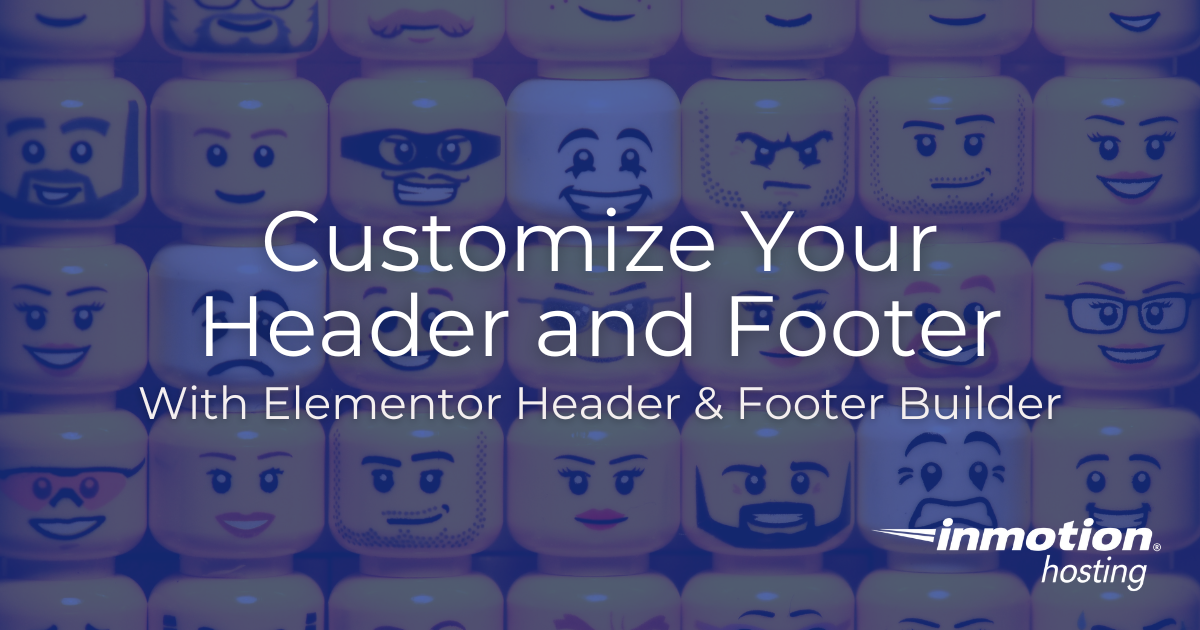We recently introduced a new feature in our Support Center, Autosuggested Articles. While you’re typing in a question you’d like our Community Support to answer, we suggest a list of articles below your question that may help with getting you support. Technically, every time a character is pressed, a JavaScript function is ran and attempts Read More >
Search Results for: wordpress plugin
What is Excessive Server Resource Usage and How to Fix it
When you use more resources than your server or hosting plan is capable of handling, it can result in problems such as slow website load times and even outages in extreme cases. Excessive resource usage can be caused by many factors such as poorly coded scripts, cyber attacks, outdated plugins/software, high amounts of traffic due Read More >
Manage Your Control Web Panel Server from the Account Management Panel (AMP)
InMotion Hosting’s Account Management Panel (AMP) offers tools designed to help you manage your Control Web Panel server seamlessly. This guide will walk you through the various options available within AMP to help you leverage these tools effectively. Tools covered: Accessing Account Management Panel (AMP) Log in to your InMotion Hosting Account Management Panel (AMP) Read More >
Build Incredible Pages in the Block Editor With Spectra
Spectra is a powerful WordPress page builder that enhances the native WordPress “Gutenberg” editor, enabling users to create stunning, fast-loading websites without any coding knowledge. Developed by Brainstorm Force, Spectra aims to provide a user-friendly experience with a wide array of blocks and templates that streamline the website creation process. Spectra is compatible with all Read More >
Customize Your Website With the Elementor Header and Footer Builder
Your website’s header can be the most important feature. It’s the first thing your visitors see, provides the primary source of navigation, and presents the most crucial calls-to-action for your success. However, in WordPress, the header is typically controlled by the theme, and often doesn’t have many ways to customize it to your specific needs. Read More >
Release Update: Platform i v3.0.32
January 15, 2024 – Platform InMotion v3.0.32 has been released! This is a very large release, with several new features and enhancements to help improve your experience using the platform. New Features The newest features we have added are designed to improve the your experience and convenience using Platform i. Highlights include the ability to Read More >
Starting From Scratch with your UltraStack VPS
When you’re getting started with your new UltraStack VPS on Platform InMotion, you have two options to begin with: If you’re not planning to move a site from another hosting provider to your new VPS, the best option is to start from Scratch. What is “Starting from Scratch?” When you start from scratch, you’ll begin Read More >
High-Performance Order Storage on WooCommerce
In late 2022, WooCommerce introduced plans to optimize the performance of WooCommerce Core by focusing on Orders and ways to efficiently manage Order data. Originally dubbed the Custom Order Tables project, it has since been renamed to High-Performance Order Storage, or HPOS. With the release of WooCommerce 7.1, an option was introduced that allowed users Read More >
What is Monarx Security?
Monarx Security is a top-notch anti-malware solution that safeguards websites and applications developed using PHP and other programming languages. With its comprehensive threat detection and prevention system, Monarx Security protects against a wide range of threats, including web shells, adware, phishing, mailers, and more. If you’re an InMotion Hosting customer, you can watch Monarx Security Read More >
How To Get Support
When facing an issue with your InMotion Hosting account, whether it is a billing or website problem we have a team that can help. Reaching out to the right department ensures that your questions are handled by the team that is optimized to serve you. Before contacting InMotion it is beneficial to make sure you Read More >
Installing Google Analytics on Your Website
At this point, you should have created a Google Account and activated the service for Analytics. Google provides you with a code snippet to insert into every webpage you wish to track. This is important. You must have the code on every page you wish to track or you will not see results for pages Read More >
The HubSpot-CRM, Email Marketing, Live Chat, Forms & Analytics plugin for WordPress is a customer relationship management tool. The free version allows you to manage contacts, use live chat, create forms, and email marketing campaigns.
Manage and Use your Business Contacts
With HubSpot, you can use the information you get from your contacts. You can direct your email marketing efforts to reach the right people and develop campaigns. This makes your marketing efforts more effective, improving your revenues and expanding your customer base.
You can manage your contacts which include people, companies, deals, support tickets, lists, emails, calls, and chats. With the plugin, you’ll be able to record your interactions with potential or existing customers. These conversations can lead to solutions and help resolve any issues you may encounter.
Installing HubSpot
Managing Your Contacts
Creating Emails and Forms with HubSpot
- How to Create Pop-up or Moving Forms with HubSpot
- How to Create an Embedded or Standalone Form Using HubSpot
- How to Create a New Marketing Email in HubSpot
Customer Interactions
What is ConvertKit for weForms?
ConvertKit is an email marketing service that you can use to send emails, newsletters, or other email content that can help to grow your audience. It can be integrated into your WordPress site using weForms. You can then gather customer information and start marketing campaigns that help to generate sales leads for your business. In Read More >
How to Use Twilio with Sprout Invoices
Providing timely notifications for business invoices helps the business owner and the customer. One of the quickest ways to send notifications is to use a message. Twilio is an add-on for Sprout Invoices that allows you to send an SMS notification message to your clients. This article will walk you through the necessary steps to Read More >
How to Use the Date/Time Field in weForms
When you want a user to add the date or time to your form then you will need to use the date/time field. The date and time can provide the information needed for a past event, or help to set the deadline for an upcoming event. You can also use it to mark your present Read More >
How to Stress Test Your Website / Top 3 Load Testing Tools
Load testing is a good way to see how your site is able to handle requests from visitors. But stress testing can help identify the breaking point, where it is no longer able to respond within a reasonable time. This can be an important tool when benchmarking your website in order to determine if it Read More >
How to Fix a Connection Error in Platform InMotion
Platform InMotion connects to your WordPress site to perform actions like automatically logging in, managing plugins and themes, and keeping track of your Total Upkeep backups. The platform includes an automatic troubleshooting system to explain and attempt to repair these errors for you. In this guide, you’ll learn some common reasons that your site may Read More >
21 Reasons Your Website is Slow and How to Speed it Up
Slow websites can be a recipe for disaster for website owners. Research shows that 40% of people will abandon your site entirely if it takes more than three seconds to load. To put that into perspective: if 10,000 people visit your site every month, that means that 4,000 of them would leave and never come Read More >
How to Create a Website Stress Testing Plan
An important aspect of managing a website is benchmark testing in order to determine how it performs while under stress. This can help you identify any potential issues that may occur before it affects your live site. There are many ways that you can perform load testing and stress testing on your site, you must Read More >
How to Stress Test Your Website With ab (ApacheBench)
The ab command also known as ApacheBench is a command line benchmarking tool for testing the amount of time it takes your server to respond to HTTP requests. You can use this information to determine the estimated number of simultaneous requests your Apache HTTP server can handle before it begins to degrade the overall performance. Read More >