It’s important to always be aware of resource usage in your cloud VPS. Without a cPanel or other graphical user interfaces (GUIs) you need how to monitor your system on the command line. This is not difficult, and actually many users prefer to work this way. Once you get used to it, command line work Read More >
Search Results for:

Softaculous Product Guide
Softaculous Instant Installer is a server administration program for managing web applications, site builders, and frameworks. Softaculous installs, upgrades, and uninstalls applications with ease to save you time from manually uploading installation files and configuring databases with cPanel. With just a few clicks you can install your next website, online shop, and more. Do you need Softaculous?
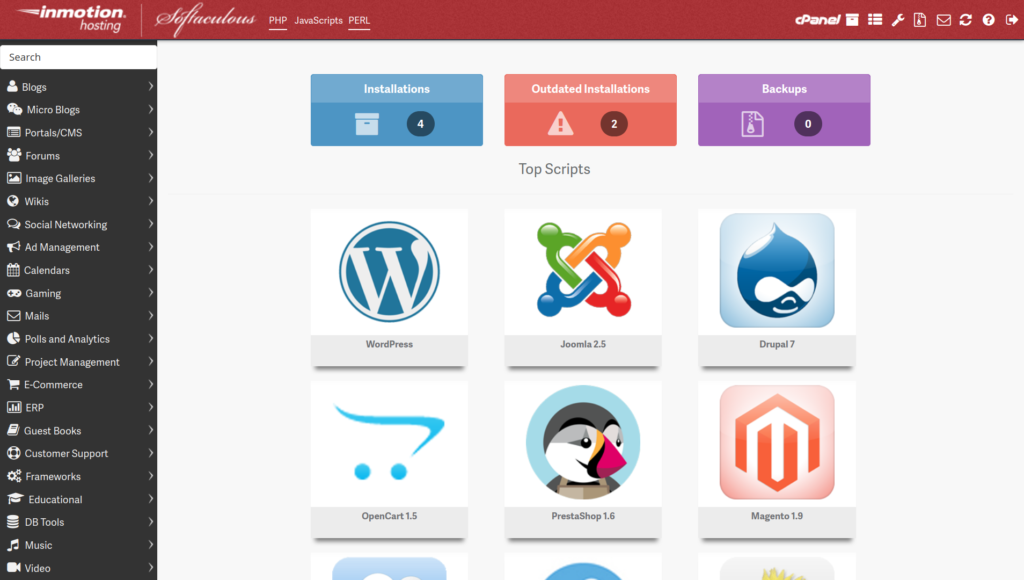
Softaculous is free with Shared Hosting and Managed VPS XGB RAM Hosting plans. Dedicated server and legacy VPS-X000HA-S hosting customers can purchase a Softaculous license in AMP.
Getting Started with Softaculous Instant Installer
This is a shortlist of tasks cPanel users should understand to get the most out of Softaculous.
Server Administration Tasks
cPanel users with WebHost Manager (WHM) access on cPanel VPS and Dedicated server hosting can fine-tune Softaculous apps for better security, performance, and branding.
All Softaculous Tutorials
- Configuring Email Notifications within Softaculous
- Do You Need Softaculous On Your Managed VPS / Dedicated Server?
- FAQ – Installing programs with Softaculous
- How to Backup Your Website With Softaculous
- How to Change the First Softaculous Page for cPanel Accounts
- How to Change your Softaculous Theme in WHM
- How to clone your site with Softaculous
- How to Customize Top Softaculous Scripts for cPanel
- How to Disable Outdated Scripts in Softaculous
- How to Disable Softaculous for cPanel Users
- How to Disable the Softaculous Auto Login Feature
- How to Edit Softaculous Email Templates
- How to Edit the Application List in Softaculous using WHM
- How to enable Auto Upgrade feature in Softaculous
- How to Enable Softaculous Demo Sites
- How to Force Installations With HTTPS in Softaculous
- How to Import Programs into Softaculous
- How to Import/Export Softaculous Settings in WHM
- How to install phpBB with Softaculous
- How to Install Software Using Softaculous
- How to Install TomatoCart with Softaculous
- How to manage software installed using Softaculous
- How to Purchase a Softaculous License Key in AMP
- How to Rebrand Softaculous using WHM
- How to Restore a Softaculous Backup
- How to Uninstall Software Using Softaculous
- How to use the Softaculous Staging Tool
- How to View Outdated Installations in Softaculous
- How to View Softaculous Scripts with Unmet Requirements
- Installing Logaholic via Softaculous
- Installing PHP-Fusion with Softaculous
- Installing the Bolt CMS using Softaculous
- List of Programs in Softaculous Instant Installer
- Manage the MyBB Forum Layout — Edit, Group, and Move Forums
- Plugin and Theme Sets For Installing WordPress using Softaculous
- Softaculous Auto Upgrade and Rollback
- Softaculous Installations Statistics
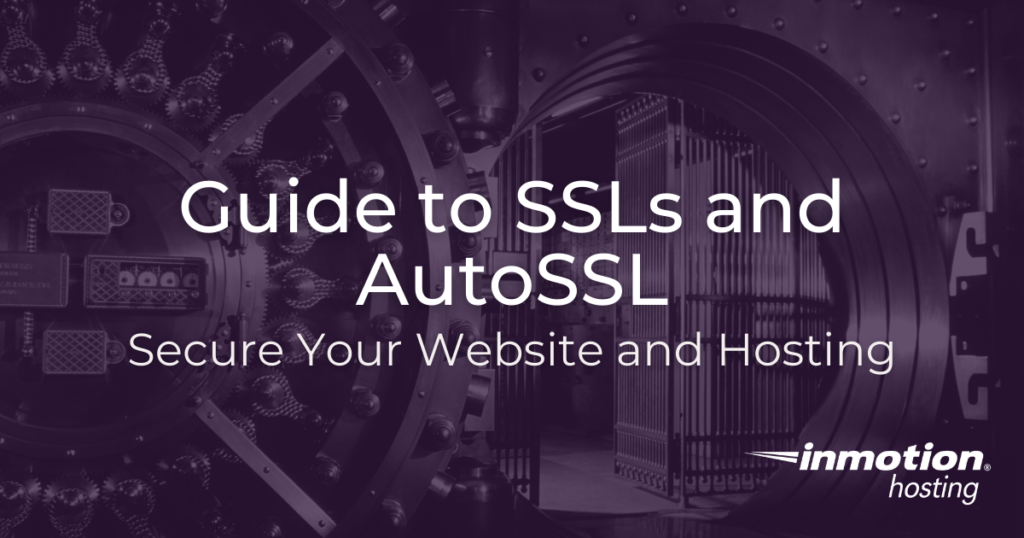
An SSL (Secure Sockets Layer) helps to keep site and user data private for you and everyone browsing your site. InMotion Hosting has a variety of resources to help you keep your SSL up to date, including cPanel’s free AutoSSL — the free SSL that’s auto-enabled forever. If you need a guide to SSL issues or installation, you’ll find it below. Whether you’re purchasing an SSL from InMotion Hosting or installing one yourself, the guides below will help you with the most common SSL issues.
The Basic Guide to SSLs and AutoSSL
An SSL (Secure Sockets Layer) helps to keep site and user data private for you and everyone browsing your site. AutoSSL is a free ‘Powered by Sectigo’ security certificate which will automatically renew every three months. For many types of sites, AutoSSLs are an effective and affordable way to keep your site secured with little custom configuration. AutoSSL makes it especially easy to manage your SSL on Shared Servers.
Buy, Install, and Manage Other SSLs
If you are processing customer payment data, setting up some custom configurations, or are trying to meet particular certification standards, you may need to purchase a particular kind of SSL. Use these guides to purchase an SSL from InMotion Hosting, or install your own if you already have one.
Shared SSLs and server SSLs
If you have a hosting plan that uses shared servers, you can use the server’s built in SSL to secure your site. This is normally less efficient than using the auto-enabled forever AutoSSL, but you’ll need to work with the server’s SSL when troubleshooting email or running sites on temporary domains.
Troubleshooting Your SSLs
If your SSLs aren’t showing up, visitors can still access an unsecured site, or you are receiving unusual warnings and error messages regarding your site, check here.
SSLs and CMSs
Content Management Systems (CMSs) like WordPress and Joomla will often have special tools to interact with, change, or update SSLs to better fit with specific security features. These articles cover a broad variety of issues related to site-building software, with more content available on each CMS’s respective resources page.
SSLs and CDNs
Content Delivery Networks (CDNs) like Cloudflare cache site files on servers all over the world to speed up access and help your site deal with large amounts of visitors. Because your domain name will resolve to your CDN and not your server, you will need to adjust your SSLs accordingly.
Explore the Lastest SSL Tutorials
WordPress 5.8 Full-Site Editing and More
WordPress 5.8 is coming. With WordPress 5.7 released and in the rearview, the WordPress core team has turned its attention to the release of WordPress 5.8. It will be the second major release of 2021. The upcoming release is being personally led by WordPress CEO Matt Mullenweg, and the CEO’s involvement is a good indicator Read More >
How to Configure the Drupal Redirect Module
The Drupal Redirect module is useful for many situations common to website owners. Remember the benefits to having an active blog with content relevant to your industry: In summary, a blog creates more reasons for users to visit your site. That leads to more opportunities to generate sales. Every few years, you should audit your Read More >
7 Ways to Find a File in Linux
Your Linux command-line interface (CLI) likely has many native options for how to find a file in Linux in all directories. You can have Linux find text in files and metadata. You can quickly list files that were changed within a specific time frame, useful for security information and event management (SIEM). There are also Read More >
How to Transfer a Domain Name to InMotion Hosting
What does it mean to transfer a domain? When you say you want to “transfer a domain” we refer to changing the company that you pay yearly for the domain’s registration – the domain registrar. Domain transfers do not affect your website code or structure, but they affect your domain registrar (the company where your Read More >
Drupal CKEditor Content Accessibility Auditor
The Drupal CKEditor Accessibility Auditor(HTML_CodeSniffer) module allows writers to check content for website accessibility issues without additional browser extensions. The Drupal accessibility module can switch between auditing WCAG2A, WCAG2AA, WCAG2AAA, and Section 508 compliance. Setup the Drupal CKEditor Accessibility Auditor Module Install CKEditor Accessibility Auditor This is the easiest way to install the Drupal accessibility Read More >
Multicollab Plugin Adds Google Doc-Style Commenting to Gutenberg Blocks
Google Doc-style commenting and collaboration is now available within WordPress thanks to a useful new plugin. In this article, we will introduce the Mulitcollab plugin, give you some background on the plugin, and walk you through its primary functions. Introducing the Multicollab Plugin Multicollab Plugin Background Multicollab Plugin Functionality Introducing the Multicollab Plugin The Gutenberg Read More >
How to Set a Custom 404 Page With .htaccess
In this article we’ll show you how to set a custom 404 page via a .htaccess file. This will allow you to set the error message that visitors to your site receive when they request a page that doesn’t exist on the server. What is a 404 Code? web servers communicate with your web browser Read More >
How to Create an Ads.Txt File in Drupal
The Ads.txt file, which stands for Authorized Digital Sellers, is a countermeasure against fraud within programmatic advertising. This initiative, governed by the Interactive Advertising Bureau (IAB), allows two important things: Although it’s not commonly discussed, the standard is backed by major tech companies including Google and has been around since 2017. What is the Ads.Txt Read More >
Create An Org Mode Blog (Static Site Blog)
Emacs is, of course, not only a text editor but also — with Org mode — a powerful publishing tool. You can use Emacs to author documents, create an editorial calendar, or even publish your own Org mode blog. Engineer your own static site blog generator? Yes. What Makes a Blog a Blog How to Read More >
How to Install the AcuGIS CertBot Webmin Module
The CertBot Webmin integration module by AcuGIS allows you to automate the creation of free Let’s Encrypt SSL certificates with Certbot. This negates the need to use the command-line interface (CLI) for SSL certificate management. Before you begin, ensure that port 443 is enabled in your firewall (Firewalld, CSF, etc.). Install the AcuGIS CertBot Webmin Read More >
Installing SSLs and Generating CSRs in cPanel
Installing SSLs in cPanel is a straightforward process for account owners with Shared, VPS, or Dedicated Server accounts. cPanel releases (versions 11.38 and higher) come with a new SSL/TLS Manager which is available to cPanel users. This interface gives you the ability to generate, view, or upload, private keys, Certificate Signing Requests (CSR), and certificates Read More >
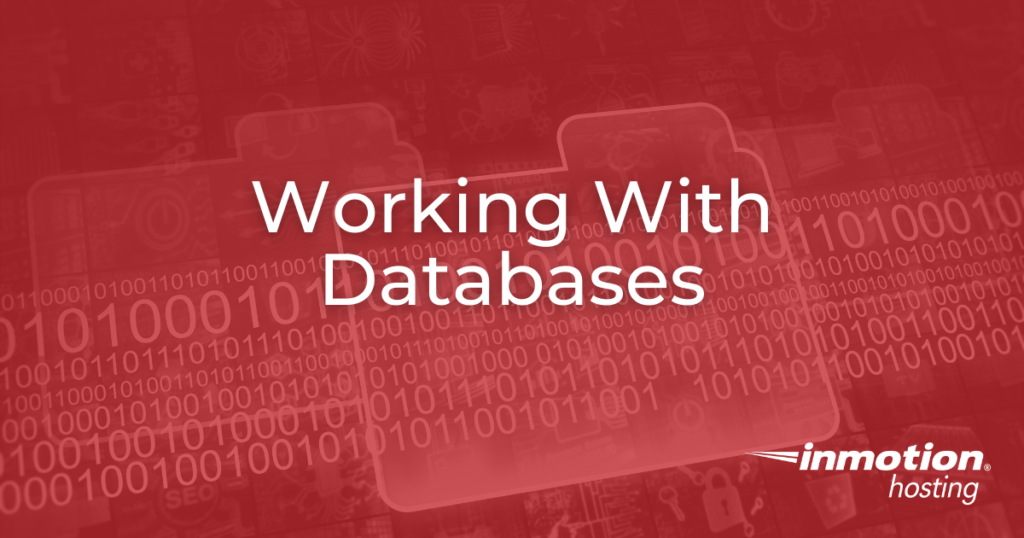
Most websites these days are driven by a database, which stores and organizes information in a different coding language – e.g. MySQL, MariaDB, PostreSQL. If you are working with databases then our guides on creating, importing, exporting, connecting, and troubleshooting can help provide knowledge for your management needs.
Creating, Importing, and Exporting Databases
Learn how to create, import, and export databases in this section.
Connecting
This section includes popular articles regarding making a database connection.
Troubleshooting Errors
This section covers some of the common errors you may experience regarding databases.
Working with phpMyAdmin
Effortlessly Manage Your MySQL Databases with phpMyAdmin in cPanel: Step-by-Step Walkthrough Guides for PHP Hosting.
Working with MariaDB
This section includes walk-through guides for the use of MariaDB.
Working with MySQL
These articles cover the use of MySQL within cPanel.
Working with Percona DB
This section provides information on working with Percona DB.
Working with Postgre
This section provides information on working with PostgreSQL.
General
General database articles are included within this section.
- How to Find Which Users are Attached to Databases
- How to reset your database password within cPanel
- How to Check and Repair a Database
- How to Convert a Database to UTF-8
- How to convert MySQL time
- How to change MySQL server time zone
- MySQL Storage Engines – InnoDB and MyISAM
- Learning the different data types in MySQL
- How to determine your MySQL version number
- How to Import MySQL Databases in Command Line
- Joomla SQL Injection Vulnerability
- MySQL Innodb Crash
- Check and repair databases in MySQL Databases
- How to resolve database connection errors affecting some customers
- Reduce database calls to improve website performance
- Creating a PostgreSQL User & Adding them to a database
- Creating a PostgreSQL Database
- Finding your database name for PrestaShop 1.6
- How to Import a PostgreSQL database using phpPgAdmin
AutoSSL and WHM: Use Web Host Manager to Automate Your SSLs
If you are a Reseller, or simply hosting multiple websites on a VPS or Dedicated Server, the cPanel’s built-in AutoSSL feature lets you provide HTTPS connections on all of your sites for free. If you have multiple sites, across multiple cPanels, with multiple customers, you don’t need to waste time going into every individual cPanel Read More >
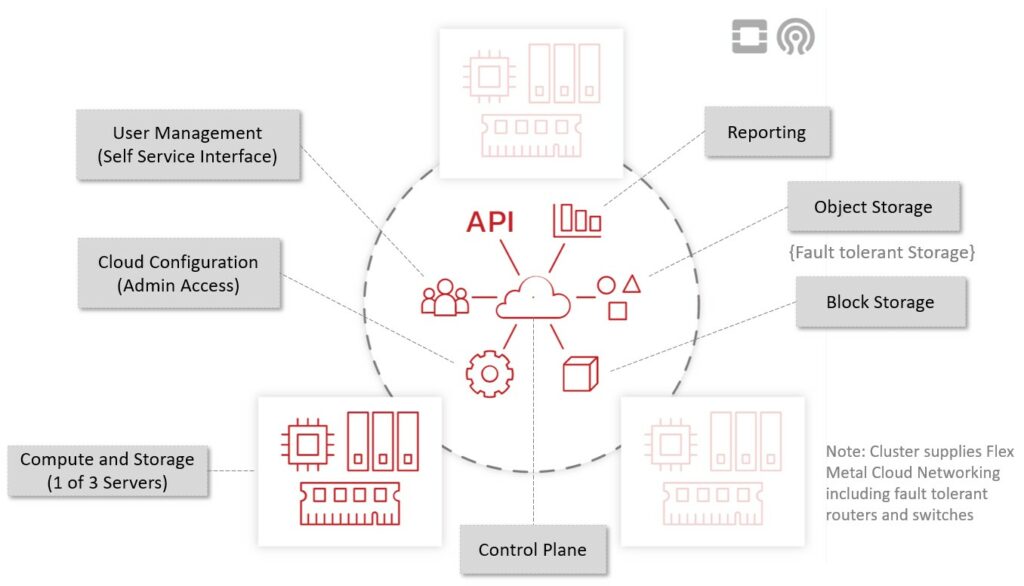
Private Cloud Core – OpenStack Cloud Operator’s Manual
There are several phases of creating an OpenStack cloud and most of the public documentation focuses on the initial creation of a cloud. With OpenMetal, we provide a full private OpenStack so you will start as an “Operator.” This guide, with a few noted exceptions, applies to any OpenStack that has been provisioned to OpenStack.org’s RefStack standard.
For those reading this, it is assumed you have followed the OpenMetal Central Process to provision your cloud already. Visit OpenMetal Central to signup or sign in.
For product details, please visit OpenMetal.io.
An OpenStack cloud is managed either through the command line using OpenStackClient or with Horizon, which is a web browser dashboard. The Day 1 guides are split into Horizon and command line guides and both cover the same topics, such as how to create a network, security group, and spawn an instance.
To get started, you will need to obtain your Horizon credentials for the user “admin”. Once logged in to Horizon, if you prefer working over the command line, you can download the required files required to prepare OpenStack’s command line client, OpenStackClient.
Day 1
Horizon Guides
- Managing OpenStack Users, Groups and Projects
- Networking in OpenStack
- Working with Images
- How to Create an Instance
- Backups
Command Line Guides
- Introduction to OpenStackClient
- Managing OpenStack Users, Groups and Projects using the Command Line
- Create a Network
- Manage OpenStack Images
- Create an Instance
- Managing Backups in OpenStack
Day 2
- Ceph, Cinder, and Swift
- Common Ceph CLI Commands
- Information on Ceph Data Durability
- Common OpenStack CLI Commands
Day 3
- Backing up Your Data
- How to Handle a Failed Control Plane Node
- Create OpenStack Configuration Backups
- OpenStack Failure Scenarios
Day 4
- OpenStack Hardware Node Maintenance
- Add Additional Provider IP Blocks
- Add and Remove Hardware Nodes
- How to Prepare and Use Kolla Ansible
- Enable TLS using Kolla Ansible
- Enable Central Logging using Kolla Ansible
- Automate OpenStack using Terraform
Creating Discord Channels
Once you have created your Discord server, one of the first things you should do is create Discord channels. Discord channels allow you to create separate “rooms” that users can occupy as they see fit. These channels can also be customized in a variety of ways to better organize your Discord community. In this article, Read More >
How to Create a Poll in Dolibarr ERP Software
Enterprise resource planning (ERP) and customer relationship management (CRM) processes both benefit from constructive feedback. Dolibarr ERP software natively allows businesses to easily create website polls. This is a great marketing method that brings people to your website and encourages participation to help you better understand your target audience. Or you can use website surveys Read More >
Discord Friends List Management
While using Discord, chances are you’ll make some friends along the way. Fortunately, Discord has a Friends List feature that will allow you to keep track of your friends and stay in touch with them, no matter what servers you join or leave in the future. While the purpose of a Friends List is relatively Read More >