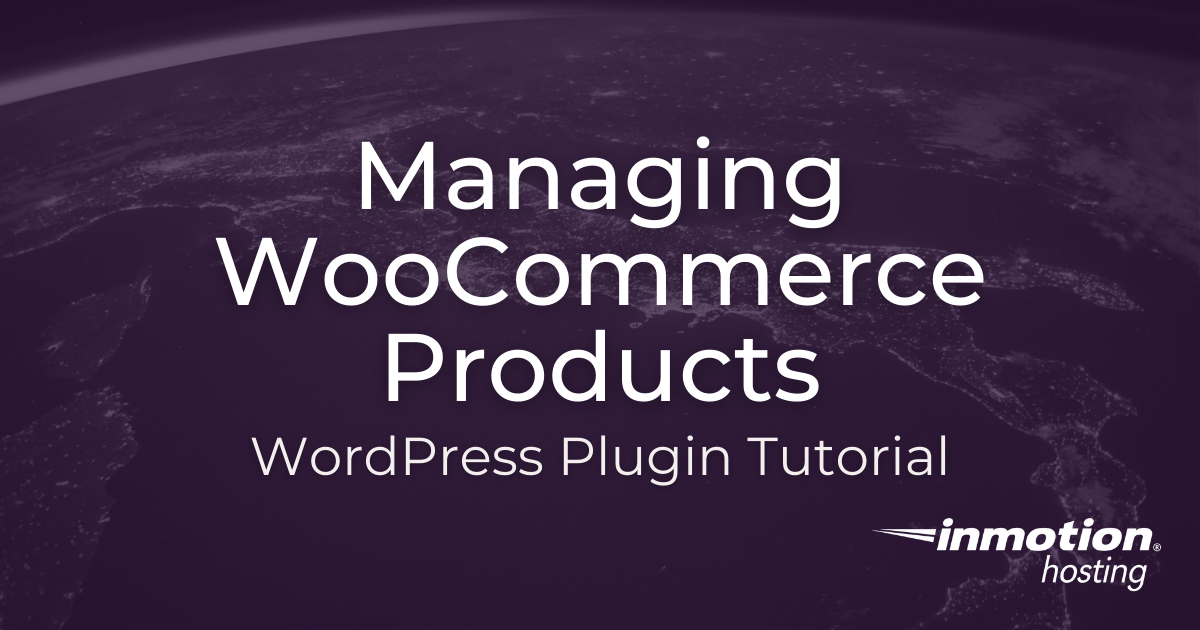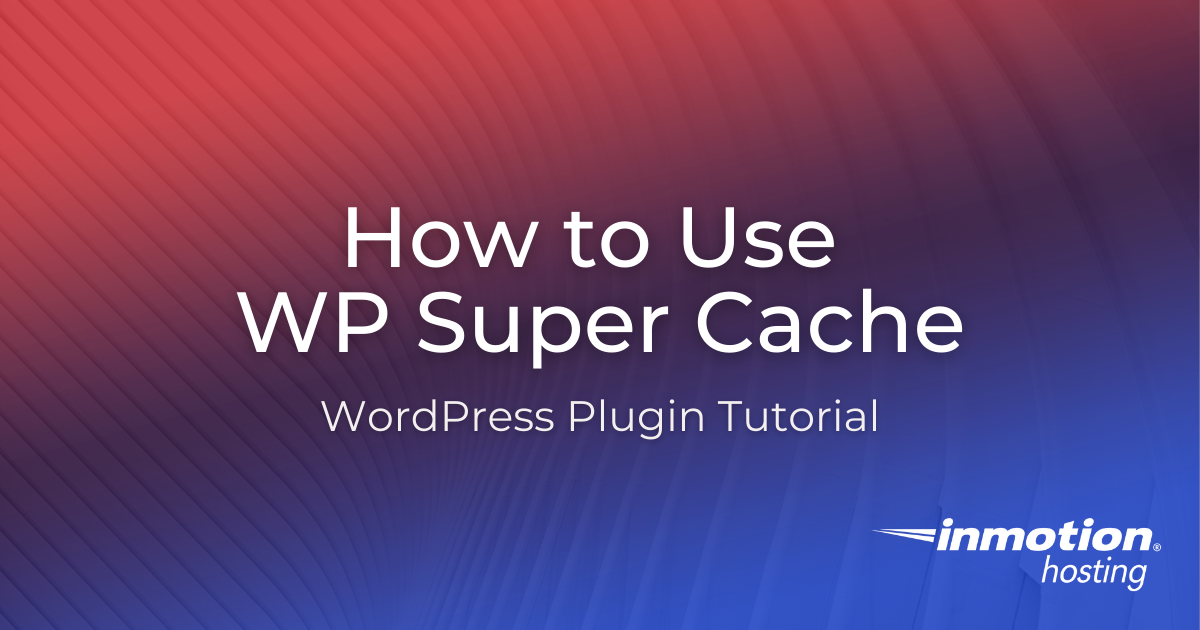Choosing a What-You-See-Is-What-You-Get (WYSIWYG, pronouned “wizzy-wig”) website builder is a personal choice. Much of the process is based on personal tastes and preferences. And yet, there are some logical processes you can run through in the cost/benefit analysis that might help inform your preferences. This article attempts to answer the question, “How do you choose Read More >
Search Results for: wordpress plugin

Part of keeping your website and account data secure is making sure that you take consistent backups of your site. There is more than one way to backup your site. The ideal workflow for you depends on what kind of site you have and what restoration options you want to prioritize.
Backup Manager in cPanel
InMotion makes backups and restorations simple to manage! Our exclusive Backup Manager plugin for cPanel enhances this service and provides the ability to generate and restore full, partial, or individual file backups – no more need to contact Support!
- How to Enable/Disable Backups Using the Backup Manager
- Optimize Backup Settings in Backup Manager
- How to Purchase Backup Manager Using the AMP Marketplace
- Purchase Additional Backup Manager Space
- How to View a Backup Using the Backup Manager
- How to Restore a Backup File/Folder Using the Backup Manager
- How to Restore a Database With Backup Manager
- Restore Backup to an Alternate Folder with Backup Manager
- Opt-out or Cancel Your Backup Manager Subscription
- Backup Manager’s Exceeded Storage Space Alerts
Backup Manager in WHM
If you manage multiple sites in WebHost Manager (WHM), there are a variety of tools available to help you optimize how backups are managed across multiple cPanel accounts.
cPanel Backups
cPanel remains one of the most popular web hosting control panels. Its standard backup features allow for basic account restoration, database restoration, and the creation of account-level backups.
WHM Backups
Manage backups in WHM and use cPanel backups to restore entire cPanel accounts quickly and easily.
Server Backups & Snapshots
While there are backup options available in WHM that backup everything on a particular account, our Server Snapshots feature, available only on VPS Hosting plans, will help you create full copies of a server at an exact moment in time. If you find yourself in a crisis, server snapshots can instantly restore everything.
WordPress Backups & Total Upkeep
WordPress lets you add numerous features to your site simply by installing plugins. Backups are no exception. There are a variety of free and premium site-specific backup plugins that include everything from quick restoration to built-in remote file storage.
Other CMS Backups
Most popular CMS platforms will include built-in backup features and, usually, some form of restoration.
Cloud & Custom Server Backups
A custom server configuration will require backup solutions tailored to fit your needs.
Storing Your Backups
If you’re making and managing your own backups, you shouldn’t store them on your server. After all, if something happened to your server, then your backups would be inaccessible! Storing your backups with a storage solution like Amazon S3 or Google Drive is a great way to keep your backups accessible and safe.
Email Backups
Certain email clients have built-in backup features. These can be useful if you are trying to transfer an email archive from one server to another.
Other Backup Topics
You may find yourself in a situation that requires an unusual method of problem solving.
Explore the Latest Backup and Restoration Tutorials
- Private Domain Registration & How Domain Privacy Works
- How to Modify Your hosts File Using Windows
- SOHO Website Builder – Resetting the admin user/password
- SOHO Website Builder – Installing on an Addon Domain
- Images Loading Slowly
- How to Add Password Protection for a Directory Using cPanel
- Domain Names – Registrar Transfer versus NameServer Change
- Common Website Issues
- PHP Ownership/Permission Issues
- How to Manually Install PHP Software
How to Set a Custom 404 Page With .htaccess
In this article we’ll show you how to set a custom 404 page via a .htaccess file. This will allow you to set the error message that visitors to your site receive when they request a page that doesn’t exist on the server. What is a 404 Code? web servers communicate with your web browser Read More >
Force HTTPS with the .htaccess File
Force HTTPS connections with the .htaccess to make sure every connection is a secure one. Your website’s visitors should be accessing your site using an SSL-encrypted connection for added security, accessibility, or PCI compliance. If you’re unfamiliar with SSL, our article, “What is SSL and why is it important?” will get you up to speed. Read More >
How to Send an Invoice Through PayPal
Accepting payments through the web must always be a secure transaction. If your customers don’t trust your site security, then they will likely move onto another company to conduct business. Setting proper security protocols on eCommerce servers can be daunting, but with a free PayPal account, anyone can Send an Invoice from a customer or Read More >
W3 Total Cache Settings Wizard
The W3 Total Cache plugin is a great tool to speed up your site, and your W3 Total Cache settings can help you make sure you are getting the most out of the plugin. The settings allow you to choose cache options for the following settings: Page cache Database cache Object cache Browser cache Lazy Read More >
New Customer Getting Started Guide
Welcome to InMotion Hosting! Now that you have a new web hosting account, it’s time to achieve your web goals. Getting started is easy — even if you have never set up a website before. No matter your experience level or needs, the below guide will help you get started with your new web hosting Read More >
How to Use wpDiscuz
By default, WordPress includes the ability for visitors to comment on pages and posts. This basic interaction can be expanded to increase engagements using 3rd party tools. Learn how to increase the effectiveness of the comment section of your WordPress site with the wpDiscuz plugin. Some of the features this will add is the ability Read More >
Create Editorial Calendars With Open Source Tools
Creating an editorial calendar helps align your content goals with the reality of scarce resources. Time, energy, and cost are the real every day resources you have to deal with when producing content for your website or business. Create Editorial Calendar With Written Events Some Theory: Treat Written Documents as Events Rather Than Tasks Add Read More >
How to Manage WooCommerce Products
In this guide, we’ll show you how to manage WooCommerce products in your online store. When building an eCommerce site using the WooCommerce plugin for WordPress, a major aspect is managing products. Since there are many product options available we will help you understand how it all works, so you can get your store set Read More >
How to Use Elementor Website Builder
In this guide, we’ll show you how to use Elementor for WordPress. This website builder is another way to create pages and posts in WordPress using a visual-based editor. If you find the default Gutenberg or Classic WordPress editors too limited or difficult to use, this may be a good alternative for you to try. Read More >
How to Use WP Super Cache
WP Super Cache can help optimize your WordPress site to load faster and use fewer server resources. This provides a better experience for visitors to your site and can help your search engine optimization (SEO) efforts. Follow along and we’ll explain how WP Super Cache works and how you can use it to improve your Read More >
Charity Starter Site using the Blocksy Theme
Blocksy is a free theme by Creative Themes that is based on 6 core values: People First, Passion, Quality, Performance, Growth, and Have Fun. The result is a theme that is a basis for many template child themes that are created to match those ideals. These child themes are called Starter Sites and provide a Read More >
The Complete Guide to cPanel Backups
cPanel comes with an extensive suite of built-in backup tools. Below, we cover how to use these cPanel Backup utilities to both backup and restore files on your cPanel account. InMotion Hosting also offers Backup Manager to keep your account backed up and secure. Get the best in cPanel backup tools at an affordable price Read More >
ClamAV or ImunifyAV Free – Which 1 is the Best cPanel Antivirus Scanner
Antivirus, anti-virus, AV, or anti-malware scanners protect users from uploading and using malicious data on your Linux VPS. While your choice of Linux operating system (OS), or distribution (distro), can change the probability for successful cyber attacks, it won’t negate it altogether. There are many free AV scanners for every OS including Bitdefender, MalwareBytes, and Read More >
How to Install the ModSecurity Apache Module
The Apache web server software can be customized to suit your needs with many third party modules. One of the most popular Apache security modules is ModSecurity. It operates as a signature-based firewall, capable of blocking cross-site scripting (XSS), brute force attacks, and known code injection attacks for dynamic websites that depend on SQL and Read More >
Gutenberg 9.1 Release Updates
Gutenberg 9.1 Updates Gutenberg 9.1 was released on September 30, bringing with it some exciting new updates. The official release cited nearly 200 new commits and more than 75 contributors on the development team. The main highlights of the Gutenberg 9.1 release are updates to the Widgets Screen and Block API – the two biggest Read More >
Adding a Widgetized Area to a Web Design Services Theme
When we build your site, we definitely do our best to “future-proof” your site so that you have access to everything on the site. This means, access to the items in the header and the footer. We use a plugin called Black Studio TinyMCE which allows for a visual editor to be used in the Read More >
Getting Started with Kanboard Kanban
You don’t need to create an account with Asana or Trello, or add a plugin for WordPress or Nextcloud, to benefit from kanban project management. Kanboard is free, open source software (FOSS) you can self-host to visualize multiple projects with teams (called groups) privately or publicly. Whether you have the best VPS website hosting or Read More >
How to Add Protected Downloads with Web Design Services Website
You can password protect your downloads easily with Restrict Content Pro and other helper plugins. This article will show you how to: Add a New Protected Download Add Protected Download to a Post or Page To setup protected downloads on a membership site, the following plugins will need to already be installed: Restrict Content Pro (with Read More >