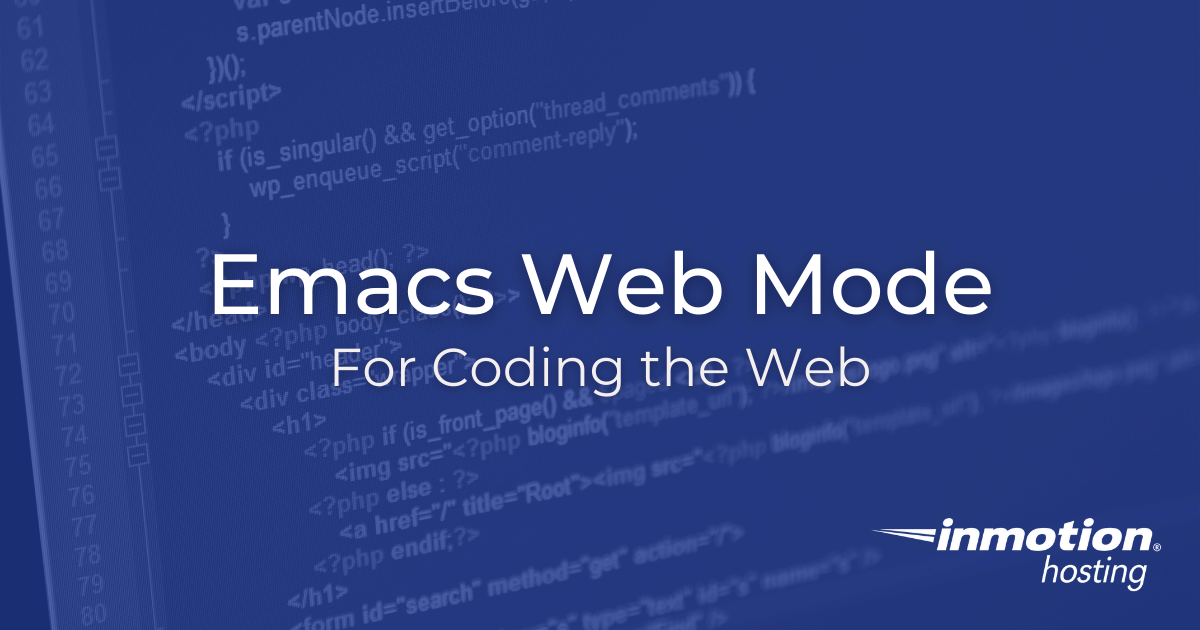PHP 8.0 introduces many new features including Just In Time (JIT), type juggling, named arguments, and union types. Don’t worry. PHP 7.4 will be actively supported until the end of 2021. This gives website owners plenty of time to upgrade your PHP version for top performance and security on your PHP website hosting. Read more Read More >
Search Results for:
Emacs “Magit” is Git Magic
The question about Git is “command line” or “GUI”? Most popular text editors and integrated development environments (IDEs) now integrate the basic version control feature set into the application itself. For others, they will complete their work in the text editor and switch over to the terminal emulator to run their favorite Git commands. But Read More >
How to Configure the FirewallD Webmin Module
The FirewallD Webmin module, not to be confused with the Firewalld application firewall, allows system administrators to manage iptables firewall rules within the Webmin dashboard instead of the command-line interface (CLI). It is much less complicated than the Linux IPTables Firewall module. The module is also somewhat similar in user experience (UX) to the official Read More >
How to Configure HAProxy Load Balancer
HAProxy load balancer (community edition) is a versatile, customizable solution for building a highly available (HA) cloud infrastructure. Short for “highly available Proxy,” HAProxy is used by a long list of reputable organizations including Fedora, MaxCDN, OpenShift, and Reddit for complex setups. There’s even a pfSense firewall module for HAProxy integration. If Apache load balancer Read More >
How to Create an RSS Feed for a Podcast on RSS.com
If you’re ready to start your own podcast, you’ll need a service that will store your podcast audio files and can also generate an RSS feed listing your available episodes. The RSS feed URL can then be used to submit your podcast to major podcast sites. This allows your podcasts to be distributed across the Read More >
Emacs Org Mode Basics Quick Start
Emacs Org mode gives you a complete interface for interacting with your systems. Whether you have a fleet of servers, or you’re a freelance web designer with a small cluster of clients, Org mode can help you keep track of your work while in the normal course of your daily activities. It is a unique Read More >
Installing Moodle on Ubuntu
Moodle can be installed on many different operating systems, including Ubuntu. While some programs such as Fantastico or Softaculous use graphical user interfaces that allow users to install software such as Moodle, some users prefer to manually install the software instead. In this article, we will outline the installation process for Moodle on Ubuntu. Please Read More >
How to Create Webmin Backups
Since Webmin is a lesser discussed product, there’s less documentation available on how to secure Webmin servers. The easiest issues to resolve: SSL configuration (Certbot being one of the easiest options) Automated Antivirus (AV) scanning Webmin Backups Once you log into the Webmin dashboard, there are multiple options to backup data on a Webmin server. Read More >
How to Configure Apache Load Balancer
Load balancing is the process of distributing traffic across multiple servers for high-availability (HA) and elastic scalability. Many system administrators opt for dedicated software such as HAProxy to incorporate a proxy server. But with the mod_proxy_balancer module, you can easily use an unmanaged Linux cloud server as an Apache load balancer for domains or specified Read More >
NGINX Basics For Debian Server
NGINX is not only a popular reverse proxy option, it’s a complete standalone web server. In this article, you’ll learn some NGINX basics to get up and running on your Debian server right away. NGINX Basics For Debian Uninstalling Apache Editing Your Configuration Files (Symlink or No?) Sample NGINX Configuration For a Basic Website Sample Read More >
Emacs Web Mode For Code Mastery
For those users of the GNU Emacs editor, who also do web coding, you might be wondering what is the best all around package for editing files for your website. You need something that does all of the below: HTML CSS JavaScript PHP And at the same time, you should get additional convenience features like Read More >
W3 Total Cache Settings Wizard
The W3 Total Cache plugin is a great tool to speed up your site, and your W3 Total Cache settings can help you make sure you are getting the most out of the plugin. The settings allow you to choose cache options for the following settings: Page cache Database cache Object cache Browser cache Lazy Read More >
How to Use LiteSpeed Cache for WordPress
Caching your WordPress site content is a recommended way to improve performance and reduce server usage. The LiteSpeed Cache plugin is a popular tool to easily implement site caching. It also offers a full suite of WordPress optimization tools to ensure your site delivers the best possible customer experience. Learn how to optimize your WordPress Read More >
VIM Text Editor (Basics)
Vim is the successor of the vi terminal text editor with a long list of powerful features. Short for “Vi IMproved,” Vim is sometimes pre-installed on popular, staple Linux distributions such as CentOS and Debian. For others including Linux Mint, you might instead have the original vi or vim.tiny, a slimmed down variant of Vim Read More >
Git Hooks (and How They Work)
Git Hooks are basically scripts that you can trigger with a Git event. They come in both local and remote varieties. Local Git hooks include scripts that you can trigger before you commit. A good example of a remote hook might be a trigger that springs into action when you push to your remote repository. Read More >
Create and Deploy a Staging Site with Total Upkeep
Creating a staging site is a common practice for many website developers or designers who are building a WordPress website. It allows you to work on a different version of an existing website without interfering in its operation. BoldGrid users with cloud-based accounts can easily create staging sites. using the Total Upkeep backup plugin that comes Read More >
How to Remove a Linux User
You need to know how to remove a Linux user you create on an operating system (OS): CentOS, Debian, Ubuntu, etc. Hopefully, you’re using other user management controls such as least privilege and “need to know” already. Removing unneeded Linux users is an easy way to secure your cloud server from unauthorized access when someone Read More >
Mailserver Configuration Options in WHM
Your Mailserver is used to transmit all emails that are sent or received between you and other people. Since there are many different ways to manage a Mailserver, we will show you how to access the available options and go over some of the primary settings. Follow along to learn how to configure your Mailserver Read More >
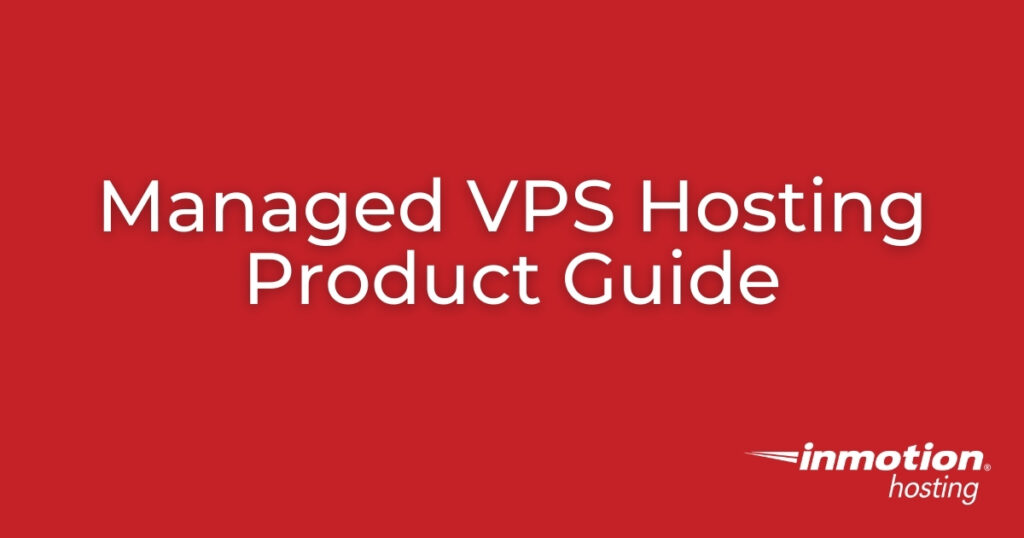
Managed VPS Hosting Product Guide
Managed VPS Hosting is a powerful web hosting solution that includes your choice of cPanel and WebHost Manager (WHM) or Control Web Panel (CWP) for managing critical server administration functions including, but not limited to, websites and applications, email, DNS records, security and IT automation.
Are you still deciding which control panel is best for you? Check out our cPanel vs. CWP: Choosing the Best Solution for Your Needs blog post to help you decide.
There are many benefits to a Managed VPS Hosting account, not to be confused with Cloud Server Hosting. This product guide is designed to help you find tutorials for common tasks, such as website transfers, and more advanced initiatives like server hardening and optimization.
Also, become familiar with the Account Management Panel (AMP) for VPS customers. If you need assistance with a specific issue, contact Live Support or ask our Community Forum.
- Getting Started
- Transferring Websites & Email
- cPanel & WHM
- Control Web Panel (CWP)
- Email Configuration
- Basic Server Configuration
- Advanced Server Configuration
- Server Security
- Other Important Tasks
Getting Started with Managed VPS Hosting
Here is a brief list of tasks you should be familiar with when starting with a new Managed VPS.
cPanel
Control Web Panel (CWP)
- How to Manage Your CWP Server from AMP
- Logging into CWP for the First Time
- Add a Control Web Panel (CWP) User
- How to Create Packages in CWP
- Domains and Subdomains in CWP
- DNS Records in Control Web Panel (CWP)
- Control Web Panel (CWP) FTP Accounts
- Change PHP Version in Control Web Panel
- Create MySQL Databases in CWP
Transferring Websites & Email
Are you transferring websites or emails from another web hosting provider or InMotion account? These articles will guide you through the migration process, including moving the data, updating DNS records, and reviewing your work before making it public.
cPanel
General
Control Web Panel
cPanel & WHM
cPanel and WHM are versatile and comprehensive server management software, adding new features in every major update. Discover more detailed information on how and why to modify cPanel and WHM features.
Visit our cPanel Education Channel to learn more about cPanel.
Control Web Panel
Control Web Panel (CWP), previously known as CentOS Web Panel, is server administration software for Linux systems. CWP offers comprehensive features for managing an unmanaged server via a web browser, making it easier for novice users unfamiliar with the command-line interface (CLI).
Visit our Control Web Panel (CWP) Education Channel to learn more about CWP.
Email Configuration
Learn how to manage email accounts, configure desktop email clients, and secure email communications on Managed VPS Hosting.
- Creating Email Accounts in cPanel
- Creating Email Account in Control Web Panel
- Using Gmail with VPS Hosting
- Using InMotion Hosting for Third Party Email
- Spam Filters (formerly SpamAssassin)
- Blocking Spam and Preventing Email Spoofing
- Suspending Email Accounts in cPanel
- Using a Custom Server Hostname
- Configuring Your Server as a Mail Server
Basic Server Configuration
Below are basic server management tasks affecting all websites, applications, and online stores.
Advanced Server Configuration
These guides are more advanced but necessary for fully customizing a VPS to meet your needs.
Server Security
Protect your data and users with these options for firewall, brute-force login protection, and antivirus (AV) scanning.
Other Important Tasks
Once you’ve finished setting up your server, these articles can help you discover ways to improve your server performance, workflow, and overall business success.
Other Managed VPS Hosting Tutorials
How To Remove a DNS Zone From Managed cPanel Server
At one point or another, you may wish to remove a DNS zone from your server configuration. This is not as easy as going through your web server and deleting DNS entries. In the case of cPanel-managed servers, there may be more DNS entries than are immediately obvious at first glance. This is why cPanel Read More >