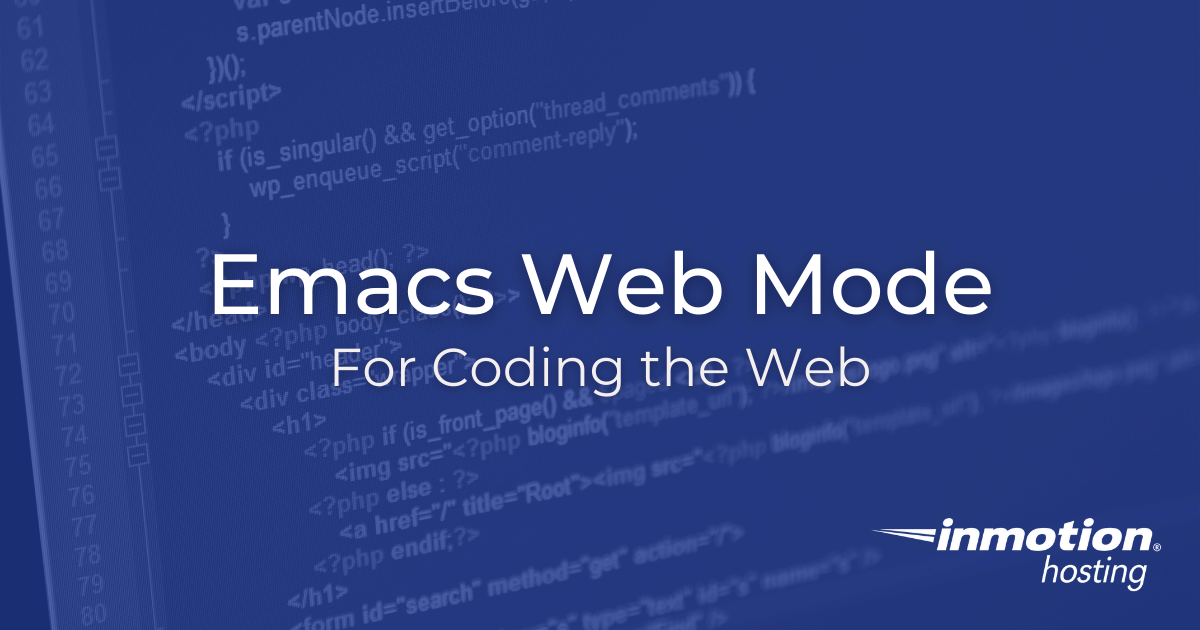Load balancing is the process of distributing traffic across multiple servers for high-availability (HA) and elastic scalability. Many system administrators opt for dedicated software such as HAProxy to incorporate a proxy server. But with the mod_proxy_balancer module, you can easily use an unmanaged Linux cloud server as an Apache load balancer for domains or specified Read More >
Search Results for:
NGINX Basics For Debian Server
NGINX is not only a popular reverse proxy option, it’s a complete standalone web server. In this article, you’ll learn some NGINX basics to get up and running on your Debian server right away. NGINX Basics For Debian Uninstalling Apache Editing Your Configuration Files (Symlink or No?) Sample NGINX Configuration For a Basic Website Sample Read More >
Emacs Web Mode For Code Mastery
For those users of the GNU Emacs editor, who also do web coding, you might be wondering what is the best all around package for editing files for your website. You need something that does all of the below: HTML CSS JavaScript PHP And at the same time, you should get additional convenience features like Read More >
W3 Total Cache Settings Wizard
The W3 Total Cache plugin is a great tool to speed up your site, and your W3 Total Cache settings can help you make sure you are getting the most out of the plugin. The settings allow you to choose cache options for the following settings: Page cache Database cache Object cache Browser cache Lazy Read More >
How to Use LiteSpeed Cache for WordPress
Caching your WordPress site content is a recommended way to improve performance and reduce server usage. The LiteSpeed Cache plugin is a popular tool to easily implement site caching. It also offers a full suite of WordPress optimization tools to ensure your site delivers the best possible customer experience. Learn how to optimize your WordPress Read More >
VIM Text Editor (Basics)
Vim is the successor of the vi terminal text editor with a long list of powerful features. Short for “Vi IMproved,” Vim is sometimes pre-installed on popular, staple Linux distributions such as CentOS and Debian. For others including Linux Mint, you might instead have the original vi or vim.tiny, a slimmed down variant of Vim Read More >
Git Hooks (and How They Work)
Git Hooks are basically scripts that you can trigger with a Git event. They come in both local and remote varieties. Local Git hooks include scripts that you can trigger before you commit. A good example of a remote hook might be a trigger that springs into action when you push to your remote repository. Read More >
Create and Deploy a Staging Site with Total Upkeep
Creating a staging site is a common practice for many website developers or designers who are building a WordPress website. It allows you to work on a different version of an existing website without interfering in its operation. BoldGrid users with cloud-based accounts can easily create staging sites. using the Total Upkeep backup plugin that comes Read More >
How to Remove a Linux User
You need to know how to remove a Linux user you create on an operating system (OS): CentOS, Debian, Ubuntu, etc. Hopefully, you’re using other user management controls such as least privilege and “need to know” already. Removing unneeded Linux users is an easy way to secure your cloud server from unauthorized access when someone Read More >
Mailserver Configuration Options in WHM
Your Mailserver is used to transmit all emails that are sent or received between you and other people. Since there are many different ways to manage a Mailserver, we will show you how to access the available options and go over some of the primary settings. Follow along to learn how to configure your Mailserver Read More >
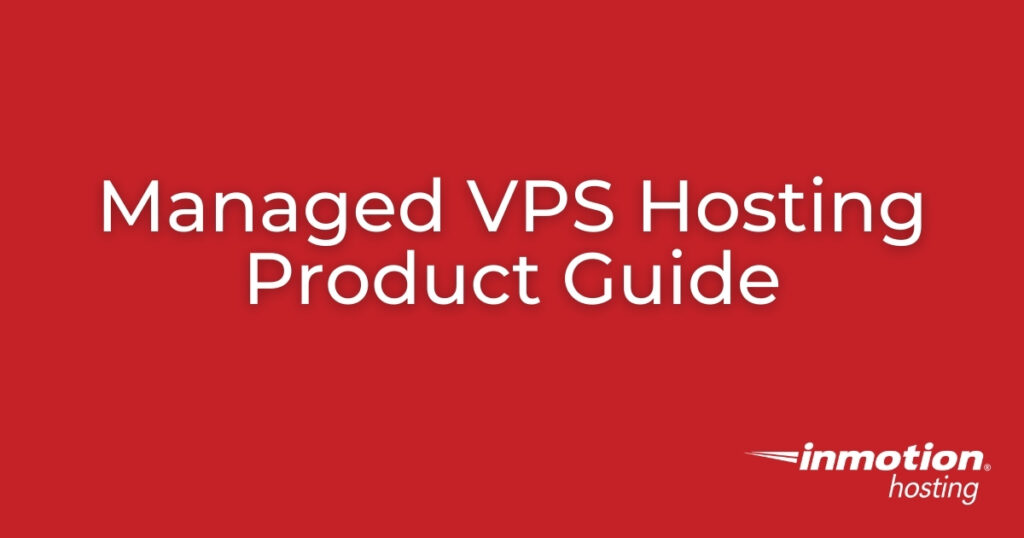
Managed VPS Hosting Product Guide
Managed VPS Hosting is a powerful web hosting solution that includes your choice of cPanel and WebHost Manager (WHM), or Control Web Panel (CWP), for managing critical server administration functions. These control panels are capable of helping customers manage things like their websites and applications, email, DNS records, security settings, and IT automation.
Are you still deciding which control panel is best for you? Check out our cPanel vs. CWP: Choosing the Best Solution for Your Needs blog post to help you decide.
There are many benefits to a Managed VPS Hosting account, not to be confused with Cloud Server Hosting. This product guide is designed to help you find tutorials for common tasks, such as website transfers, and more advanced initiatives like server hardening and optimization.
Also, become familiar with the Account Management Panel (AMP) for VPS customers. If you need assistance with a specific issue, contact Live Support or ask our Community Forum.
- Getting Started
- Transferring Websites & Email
- cPanel & WHM
- Control Web Panel (CWP)
- Email Configuration
- Basic Server Configuration
- Advanced Server Configuration
- Server Security
- Other Important Tasks
Getting Started with Managed VPS Hosting
Here is a brief list of tasks you should be familiar with when starting with a new Managed VPS.
cPanel
Control Web Panel (CWP)
- How to Manage Your CWP Server from AMP
- Logging into CWP for the First Time
- Add a Control Web Panel (CWP) User
- How to Create Packages in CWP
- Domains and Subdomains in CWP
- DNS Records in Control Web Panel (CWP)
- Control Web Panel (CWP) FTP Accounts
- Change PHP Version in Control Web Panel
- Create MySQL Databases in CWP
Transferring Websites & Email
Are you transferring websites or emails from another web hosting provider or InMotion account? These articles will guide you through the migration process, including moving the data, updating DNS records, and reviewing your work before making it public.
cPanel
General
Control Web Panel
cPanel & WHM
cPanel and WHM are versatile and comprehensive server management software, adding new features in every major update. Discover more detailed information on how and why to modify cPanel and WHM features.
Visit our cPanel Education Channel to learn more about cPanel.
Control Web Panel
Control Web Panel (CWP), previously known as CentOS Web Panel, is server administration software for Linux systems. CWP offers comprehensive features for managing an unmanaged server via a web browser, making it easier for novice users unfamiliar with the command-line interface (CLI).
Visit our Control Web Panel (CWP) Education Channel to learn more about CWP.
Email Configuration
Learn how to manage email accounts, configure desktop email clients, and secure email communications on Managed VPS Hosting.
- Creating Email Accounts in cPanel
- Creating Email Account in Control Web Panel
- Using Gmail with VPS Hosting
- Using InMotion Hosting for Third Party Email
- Spam Filters (formerly SpamAssassin)
- Blocking Spam and Preventing Email Spoofing
- Suspending Email Accounts in cPanel
- Using a Custom Server Hostname
- Configuring Your Server as a Mail Server
Basic Server Configuration
Below are basic server management tasks affecting all websites, applications, and online stores.
Advanced Server Configuration
These guides are more advanced but necessary for fully customizing a VPS to meet your needs.
Server Security
Protect your data and users with these options for firewall, brute-force login protection, and antivirus (AV) scanning.
Other Important Tasks
Once you’ve finished setting up your server, these articles can help you discover ways to improve your server performance, workflow, and overall business success.
Other Managed VPS Hosting Tutorials
How To Remove a DNS Zone From Managed cPanel Server
At one point or another, you may wish to remove a DNS zone from your server configuration. This is not as easy as going through your web server and deleting DNS entries. In the case of cPanel-managed servers, there may be more DNS entries than are immediately obvious at first glance. This is why cPanel Read More >
WooCommerce 5.0: What’s New
WooCommerce 5.0 drops on February 9, but you don’t have to wait until then to test it out. The release candidate for 5.0 is now available. You can either download it directly from WordPress.org or install our WooCommerce Beta Tester Plugin. For complete instructions how to test out this release, check out the Release Testing Read More >
How to Use Super Socializer on WordPress
Learn how to use the Super Socializer plugin to seamlessly integrate social media tools with your WordPress site. This helps drive more online interactions and engagement from your visitors since it provides a fast and easy way for them to share and interact with your website. Installation and Setup General Options Enable Social Commenting Enable Read More >
What does it mean to say that something is “extensible”? What is extensibility? It basically means the ability to be extended beyond original capacity. The extensible Emacs editor is much more than a text editor. It can be used for publishing documents, updating your website, connecting to and managing various servers, and even to balance your bank accounts and investment portfolios. It does almost anything, or, at least, it can be extended to help with virtually any task or job.
Emacs, More Than a Text Editor
When it comes to managing your server, website, or email, Emacs can be a single source tool for all of the above. Emacs can be used as a terminal emulator. It can be used as a file manager for editing, moving, and copying local and remote files in one window. It can be used to send and receive email. It can be used to post a local document to your WordPress site as a post or page. For digital minimalists who prefer to use one tool instead of many, Emacs is worth checking out.
Getting Started with Emacs
Using the EWWW Image Optimizer for WordPress
Optimizing your images on your website is often necessary in order to keep your website load times low. In addition to increased performance, image compression helps with server resource usage. The EWWW Image Optimizer plugin for WordPress provides image compression and more. This article will guide you through installing, understanding the settings, and using the Read More >
How To Optimize Your BoldGrid Site
By this point, if you have installed your first inspiration, it’s time to check your site for possible improvements in speed and performance. Installing the inspiration has given your site a certain look and feel. This kind of customization gives your site a personal touch. But once those considerations are taken care of, and you’re Read More >
Online Ordering Using RestroPress
The COVID-19 pandemic has led to many changes in our society with one of the greatest impacts being on the restaurant industry. Due to restrictions on customers being able to sit in restaurants, many of them had to adapt by providing delivery or pick-up only orders. Restaurant online ordering systems have become a necessity for Read More >

Whenever you connect to a website, you may find yourself wondering how it all works. The following articles should help you learn about the various types of server technology that allow some of your favorite websites to exist.
Linux
Linux is one of the most common operating systems used for servers and encompasses a wide array of technologies. Generally, Linux is open-source, meaning it is far more open to customization than operating systems such as Windows.
SSH
One of the key ways to interact with a Linux-based server is through an SSH connection. Through this connection, you can set up root-level access and make advanced changes to your server configuration.
Working With Databases
Databases are one of the fundamental server technologies used by websites and other applications to store large amounts of data in a reliable way. Software such as MySQL and phpMyAdmin provide users a way to create and manage databases.
Apache
One of the most popular server technologies used for web hosting is Apache. This server software facilitates connections between your server and the rest of the internet, allowing users to visit your websites and connect to applications on your server.
- How to Install WordPress Plugins
- Changing File Permissions in cPanel
- How To Create a Recipe Blog in WordPress with WP Recipe Maker
- How to Use the WP Mail Logging Plugin for WordPress
- How to Disable Older TLS Versions in Apache and Nginx
- How to Use bbPress in WordPress
- How to Update your Billing and Contact Information in AMP
- How to Enable HTTP/2 in Apache
- How to Add Another Website to a WordPress Hosting Account
- How to Change your Hosting Plan in AMP
- How to Create an XML Sitemap for Your WordPress Site
- Discord Troubleshooting
- How to Create Your Own Git Server
- Backup & Restore Your Site With the WordPress Duplicator Plugin
- Engage Users with Virtual Reality by Adding a WordPress VR Plugin
- Charity Starter Site using the Blocksy Theme
- How to Add the Nutrition Facts Block in WordPress
- The Complete Guide to cPanel Backups
- How to Disable ModSecurity in cPanel
- The 5 Best Business Directory Plugins for WordPress

Congratulations on your new Reseller Hosting account! We’re sure you’re ready to get started and this product guide will help you along the way. The Reseller Hosting Product Guide will introduce and teach you about the many great features that come with your account such as a free WHMCS license, dedicated IP addresses, SSL certificates, and managing your websites with cPanel/WHM software.
What is Reseller Hosting?
Reseller Hosting is the ability to resell website hosting. You can sell your services under your own brand and choose your own price. This can help to enhance web design businesses or other business consulting services where you can provide websites and web hosting services. InMotion Hosting handles all the back-end tasks – server management, hardware/software upgrades, maintenance, etc. – while you focus on your business.
Please click on this link to see a definition of Reseller Hosting that provides answers to the common questions on becoming a reseller including what’s included with your reseller subscription. Also, if you want a quick list of things to be aware of as a new reseller, please see: 5 Common Reseller Hosting Issues You Can Avoid.
Reseller Basics
When you’re first starting out in reseller hosting you will need to know a few basic things on how to use your account and the features that come with it. Check out the article links to learn about the fundamentals of a reseller of web hosting.
- Getting Started with Your Reseller Account (PDF)
- Reseller AMP Overview
- How to Log into WHM
- Creating cPanel Accounts for Your Customers
- Create a Package within WHM
- How to Access cPanels Via Your Reseller WHM
- Branding cPanel as a Reseller
- Registering New domain as a Reseller
- Creating and Customizing a Website with BoldGrid
- How to Set up a Payment Gateway with Authorize.net
- How to Offer Hosting Plans on Your Site
- Transferring Domains to Your Account
- Resetting cPanel Passwords in WHM
- Using a Dedicated IP as a Reseller
- About Pre-Configured Reseller Packages
- How to Add FreeSSL Certificates to Reseller Accounts
Advanced Resellers
If you’re an experienced reseller, you may often run into more advanced tasks when working with website clients. These tasks may involve working with an old hosting service, using SSH, moving an SSL certificate, or working with email for different issues.
Using the WHMCS (Web Host Manager Complete Solution)
Your Reseller account comes with a license to WHMCS. WHMCS is an application that you can use to manage your online hosting account subscriptions. This includes both the web hosting subscriptions and the domain registrations that you can sell with your account. Use the following articles to help you use
- Why Use WHMCS?
- How to Request a License for WHMCS in AMP
- How to Install WHMCS
- WHMCS General Settings Overview
- Branding WHMCS
- How to Configure Mail Settings in WHMCS
- Creating Hosting Plans in WHMCS and Syncing with WHM
- Configuring Support Departments in WHMCS
- Connecting WHMCS to eNom Central
- Connecting WHM to WHMCS
- Adding Purchasable TLDs in WHMCS
- Creating Promotions and Coupons in WHMCS
Working with eNomCentral
InMotion Hosting’s reseller accounts also come with the option to add a free eNomCentral account so that you can register many different types of top-level domains. The articles below are those that were not listed in the basic, advanced, or WHMCS lists from above. If you are an old user of eNom, you will be familiar with what used to be called the InMotion Store. This was recently changed to eNomCentral.
Working with a Reseller VPS
The Reseller VPS plans include three different configurations that give you the power, flexibility, and control that you may want as a server administrator. If you’re new to using a VPS, check out these articles for help to get you started:
Note that cPanel creation is no longer unlimited. For more information, please see cPanel Pricing Changes. You can see the pricing that now applies to cPanel licenses. To learn more about the change, please see our FAQ on cPanel Pricing.
Using Softaculous
Another tool included with your InMotion Hosting account is the software installation tool called Softaculous. This tool is invaluable in that it helps provide many application installations that can also be tracked for update and backup purposes.
To learn more about our different Reseller Hosting plans make sure to check out our Reseller Hosting page!