WooCommerce 5.0 drops on February 9, but you don’t have to wait until then to test it out. The release candidate for 5.0 is now available. You can either download it directly from WordPress.org or install our WooCommerce Beta Tester Plugin. For complete instructions how to test out this release, check out the Release Testing Read More >
Search Results for:
How to Use Super Socializer on WordPress
Learn how to use the Super Socializer plugin to seamlessly integrate social media tools with your WordPress site. This helps drive more online interactions and engagement from your visitors since it provides a fast and easy way for them to share and interact with your website. Installation and Setup General Options Enable Social Commenting Enable Read More >
What does it mean to say that something is “extensible”? What is extensibility? It basically means the ability to be extended beyond original capacity. The extensible Emacs editor is much more than a text editor. It can be used for publishing documents, updating your website, connecting to and managing various servers, and even to balance your bank accounts and investment portfolios. It does almost anything, or, at least, it can be extended to help with virtually any task or job.
Emacs, More Than a Text Editor
When it comes to managing your server, website, or email, Emacs can be a single source tool for all of the above. Emacs can be used as a terminal emulator. It can be used as a file manager for editing, moving, and copying local and remote files in one window. It can be used to send and receive email. It can be used to post a local document to your WordPress site as a post or page. For digital minimalists who prefer to use one tool instead of many, Emacs is worth checking out.
Getting Started with Emacs
Using the EWWW Image Optimizer for WordPress
Optimizing your images on your website is often necessary in order to keep your website load times low. In addition to increased performance, image compression helps with server resource usage. The EWWW Image Optimizer plugin for WordPress provides image compression and more. This article will guide you through installing, understanding the settings, and using the Read More >
How To Optimize Your BoldGrid Site
By this point, if you have installed your first inspiration, it’s time to check your site for possible improvements in speed and performance. Installing the inspiration has given your site a certain look and feel. This kind of customization gives your site a personal touch. But once those considerations are taken care of, and you’re Read More >
Online Ordering Using RestroPress
The COVID-19 pandemic has led to many changes in our society with one of the greatest impacts being on the restaurant industry. Due to restrictions on customers being able to sit in restaurants, many of them had to adapt by providing delivery or pick-up only orders. Restaurant online ordering systems have become a necessity for Read More >

Whenever you connect to a website, you may find yourself wondering how it all works. The following articles should help you learn about the various types of server technology that allow some of your favorite websites to exist.
Linux
Linux is one of the most common operating systems used for servers and encompasses a wide array of technologies. Generally, Linux is open-source, meaning it is far more open to customization than operating systems such as Windows.
SSH
One of the key ways to interact with a Linux-based server is through an SSH connection. Through this connection, you can set up root-level access and make advanced changes to your server configuration.
Working With Databases
Databases are one of the fundamental server technologies used by websites and other applications to store large amounts of data in a reliable way. Software such as MySQL and phpMyAdmin provide users a way to create and manage databases.
Apache
One of the most popular server technologies used for web hosting is Apache. This server software facilitates connections between your server and the rest of the internet, allowing users to visit your websites and connect to applications on your server.
- Backup Manager WHM Guide for VPS/Dedicated Servers
- Backup Manager cPanel Guide for VPS/Dedicated Servers
- How to Install Java on Ubuntu
- How to Check if a Port is Blocked with Telnet
- How to Reset .Htaccess File
- How to Do a Basic Port Scan with Nmap
- Mastering Your WordPress Site Structure
- Check if a Port is Blocked with Netcat / Ncat
- Resource Guide — Types of Websites You Can Build With WordPress?
- How to Find Your Local Router IP Address in the Terminal
- How to Edit Domain Prices in eNomCentral
- How to Login to eNomCentral
- How to Clear Your KaiOS Browser Cache and Enable Do Not Track (DNT)
- How to Globally Change the Font in WordPress
- Using the Jetpack Google Calendar Block
- Using the Group Block in WordPress
- How to Install Apache on Ubuntu
- How to Install Apache on CentOS 7
- How to Display Recent Blog Posts on WordPress Homepage
- How to Change the Primary Domain in cPanel

Congratulations on your new Reseller Hosting account! We’re sure you’re ready to get started and this product guide will help you along the way. The Reseller Hosting Product Guide will introduce and teach you about the many great features that come with your account such as a free WHMCS license, dedicated IP addresses, SSL certificates, and managing your websites with cPanel/WHM software.
What is Reseller Hosting?
Reseller Hosting is the ability to resell website hosting. You can sell your services under your own brand and choose your own price. This can help to enhance web design businesses or other business consulting services where you can provide websites and web hosting services. InMotion Hosting handles all the back-end tasks – server management, hardware/software upgrades, maintenance, etc. – while you focus on your business.
Please click on this link to see a definition of Reseller Hosting that provides answers to the common questions on becoming a reseller including what’s included with your reseller subscription. Also, if you want a quick list of things to be aware of as a new reseller, please see: 5 Common Reseller Hosting Issues You Can Avoid.
Reseller Basics
When you’re first starting out in reseller hosting you will need to know a few basic things on how to use your account and the features that come with it. Check out the article links to learn about the fundamentals of a reseller of web hosting.
- Getting Started with Your Reseller Account (PDF)
- Reseller AMP Overview
- How to Log into WHM
- Creating cPanel Accounts for Your Customers
- Create a Package within WHM
- How to Access cPanels Via Your Reseller WHM
- Branding cPanel as a Reseller
- Registering New domain as a Reseller
- Creating and Customizing a Website with BoldGrid
- How to Set up a Payment Gateway with Authorize.net
- How to Offer Hosting Plans on Your Site
- Transferring Domains to Your Account
- Resetting cPanel Passwords in WHM
- Using a Dedicated IP as a Reseller
- About Pre-Configured Reseller Packages
- How to Add FreeSSL Certificates to Reseller Accounts
Advanced Resellers
If you’re an experienced reseller, you may often run into more advanced tasks when working with website clients. These tasks may involve working with an old hosting service, using SSH, moving an SSL certificate, or working with email for different issues.
Using the WHMCS (Web Host Manager Complete Solution)
Your Reseller account comes with a license to WHMCS. WHMCS is an application that you can use to manage your online hosting account subscriptions. This includes both the web hosting subscriptions and the domain registrations that you can sell with your account. Use the following articles to help you use
- Why Use WHMCS?
- How to Request a License for WHMCS in AMP
- How to Install WHMCS
- WHMCS General Settings Overview
- Branding WHMCS
- How to Configure Mail Settings in WHMCS
- Creating Hosting Plans in WHMCS and Syncing with WHM
- Configuring Support Departments in WHMCS
- Connecting WHMCS to eNom Central
- Connecting WHM to WHMCS
- Adding Purchasable TLDs in WHMCS
- Creating Promotions and Coupons in WHMCS
Working with eNomCentral
InMotion Hosting’s reseller accounts also come with the option to add a free eNomCentral account so that you can register many different types of top-level domains. The articles below are those that were not listed in the basic, advanced, or WHMCS lists from above. If you are an old user of eNom, you will be familiar with what used to be called the InMotion Store. This was recently changed to eNomCentral.
Working with a Reseller VPS
The Reseller VPS plans include three different configurations that give you the power, flexibility, and control that you may want as a server administrator. If you’re new to using a VPS, check out these articles for help to get you started:
Note that cPanel creation is no longer unlimited. For more information, please see cPanel Pricing Changes. You can see the pricing that now applies to cPanel licenses. To learn more about the change, please see our FAQ on cPanel Pricing.
Using Softaculous
Another tool included with your InMotion Hosting account is the software installation tool called Softaculous. This tool is invaluable in that it helps provide many application installations that can also be tracked for update and backup purposes.
To learn more about our different Reseller Hosting plans make sure to check out our Reseller Hosting page!
Latest Reseller Hosting Tutorials
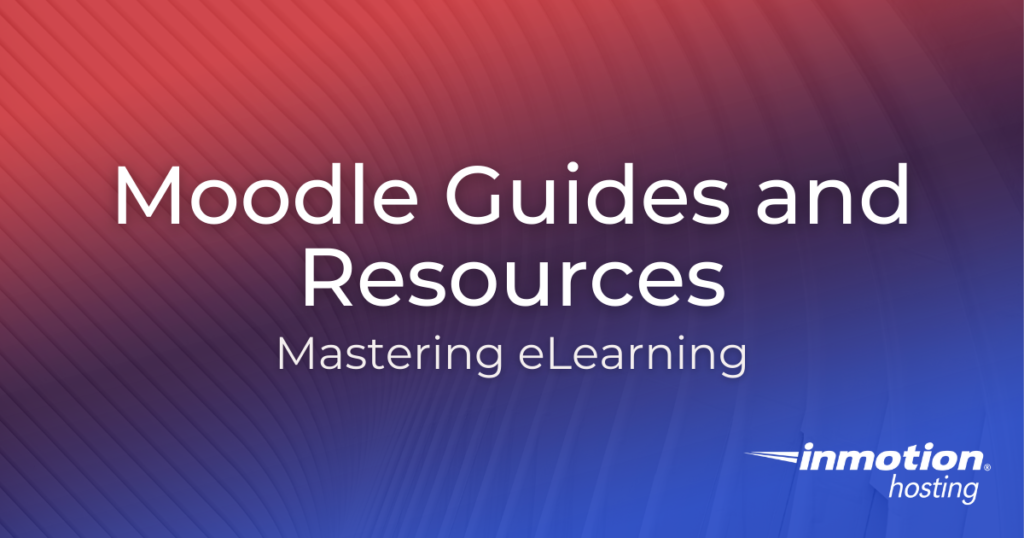
Basic Moodle Tasks
Get started with Moodle by reviewing these guides that will help you familiarize yourself with the basics of the Moodle platform.
Advanced Moodle Tasks
Sometimes you may need to do some heavy-lifting in Moodle. Whether it’s changing the footer image or adding multiple choice questions, you can use these guides to further enhance your Moodle site.
Mastering Moodle Administrator Dashboard
When front-end changes aren’t enough, the Moodle Administrator Dashboard offers a variety of tools. As an administrator, you can leverage the PHP host to access and manage the underlying server environment of your Moodle installation. These guides will help you get started with the Administrator Dashboard by walking you through some common tasks.
Moodle Plugin Management
While Moodle itself boasts a wide array of features, it also offers support for software plugins. To learn how to install these useful applications, please refer to the following resources.
Moodle Troubleshooting
Occasionally, you may run into issues with Moodle, ranging from trouble installing software to errors in normal site function. When that happens, use the following guides to help you identify the source of the problem and devise a solution.
Read More About Moodle

One of the greatest features of WordPress is its expandability. The open source tool can seamlessly use thousands of plugins and themes to add specific functionality to your WordPress website.
For those interested in adding a robust online store to their website, the WooCommerce WordPress plugin, coupled with a reliable ecommerce hosting service, is the most popular and highly recommended eCommerce plugin for small and large businesses alike.
Packed with features, WooCommerce gives you the ability to sell products and services – both physical and digital, process payments, set up shipping, and more.
Our guides and tutorials will help you learn and master the WooCommerce WordPress plugin and all of its rich features. Continue below and start easily making money from your WordPress website.
What is the WooCommerce WordPress Plugin?
WooCommerce, the WordPress eCommerce plugin, allows you to set up an online store through your WordPress website. Within the WordPress dashboard, the WooCommerce plugin lets you run your business from anywhere, at any time.
You can modify your shop’s settings, pull sales reports for review and analysis, and make your own coupons and discounts whenever you want. It’s a versatile tool that can accommodate selling everything from physical products to services, appointment bookings, affiliate products, and personalized products.
Getting Started with WooCommerce
If you already know how to install and activate a plugin, getting started with the WooCommerce plugin will be a simple task. Once installed, the WooCommerce plugin’s setup wizard, and our guides, will walk you through the basics of configuring your online store.
Managing Your WooCommerce Store
Managing your products and customers in your WooCommerce store is easy. With an initiative interface, the WooCommerce plugin gives you the tools you need to maintain your digital store without the need for coding knowledge. Learn more about WooCommerce features and store maintenance.
Explore All WooCommerce WordPress Plugin Articles
- High-Performance Order Storage on WooCommerce
- How to Set Up Recurring Payments with Stripe in WooCommerce
- WooCommerce 5.0: What’s New
- Wootomation: WooCommerce AI Plugin
- WooCommerce Product Addons and Extensions
- How to Manage WooCommerce Products
- How to Manage WooCommerce Orders and Customers
- Setting Up Payment Gateways and Shipping for WooCommerce
- How to Set Up MaxMind Geolocation in WooCommerce
- Migrating to WooCommerce from Shopify, BigCommerce, Volusion, OpenCart, and Magento
- How to Create an eCommerce Site
- Using Reports in WooCommerce
- How to Set Up a New WooCommerce Store
- WooCommerce Setup Guide
- How to Launch a WooCommerce Blog
- WooCommerce Object Injection Vulnerability
WordPress Troubleshooting Techniques
WordPress troubleshooting is easier than you think. Follow this guide to narrow down the cause of your website issues. WordPress is without a doubt the most popular Content Management System (CMS) in the world. It’s one of the many great resources InMotion Hosting offers to help our customers build dynamic websites that look great and Read More >
New Customer Getting Started Guide
Welcome to InMotion Hosting! Now that you have a new web hosting account, it’s time to achieve your web goals. Getting started is easy — even if you have never set up a website before. No matter your experience level or needs, the below guide will help you get started with your new web hosting Read More >
Using the Plus Addons for Gutenberg
The Plus Addons for Gutenberg is a WordPress plugin that extends the capabilities of the visual editor integrated into WordPress since version 5.0. The Plus Addons for Gutenberg plugin provides blocks that make it easy to add content and different types of functional elements to a post or page. It also provides detailed control over Read More >
Manage Podcasts and Episodes with Google Podcasts Manager
Google Podcasts Manager is similar to Google Analytics but built specifically to help podcasters better understand their listeners. With this free tool, you can collect data about the traffic patterns, devices, and demographics of podcast listeners. Understanding your subscribers is an important step when targeting your marketing efforts, especially if you are spending money on Read More >
Wootomation: WooCommerce AI Plugin
Artificial intelligence (AI) can help you understand the popular shopping habits of your eCommerce customers. Then, automatically use that data to offer related products and drive additional sales. Learn how to use the WooCommerce AI plugin known as Wootomation to increase sales with machine learning. For example, if your customers often purchase several products together such Read More >
How to Use wpDiscuz
By default, WordPress includes the ability for visitors to comment on pages and posts. This basic interaction can be expanded to increase engagements using 3rd party tools. Learn how to increase the effectiveness of the comment section of your WordPress site with the wpDiscuz plugin. Some of the features this will add is the ability Read More >
Git Config Recommended Settings
“Git config” is not only a concept but a command. When first starting out with Git, a few configurations must be made right away. You can provide these configurations by running a few commands, but as you continue to use Git for more and more projects, you may have need more advanced configurations. In the Read More >
Using Emacs Tramp For SSH (Emacs SSH)
The Emacs “Tramp” functionality brings the power of SSH into your text editor. You no longer need to open a separate terminal window in order to run scripts, edit files, or perform other server maintenance. Tramp lets you do it all right inside of an Emacs buffer. Additionally, Tramp is built into Emacs, so you Read More >
Building Accessible WordPress Contact Forms with Contact Form 7: Accessible Defaults
Contact Form 7 is one of the most popular WordPress contact form builders for a few reasons: It’s completely free In-depth input validation checks for better security against phishing and social engineering attacks The ability to add customize every aspect of user experience (UX) from what can be in the form to how the submitted Read More >
How to Login to cPanel
cPanel is a great tool for managing your websites, but only if you can actually access it! This tutorial discusses the multiple ways to login to cPanel: via AMP and via multiple direct login URLs. We’ll also cover common reasons why you may have trouble logging in. Access cPanel from within AMP Accessing cPanel from Read More >