The Emacs “Tramp” functionality brings the power of SSH into your text editor. You no longer need to open a separate terminal window in order to run scripts, edit files, or perform other server maintenance. Tramp lets you do it all right inside of an Emacs buffer. Additionally, Tramp is built into Emacs, so you Read More >
Search Results for:
Building Accessible WordPress Contact Forms with Contact Form 7: Accessible Defaults
Contact Form 7 is one of the most popular WordPress contact form builders for a few reasons: It’s completely free In-depth input validation checks for better security against phishing and social engineering attacks The ability to add customize every aspect of user experience (UX) from what can be in the form to how the submitted Read More >
How to Login to cPanel
cPanel is a great tool for managing your websites, but only if you can actually access it! This tutorial discusses the multiple ways to login to cPanel: via AMP and via multiple direct login URLs. We’ll also cover common reasons why you may have trouble logging in. Access cPanel from within AMP Accessing cPanel from Read More >
How to Edit the MySQL my.cnf File
In this guide, we’ll show you how to make changes to your database settings in the MySQL my.cnf file. For example, you may need to increase the number of max_connections or the query_cache_size value for your server. To do this, you simply log in the server via SSH and edit the my.cnf file using an editor such as Nano. This article Read More >
How to Install PHP on a Linux Cloud Server
For some, it is important to know how to install PHP as part of the LAMP Stack along with the Linux operating system family, Apache web server, and MySQL database management system. It’s also part of the LEMP Stack which replaces Apache with NGINX. Many of the most popular content management systems (CMSs) depend on Read More >
How to Add Addon Domains in cPanel
As an InMotion Hosting subscriber, you may often wonder, “How do I host more than one website on my account?” The answer is simple – by using addon domains. This article will walk you through the steps to create, modify, and understand addon domains in your hosting account. What is an addon domain?An addon domain Read More >
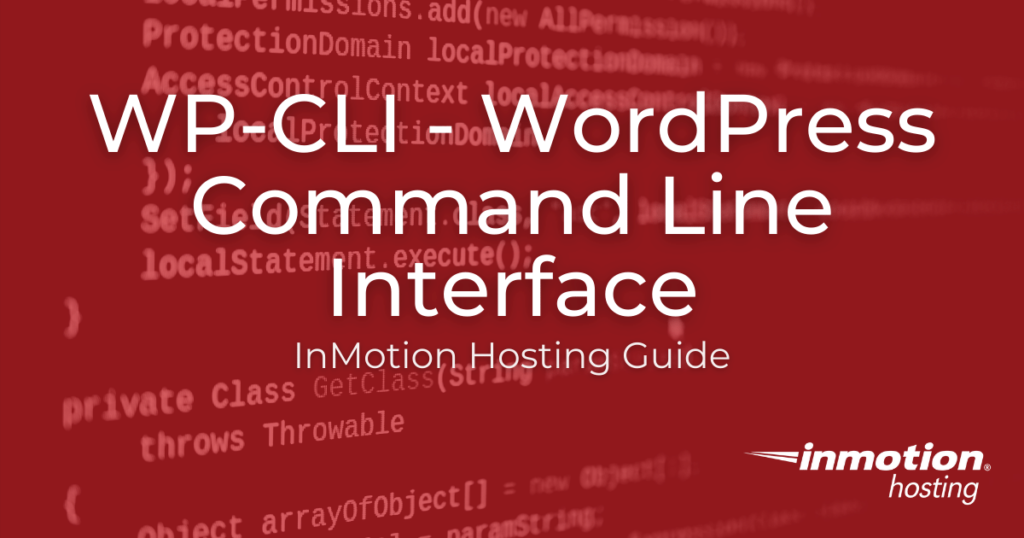
WP-CLI or WordPress Command Line Interface, allows you to manage your WordPress website(s) directly from the command line. With this tool, you can efficiently maintain your WordPress website(s) without a web-browser.
For advanced users, WP-CLI can be used to easily install plugins, manage users, configure multisite installations, and much more.
To help you get started with WP-CLI, below we’ve listed comprehensive WP-CLI tutorials created by our knowledgeable WordPress experts.
Continue reading to learn how to use WP-CLI and streamline your WordPress maintenance workflow.
Getting Started with WP-CLI
Learn the basics of WP-CLI. After installing the tool, master installing WordPress, plugins, and themes right from your desktop:
Managing Users with WP-CLI
If you manage multiple WordPress sites that have many users, learning how to manage user roles for each site without a web-browser will shorten your maintenance time:
Managing Content with WP-CLI
Completely streamline your WordPress maintenance workflow by learning how to address common maintenance tasks right from WP-CLI:
Advanced Uses of WP-CLI
Expand the maintenance tasks you complete with WP-CLI by learning these advanced uses:
Explore All WP-CLI Articles
Using Emacs Dired as a File Manager
The popular Emacs text editor can be used as a drop-in replacement for other programs in your system. For many users, this helps to reduce operating system bloat. For others, it can be waste of time. But if you’re in the former camp, this article will show you how to use your text editor as Read More >
Git Rebase and How It Works
3 Best Mixpanel WordPress Integration Methods
Mixpanel is a powerful, on-site web analytics application focused on complex event tracking and A/B testing for deep user behavior analysis. Externally hosted on Mixpanel.com, the analytics toolkit can produce in-depth dashboards and experiments based on what users do in webpages, contact forms, and other interactive website elements. This will help you improve customer retention Read More >
WordPress 4 Release History
The most popular website creation platform is constantly evolving from one release to the next. However, if you want to test an older version of WordPress, or are simply interested in the progression of WordPress, you can still review old release history. This article will outline major security and version releases within WordPress 4.0, or Read More >
How to Remove the WordPress Branding in the Footer
The WordPress Twenty Twenty-One theme includes the WordPress footer branding at the bottom of the page and looks like this: This text is specific to WordPress and is linked to the WordPress.org site, but other themes or plugins may also add branding in the footer area. In some cases, you may want to have WordPress Read More >
WordPress 5.7 Release Notes
WordPress 5.7 was released on March 9, 2021, bringing with it a host of new features. With WordPress 5.6 closing out 2020, WordPress 5.7 marks the first release of 2021. It is a major release and the first of four releases planned for the year. In this article we will take a look at the Read More >
WP-HR Manager: Human Resource Tool for WordPress
Did you know you can use WordPress to manage your Human resource tasks? The WP-HR Manager plugin makes it a snap to handle employee profiles, leave management, and even provides an employee self-service portal. Conveniently store and access employee information with this powerful HRM system. This is an ideal setup if your company already utilizes Read More >
Using Stackable for WordPress
Gutenberg, the visual editor for WordPress, is a primary focus of development for Automattic, the parent company of WordPress. Mainly, they are focusing on making the process of building a website, a page, or post into a visual tour de force that doesn’t require that you write code. Stackable provides designs, custom blocks, UI kits, Read More >
How to Install Discord Bots
When managing your Discord server, you may find yourself looking for extra tools or features to enhance your experience. Fortunately, Discord offers full support for programs known as bots. These programs offer a wide variety of functions and can be installed in a few simple steps, making them a vital and powerful tool for any Read More >

WordPress news and releases are constant occurrences, so staying up to date is a must if you’re a WordPress user. The open source nature of WordPress means that there is a large community of volunteer WordPress enthusiasts who are committed to the continual growth and development of the platform.
From WordPress’ inception until now, this large network of volunteers has created a well-oiled machine of ‘department’ functioning committees that organize and execute several large and small releases and updates every year.
With the constant updates, it’s important for end users to stay informed of the newest functionalities and features that the WordPress community completes and launches.
To help you stay up to date and make sense of highly technical or new functionality and releases, we have articles to alert and inform you of WordPress changes. To take it a step further, in addition to general WordPress news, we’re also talking to WordPress influencers, WordPress business users, WordPress freelancers, and more to learn and share WordPress best practices with you!
Continue to read more on WordPress releases and best practices.
WordPress Releases
From core releases to Gutenberg feature updates, we have you covered on WordPress news you need to know:
WordPress Thought Leadership
Learn from WordPress influencers, small business owners, freelancers and other users who use the platform for business, eCommerce and more:
Explore All WordPress News and Releases Articles
Using the WordPress GetResponse Plugin
Learn how to maximize the marketing efforts for your site with the WordPress GetResponse plugin. GetResponse is a commercial marketing tool for building, tracking, and managing contacts. Use GetResponse to create landing pages, newsletters, auto-responders, and contact forms in order to gain leads. Then, it can help you reach out to potential customers and funnel Read More >
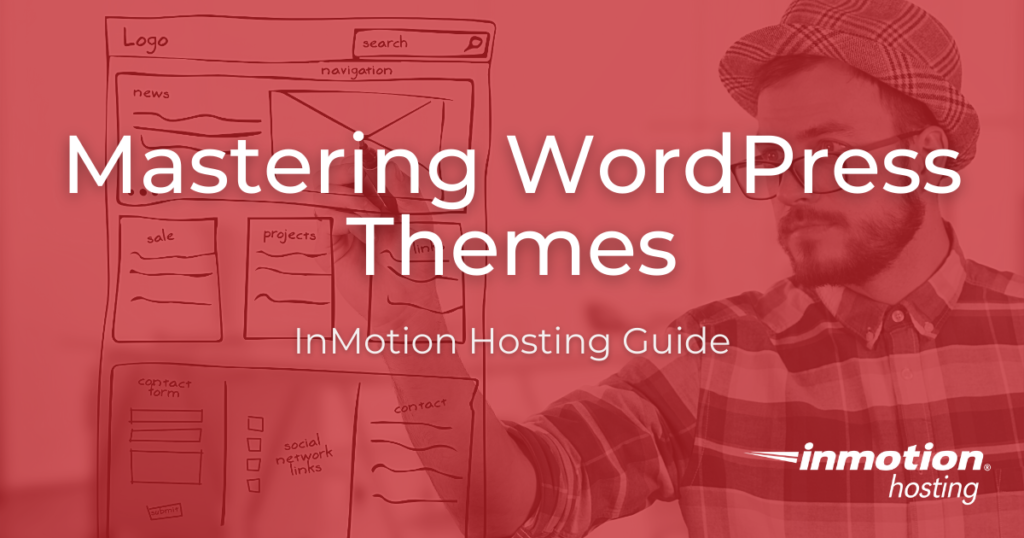
WordPress themes are a large part of the WordPress structure and experience. Even new WordPress users have heard about WordPress themes and their importance. With a theme, a user can install, build, and launch their website quickly and easily. But what are WordPress Themes and how can they be used to build beautiful WordPress sites?
What are WordPress Themes?
There are currently more than 7,000 free themes in the official WordPress repo and thousands more on the market
A WordPress theme is a collection of stylesheets, graphics, and code that create a website template. WordPress theme templates control the aesthetic design of your website, as well as some functionality. This means the theme template colors, fonts, page layouts, widget locations, and any particular default functionality will be carried throughout your website as you build your pages.
WordPress themes save you time without your website losing beautiful design and dynamic functionality. They allow you to change and tweak your website easily — giving you the ability to focus on building and growing your online business.
Getting Started with WordPress Themes
Create a beautiful, modern, responsive website in minutes with a WordPress Theme. Learn how to search for and install the perfect WordPress theme for your needs.
WordPress Themes by Hosting Product
With many themes to choose from, it’s easy to become overwhelmed. Luckily, you can search for, preview, and install WordPress themes directly from your dashboard.
Editing a WordPress Theme
Once your site is launched, you may find yourself wanting to make changes to the theme. Because of the open-source, highly scalable, and customizable nature of WordPress, you can jump into your theme code files and make small changes as needed.
If you are going to attempt editing your theme, make a back up of your website or create a development environment for testing. There are also maintenance mode plugins that allow you to develop a WordPress site while showing a maintenance message. Some even have dedicated pages to announce when the website will be republished.
If you need a new home for your WordPress site, look no further than InMotion’s WordPress Hosting solutions for secure, optimized, budget-friendly servers.
Fast & Easy Transfers
Free SSLs
Hack Protection
Affordable
Explore All WordPress Theme Articles
- An Introduction to Kadence – A Lightweight but Powerful WordPress Theme
- Quickly Create a Website with the OceanWP WordPress Theme
- Astra: The Lightweight and Customizable WordPress Theme
- Trellis: A Theme Framework For Passing Core Web Vitals
- Tove: A WordPress Theme Built For Full-Site Editing
- How to Install a WordPress Theme
- How to Change a WordPress Theme
- Charity Starter Site using the Blocksy Theme
- How to Find What WordPress Theme a Website is Using
- How to Find a WordPress Theme
- Insert Code into your WordPress Theme
- Which WordPress Themes Are Best For VPS Accounts?
- Which WordPress Themes are Best for Reseller Accounts?
- What is a WordPress Child Theme?
- The Best WordPress Themes for Small Businesses
- Troubleshooting a WordPress Theme You Bought Online
- How to Select a Theme in WordPress
- How to Add Custom Fields to a WordPress Theme
- How to Translate WordPress Themes with Loco Translate
- How to Customize the WordPress Theme Appearance
WooCommerce Product Addons and Extensions
WooCommerce, like WordPress itself, allows you to install third-party extensions, addons, and plugins to extend your store’s capabilities. For example, maybe you want to integrate shipment tracking, membership, or PDF invoices like other stores are offering. You can do all of these things with WooCommerce extensions, add-ons, and plugins.